Assembling and setting up
Thank you for purchasing a Domyos product. To help you get your equipment up and running, click on the video to see the different set-up steps.

REF: 8491912
2014
Year sold: April 2020
Our teams designed this exercise bike for occasional to intensive users.
It was tested for an average use of 5 hours per week.
BENEFITS:
18 kg flywheel, leather pad and belt drive.
Seat and handlebar adjust to multiple positions.
Steel frame and stabilisers for uneven floors.
Move it at your convenience thanks to its front castors.
Thank you for purchasing a Domyos product. To help you get your equipment up and running, click on the video to see the different set-up steps.
BIKING 500 Assembly video
Is your equipment properly set up but you're still having an issue when using it? See our FAQ section here.
The computer can be turned on by pressing one of these buttons "-" / "..." / "+" or by pedalling.
1. Behind the computer, check that the battery is in the correct +/- position. If the problem persists, try new batteries.

1. Check the position of the sensor.
The distance between the sensor and the magnet on the bike’s front wheel should be 1 or 2 mm.
2. Check that all cables are firmly connected.
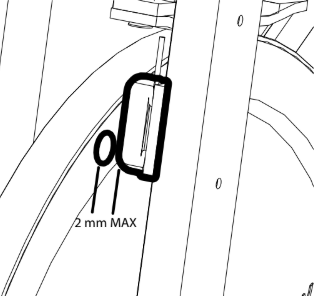
Check if your computer is set to kilometres or miles.
When you turn on the computer by pressing the centre "..." button, the display shows a blinking 0:00.
1. Press the + and - buttons on the computer at the same time.
2. Press the + to select "KM" for kilometres and MI for miles.
3. Press the "..." button to validate.
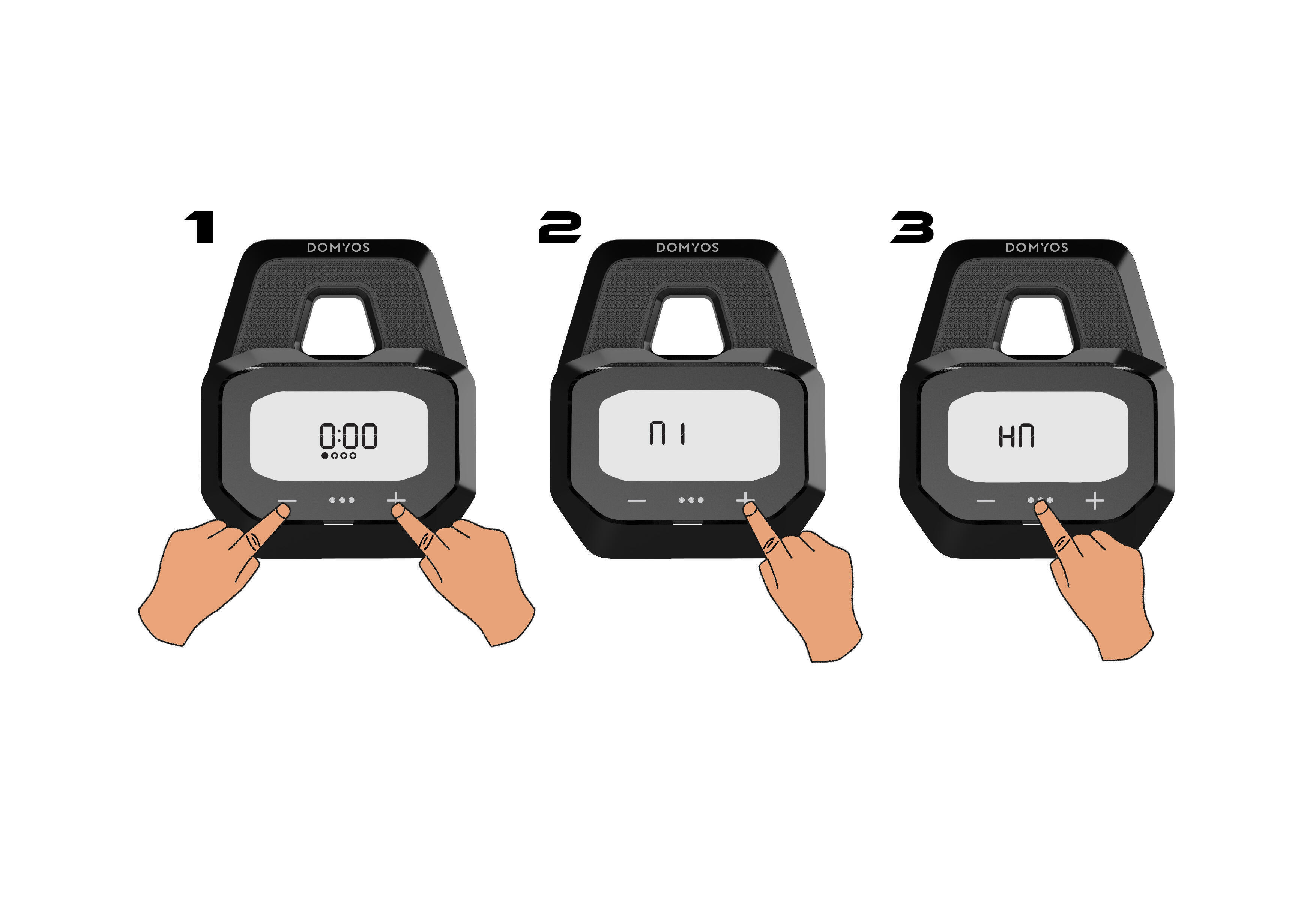
The screws are loose:
=> Tighten all visible screws.
Unscrew the pedals by one turn, then screw them back on very tightly.

You can increase or decrease your workout time.
1. Press the centre "..." button. The display will blink with 0:00.
2. Press the centre "..." button to select the time.
3. Press the "+" or "-" to increase or decrease the time.
4. Start pedalling to validate.
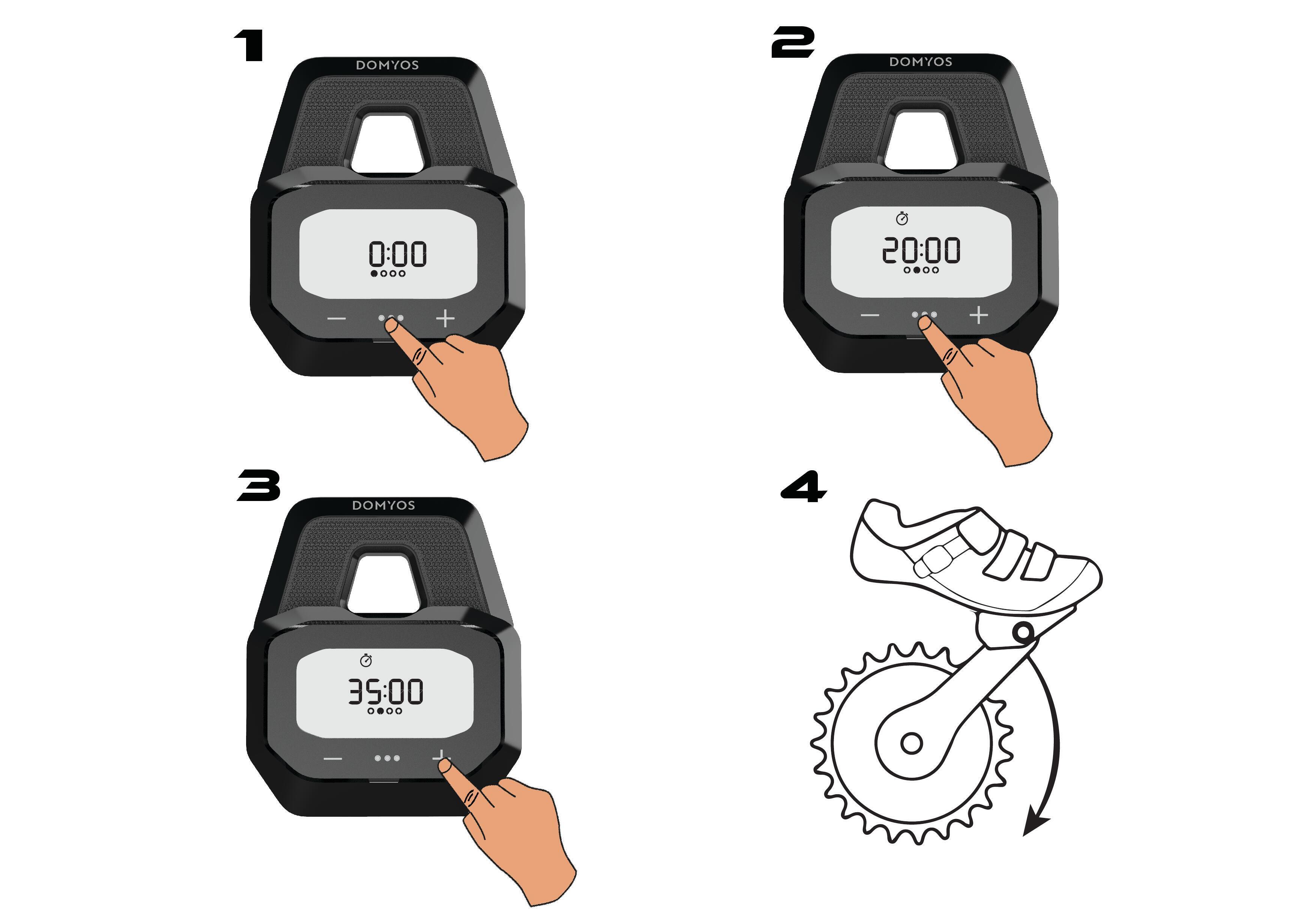
You can increase or decrease your workout distance.
1. Press the centre "..." button. The display will blink with 0:00.
2. Press the centre "..." button to select the distance.
3. Press the "+" or "-" to increase or decrease the distance.
4. Start pedalling to validate.
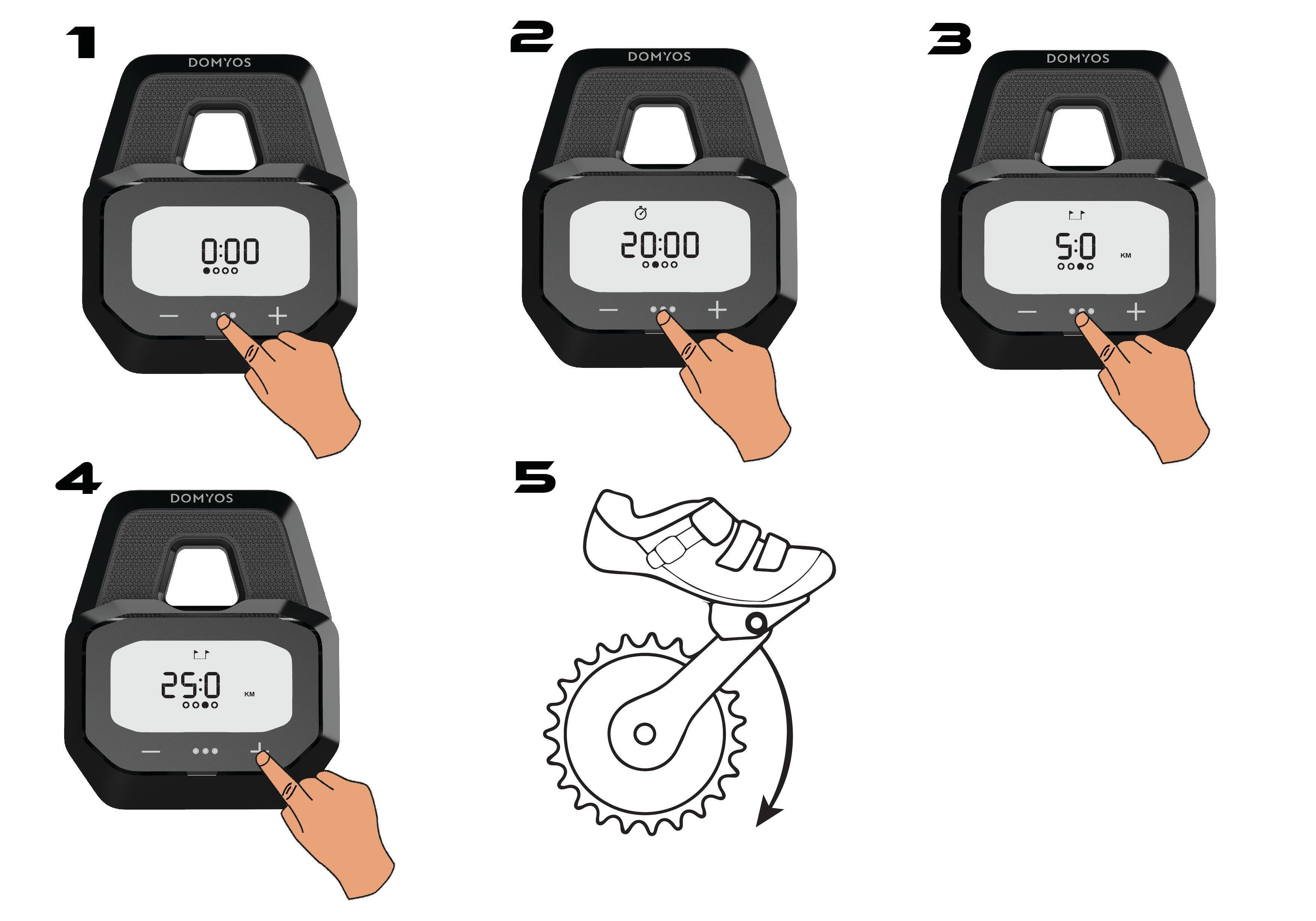
You can increase or decrease your workout calorie goal.
1. Press the centre "..." button. The display will blink with 0:00.
2. Press the centre "..." button to select the calories.
3. Press the "+" or "-" to increase or decrease the calories.
4. Start pedalling to validate.
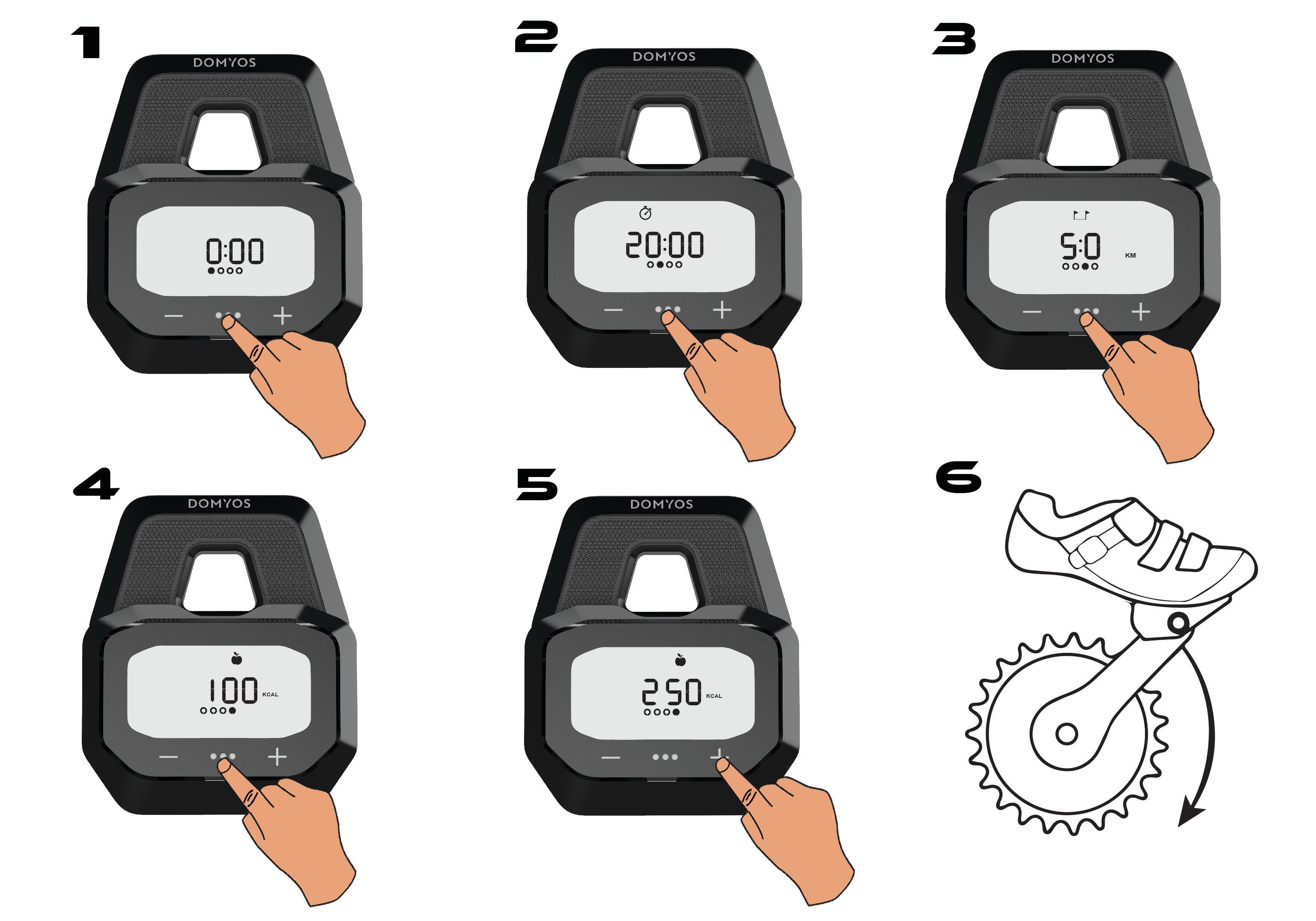
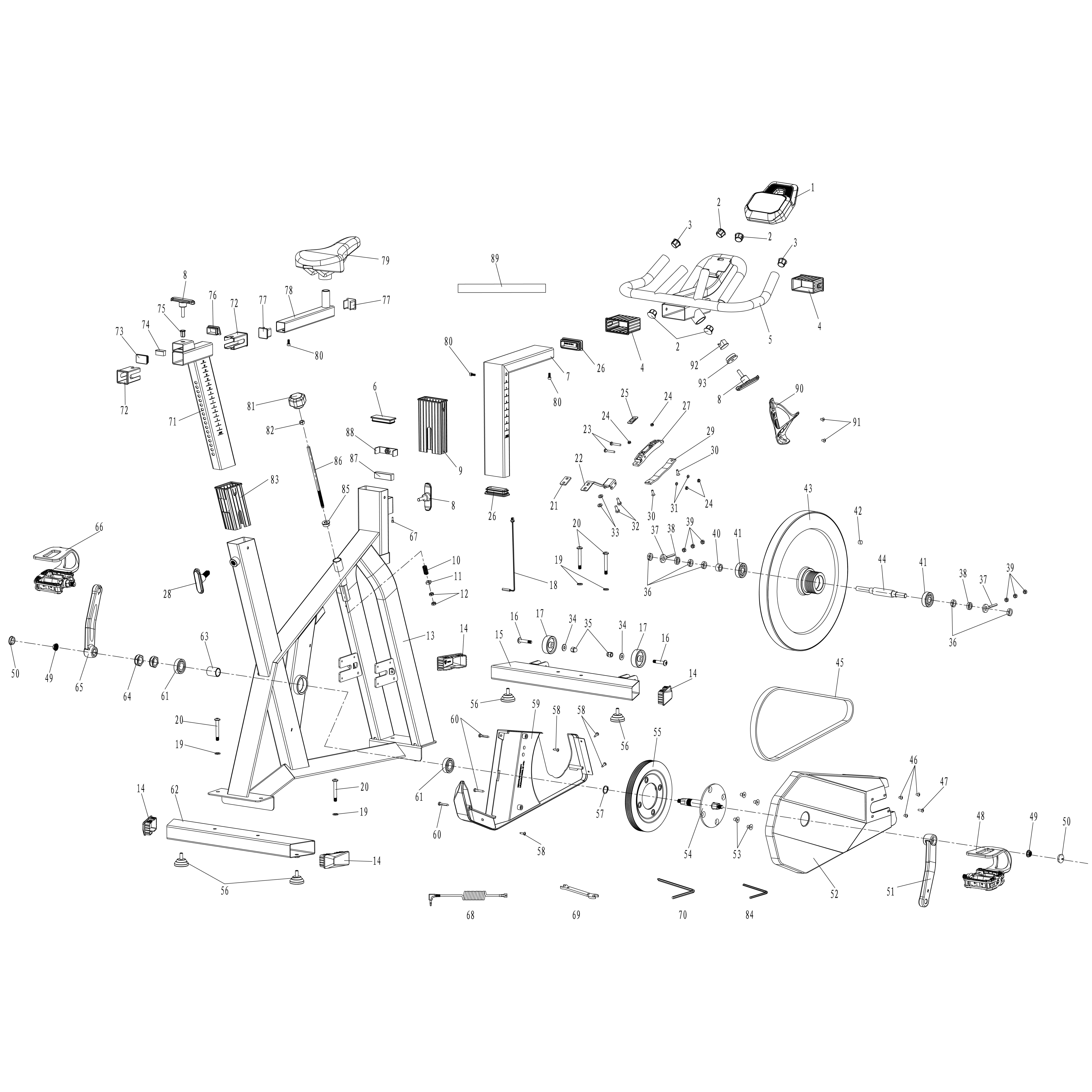

PLEASE CONTACT ONE OF OUR TECHNICIANS.
It takes care of you, so you should do the same for it. Regular maintenance is necessary to preserve the performance of your equipment and extend its service life.
1. Wipe any perspiration off your product after each workout.
2. Clean with a soft cloth (dampen with water) after each use.
3. Regularly check the stability of your bike as well as the tightness of the screws according to the user guide.
Do not leave in a damp place or outdoors.
For home use only.
Maximum user weight: 130 kg.
Want to repair your product yourself but not sure how? Find all the repair videos for your device here.
Replacing BIKING 500 housing

NEED SPARE PARTS FOR YOUR EXERCISE BIKE?

Need the product's user guide? Click to download.

Domyos guarantees this product under normal conditions of use for five years for the structure and two years for other parts and labour from the date of purchase shown on the receipt.