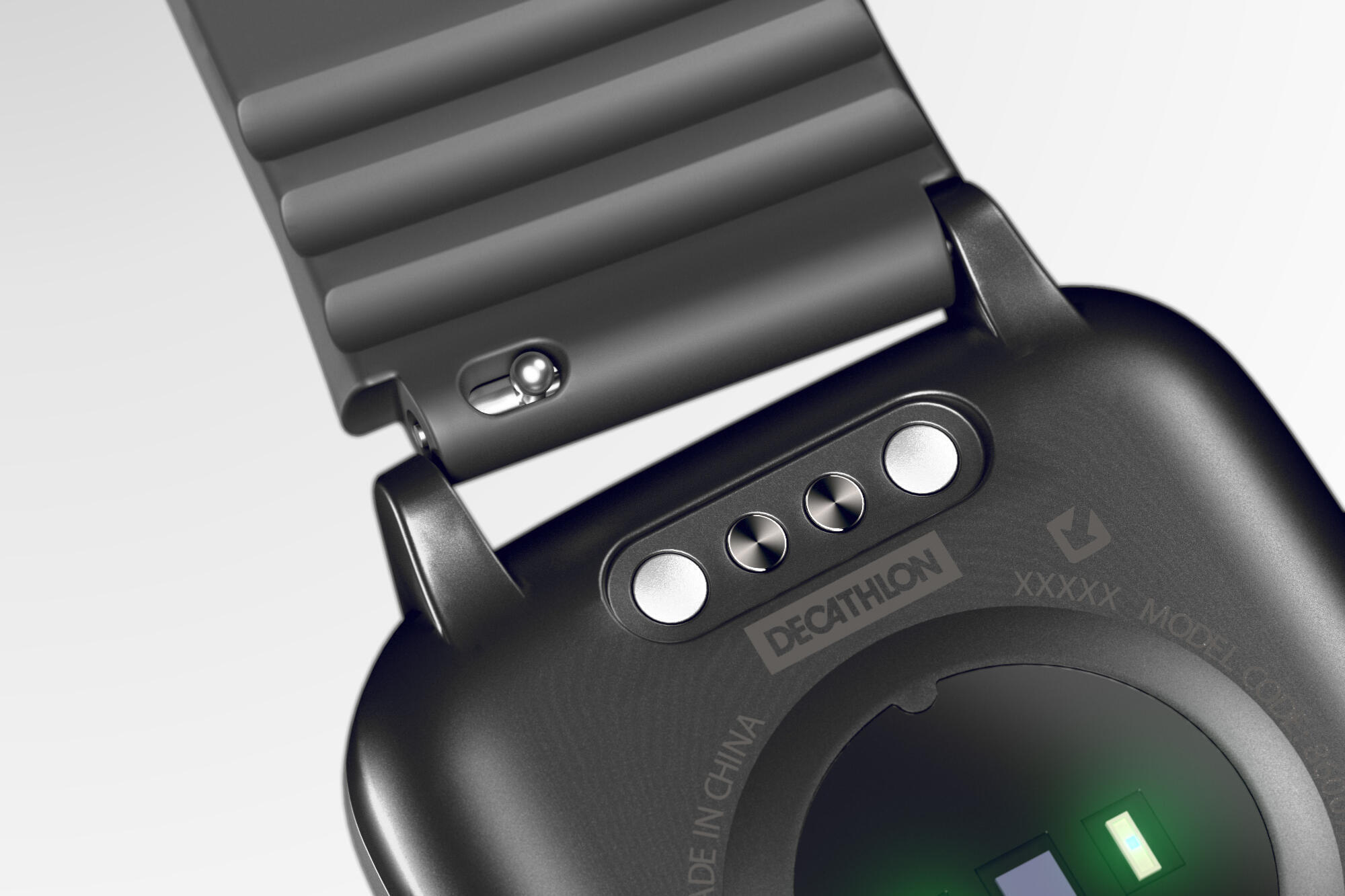12.1 Go into app Veryfitpro-- “Device”-- “SNS alert” --- turn on allow notifications - turn on social network apps you wish to receive message notifications (Calendar, email notification, SMS, Facebook, Wechat, QQ, Twitter, Whatsapp, LinkedIn, Instagram, Facebook Messenger, Line, Viber, Skype, Kakao Talk, Vkontakte), with setup on this, you’ll receive the messages from these apps.
12.2 Whatsapp alert: When turn on wechat notification under SNS alert bar, wechat messages will display on the watch screen and vibrates. Same messages will display when you turn on SMS, facebook, twitter, Linkedin, Instagram, Facebook Messenger, Line, Viber, Skype, Kakao talk, Vkontakte. Please do not turn on Do Not Disturb mode when use this feature. At the same time, if devices such as computers and tablets have logged in to WeChat or above app lists, they need to log out.
12.3 Mobile phone settings: Please go into the phone settings notification management, allow and turn on Veryfitpro and facebook, twitter, Linkedin, Instagram, Facebook Messenger, Line, Viber, Skype, Kakao talk, Vkontakte APP, allows these app information to be pushed to the mobile phone notification bar, and allows Veryfitpro to retrieve all these push information from the mobile phone notification bar, and then transmit it to the watch side via Bluetooth. Also go into mobile application management or Power-saving management menu, settings allow VeryfitPro and all these apps to work in the backstage, and not being killed.
12.4 App settings: Turn on the notification list in the app and allow the watch to receive information. Do not set Do Not Disturb mode on the app.