ASSEMBLY
Thank you for purchasing a Domyos product. To help you get your equipment up and running, click on the video to see the different set-up steps.

REF: 8607949
2023
This page is here to guide you through the use of your Challenge bike.
You will find tips for the assembly, start-up, maintenance, troubleshooting and repair of your rowing machine.
This bike is 100% repairable.
Thank you for purchasing a Domyos product. To help you get your equipment up and running, click on the video to see the different set-up steps.
ASSEMBLING AND SETTING UP
To ensure effective exercise, the saddle must be at the right height. Your knees should be slightly bent when the pedals are in their lowest position. The marking on the saddle tube corresponds to the distance between the saddle and the centre of the crankset.
To raise the saddle, pull it upwards.
To lower the saddle, simply operate the lever (1). The saddle height can be locked by tightening the adjustment screw(2).
The video below shows you how to adjust the saddle.
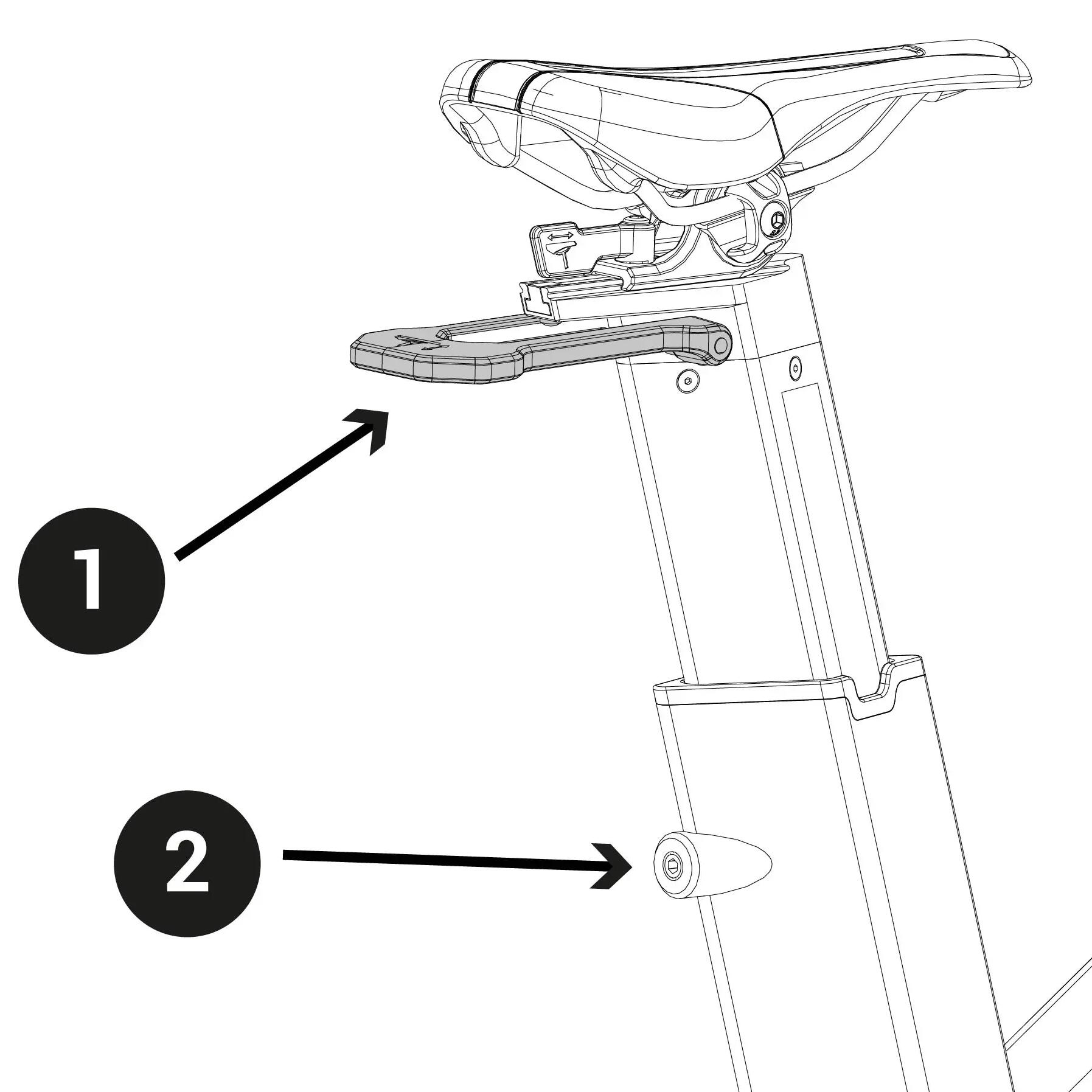
The Challenge bike's saddle angle can be adjusted using the adjusting screw.
The tightening tool is located under the saddle.
The video below shows you how to adjust the saddle.
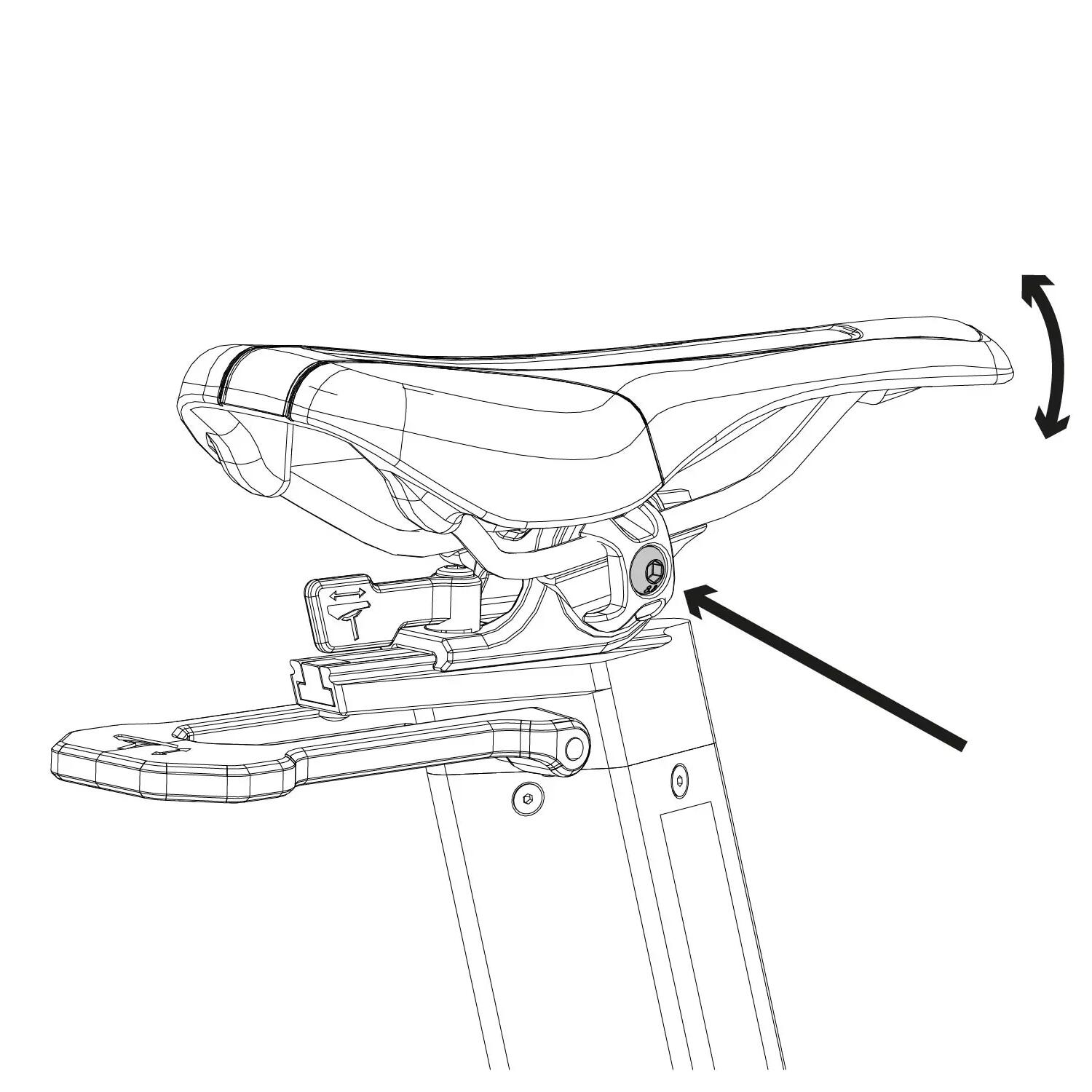
The saddle depth can be adjusted. To do this, loosen the lever under the saddle, adjust the position and retighten completely.
The video below shows you how to adjust the saddle.

While holding the handlebars, unscrew the lever, adjust the position and retighten firmly.
For optimum performance, the handlebars should be slightly lower than the saddle.
The marking on the tube corresponds to the distance between the top of the handlebars and the centre of the crankset.
Take care not to exceed the mark indicating the minimum insertion level.
The video below shows you how to adjust the saddle.
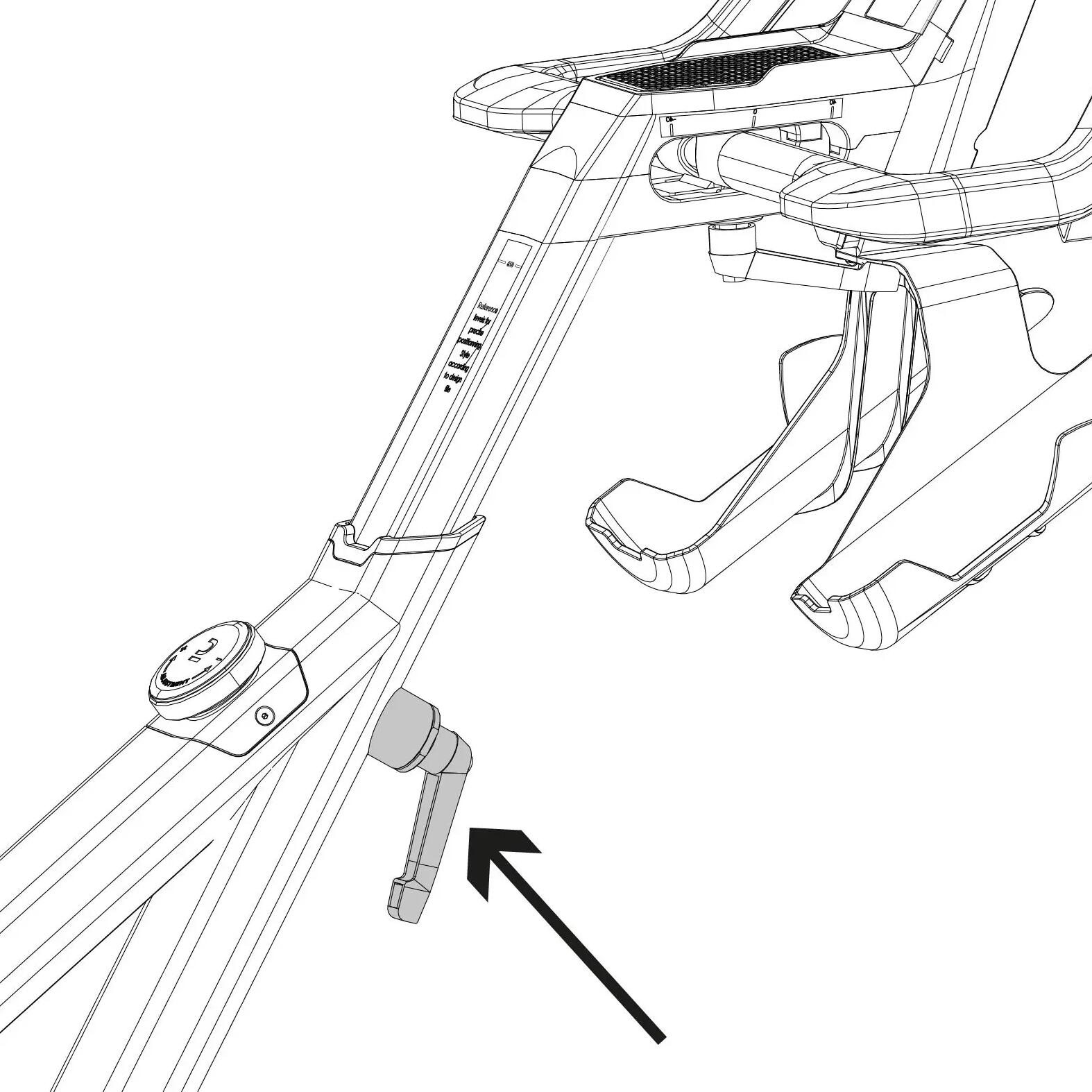
To adjust the handlebar depth, loosen the lever, place your forearm in line with the saddle, just in front of it (your elbow should touch the end of the saddle), then adjust the handlebar so that your fingertips touch the handlebar, and finally tighten the lever firmly.
The video below shows you how to adjust the saddle.
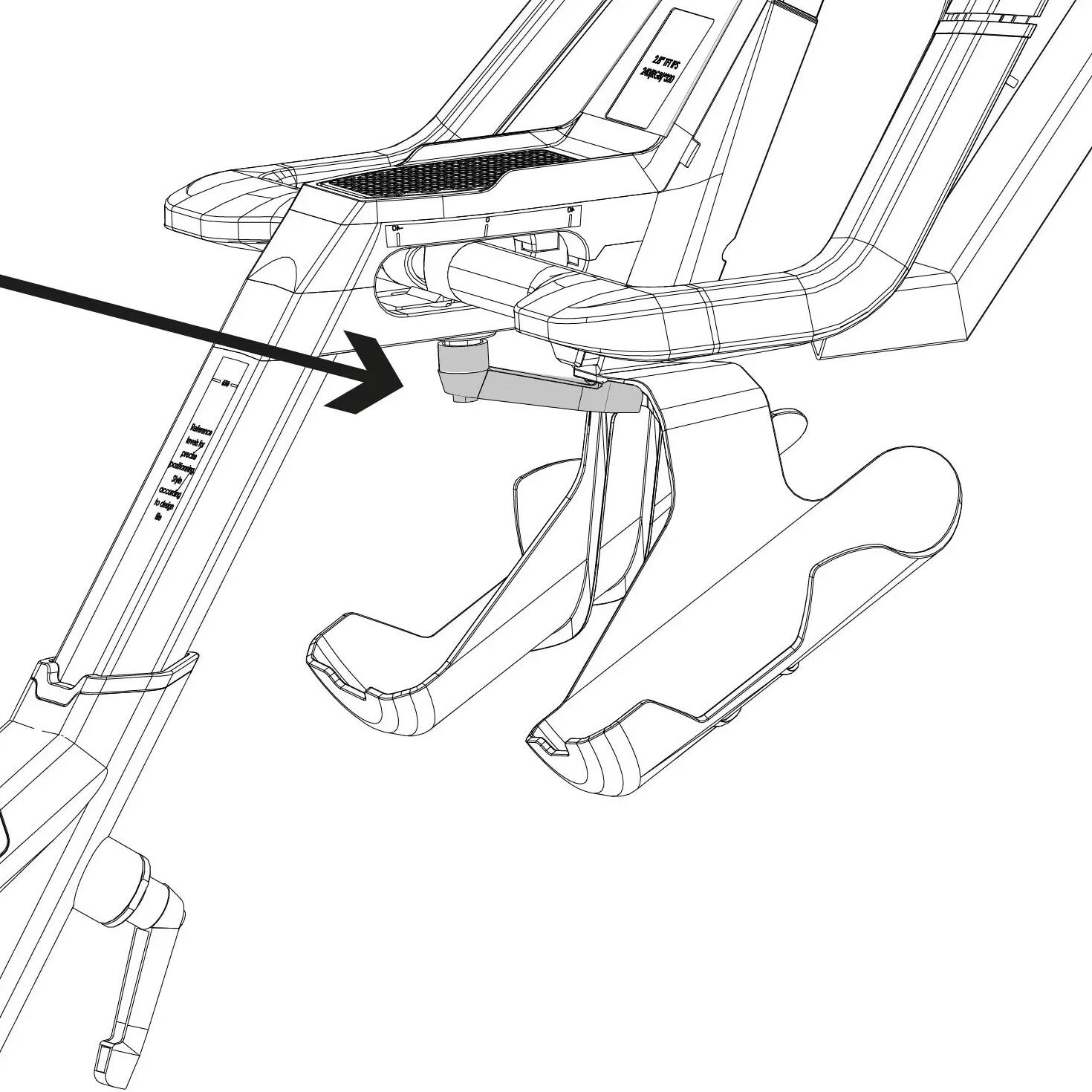
For your comfort, you can choose between two positions for the smartphone holder.
Press the button (1) and pull the holder out of its housing. Remove the plastic cover (2) to put the holder in place.Place the plastic cover in the empty position.
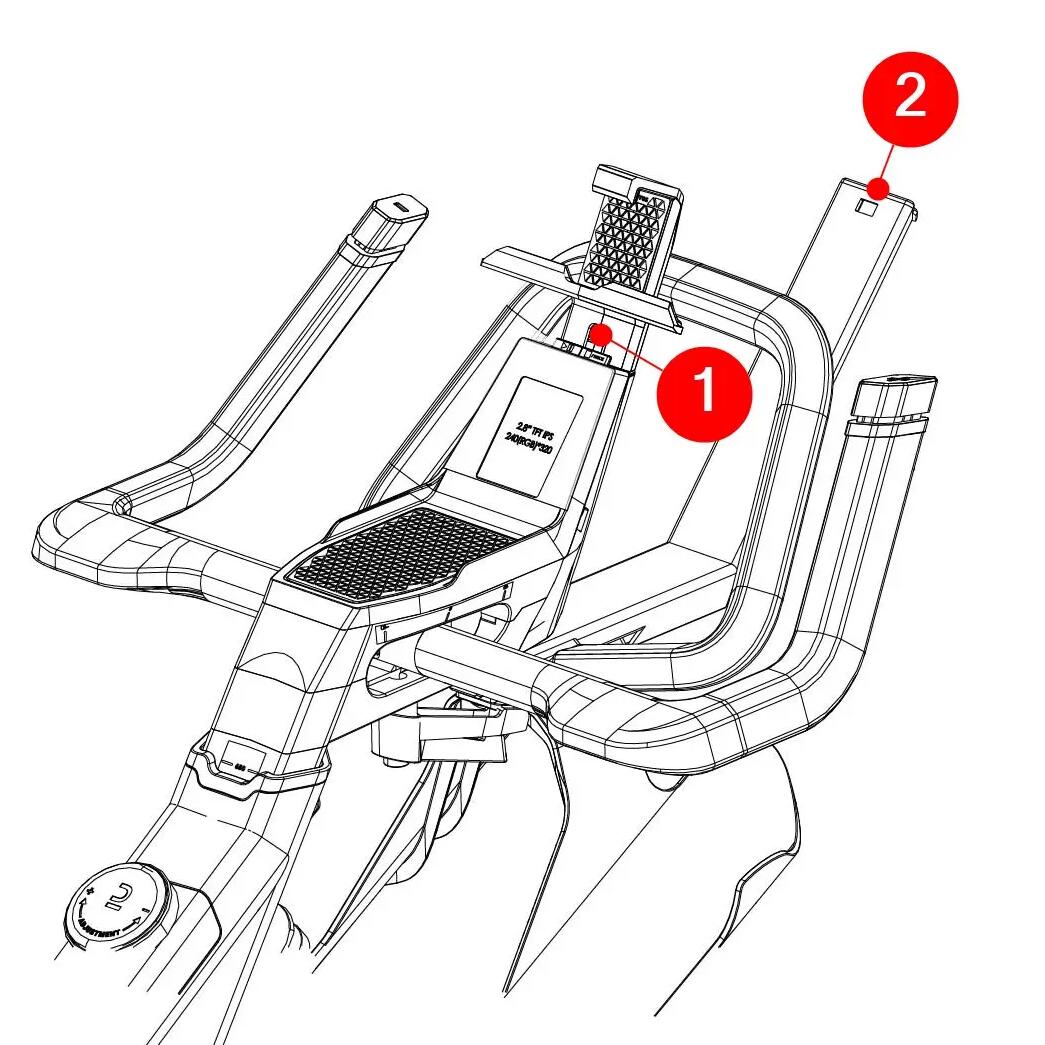
The bike starts as soon as it is powered up.To do this, plug the power pack into an electrical socket and connect it to the bike using the socket at the rear of the bike.
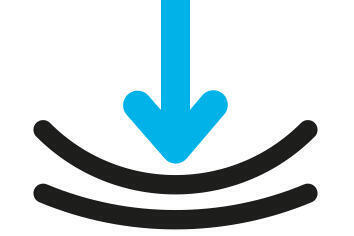
You can connect your bike via Bluetooth to the E-connected application and partner applications, available on tablets and smartphones.
Connection is via Bluetooth from the application.
With E-connected you can choose from 3 modes:
- Resistance mode:the button can adjust the resistance of the application.
- Free exercise mode:the bike is connected to the leisure mode, the user can set the virtual speed (from 1 to 32) with the button.
- Training mode:With the exception of heart rate, the experience and data are only displayed on the application.
The bike is equipped with a Bluetooth heart rate sensor compatible with Bluetooth Low Energy.
Pairing only takes place when the bike is booted up, so it is not possible to pair while riding.
The pairing menu will appear if a belt is detected by the bike.
The heart rate, in beats per minute, is displayed on the console button screen.
If the connection is lost during the session, it is automatically restored as soon as the equipment is detected again by the bike.
This measurement is a guide and in no way a medical guarantee.
There are 32 resistance levels on the bike, which you can vary in two ways:
- rotating the console wheel.Clockwise to increase, anti-clockwise to decrease.
- pressing the + and - buttons on the handlebars.If you hold down one of the buttons, the values vary by 1 every half-second.
Your challenge bike screen goes on standby after two minutes of inactivity.
Your exercise data is stored for 18 minutes of standby time.
There is no switch on this bike, so unplug it to avoid unnecessary power consumption.
It takes care of you, so you should do the same for it. Regular maintenance is necessary to preserve the performance of your equipment and extend its service life.
1. Do not leave in a damp place.
2. Do not store outside.
1. Wipe any perspiration off of your bike after each workout.
2. Clean with a soft cloth (dampen with water) after each use.
3. Regularly check the stability of your bike as well as the tightness of the screws in line with the user guide.
For home use only.
Maximum user weight: 130kg.
1. Console
2. Console motherboard
3. Control board
4. Mains adaptor
5. Flywheel
6. Speed sensor
7. Temperature sensor
8. USB port
9. Resistance button
10. Confirmation button
11. Remote resistance button-
12. Remote resistance button+
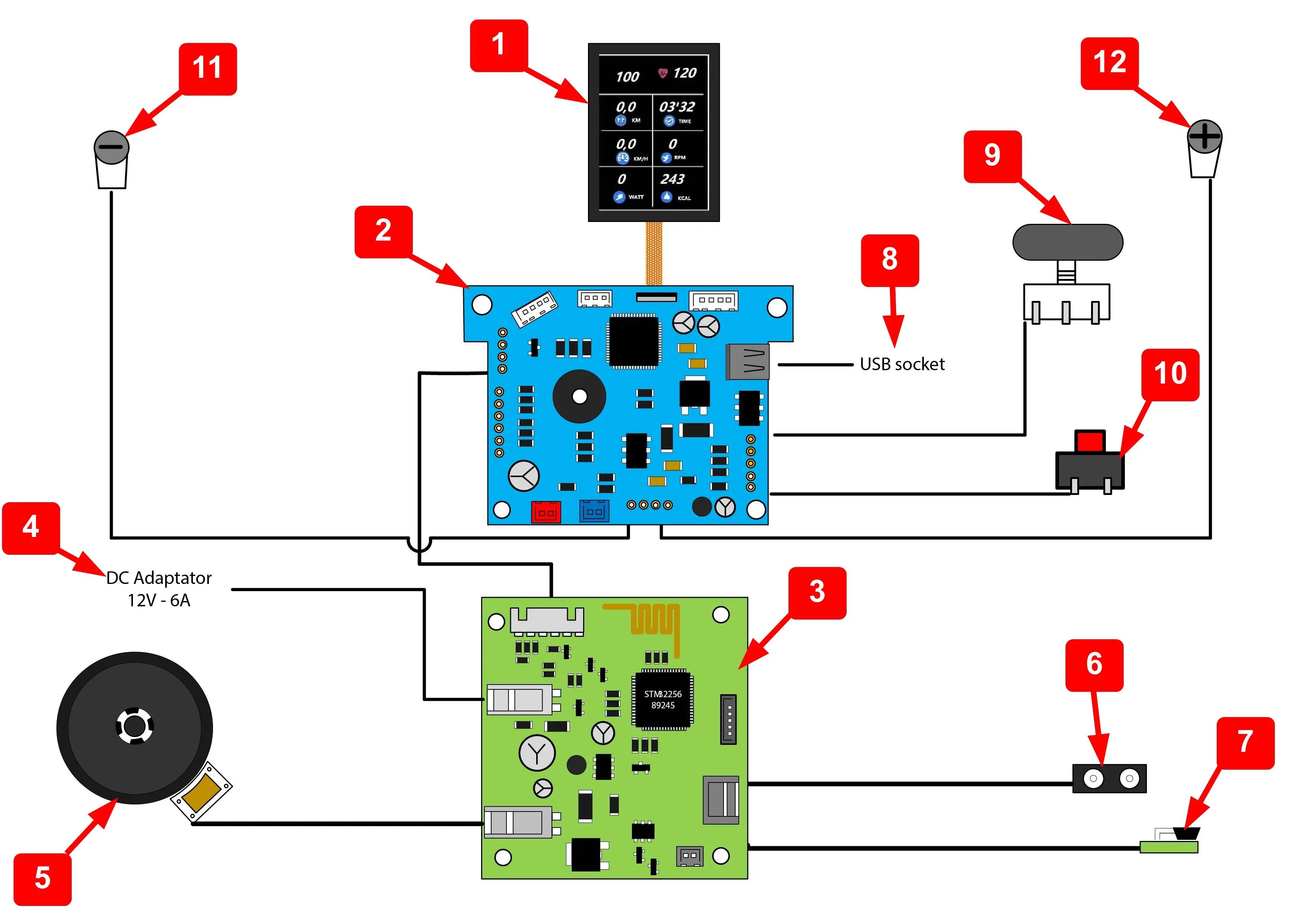
Moving the pedals (1) turns the crankset (2). This in turn drives the belt (3), which then turns the flywheel(4). The tensioning roller (5) ensures that the belt is correctly tensioned.
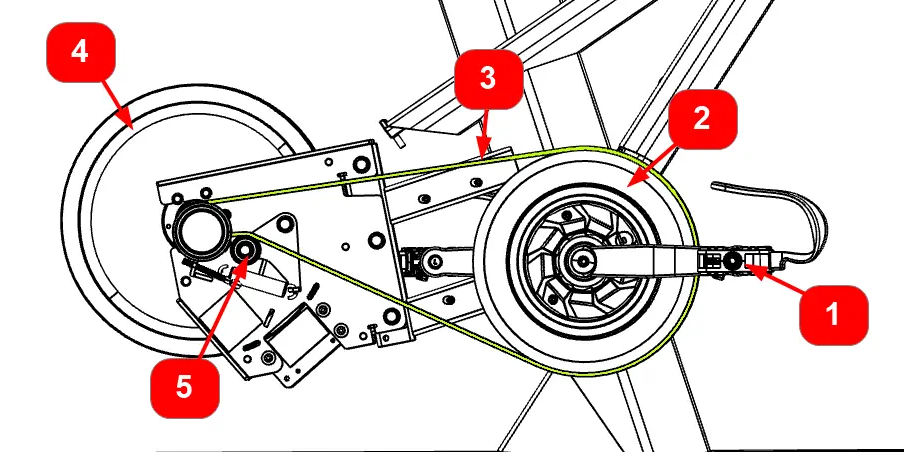
The bike can display speed and distance in Miles or Kilometres.
To select a unit, plug in the transformer to switch on the console. Once on the screen showing "GO", hold down the start/pause button for 3 seconds.
Use the + and - buttons to select the desired unit, then press the Stop/mode button to exit the menu.
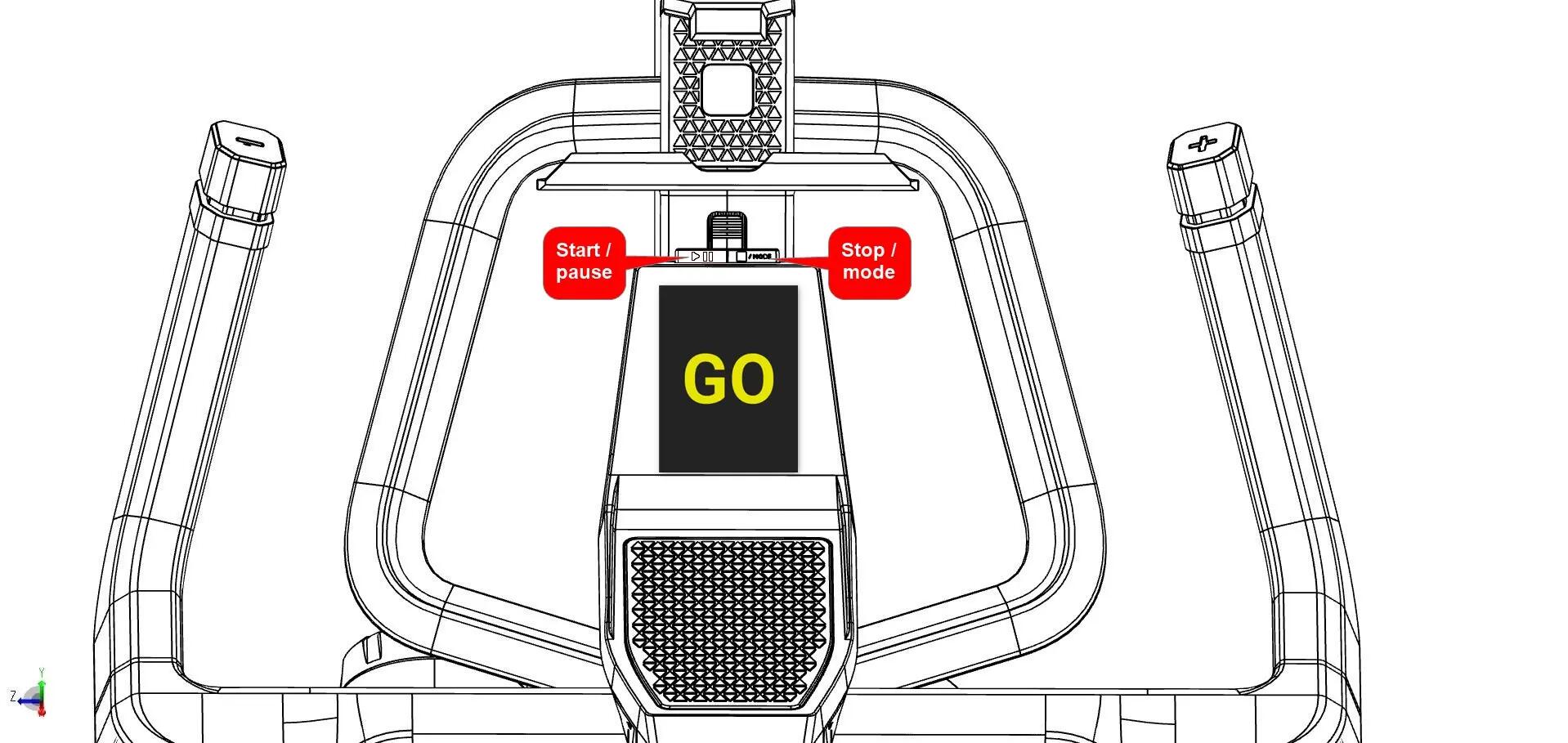
The bike switches on automatically when powered up.
If the console does not switch on, first check the power cable connection at the electrical transformer and at the rear of the bike (1).
Then check the console cable connection (2) as indicated in step E of the instructions.
If the problem persists, please submit a support request using the button at the bottom of this page.
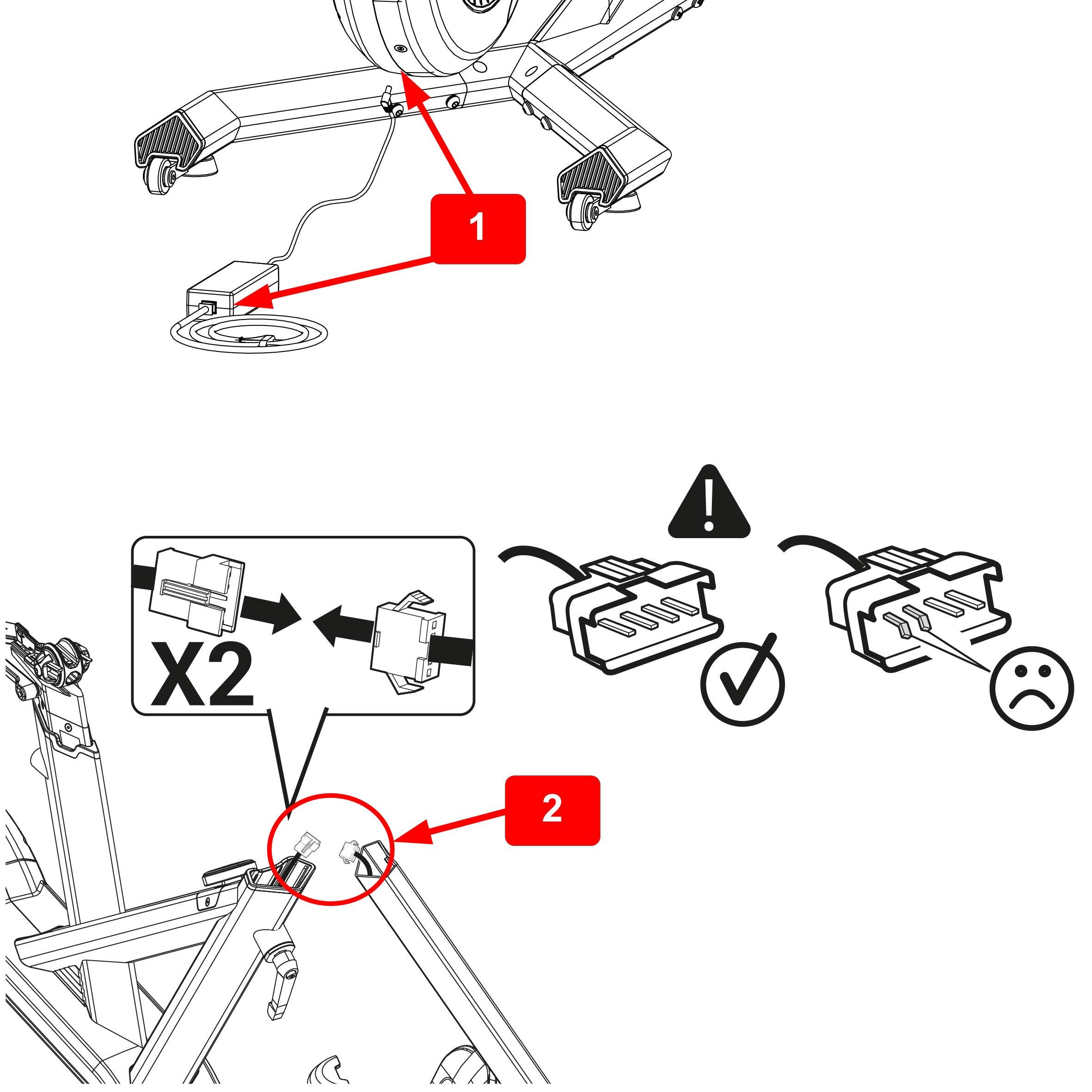
If you see this screen on your Challenge bike's console button, the connection to your app or heart rate monitor has been lost.
If you have lost the connection with your heart rate monitor, it will automatically reconnect as soon as it is detected again.
If an application is disconnected, you need to restart the bike to reconnect.
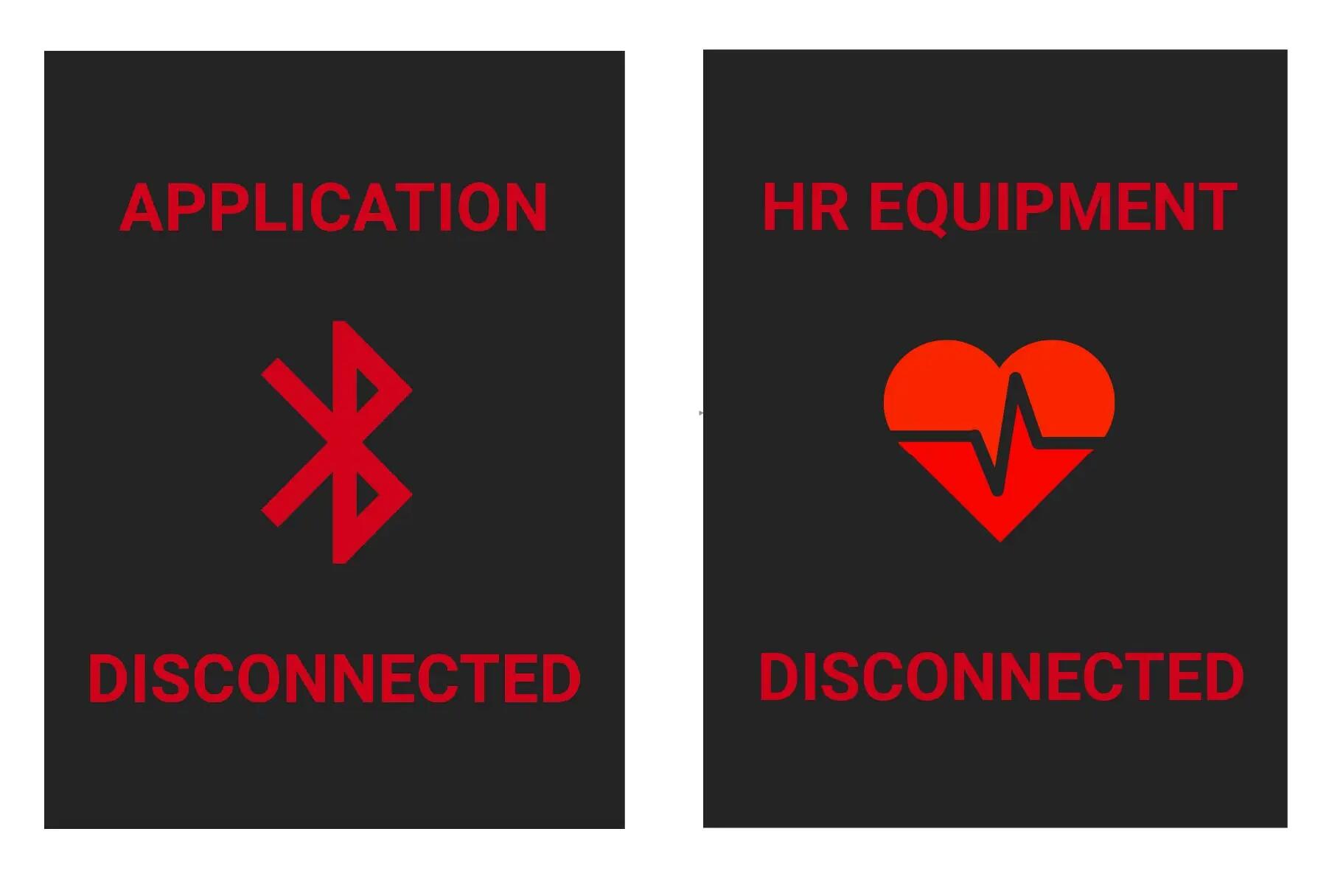
Is your equipment working properly but you're having a problem with the application? Click the "MY APP" button for troubleshooting tips.
If you hear squeaking noises during use, check that all the assembly screws are tightened in accordance with the assembly instructions.
If the problem persists, please submit a support request using the button at the bottom of this page.
The screw thread on a pedal may not be correctly seated in the crank thread. To correct the problem, loosen the pedals by two turns and then retighten firmly.
Note that the thread on the left pedal is reversed (anti-clockwise).
If the problem persists, please submit a support request using the button at the bottom of this page.
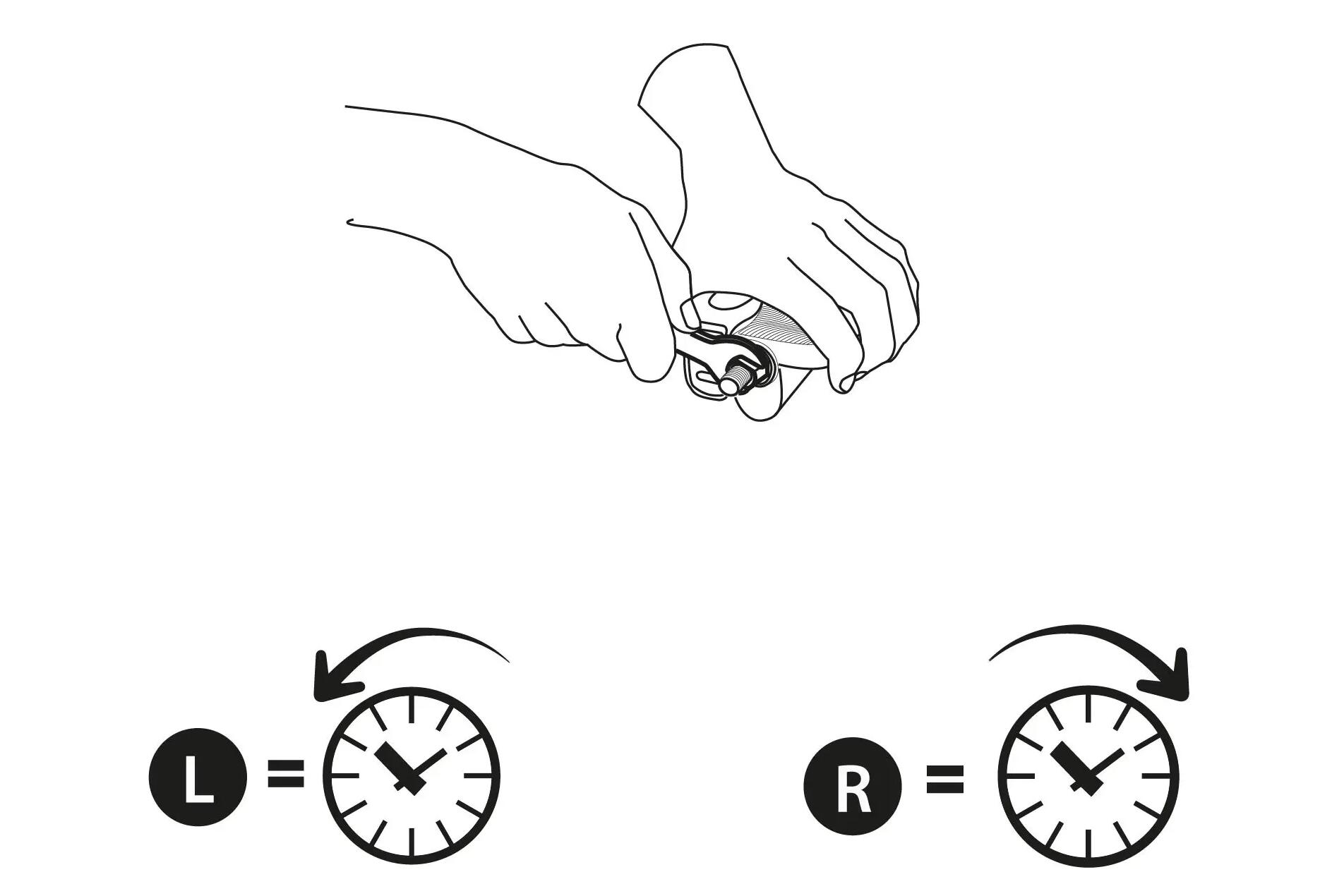
Your bike is not stable while you are training.
First check that the bike is on level ground, if necessary you can adjust the height of the adjustable legs.
Also check that the handlebar and saddle clamping levers are correctly tightened.
If the problem persists, please submit a support request using the button at the bottom of this page.
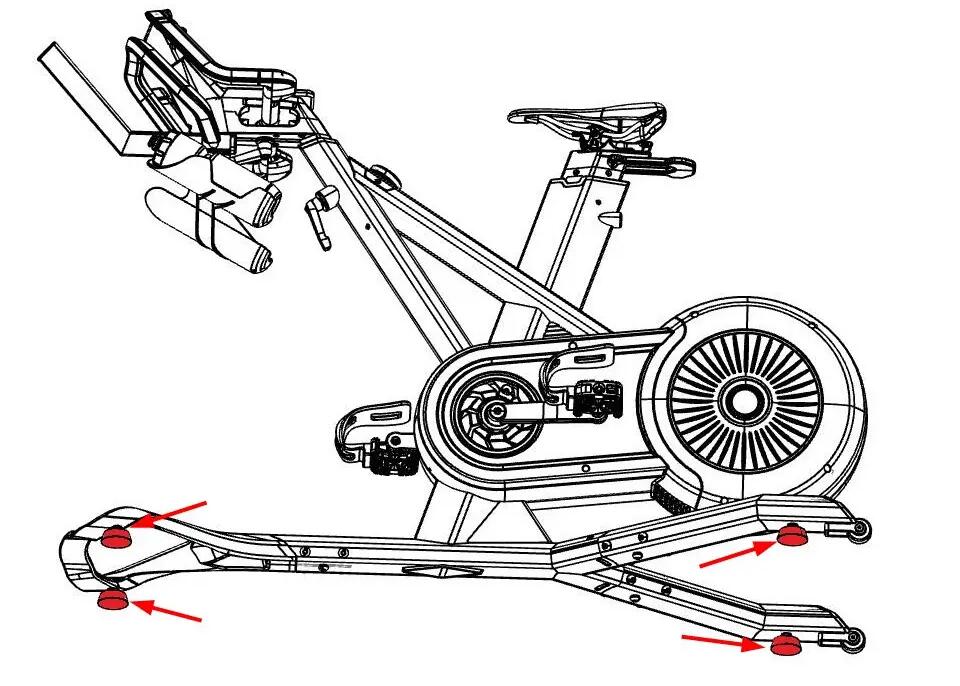

Please contact one of our technicians.
Want to repair your product yourself but not sure how? Get all our tips and videos here.
Replacing the console

Need the product user guide? Click to download.

Need the statement of conformity ? Click to download.
Do you need parts for your bike?
SEE THE WORKSHOP SERVICES AND LIST PRICES

Domyos guarantees this product under normal conditions of use for five years for the structure and two years for other parts and labour from the date of purchase shown on the receipt.