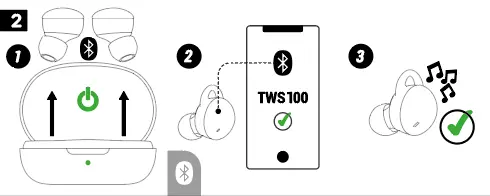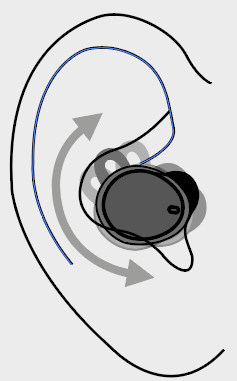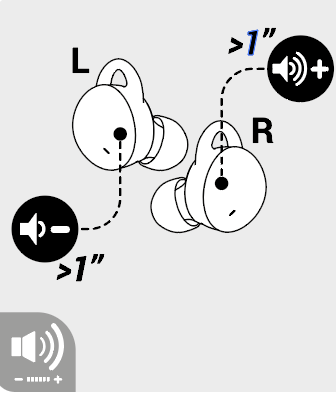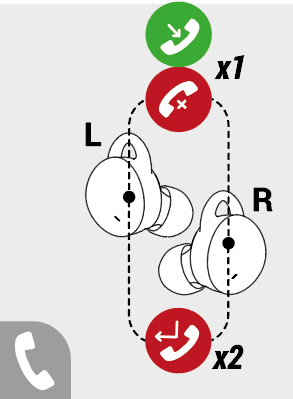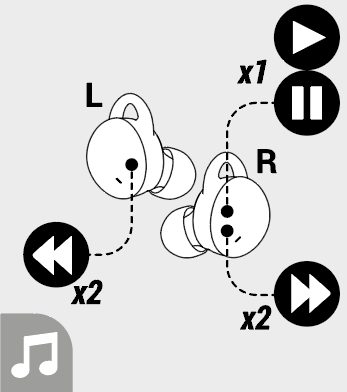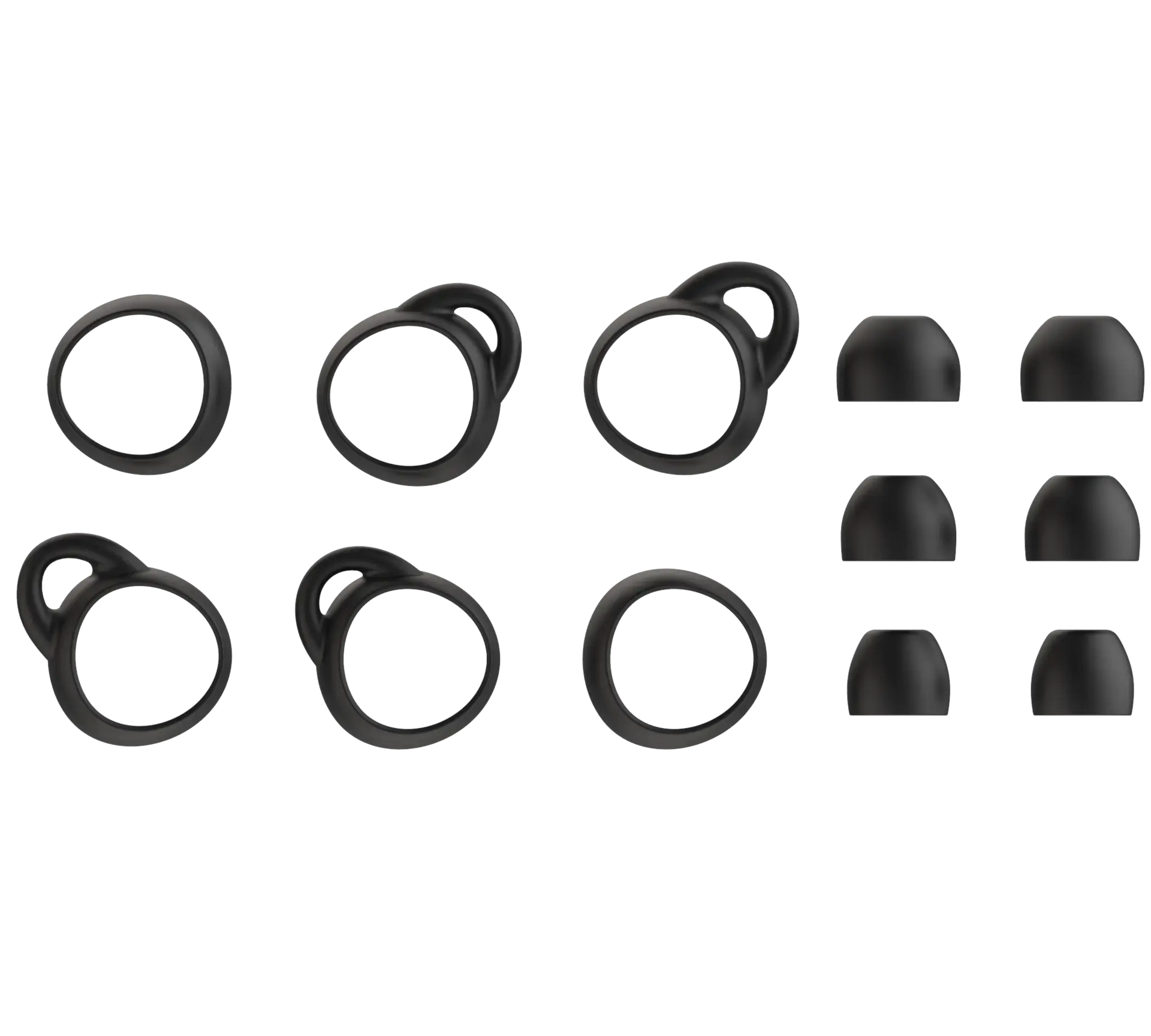Difficulty of use
I have music interuption during the listening
We have design high bluetooth reception on the TWS 100 to avoid mico cut during the music entertainment. Each product is tested to check the bluetooth connexion. If you still have some issue, check there are nothing which can block the signal. There is some smarphone cases which can create some perturbation. if your phone is in your pocket put the screen not against your body. Your smartphone need to stay close to you 2 at 3 m.