Assembling and setting up
You have chosen a DOMYOS brand product, and we thank you for your trust.
To help you get your equipment up and running, click on the video to be guided through each step of assembly.

REF: 8503081
2022
In stores: 2022
Our team designed a cross trainer for your cardio training workouts at home. You can use it for toning.
Want to make your workouts more intense? With its wide amplitude of movement, the EL520 makes your workouts more effective. This completely self-powered cross trainer is cord-free!
6 kg flywheel.
Wheels to make it easy to move, no need to plug it in.
You have chosen a DOMYOS brand product, and we thank you for your trust.
To help you get your equipment up and running, click on the video to be guided through each step of assembly.
EL520 (2022)
If you're looking for information on how to set up or use your product, or advice on how to train with it, you'll find everything you need right here!
Your EL520 cross-trainer is equipped with a self-powered system and therefore doesn't need to be plugged into a mains socket.
To turn on your cross-trainer's screen, simply pedal for a few seconds.
This will generate an electric current and the screen will light up automatically.
Find out more in the instructions below.
Before beginning, make sure that all of the screws on the product are fully tightened.
This will prevent any extra noise and discomfort during use.
It is also important to check that the stabiliser pads are properly adjusted so that your cross trainer does not move during your workouts.
Finally, don't forget to adjust the pedals to your height.
It takes care of you, so you should do the same for it!
Regular maintenance is necessary to preserve the performance of your equipment and extend its service life.
Your EL520 isn't designed to be stored outside.
It must be stored inside.
In addition, we highly recommend keeping it somewhere that isn't damp and where the temperature won't fluctuate too much (avoid conservatories, garages, etc.).
The electrical and mechanical components aren't designed to withstand such conditions.
Maximum user weight: 130kg.
For home use only.
Is your equipment properly set up but you're still having an issue when using it?
See all our FAQs here.
1. Unclip the console from its stand, then pedal for a few seconds to check the LED behind the console.
LED lit = console out of order (please go directly to "request assistance").
2. LED off = Behind the console and in the stem tube, check that it is properly plugged in.
Plugged in but the LED remains off = please go directly to "request assistance".
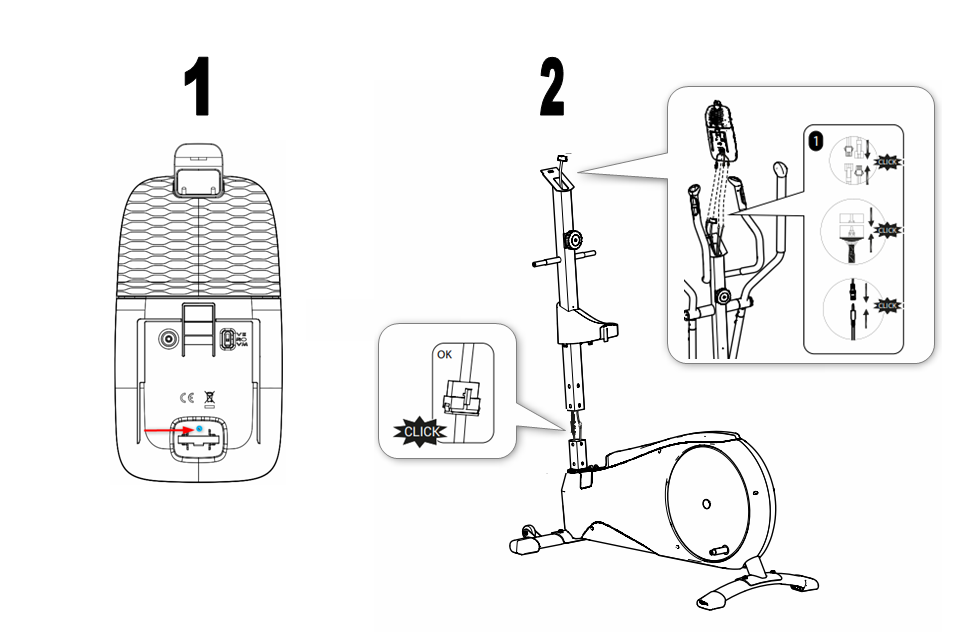
1. Check that the cursor at the back of the console (see photo) is positioned to the right type of equipment.
CT = cross trainer / RO = rower / EB = exercise bike
2. Check the unit of measure on the console.
By default, your console will give you distance and speed in km and km/h.
To change the units:
- Turn off the console
- Press the "OK" button in the centre until you see KM or MI on the screen
- Select the unit using the "+ - buttons"
- Confirm by pressing the "OK" button. The console will automatically display the home screen
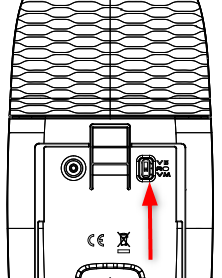
1. At the back of the console, check that the cable behind the handlebars is connected.
2. Slightly dampen your hands and place both hands on the sensors.

Your console needs to be replaced.
If your cross-trainer is still within its warranty period (2 years), please click on "request assistance".
If not, go to the "SPARE PARTS" section at the bottom of this page to buy a new screen.
Consoles are also available to order from the workshop at your Decathlon store.
Error codes E2 and E3 are related to connection problems.
1. Check that the main cable behind the console is correctly plugged in and that it is not damaged (wire pulled out, crushed, broken connector, etc.).
2. If the problem continues, also check that the cable at the bottom of the stem tube is plugged in.
If the problem continues, please submit a request for assistance.

1. Check that the plugs are correctly attached at the back of the console.
2. Where the stem and frame connect, check that everything is well connected.
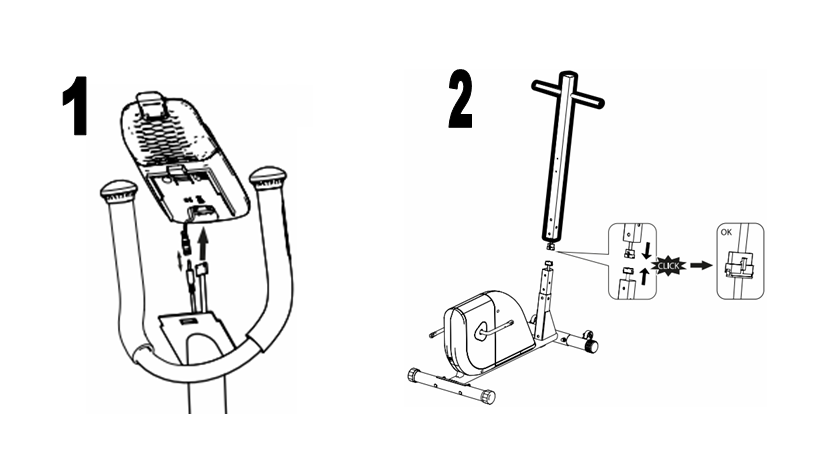
Your equipment is working normally, but you're having problems with the app?
Check out our solutions by clicking on the "MY APP" button.
If your cross trainer makes noise during use or is unstable, the FAQ below can help.
First of all, check that your cross-trainer is stable by adjusting the feet at the front and back.
If the noise continues, check that the screws holding the pedal arms and the movable arms are fully tightened.
Repeated use can cause the screws to work their way loose over time.
Check the tightness of all visible screws.
A poorly screwed screw can create play and make grating noises.

If your equipment is unstable during use, adjust the foot pads on either side of the back foot.
EL520 (2022) Adjusting stability
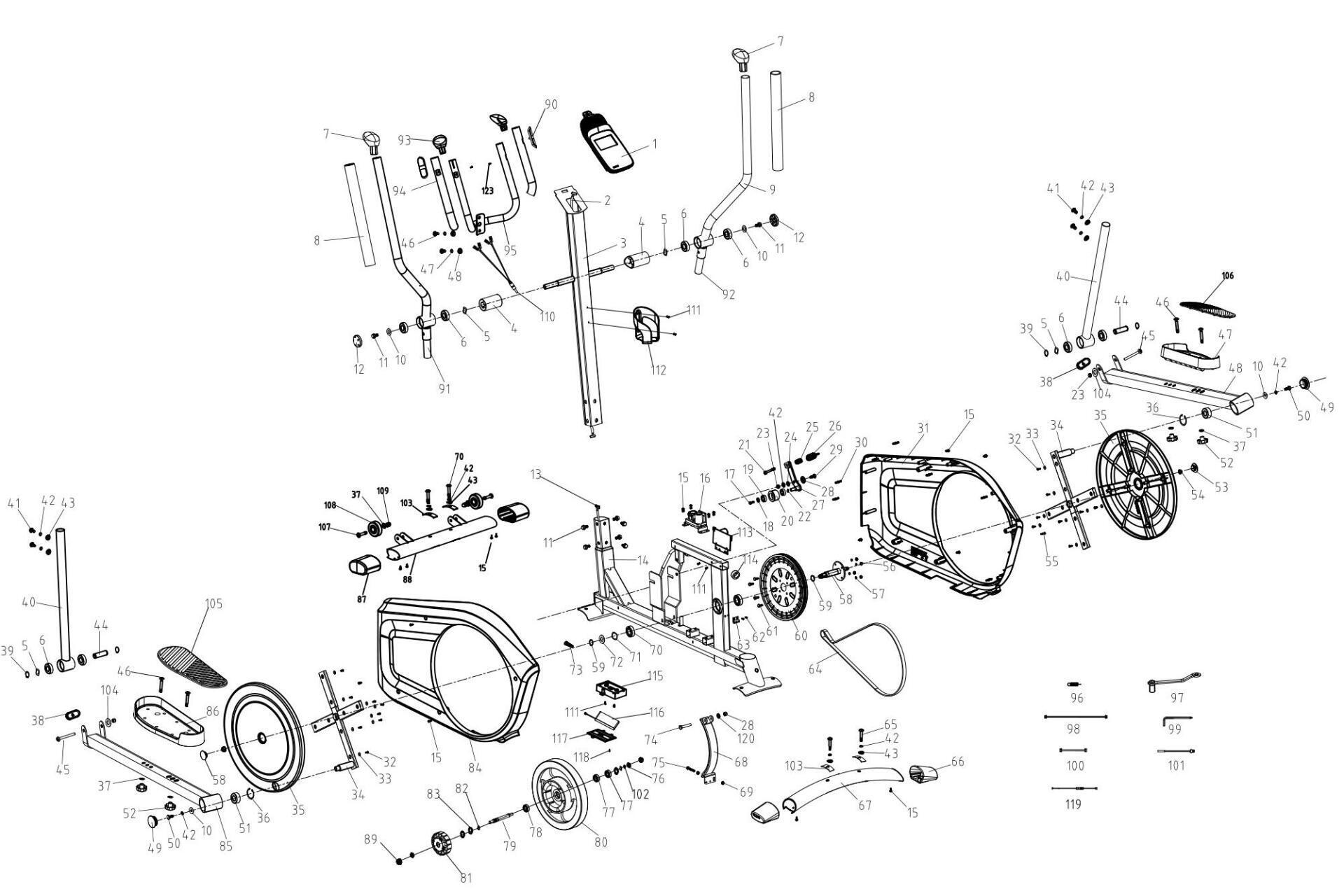

Please contact one of our technicians.
Want to repair your product yourself but not sure how? Get all our tips and videos here.
1/ REPLACING THE HOUSING ON A DOMYOS CROSS TRAINER 520
NEED SPARE PARTS FOR YOUR CROSS TRAINER?
SEE THE WORKSHOP SERVICES AND LIST PRICES

Need the statement of conformity ? Click to download.

Domyos guarantees this product under normal conditions of use for five years for the structure and two years for other parts and labour from the date of purchase shown on the receipt.