Assembling and setting up
Thank you for purchasing a Domyos product. To help you get your equipment up and running, click on the video to see the different set-up steps.

REF: 8580899
Model year: 2021
Thank you for purchasing a Domyos product. To help you get your equipment up and running, click on the video to see the different set-up steps.
EL700
If you're looking for information on how to set up or use your product, or advice on how to train with it, you'll find everything you need right here!
Your EL700 cross-trainer is equipped with a self-powered system and therefore doesn't need to be plugged into a mains socket.
To turn on your cross-trainer's screen, simply pedal for a few seconds.
This will generate an electric current and the screen will light up automatically.
Find out more in the instructions below.
Your EL700 cross-trainer has a hydraulic cylinder so you can easily fold it up.
To unfold it: simply stand behind the product, next to the guide rails, and press the yellow part of the hydraulic cylinder with your foot. You don't need to press hard. Just once will do.
To fold it: simply stand behind the product and lift the guide rail using the handle on the back foot. Once it's folded, the hydraulic cylinder will lock in place and you'll hear a "click". You can then let go of the handle.
IMPORTANT: when folding and unfolding it, the rollers will slide along the rail. You therefore mustn't put your hands on the rails, or your fingers might get caught.
EL700
Find all the latest fitness trends and information (workouts, nutrition, equipment, tips) on our dedicated coaching website.
It takes care of you, so you should do the same for it. Regular maintenance is important if you want to keep your equipment working efficiently for as long as possible, so we've put together some tips to help you.
It's important to wipe any drops of sweat off your product with a damp cloth after each workout. Perspiration can permanently mark your product if it isn't cleaned off after each training session.
And remember to regularly dust your product. If dust gets into the drivetrain system, it can cause mechanical problems.
Regularly check your cross-trainer's stability to get rid of any annoying noises and discomfort when working out.
Lastly, it's vital to regularly check that all visible screws are done up tightly. If there are loose screws, this can lead to annoying noises in the short term, and broken parts in the long term.
The guide rail that the rollers slide along at the back comes pre-lubricated.
It's therefore recommended that you lubricate the rail every 3 to 6 months depending on how much you use it.
If it isn't lubricated, it might start grating.
It's important to use a suitable lubricant.
The Domyos silicone lubricant is ideal for this. Click the button below to order some.
This video shows you how to lubricate your equipment.
EL700
Your EL700 isn't designed to be stored outside.
It must be stored inside.
In addition, we highly recommend keeping it somewhere that isn't damp and where the temperature won't fluctuate too much (avoid conservatories, garages, etc.)
The electrical components aren't designed to withstand such conditions.
Maximum user weight: 130 kg.
For home use only.
If your cross-trainer's screen isn't lighting up, is malfunctioning or is showing an error code, or if you've got questions about how to use it, you're sure to find the solution below.
1. Unclip the screen from its bracket.
2. Check that the back of the screen is correctly plugged in. To do so, unplug the screen's main cable and check that the metal "pins" in the connectors aren't bent or broken (see photo).
If there's a bent pin, you can straighten it using a small flat-head screwdriver.
3. If you've performed these checks and the screen still isn't working properly, please click on "request assistance".
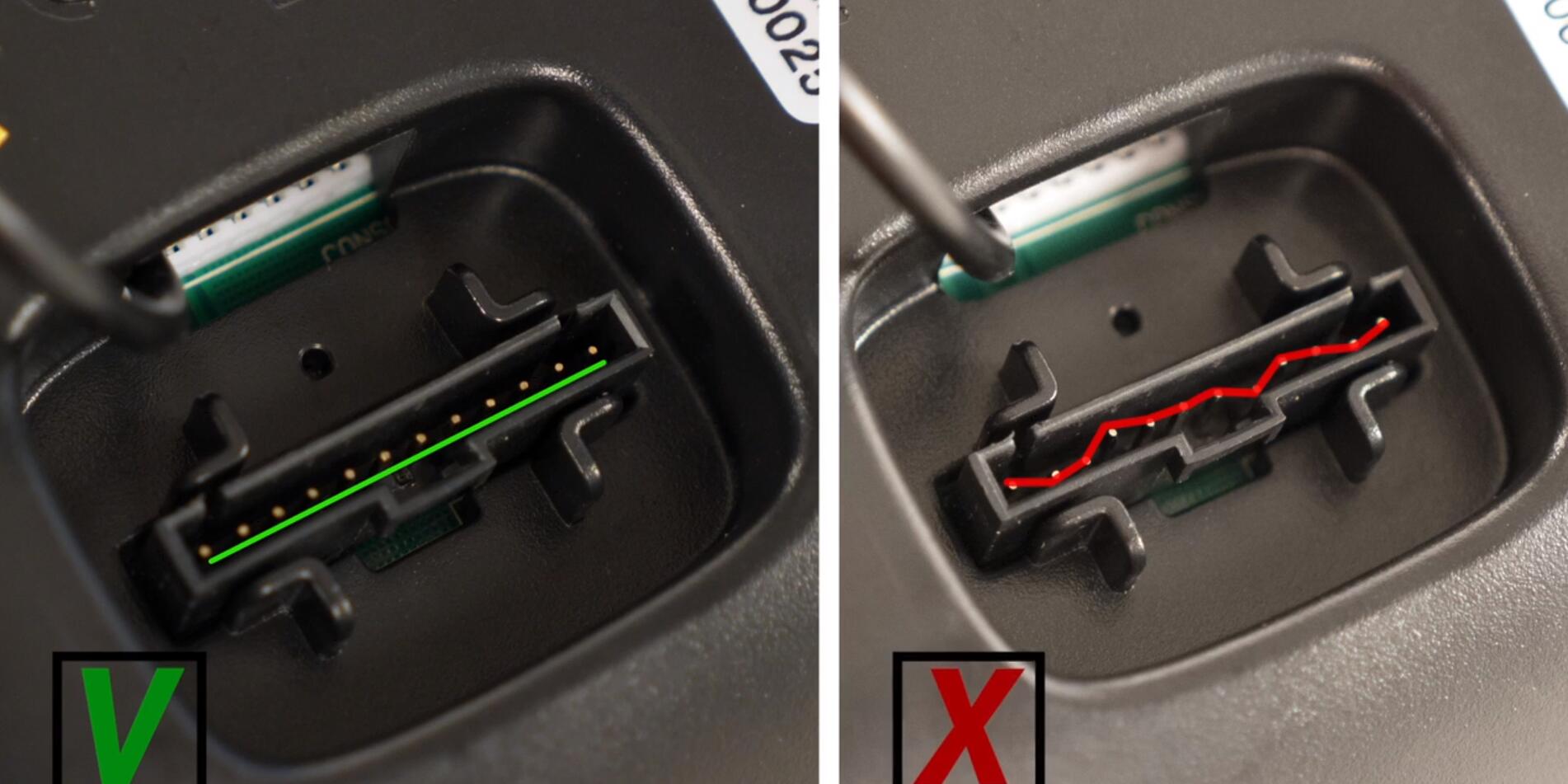
If the display starts flashing after a few seconds, this means that it hasn't detected any pedalling.
This might simply be caused by the main cable not being fully in.
You should therefore check that the screen is properly plugged in, as explained below.
1/ Unclip the screen from its bracket to check that the back is correctly plugged in.
To do so, unplug the screen's main cable and check that the metal "pins" in the connectors aren't bent or broken (see photo).
If there's a bent pin, you can straighten it using a small flat-head screwdriver.
2/ Plug the screen back in and start pedalling to start it up again.
If you've performed these checks and the screen still isn't working properly, please click on "request assistance".
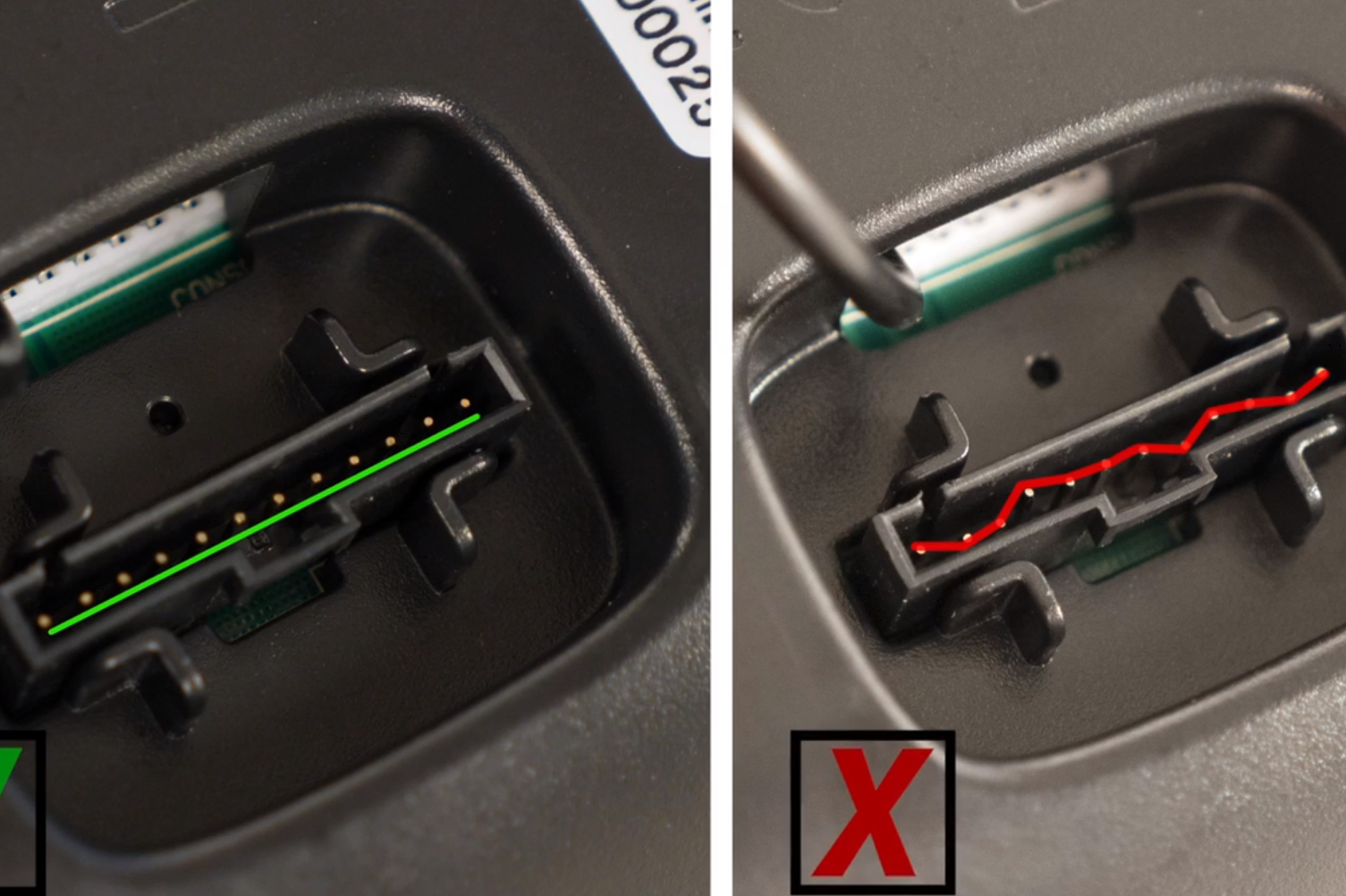
Your console needs to be replaced.
If your cross-trainer is still within its warranty period (2 years), please click on "request assistance".
If not, go to the "SPARE PARTS" section at the bottom of this page to buy a new screen.
Consoles are also available to order from the workshop at your Decathlon store.
These error codes can be caused by the main cable not being properly plugged into the screen.
You should therefore check that the screen is properly plugged in, as explained below.
1/ Unclip the screen from its bracket to check that the back is correctly plugged in.
To do so, unplug the screen's main cable and check that the metal "pins" in the connectors aren't bent or broken (see photo).
If there's a bent pin, you can straighten it using a small flat-head screwdriver.
2/ Plug the screen back in and start pedalling to start it up again.
If you've performed these checks and the screen still isn't working properly, please click on "request assistance".
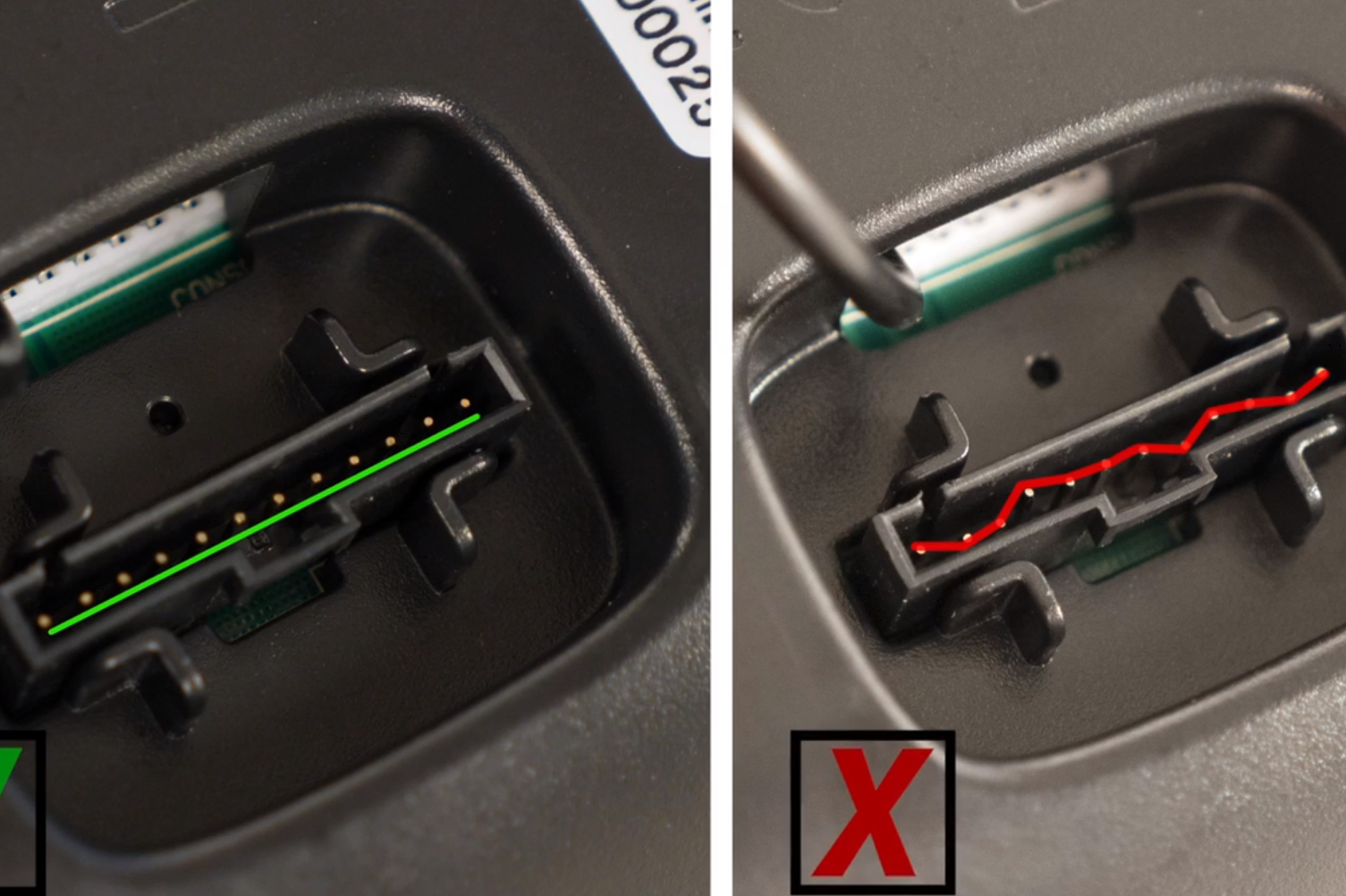
This is a console configuration problem.
If your console isn't displaying the right speed: Check that the switch on the back of the console is set to the right type of equipment:
- VM = exercise bike.
- VE = cross-trainer.
- RO = rowing machine.
Then push the button to the left of the switch to restart the console.
IMPORTANT: Your body's movement when using a cross-trainer is somewhere between active walking and pedalling on a bike. It's therefore difficult to settle on a known form of movement that would give a precise speed.
On our Domyos cross-trainers, we've come up with a specific formula to estimate the speed at which you're moving.
Some of our competitors have chosen a calculation method that's more like cycling, hence the higher speeds you might see.
If your console isn't displaying the right unit of measurement:
1/ Pedal to turn the screen on.
2/ Once it has lit up, stop pedalling and press QUIT to return to the main display.
3/ Hold down OK to enter the menu.
4/ Use the + or - button to select UNIT and press OK.
5/ Choose the correct unit (km for kilometres/hour or mi for miles/hour) by pressing the + or -.
6/ Press QUIT to confirm your selection and leave the menu.
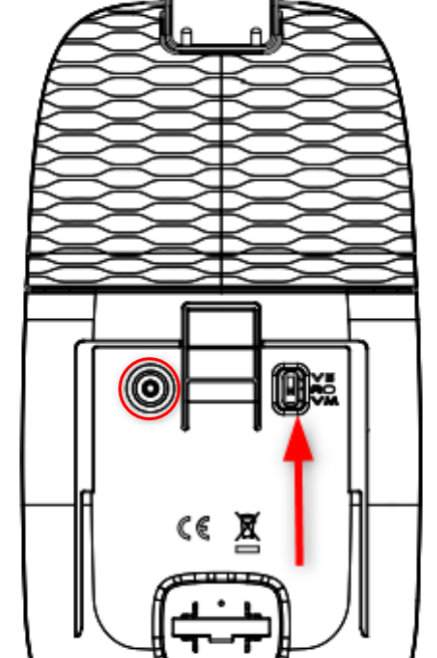
1/ Pedal to turn the screen on.
2/ Once it has lit up, stop pedalling and press QUIT to return to the main display.
3/ Hold down OK to enter the menu.
4/ With the + or - button, select SND and press OK.
5/ Choose ON to turn the sound on, or OFF to turn it off.
6/ Press QUIT to confirm your selection and leave the menu.
Is your equipment working properly but you're having a problem with the application? Click the "MY APP" button for troubleshooting tips.
First of all, check that your cross-trainer is stable by adjusting the feet at the front and back.
If it's still making a noise, check that all visible screws are tight.
Repeated use can cause the screws to work their way loose over time.
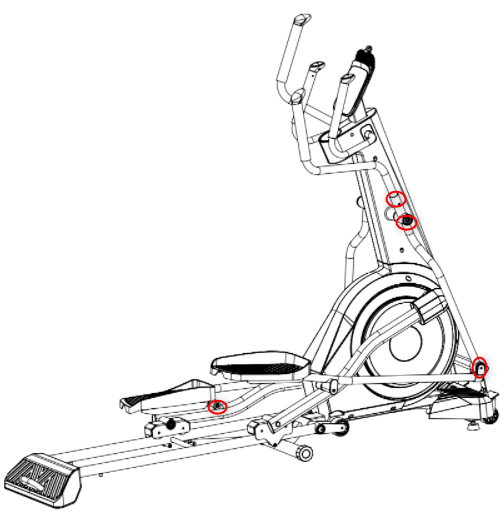
The guide rail that the rollers slide along at the back comes pre-lubricated.
It's therefore recommended that you lubricate the rail every 3 to 6 months depending on how much you use it.
If it isn't lubricated, it might start grating.
It's important to use a suitable lubricant.
The Domyos silicone lubricant is ideal for this. Click the button below to order some.
This video shows you how to lubricate your equipment.
EL700
If your cross-trainer is moving around or isn't stable, that means that one of the feet isn't correctly adjusted.
Stand next to the cross-trainer and wobble it to work out which foot needs adjusting.
Screw or unscrew the correct foot to adjust it.
EL700
There's a handle on the front foot that controls the castor wheels.
When the handle is raised = you can use the product (the wheels don't touch the floor).
When the handle is lowered = you can move the product (the wheels touch the floor).
It's therefore vital to flip the handle up before starting to exercise (see photo).
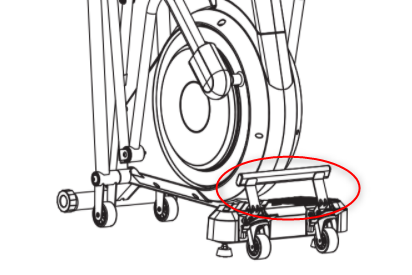
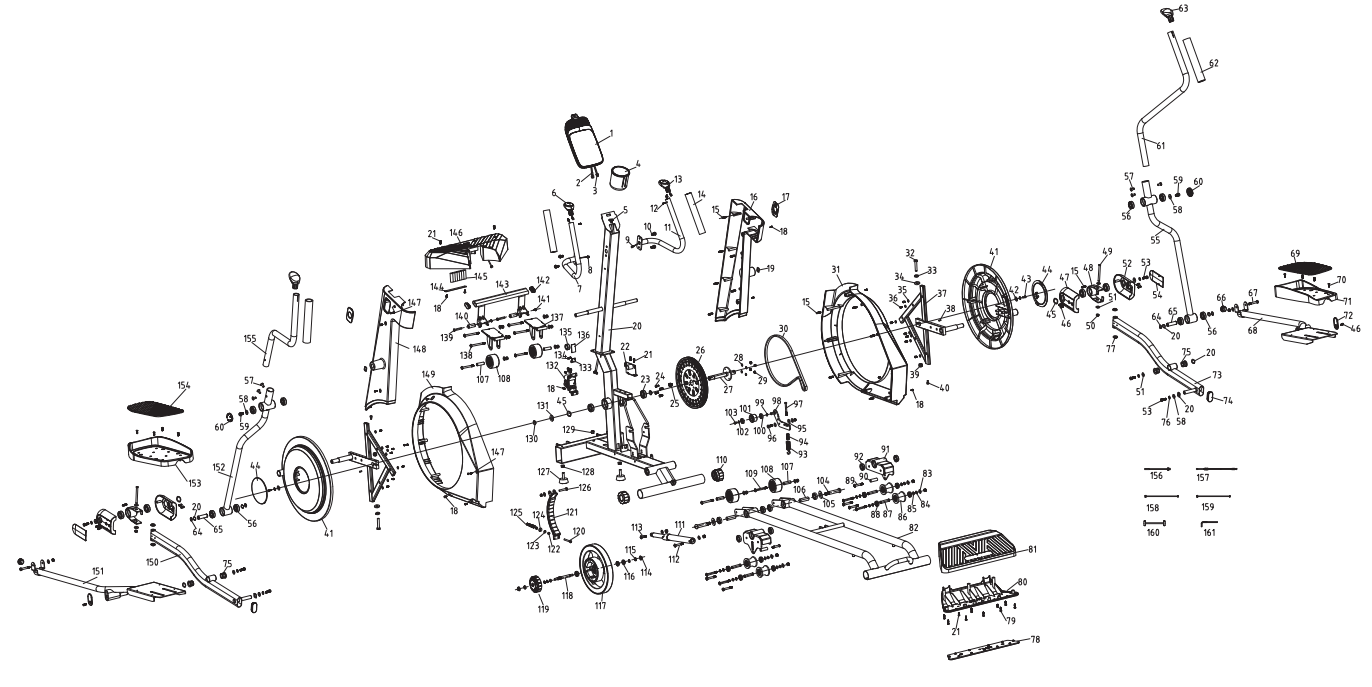
Want to repair your product yourself but not sure how? Get all our tips and videos here.
1/ Changing the EL700's screen
Do you need parts for your EL700 cross-trainer?

If your problem isn't solved or you've discovered something out of the ordinary during your checks, please make a service request and list the checks you've already done. Our team of technicians will get back to you as soon as possible. Feel free to include details of your request and attach photos or a video of your problem (under 20 MB). This will make it easier to diagnose the problem.

Each Decathlon store has a workshop for maintaining and repairing your products. Find out which services our trained technicians offer.

El700 instructions
If you need the instructions for your product, click this link.

Certificate of conformity
If you need the certificate of conformity, click this link.

Domyos guarantees this product under normal conditions of use for five years for the frame and two years for other parts and labour from the date of purchase shown on the receipt.