Assembly video and user guide
Need the product user guide? Click the link.

REF: 8528970
2020
In stores: 2020 Our team has designed this cross trainer for all types of users, from beginner to expert level. It has been tested and approved for an average of 10 hours of use a week. SMOOTH PEDALLING: Breathtakingly smooth pedalling thanks to a 13kg flywheel. COACHING: 24 pre-set programmes and six functions on a back-lit console. MANOEUVRABILITY: Movement made easy thanks to front roller wheels. COMFORT: Range of motion of 51cm for optimal comfort and effective sessions. INCLINE: A motor-powered incline that ensures you make the most of your sessions.
Need the product user guide? Click the link.
Domyos EL900 Assembly
1. Check that the power cord is plugged in and that the switch is in the "ON" position.
2. Check the cables and connections at the rear of the console.
3. Check the cables and connections at the bottom of the stem.
This involves checking that:
- the connectors are fully attached,
- the cables are not crushed/stripped or cut,
- the pins on the connectors are properly aligned.
If these checks do not solve the problem, please scroll down to request support.
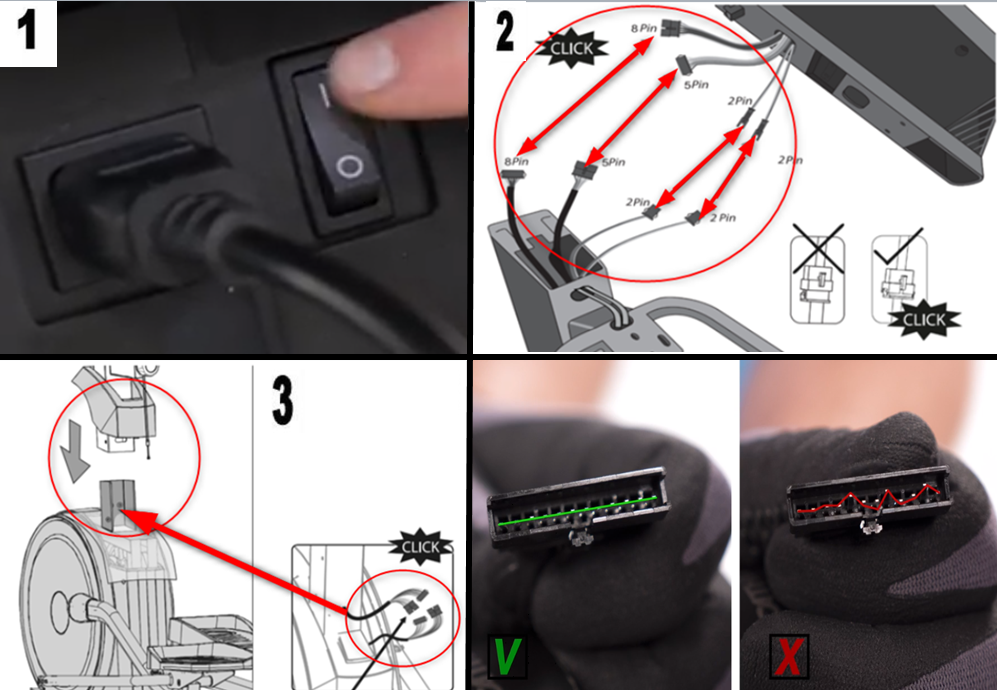
Your console needs to be replaced.
If your cross trainer is still under warranty (2 years), please scroll down to request support.
If not, go to the "SPARE PARTS" section at the bottom of this page to buy a new console.
Consoles are also available on order from the workshop at your Decathlon store.
You have an E2 error code:
1. Check the cables and connections at the rear of the console.
2. Check the cables and connections at the bottom of the stem.
This involves checking that:
- the connectors are fully attached,
- the cables are not crushed/stripped or cut,
- the pins on the connectors are properly aligned.
If you fail to find anything out of the ordinary, please scroll down to request support.
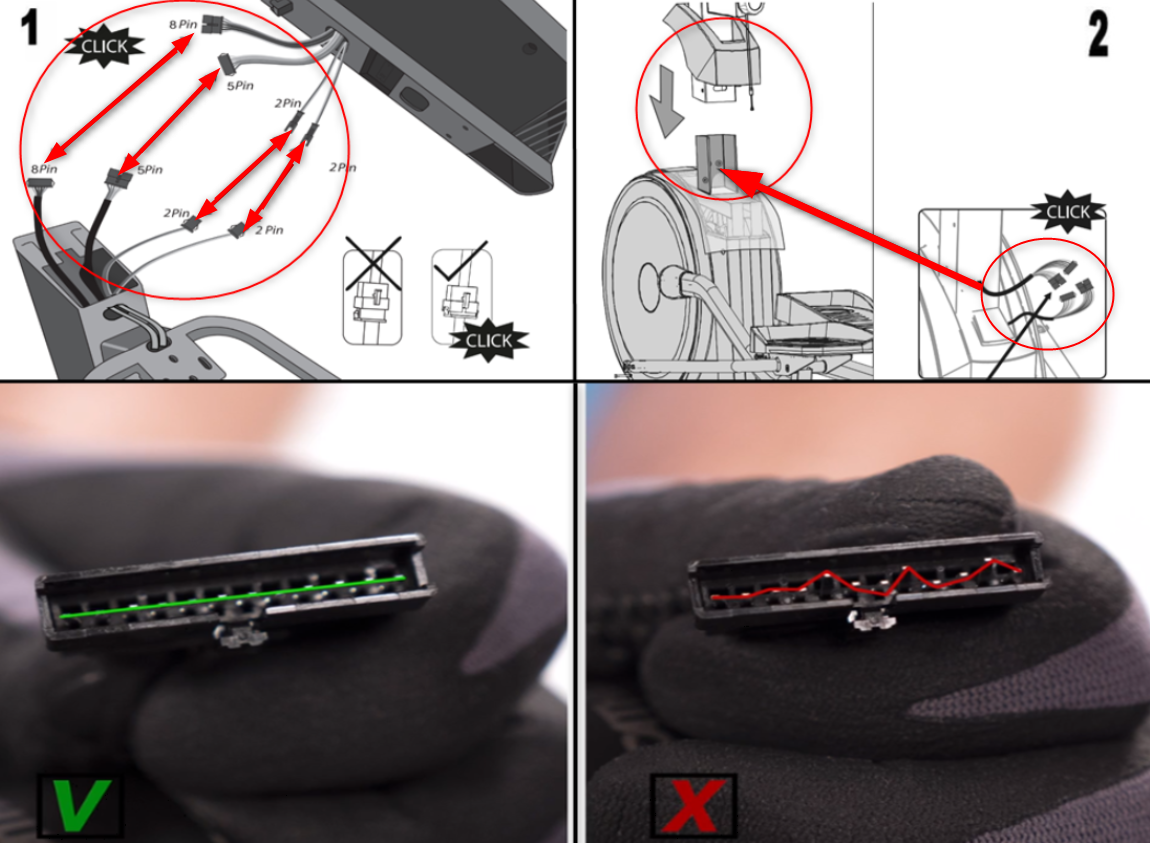
Check the cables and connections to the incline motor.
This involves checking that:
- the connectors are fully attached,
- the cables are not crushed/stripped or cut,
- the pins on the connectors are properly aligned.
If you cannot see anything out of the ordinary, please scroll down to request support.
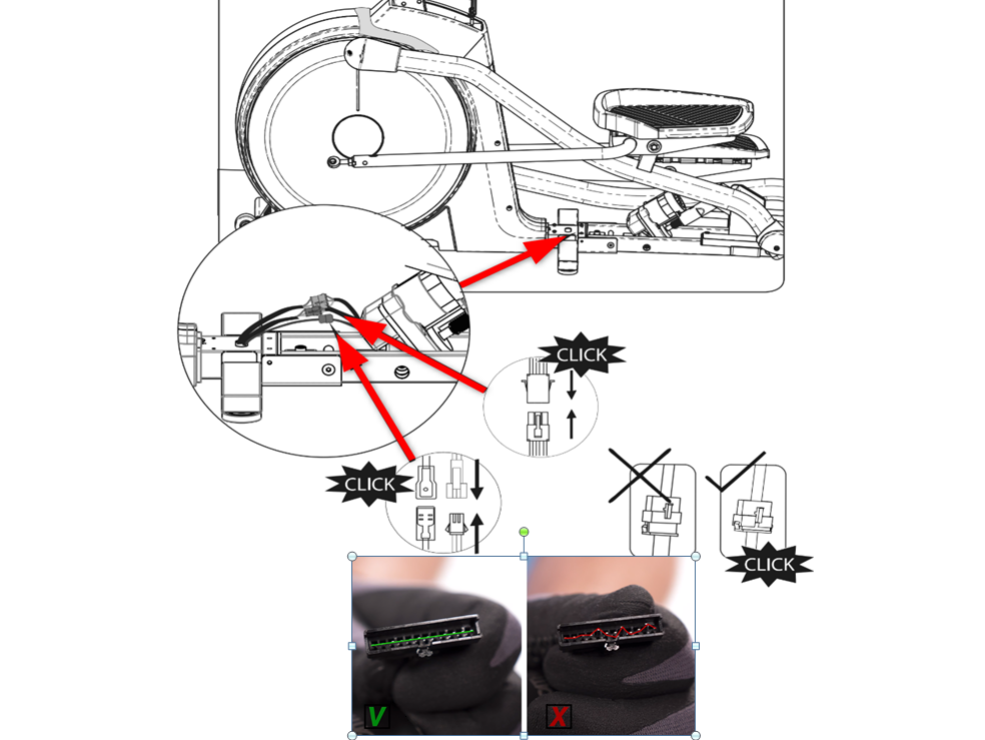
1. Turn on the console.
2. Press OK to enter the menu.
3. Use the + or - buttons to select SND and press OK.
4. Select ON to turn the sound on and OFF to turn it off.
5. Press QUIT to leave the menu and confirm your selection.
1. Turn on the console.
2. Press OK to enter the menu.
3. Press the + or - buttons to select UNIT and press OK.
4. Select KM for kilometres per hour or MI for miles.
5. Press QUIT to leave the menu and confirm your selection.
This is a list of the 24 programmes available on the EL900 Domyos console.
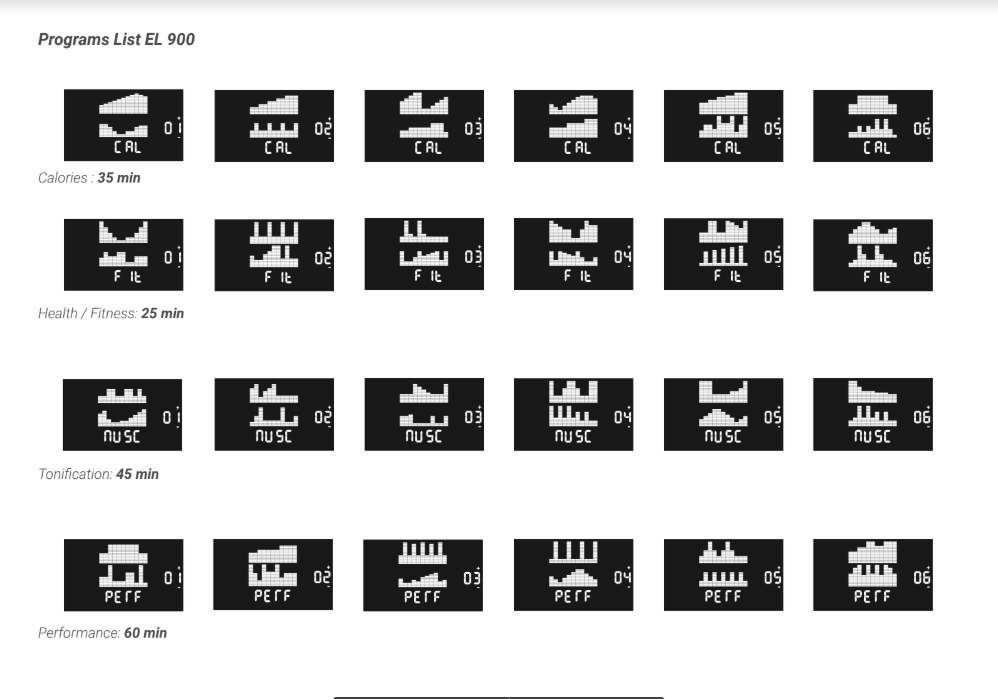
The rolling arms may have moved and are rubbing against the stride rails.
Check the position of the arms (see photo below).

You should check all the screws used to assemble the machine regularly.
A loose screw can cause clanking when you pedal.
Check that the screws highlighted in red in the diagram below are tight.
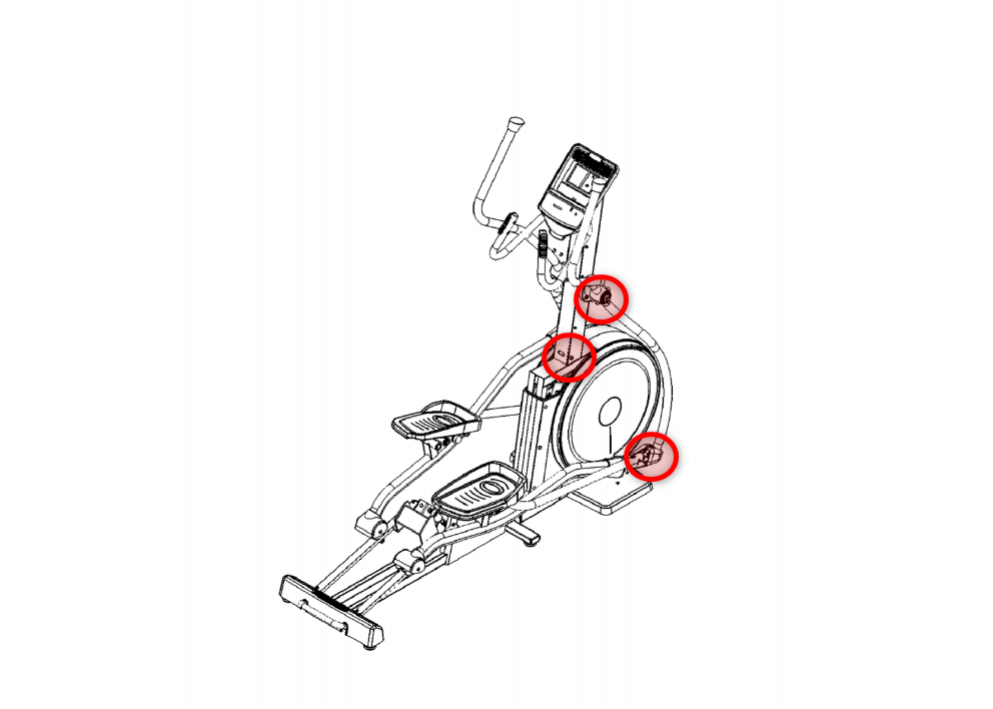
Check the six fastening points on the underside of the bike.
Adjust them by tightening/loosening the screws on the feet until the cross trainer is stable.
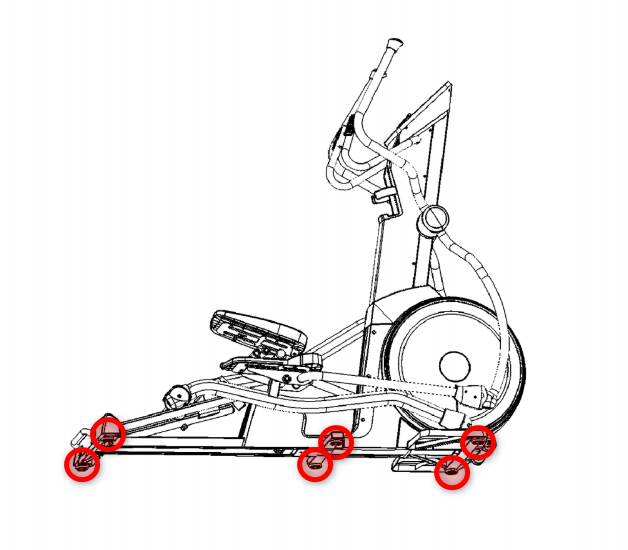
If certain parts of the bike are loose, it may be unstable when you pedal.
Tighten all the screws highlighted in the diagram below.
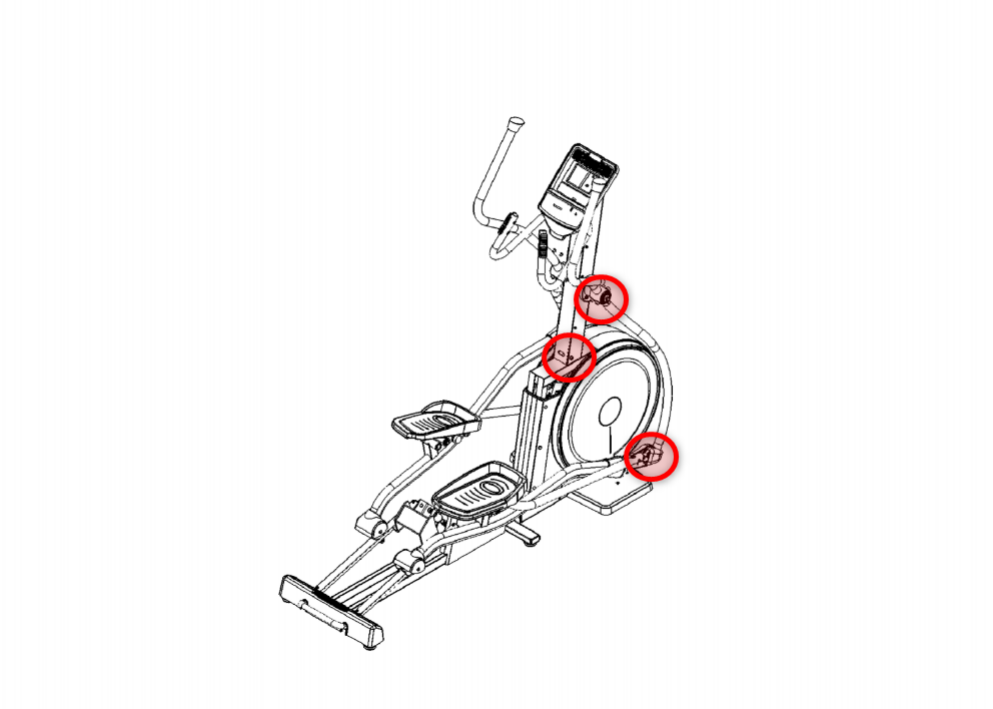
Check step 12 of the instructions in order to check that the mechanical cable has been assembled correctly (see the diagram below).
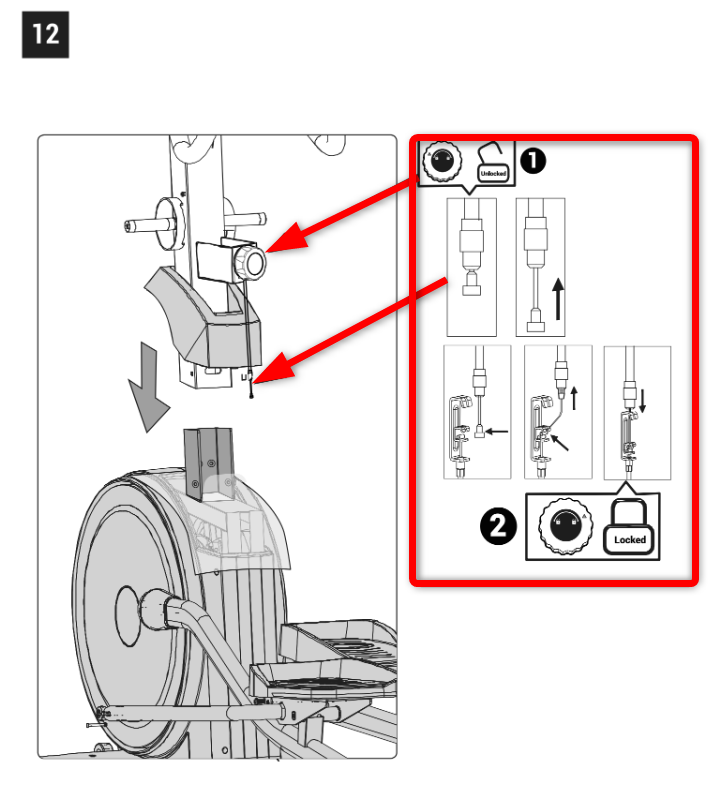
-
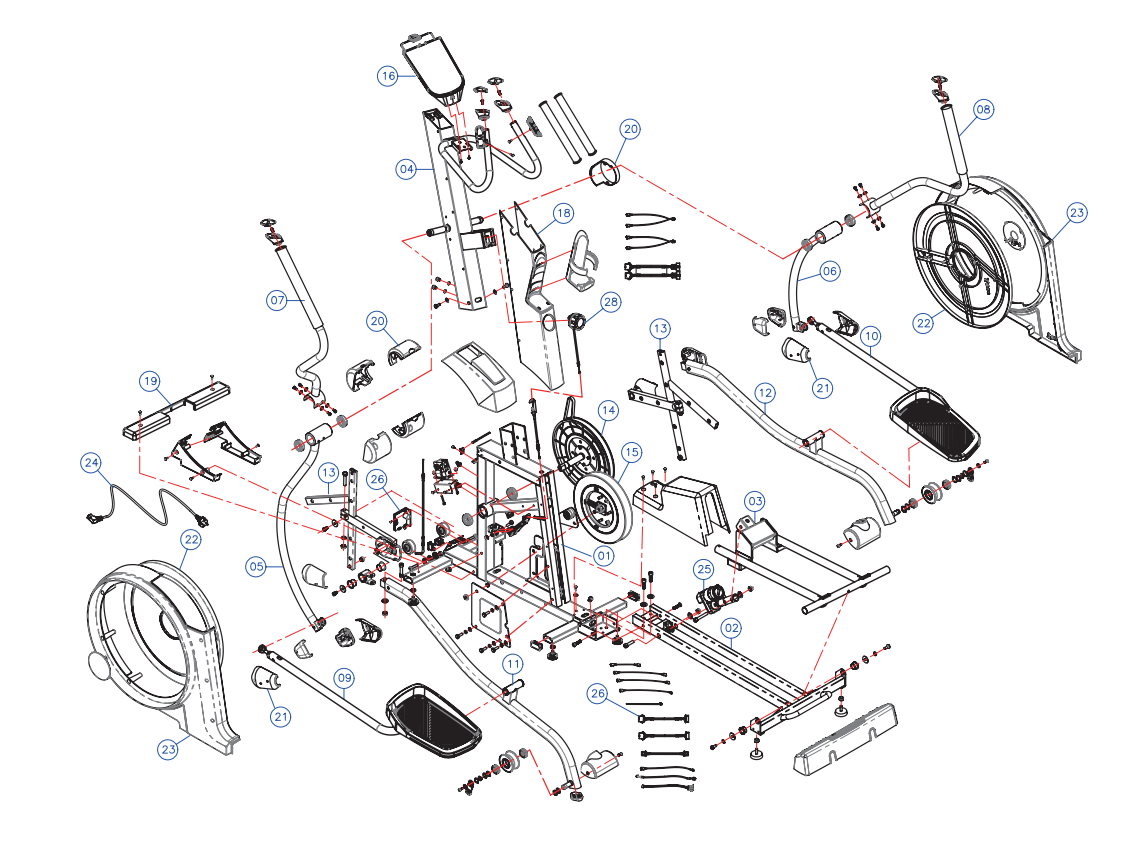

If your problem isn't solved or you have discovered something abnormal during your checks, please make a service request and list the checks you have already done. Our team of technicians will get back to you as soon as possible.
Feel free to include details of your request and attach photos or a video of your problem (under 20 MB). This will make diagnostics easier.
It takes care of you, so you should do the same for it. Regular maintenance is necessary to preserve the performance of your equipment and extend its service life.
- Wipe any sweat from the machine after each session.
- Clean with a moist cloth after every use.
- Make regular checks to ensure the machine is stable and consult the user guide to tighten up screws.
- Do not keep the machine outside.
- Do not keep in a place where temperatures and/or humidity levels vary significantly (conservatory, garage, etc)
- For home use only.
- Maximum user weight: 150kg.
Want to repair your product yourself but not sure how? Here, you can find all the repair videos for your device.
1. Change EL900 console

Do you need spare parts for your machine?

Domyos guarantees this product under normal conditions of use for five years for the structure and two years for other parts and labour from the date of purchase shown on the receipt.