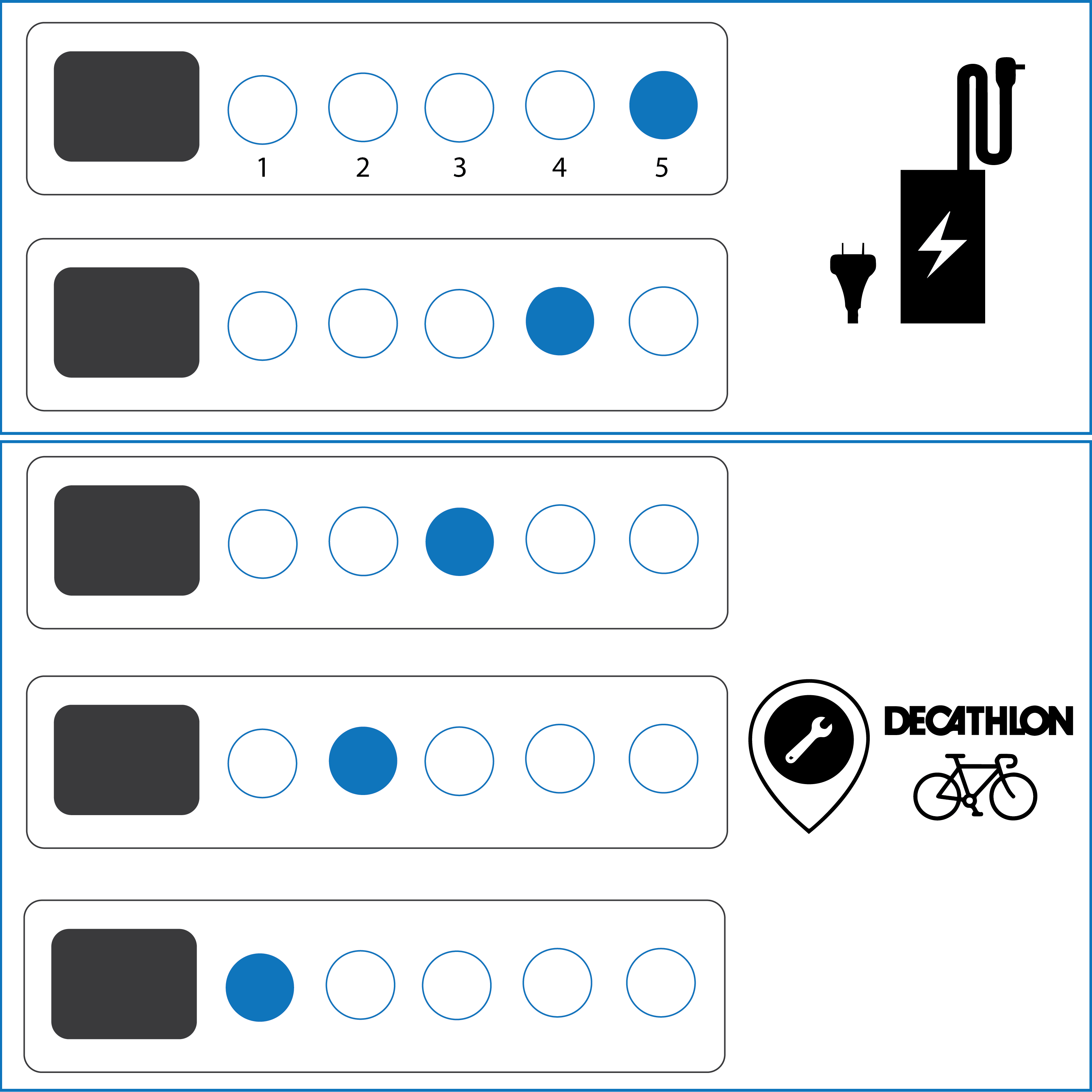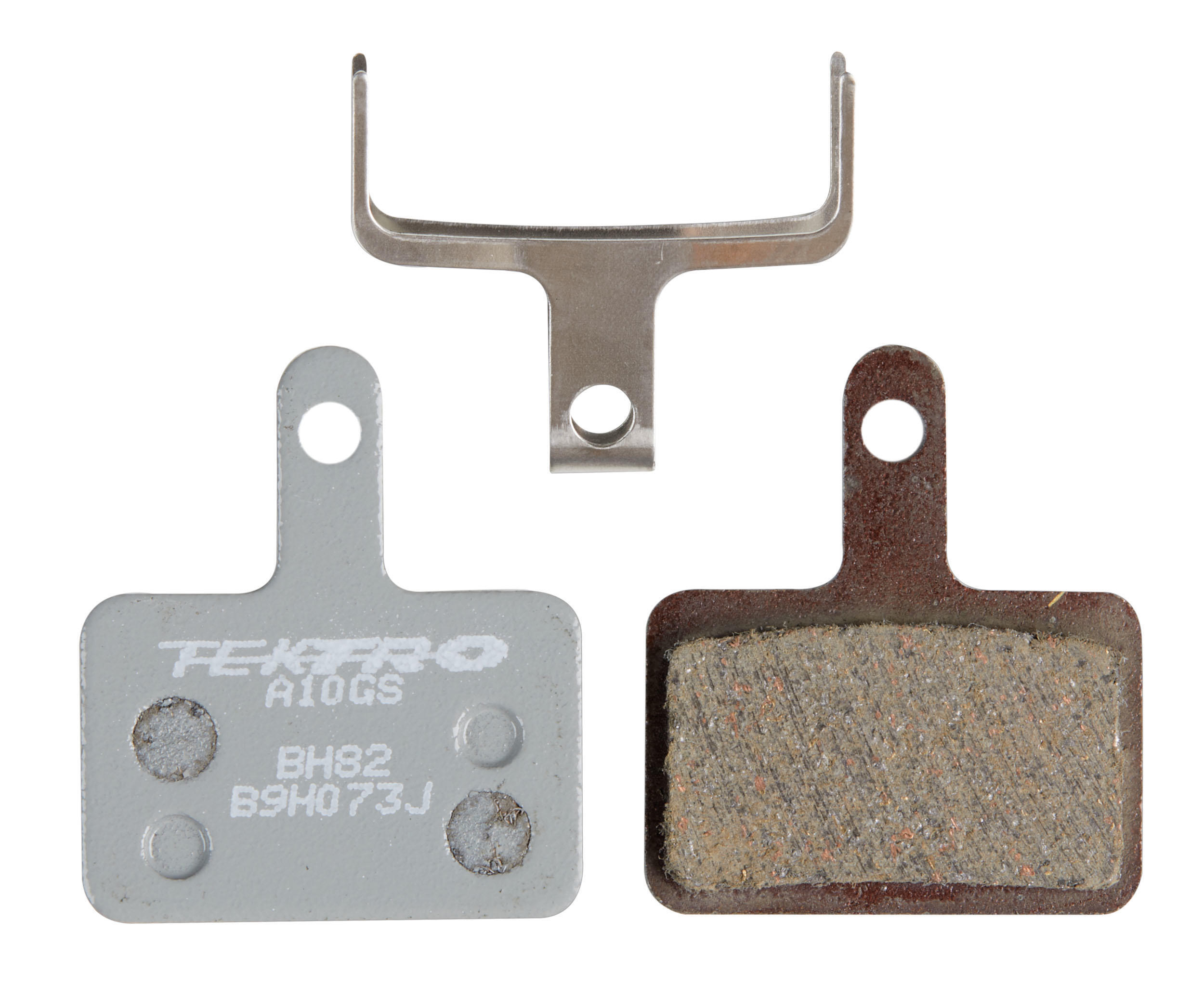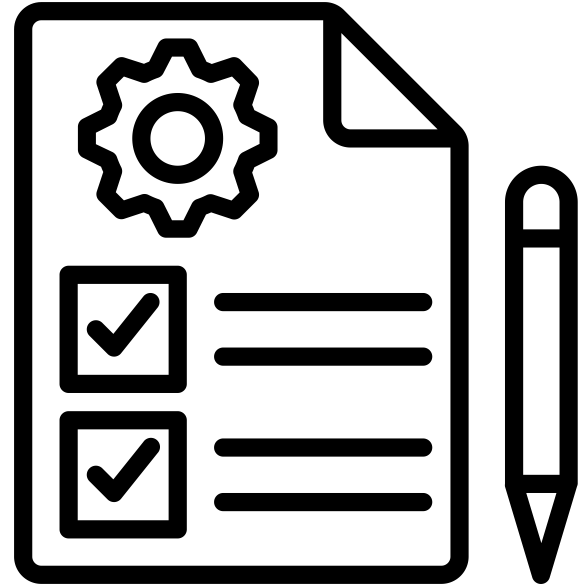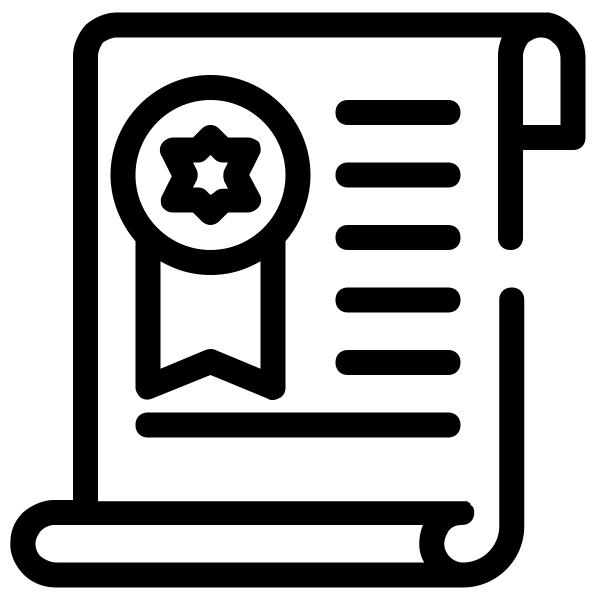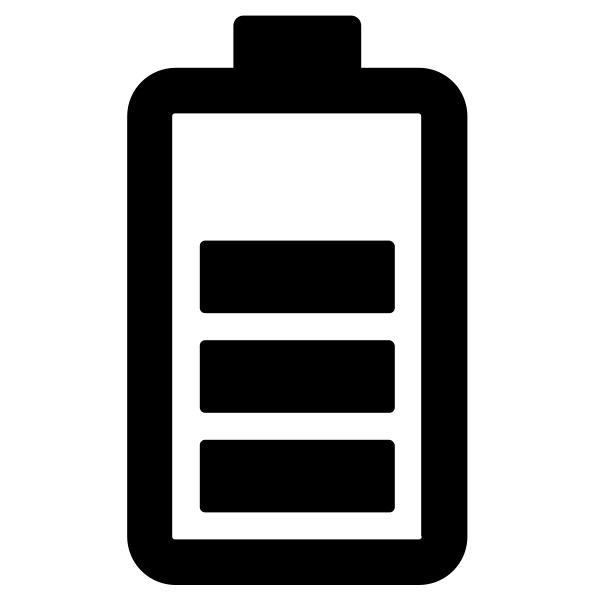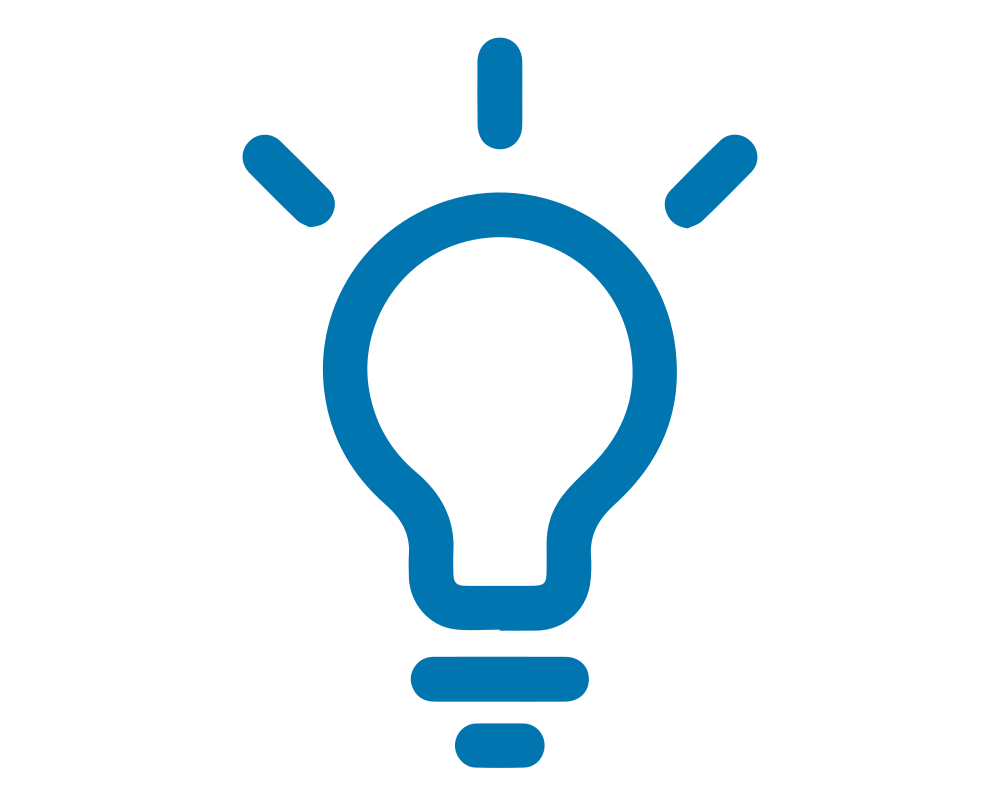Operating the screen
Your Brose Comfort screen has several buttons and a central joystick.
The Stop/Start Button allows you to turn your screen on and off. Use the up and down arrows to toggle between the different assistance modes:
Mode 0 - Deactivated
Mode 1 - Economy +40%
Mode 2 - Economy+ +80%
Mode 3 - Standard +160%
Mode 4 - Boost +320%
In each of the assistance modes except for Mode 0, holding the top arrow down for a short period will launch Pedestrian Mode, which makes it easier for you to push your bike when walking.
Your mountain bike doesn't have any lights, so the lights button won't do anything. If you do press this button, you can turn it off again by holding it down.
The navigation joystick lets you scroll through the various bits of bike info. It also acts as the "select" button (when in settings or when resetting your data).