Assembly and operation
You have chosen a DOMYOS product and we would like to thank you for your trust in us. To help you with operating your device, click on the video, which will guide you through the different steps of assembly.

REF: 8528961
2019
Launch date: 2019
Our team designed this cross trainer for home cardio training workouts. Stay in shape by using it up to 4 times per week.
Want to stay in shape, lose weight, or tone your body? The smooth, wide movements of the EL 500 are compatible with the Econnected app: track your workouts and your progress!
SMOOTH PEDALLING: 7 kg flywheel
COACHING: 6 functions, 18 programmes~
HANDLING: Wheels for easy movement.
COMFORT: Ergonomic handlebars and adjustable pedals.
You have chosen a DOMYOS product and we would like to thank you for your trust in us. To help you with operating your device, click on the video, which will guide you through the different steps of assembly.
FEL 500 Assembly
Your device is assembled correctly, but you're having trouble using it? Find all of our FAQs here.
1. Check that the cursor behind the console (see image) is selecting the right type of equipment.
CT = cross trainer / RO = rower / EB = exercise bike
2. Check the units of measure on the console.
By default, your console will give you distance and speed information in km and km/h.
To change units:
- Turn off the console
- Hold down the central "OK" button for 3 seconds, until you see KM or MI on the screen
- Select the unit with the "+ -" buttons
- Confirm by pressing the central "OK" button, and the console will automatically display the welcome screen
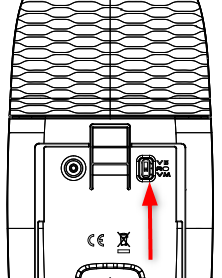
1. Check that the adapter is correctly plugged into the bike, that it is connected to the power, and that your plug works (to check that your wall outlet is functioning, plug in a lamp or another electronic device).
2. Check that the LED behind the console is lit = LED on = console out of service
3. LED off = Behind the console and in the stem tube, check that it is properly plugged in.
4. Plug OK but the LED remains off = converter out of service
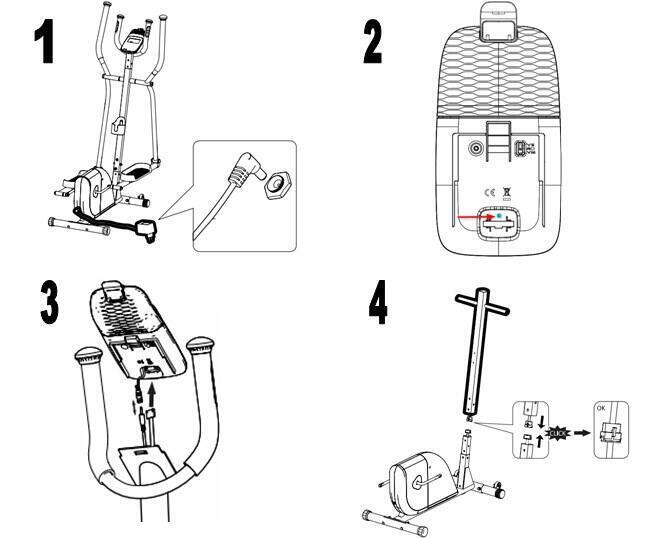
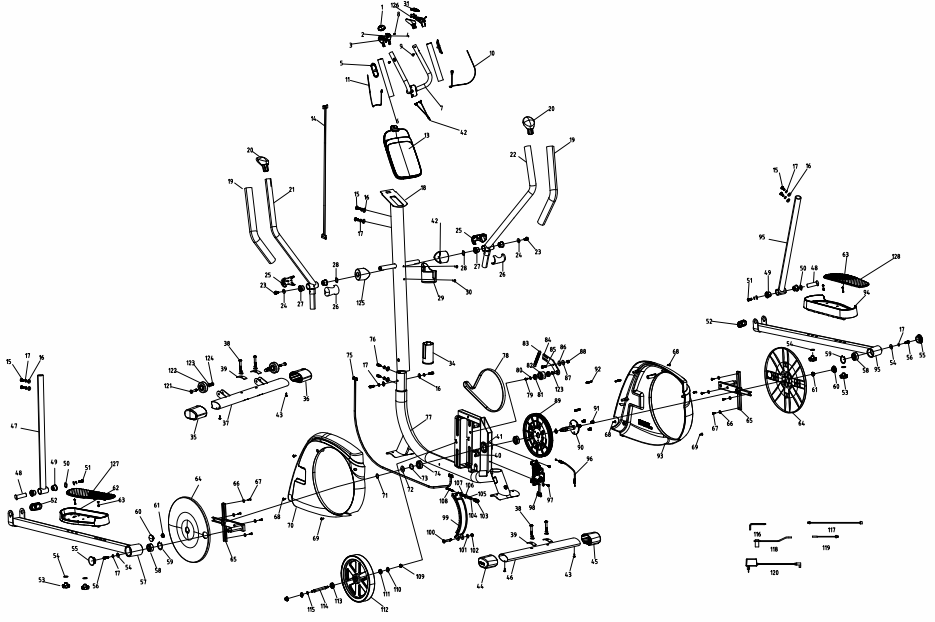
In case of instability during use, adjust the adjustment pads on either side of the rear feet.
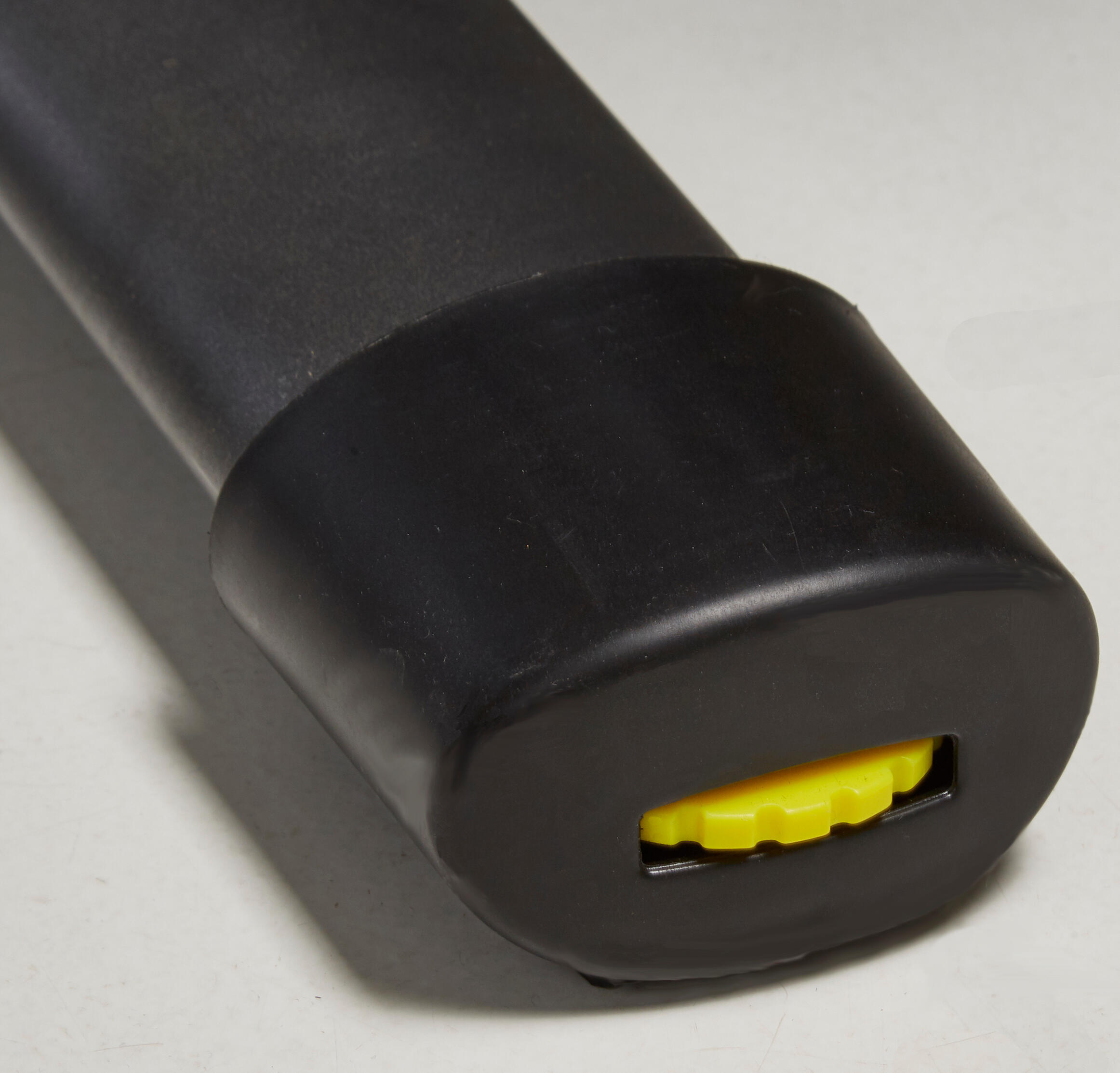
Loosen the pedal screws one turn, then tighten very hard.
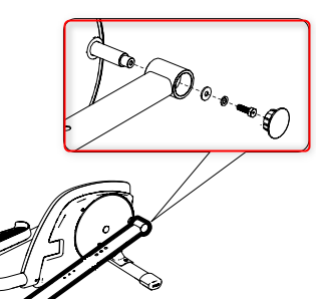
1. On the back of the console, check the plug on the connector that comes out of the handlebars.
2. Slightly moisten your hands and place both hands on the sensors.
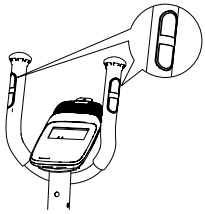
Tighten all of the visible screws
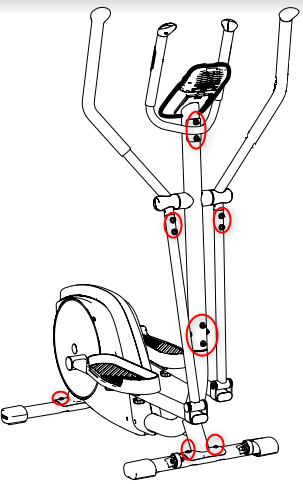
1. Check that the plugs are correctly attached at the back of the console.
2. Where the stem meets the structure, check that the plug is correctly attached.
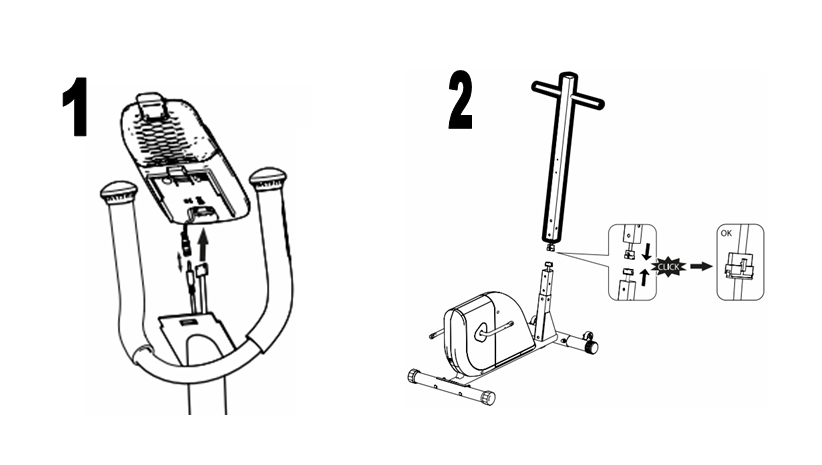
Your device is functioning normally, but you're having trouble with your app? Find solutions by clicking on the "MY E-CONNECTED" button.

It takes care of you, so why not the other way round? Since regular maintenance is necessary to preserve the performance of your appliance and extend its service life, find all of our maintenance tips here.
1. Unplug the adapter after each use.
2. After each workout, clean any perspiration off of your product and dust it regularly with a soft cloth.
3. Regularly check the stability of your bike as well as the tightness of the screws and bolts according to the user guide.
Do not leave in a damp place, do not store outdoors.
Max. user weight: 130 kg. For home use only.

Need the product user guide? Click on download.
Want to repair your product yourself, but don't know how? Check out all our tips and videos here.
1/ Changing the casing on the Domyos 520 Cross Trainer

Do you need spare parts for your machine?

Domyos guarantees your product in normal conditions of use, 5 years for the structure and 2 years for other parts and labour, from the date of purchase, the date on the receipt is binding.