

REF: 8387342
G-EYE 500 - 900 (2017) - REMOTE CONTROL
2017
First use
How do you pair the remote control with the camera?
To pair the remote control to the camera:
- Turn on the camera
- Menu: general settings
- Remote control: ON
On the remote control:
- Briefly press the two red and grey buttons at the same time.
Your remote control is now paired.
To use your remote control, exit the pairing mode by clicking on any button on the remote control.To be able to use the pause mode from the remote control, remember to activate it on the camera.
It is possible to use the remote control and the G-EYE Connect application at the same time to control the camera remotely.
Battery
How should i change the battery of the remote control?
The battery life depends on the use of the camera. To change the battery:
1.Remove the clips
2.Remove the 6 screws
3.Change the CR2032 type battery
4.Put the seal gasket back on correctly
5.Screw the back plate back on.
Spare parts
Here is the list of spare parts for the G-EYE 500 - 900 (2017) - REMOTE CONTROL :
- CR2032 BATTERY :
Reference: 5867205
You can order spare parts (depending on availability) on our decathlon.co.uk site by clicking on one of the buttons below or contact the after-sales team at your usual DECATHLON store.

Workshop services
You want to entrust us with your product for repair. Here is the list of services offered by our workshops :
(No workshop service for the G-EYE 500 - 900 (2017) - REMOTE CONTROL).
Declaration of conformity
Declaration of conformity of the product? Click download.


