Decathlon coach app
You want to use our DECATHLON COACH application with your heart rate monitor. Here are the download links :

REF: 8334795
2014
To use your belt correctly, follow this video
Smartphones:
Your heart rate monitor is compatible with the following configurations:
- IOS version 6 at least.
- Android version 4.3 minimum
Applications:
Today, most applications are compatible with Bluetooth Smart heart rate monitors. However, it is advisable to check with the application provider. Some features require the use of paid versions of applications
In order to make your belt work with your app, it is important to pair your belt with your app. Pairing allows the belt to be detected by the app.
Pairing is done via your application settings and not via the phone's bluetooth parameters.
To understand how it works, check with the user manual of the application provider.
Then:
1 - Check that your bluetooth is turned on on your phone
2 - Check that your belt is correctly positioned on your chest.
3 - Make sure you have thoroughly moistened the sensors on your belt with water or ECG gel.
4 - Check that the battery is in the right direction and still well charged. The negative terminal must be on
the product side and the positive terminal on the closing valve side.
Bluetooth Smart technology operates differently from Bluetooth.
It is therefore normal that your belt does not appear in your list of devices.
The association of your belt and your phone will be done from the application.
If the search is long or if the values seem inconsistent:
1 - Check that your belt is correctly positioned on your chest. Also check that it is right side up.
2 - Make sure you have properly moistened the sensors on your belt.
3 - The cardio signal can be altered by electromagnetic disturbances (high voltage line, railway, computers etc.). Make sure to stay away from this type of disturbance while using your heart rate monitor.
4 - Check that the battery is still well charged.
The design of the belt was made for a use of 900 hours per year, or 2.5 hours max per day in the context of a sporting activity.
If you use your belt for a much longer number of hours, the battery consumption will drain much faster.
Finally, dry the electrodes of your belt with a cloth at the end of the activity so that the cardio frequency search stops as quickly as possible. You can also unclip the electronic module of the belt for better battery economy.

You want to use our DECATHLON COACH application with your heart rate monitor. Here are the download links :

It is advisable to wash your belt regularly:
For this, it is possible to use water and a cloth to clean your product.
IMPORTANT:
The belt is not compatible with the washing machine.
Do not dry it near a heat source (radiator, etc.).
Here you will find the troubleshooting sheet for your product.
By following the steps in this sheet, you can check if there is a possible problem with your product. If necessary, you will find in the "I REPAIR" section the tutorials indicated for the repair. You can also come to the workshops of your DECATHLON store.
Link to download the watch troubleshooting sheet (coming soon).
It is possible to change the battery through our workshop service or by yourself.
To entrust your product to our workshop, click on the "Workshop services" form below.
To change the battery yourself:
1. Remove the battery cover from the electronic pod by manual rotation
2. Remove the old battery, add the new CR2032 3V with the positive (+) side down.
3. Close the battery cover by reverse manual rotation
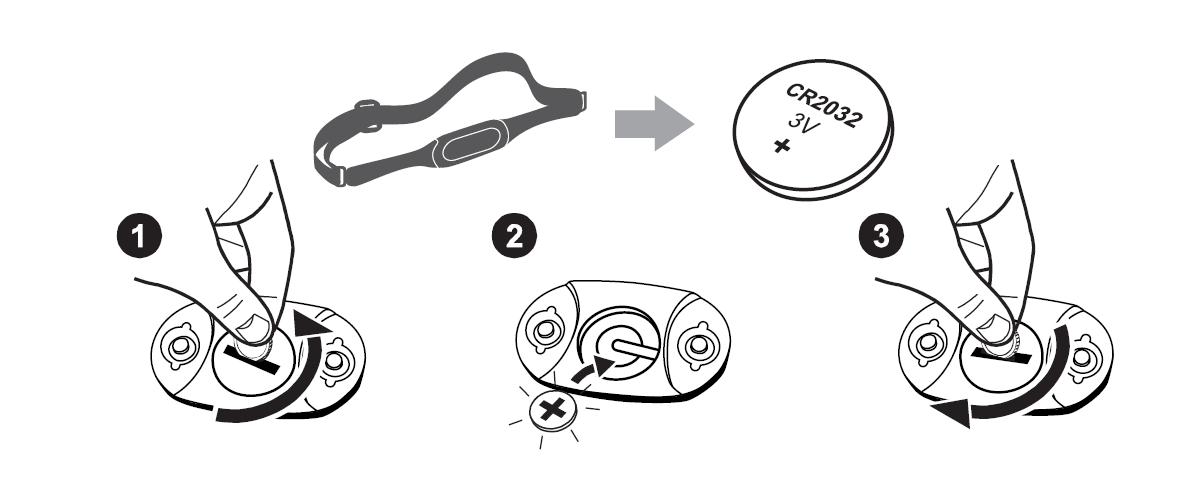
Here is the list of spare parts for the HEART BELT DUAL ANT+ / BLUETOOTH :
- CR2032 BATTERY :
Reference : 5867205
- TEXTILE BELT :
Reference : CC 336089 - CM 8733084
You can order spare parts (depending on availability) on our website decathlon.co.uk by clicking on one of the buttons below or contact the after-sales service team at your usual DECATHLON store.


Textile belt
Reference : CC 336089 - CM 8733084
You want to entrust us with your product for repair. Here is the list of services offered by our workshops :
(No workshop service for the HEART BELT DUAL ANT+ / BLUETOOTH).
Need the product manual? Click download.
Declaration of conformity of the product? Click download.
