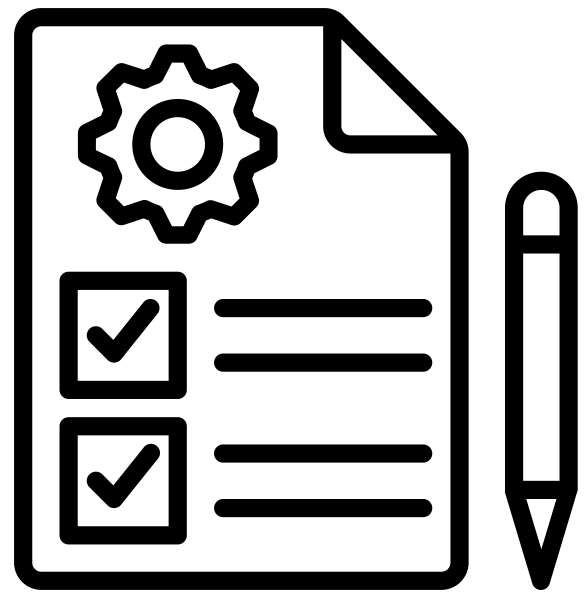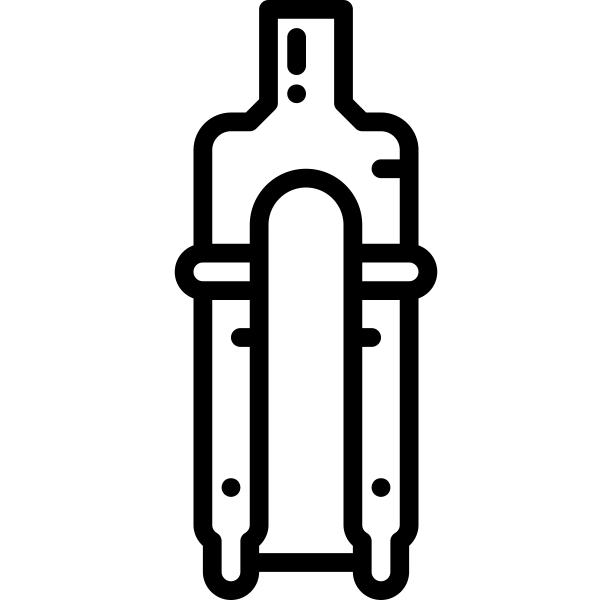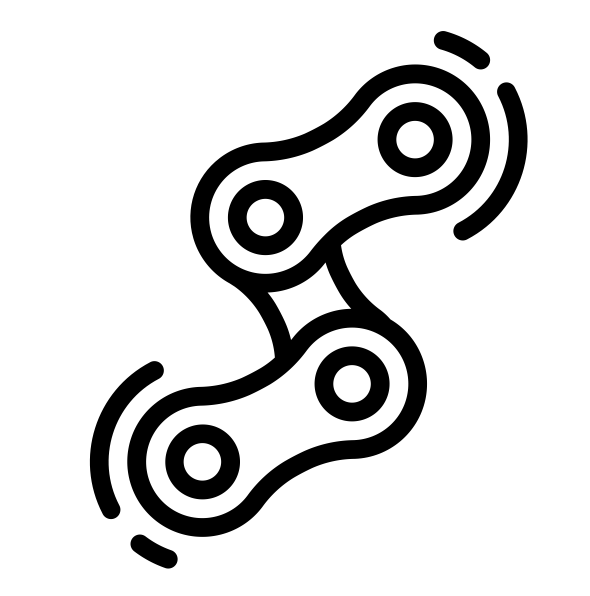The right equipment in case of a hiccup
You need to have the right equipment with you when you're out and about on your mountain bike so that you can take care of a puncture, a broken chain or any other type of setback. Here's a selection of products that can get you out of a tight spot or two.