
REF: 8548394
SWIMMING WATCH NABAIJI SL500
2020
1. Use
How to turn on the watch for the first time ?
When you take your watch out of its packaging, it is in power-saving mode. To turn the power on, press and hold the top button.
How to turn on the watch for the first time ?
How to set up the watch for the first time ?
Setting the time: Set the hour using the bottom button, confirm using the top button. Set the minutes using the bottom button, confirm using the top button.
Date adjustment: Set the year using the bottom button, confirm using the top button. Set the month using the bottom button, confirm using the top button. Set the day using the bottom button, confirm using the top button.
NOTE: If you have gone past the current year by accident, you can skip through the years by pressing and holding the bottom button, the counter will return to 2000 after 2099.
Pool length: Set the pool length using the bottom button (25/33/50 m), confirm using the top button.
How to set up the watch for the first time ?
The different screens on the watch and how to access them ?
The top-right button allows you to access swim mode straight away. This mode shows a stopwatch and swimmer in the top part.
With the bottom button you can go through all the screens such as:
- Date display
- Metres swum
- Distance swum
- Time and stopwatch swim mode
- Settings menu
Note: The settings screen is not available during swim tracking or during a rest.
How to change the measurements shown on screen during activity ?
When swimming and after having started to track your swim by pressing the start button (top right), you can also access the Metres+stopwatch/time + stopwatch/lengths + stopwatch screens by pressing the Navigation button (bottom right).
How to correctly wear the watch ?
Your SL500 has sensors to measure your movements as you swim.
To guarantee precise tracking of your lengths and distances:
- Wear the watch with the dial on the bottom of your wrist
- Secure the strap so that it is secure but does not bother you
- The watch must not twist or move on your wrist.
How to use this product ?
This product is designed to track your workout time, your number of lengths and the distance swum in 25, 33 or 50 metre pools.
Before beginning to track your swim, you should set the pool length (see: How to set the pool length)
Once in the water, choose your screen and preferred measurement. To do this go to Swim mode by pressing the Start button on the top right. Navigate with the bottom-right button. You have a choice of three types of measurement Time, Distance, Lengths. Once you have made your choice, if you are ready to begin, start tracking your swim by pressing start. The “GO!” message will show on the screen.
Let's go!
How to set the pool length ?
From the time screen go to the “Set” screen by pressing the bottom-right button.
Bring up the menu by clicking the Start button in the top right. You are now on the pool length adjustment screen.
Begin setting this function by pressing the Start button on the top right. The pool length will flash. By pressing the bottom-right button you can choose your pool length (25/33/50 m).
Confirm by clicking the Start button in the top right. To exit the settings menu press the bottom-right button until the QUIT sign is displayed.
Confirm with the top-right button.
Strokes tracked by the watch ?
SL500 watch can measure breaststroke, freestyle, backstroke and butterfly. It cannot detect kickboard lengths.
IMPORTANT: A steady swim, avoiding small interruptions in the same length, will enhance the measure accuracy.
Can the watch store different swim sessions in its memory ?
The SL500 watch was designed to be used as easily as possible. It keeps the previous swim session in its memory until a new session is tracked (unless you reset the watch).
It cannot store several swim sessions.
Can the watch be used in lakes, the sea, rivers or in pools with lengths other than 25/33/50 m ?
The watch’s technology does not have GPS and therefore cannot track swim sessions in lakes, the sea or rivers.
Its algorithms are made to work in pools that are 25, 33 and 50 m long. In other pools, the measurements will be incorrect.
2. Precision
How to ensure the lengths and distance measurements are accurate ?
SL500 watch measures lenghts in 25,33 and 50m pools. For a good measure, make sure to set the good pool lenght in the settings.
A steady swim, avoiding small interruptions in the same length, will enhance the measure accuracy.
3. Battery
Battery life ?
The battery lasts at least a year when being used for one session of one hour a week.
Battery type and where to replace the battery ?
It is a CR2032 battery. You can change the battery yourself (see How to change the battery) or go to a Decathlon store or even a watchmaker.

4. Remplacing the watch components
How to change the battery yourself ?
Buy a new CR2032 battery.
To change the battery, find somewhere dry, away from dust and water. By hand or with a coin, turn the back cover anticlockwise.
- Remove the old battery.
- Put the new battery in the back of the watch, between the metal brackets with the negative side on the bottom, positive side facing up (marked with a + sign).
- Replace the cover while taking care to not damage the seal. Lock the cover by turning it clockwise until fully closed. The cover should be completely flat and securely locked. If it is not, take the cover off and start again.
You can also go to a Decathlon store or to a watchmaker.
chgt pile
How to replace the strap ?
Get a strap kit for the SL500 watch (available on the Decathlon website) and a pair of pliers.
The kit contains the two strap pieces (top and bottom) as well as two new pins.
- Using one of the pins, push the old pins out of the strap. To do this you can push it against a table, for example.
- With the pliers, pull out the pins.
- You can now remove this part of the strap.
- Replace the old strap with the new one, while choosing the correct strap (top or bottom).
- Replace the pin by pushing it all the way in. Make sure the pin does not stick out by running your finger along the surface.
- Do the same thing for the other part of the strap if necessary.
You can also go to a Decathlon store or to a watchmaker.
chgt bracelet
How to change the back cover
Get a new back cover for the SL500 watch available on the Decathlon website. Remove it while taking care to not damage the seal.
- Turn the watch’s back cover anticlockwise by a quarter turn by hand or with a coin. Remove the cover.
- Reposition the battery if necessary.
- Place the new cover by aligning its dot with the watch’s open lock.
- Turn the cover by a quarter turn clockwise until the dot lines up with the closed lock.
- Make sure the cover is secure and perfectly flat.
You can also go to a Decathlon store or to a watchmaker.

User guide
Need the product manual? Click download.
