I maintain my watch
- Cleaning the watch :
In order to keep your watch glass clean, it is advisable to clean it with a damp cloth.
You can also clean the charging connector with a dry toothbrush.

REF: 8164096
2013
This product is waterproof to 5 ATM (50 metres), in other words, it is suitable for swimming. However, we recommend that you refrain from pressing any buttons when underwater to avoid compromising its water resistance.
You can calibrate your product while your session is recording.
To do so, proceed as follows:
> starting from ALTI mode (altitude is shown on display), hold down the SETTINGS button (top right) for 3 seconds
> the altitude will start to flash
> adjust to the altitude of your current location (obtained from a map or elevation marker) by pressing the buttons on the top right (+) or bottom right (-)
> once you've set the altitude, exit the menu by pressing the SETTINGS button (top left)
The altitude on an altimeter watch is based on atmospheric pressure. This means it is sensitive to changes in weather, so you'll need to calibrate your device regularly.
To do so, proceed as follows:
> starting from the "time" screen, press the MODE button (bottom left)
> once in ALTI mode (altitude is displayed), hold the SETTINGS button (top left) down for 3 seconds
> the altitude will start flashing
> Adjust to the altitude of your current location (obtained from map or elevation marker) by pressing the buttons on the top right (+) or top left (-)
> once you've set the altitude, exit the menu by pressing the SETTINGS button (top left)
A variation in readings of around 10 metres is quite normal with this type of watch. In fact, the altitude reading on an altimeter watch is based on atmospheric pressure. A 0.1 mbar variation in atmospheric pressure corresponds to 10 metres.
To calibrate your compass, move away from all magnetic sources (metal items) to avoid compromising accuracy.
Generally speaking, you shouldn't calibrate your compass indoors.
Position the watch horizontally.
This is very important; calibrating the watch when it is not completely horizontal, may result in incorrect readings.
Follow the instructions in the product's user guide and/or those on watch screen, in CALIBRATION mode, and slowly rotate compass (360° in minimum of 10 seconds). You may need to rotate the compass several times to calibrate it properly.
To measure the outside temperature, you need to remove the watch from your wrist (so readings are not affected by your body temperature as the sensor is on the rear section of the watch). You will obtain the local temperature after 15 minutes in the open air. If you want to regularly check the air temperature when hiking, attach your watch to a strap of your backpack.
Battery life is heavily dependent on product use (use of lighting, stopwatch, alarm etc.). The battery life, for this type of watch, under normal conditions of use, is approximately 18 months.
The ONgo Up 600 watch is designed to operate at temperatures of between -10°C and +60°C.
The liquid crystals in all the LCD screens start to solidify at below -10°C. This is reflected in a slower response time and reduced screen contrast. The lower the temperature, the more pronounced the effect.
It may be the case that the compass "loses the North.". You're therefore advised to calibrate your compass before each use. T
his may occur after prolonged exposure to a weak or moderate magnetic field, i.e. if your watch is placed near
- a magnetic field produced by a computer, telephone, loud speaker or other metallic object etc. If the message "Calibration Failed" appears after 45 sec, you need to restart the calibration process.
If this happens, check that you are well away from all magnetic sources and ensure you rotate the watch slowly so the system has time to capture the magnetic field.
The weather trend indicator display is based on air pressure predictions for the next 6 hours which are, in turn, based on air pressure readings recorded over the previous 6 hours.
The weather trend indicator reading is based on variations in atmospheric pressure. This can be influenced by variations in pressure linked to variations in altitude.
Generally speaking, the weather trend indicator is only available and accurate if the user remains at the same altitude for more than 24 hours.
You can get your strap repaired by taking it to the workshop at your local store.
- Cleaning the watch :
In order to keep your watch glass clean, it is advisable to clean it with a damp cloth.
You can also clean the charging connector with a dry toothbrush.
Here you will find the troubleshooting sheet for the ON GO'UP 600.
By following the steps in this sheet, you can check if there is a possible problem with your product. If necessary, you will find in the "I REPAIR" section the tutorials indicated for the repair. You can also come to the workshops of your DECATHLON store.
Link to download the watch troubleshooting sheet (coming soon).
The following repairs can be carried out on this product :
To change the battery in your altimeter watch, please follow the steps explained in the video opposite :
No more availability for this old model.
If your product cannot be repaired, return it to a WEEE collection point or any DECATHLON store to optimize recycling.
Here is the list of spare parts for the ON GO'UP 600 :
- CR2032 BATTERY :
Reference: 5867205
You can order spare parts (depending on availability) on our decathlon.co.uk site by clicking on one of the buttons below or contact the after-sales team at your usual DECATHLON store.

You want to entrust us with your product for repair. Here is the list of services offered by our workshops :

Battery replacement
Need the product manual? Click download.
