To maintain
To keep your screen clean, it is recommended to clean it with a damp cloth.

REF: 8603125
2022
Discover the Decathlon after-sales service for ONstart 500: instructions, maintenance advice, repairs and spare parts
Press the colored button for two seconds.
The different modes proposed by the stopwatch are :
- CHRONO : stopwatch
- TIMER : three types of programmable sessions
- TIME : time and date
- ALARM : alarm
- PACER : metronome indicating a cadence
To switch from one mode to another, press the central button on the top of the stopwatch.
- Start the stopwatch: press C
- Pause : press C
- Reset to 0: press A
The OnStart 500 can measure and record up to 50 split times (SPLIT) and lap times (LAP).
- When the stopwatch is started, to take a split time (LAP / SPLIT): press A.
The last LAP and SPLIT times appear below the total time.
- To view and scroll through all the intermediate times (LAP / SPLIT) as well as the average time, the fastest time and the slowest time: press button D
Only the last session made with the stopwatch can be viewed.
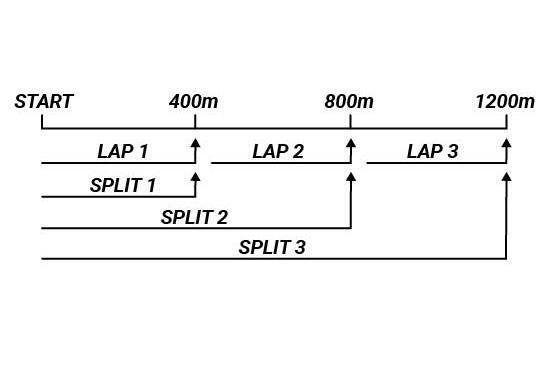
- Go to STOPWATCH mode
- Press the settings button
The MATCH program allows you to create a session with several adjustable time blocks that can be repeated. This program is ideal for refereeing a match with several times of play (e.g. half-time).
It allows you to create up to 9 blocks (BLOCK) and 99 repetitions of the blocks (REPEAT).
Example : for a soccer game, create 3 blocks.
- A BLOCK 1 of 45 minutes for the first half
- A BLOCK 2 of 15 minutes for the break
- A BLOCK 3 of 45 minutes for the second half
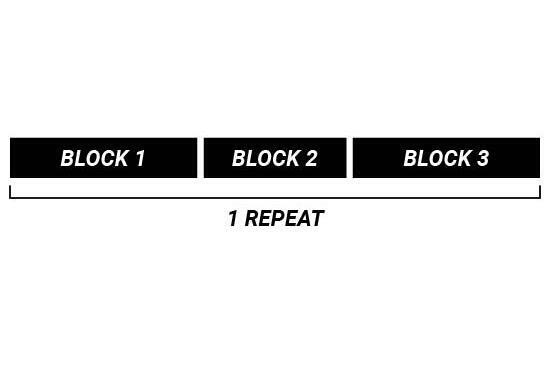
The COACH program allows you to create a session with several different activity phases. This program is ideal for setting up a workout, especially a split workout.
It allows up to 99 ACTION+REST sets and 99 repetitions for each set.
Example: for a running session with 2 sets of 30/30 of 8 reps.
- A 20-minute warm-up block (WARMUP)
- A 30-second action block (ACTION) and then a 30-second recovery block (REST)
- To be repeated 8 times (REPEAT)
- For 2 series (SERIES) with a 5 minute break between the two series (BREAK)
- Finally, a cool down block (COOL)
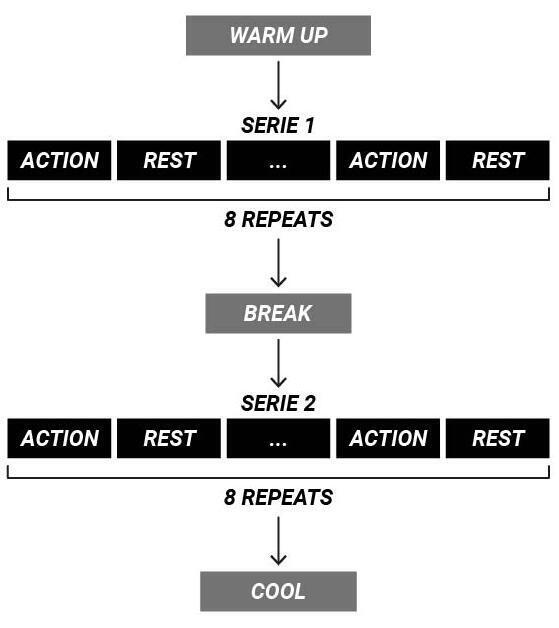
The UP-DOWN program allows you to set a countdown associated with a stopwatch. At the end of the countdown, the stopwatch starts automatically. This program is ideal for the start of a race with a countdown.
Example: a boat regatta.
For the MATCH and COACH programs, 8 different sessions can be stored in memory.
To set them, go to the TIMER mode, press the settings button (English key), then select MATCH or COACH.
If no session is stored, you will be prompted to create one. (By default, the first session will be called MATCH 1 or COACH 1).
If you have already saved a session that you want to modify, select the session and then press the settings button (English key).
You will then be offered to modify the session (EDIT), rename it (RENAME), delete it (DELETE), or create a new session (CREATE).
Go to the time/date mode (TIME) and press the setting button.
Go to the alarm mode (ALARM) and press the setting button (English key).
The PACER mode is a metronome. It allows you to set a rhythm by defining a number of beeps per minute.
To set it, go to the PACER mode and press the parameter button (English key).
The possible setting frequencies are: 1, 2, 3, 4, 5, 10, 15, 20, 30, 40, 50, 60, 80, 100, 120, 140, 150, 180, 200 or 240 beeps per minute (BPM).
The stopwatch is resistant to humid atmospheres, water splashes and rain (IPX4), but it cannot be immersed in water.
The stopwatch will automatically turn off after two hours of inactivity (no time started and no button pressed).
However, you can turn it off manually to preserve the battery life. To do this, press and hold the colored button for two seconds.
8 MATCH and COACH sessions can be stored in the stopwatch library.
MEMORY FULL appears if the stopwatch memory is full.
In order to record a new session, you will need to delete a session already recorded. To do this, select the session you wish to delete, then press the settings button (English key) and select DELETE.
To keep your screen clean, it is recommended to clean it with a damp cloth.
You will find here, the control sheet of the stopwatch.
By following the steps of this sheet, you can check if there is a possible problem on your product. If necessary, you will find in the next section "I repair" the tutorials indicated for the repair. You can also come to your local DECATHLON store.
Link to download the stopwatch control sheet.
The following repairs can be performed on this product:
If your product cannot be repaired, take it to a collection point or any DECATHLON store for optimal recycling.
The CR2032 battery can be replaced without tools, using a coin.
1/ Turn the battery cover on the back of the product to place the cursor marked with a dot in front of the "open padlock" symbol
2/ Using a coin, remove the old battery and replace it with a new one (markings on the outside)
3/ Replace the battery cover and turn it clockwise to lock it (position "padlock closed").
WARNING: Never allow children to handle this type of battery (risk of ingestion).
Here is the list of spare parts available for the stopwatch:
Battery CR2032
Reference : 5867205
You can order spare parts on our website (depending on availability) by clicking on one of the buttons below or contact the after-sales team in your usual DECATHLON store.

You want to entrust us your product to be repaired. Here is the list of services offered by our workshops:

Battery replacement
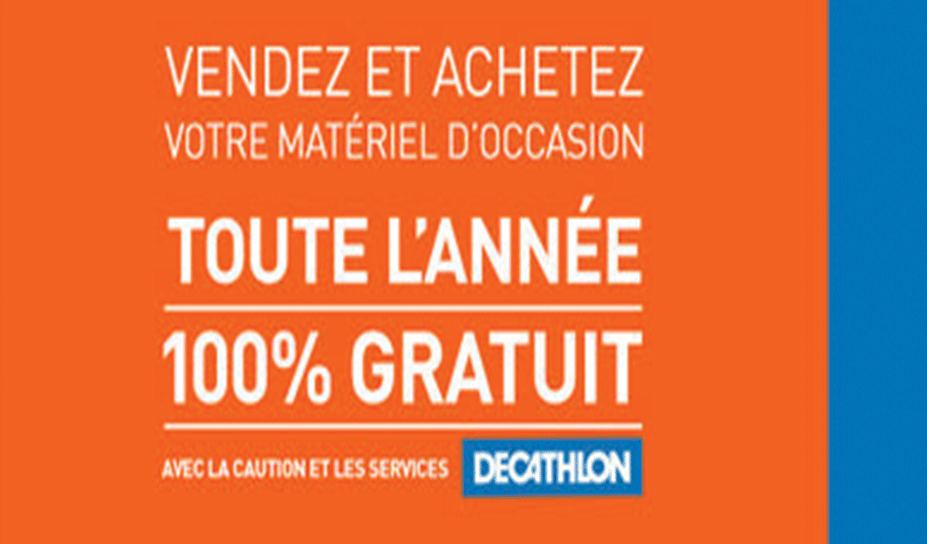
Using the troubleshooting file in section "Troubleshooting", you can perform a pre-check of your product.
Once your product has been checked by our teams, you can offer it for resale as a second-hand product and thus participate in putting your old products back into circulation.
For more information on the DECATHLON Occasion service, click on the button below.
Need the product manual? Click download.
