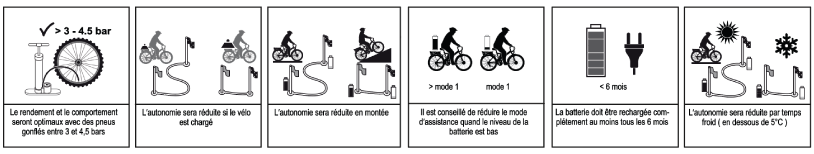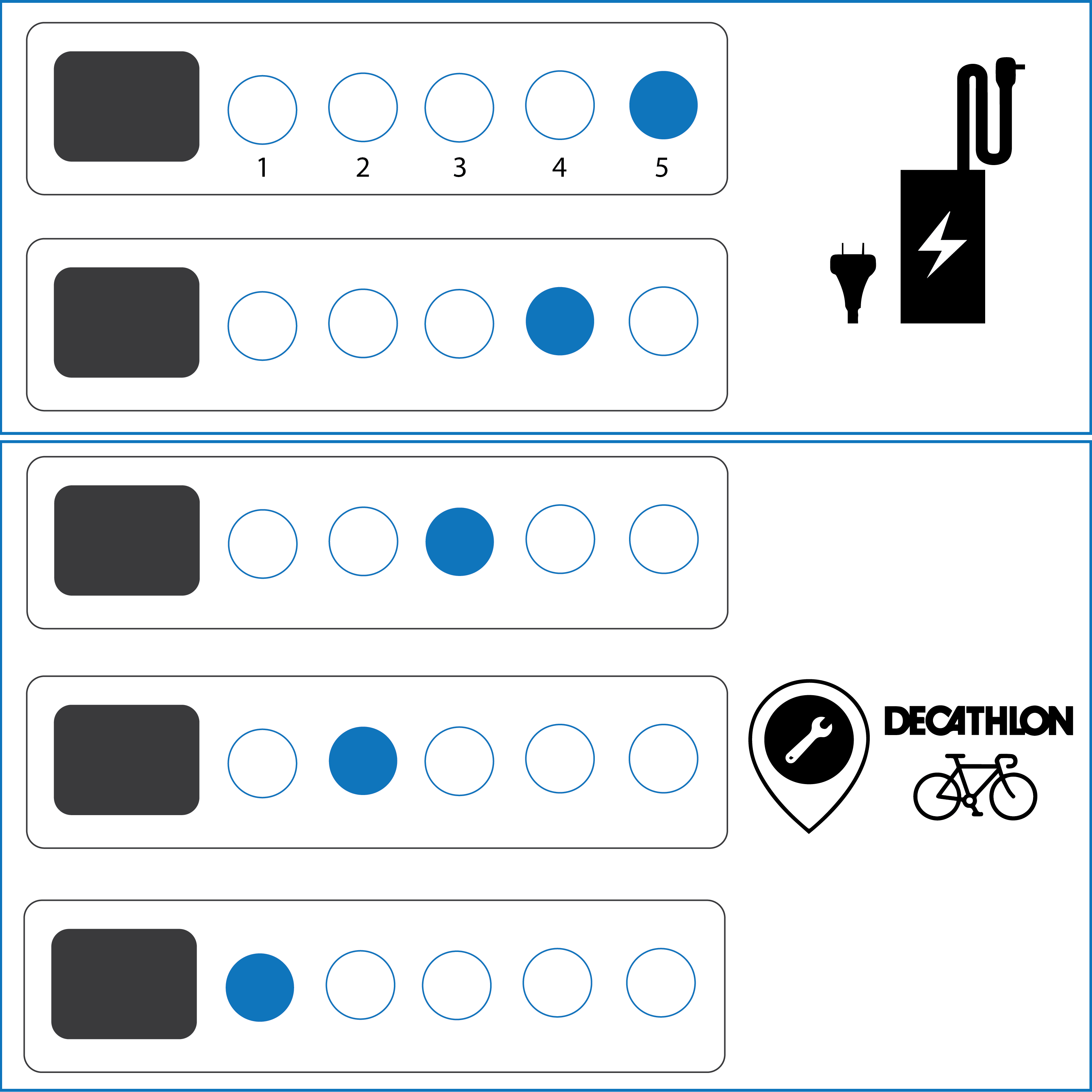First use
1 - "Lights" button
Turn the display backlight, as well as the front and rear lights, on or off.
2 - "ON/OFF" button
- Short press: Change display mode (ODO, TRIP, TripToGo)
- Long press: Turn display on or off
3 - "+" button
- Short press: Set assist mode to the next highest level (up to 3)
- Long press & hold: use "walk mode"
4 - "-" button
- Short press: Set assist mode to the next lowest level
- Long press (for 5 seconds): Reset the trip distance counter to zero.