Assembling and setting up
Thank you for purchasing a Domyos product. To help you get your equipment up and running, click on the video to see the different set-up steps.

REF: 8666894
2021
In stores: 2021
Use: regular.
Flywheel weight: 7kg.
Resistance: magnetic.
Maximum user weight: 130kg.
Composition:
Frame: 100% steel
Protective cover: 100% - Acrylonitrile butadiene styrene
Rail: 100% - Aluminium
Weight and dimensions:
Product dimensions: 198.3 x 89.5 x 66.3cm
Product dimensions (folded): 80 x 60 x 145cm
Cardboard box dimensions: 124.5 x 74 x 32.5cm
Product weight: 37kg
Cardboard box weight: 40kg
Thank you for purchasing a Domyos product. To help you get your equipment up and running, click on the video to see the different set-up steps.
R500B
Are you still having issues with your equipment even though it's properly set up? You can find all our FAQs here.
The R500B is self-powered and generates the power it needs to operate.
If the console does not turn on after a few strokes, check the connection at the back of the console.
A minimum stroke rate of 22 per minute is needed for the rowing machine to operate correctly.
The battery needs a minimum charge for this setting to show. The machine must be used for at least 30 minutes on first use.
1. Pull the handle to start the rowing machine.
2. Press QUIT to switch the console off.
3. Press the OK button down for a few seconds to display the measurement unit.
4. Choose the correct unit: km for kilometres/hour or mi for miles/hour.
5. Press OK to confirm your choice.
You have a random E2 or E3 error code or the resistance doesn't change: check the state of the cables and the connections at the back of the console.
This involves checking that:
- the connectors are fully attached,
- the cables are not crushed / stripped or cut,
- the pins on the connectors are properly aligned.
If your problem is not solved, please make a service request lower down on this page.
Tighten all visible screws and the tightening knob.
If the rowing machine is unstable when you use it:
1. Turn the adjuster screws on the front and rear feet until the machine is stable.
2. Use the lock washers to fasten the screws in place (on the rear screws only).
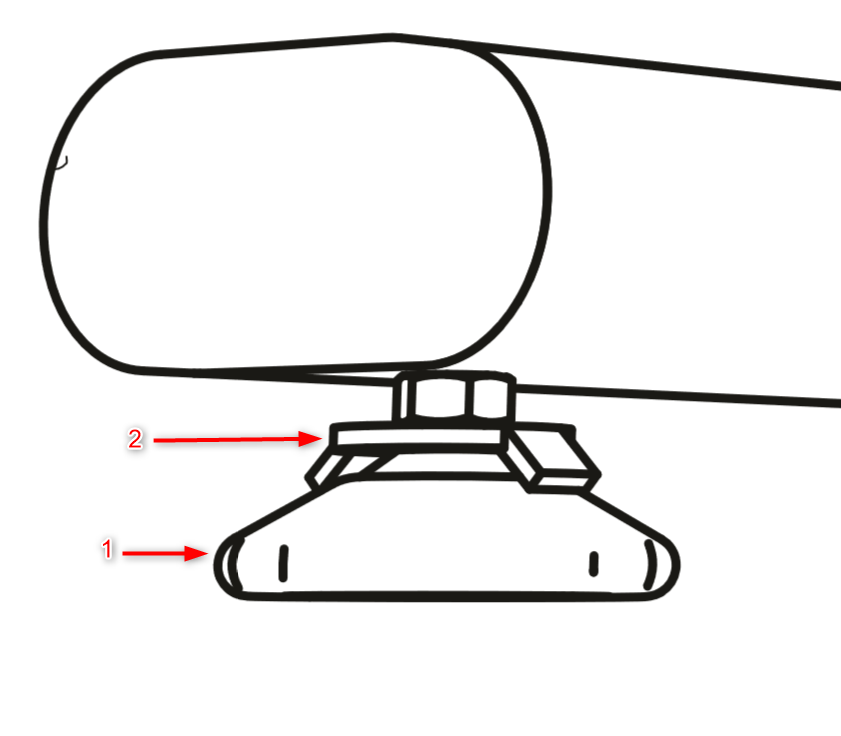
Is your equipment working properly but you're having a problem with the application? Click the "MY APP" button for troubleshooting tips.
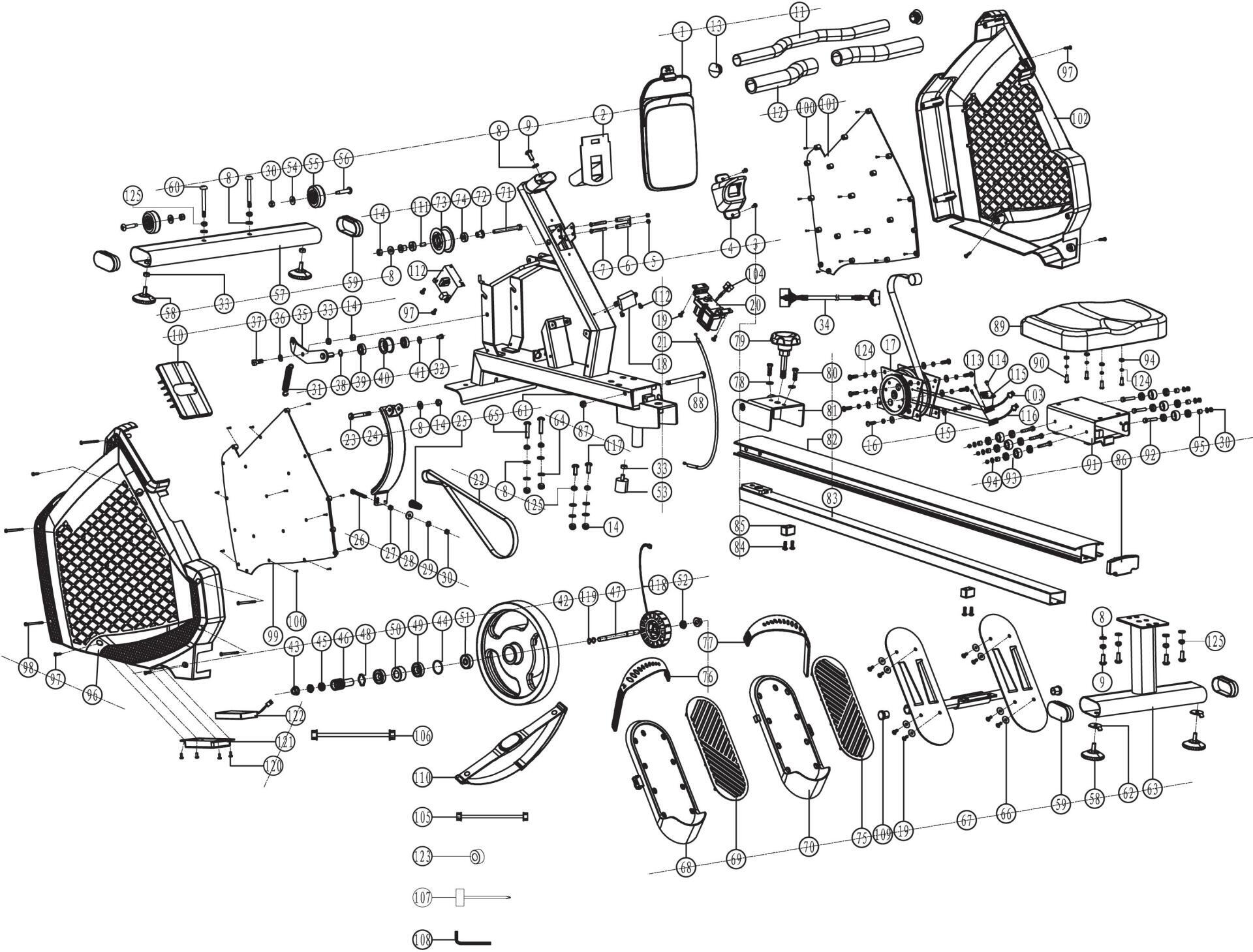

Please contact one of our technicians.
It takes care of you, so you should do the same for it. Regular maintenance is necessary to preserve the performance of your equipment and extend its service life.
Do not leave in a damp place.
Do not store outside.
Maximum user weight: 130kg.
For home use only.
1. After every session you should take time to wipe any sweat from the machine. You should also dust it regularly with a soft cloth.
2. You should make regular checks to ensure that your machine is stable and that the screws and nuts and bolts are sufficiently tight, as per the user guide.
Want to repair your product yourself but not sure how? Get all our tips and videos here.
Replacing the housings

Need the product user guide? Click to download.

Domyos guarantees this product under normal conditions of use for five years for the structure and two years for other parts and labour from the date of purchase shown on the receipt.