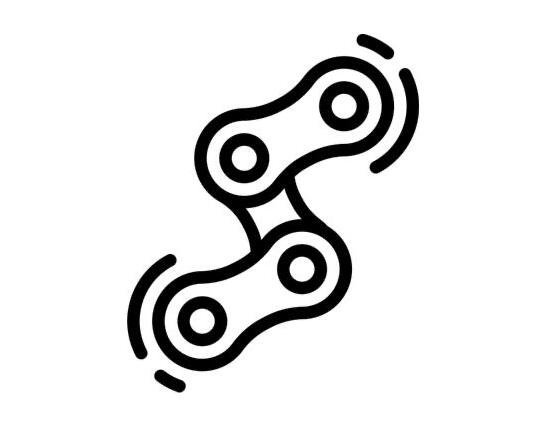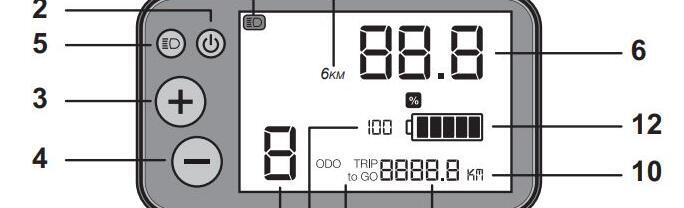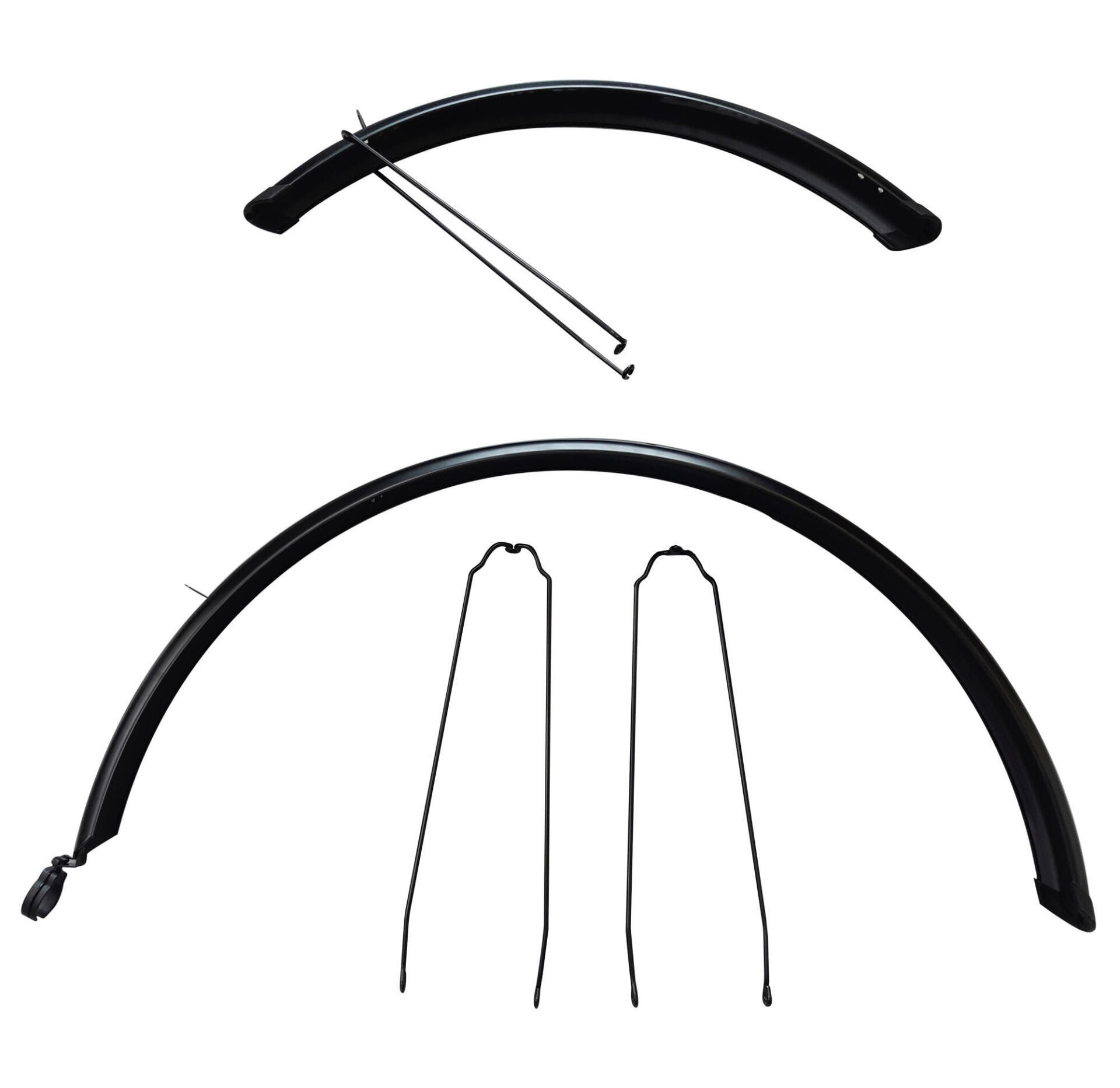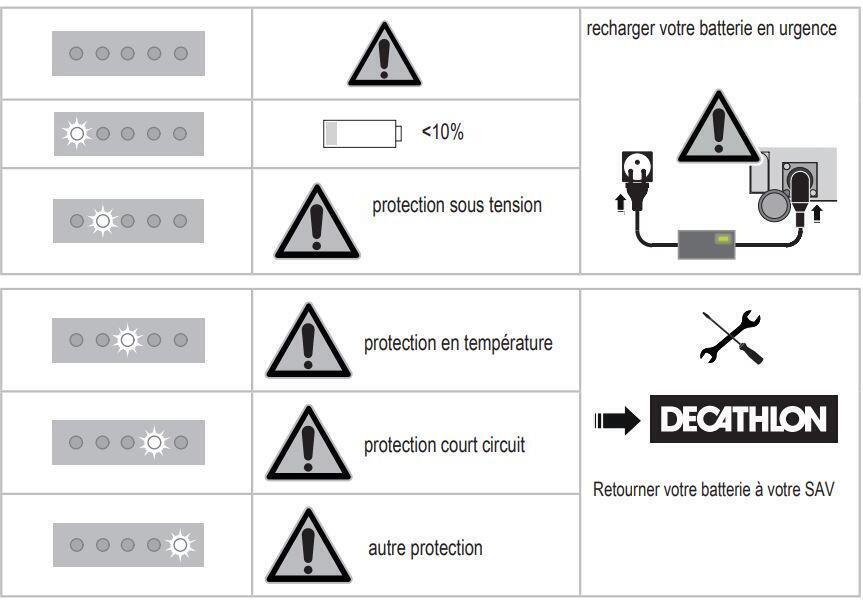First use
1 - "Assistance mode button" (0-1-2-3)
- "0": no assistance
- "1" is the default assistance mode: +50% assistance
- 2: +100% assistance
- 3: +150% assistance
2 - "ON/OFF" button
- Press and hold to turn the bike on and off
- Short press to scroll through the ride info (Trip, Odo, Triptogo)
3 - "+" button
- Short press to switch to the next assistance level up (3 being the maximum)
- Press and hold to switch to "walk mode"
4 - "-" button
- Short press to switch to the next assistance level down
- Press and hold (5-10 sec) to reset the partial distance counter (TRIP) to zero
5 - "Lights" button
- Short press to turn on the front and rear lights and the screen's backlight
- Press and hold to go into settings
6 - "Speed indicator"
7 - "Walk" mode
Lets you push the bike along as you walk, up to a maximum of 6 km/h, without pedalling.
Please note: this mode should not be used when riding your bike
8 - ODO TRIP
ODO: Total distance counter. It cannot be reset to zero.
TRIP: Partial distance counter.
TRIPtoGO: The remaining distance that the bike can cover in the current assistance mode.
9 - Distance indicator
10 - Units: kilometres or miles
11 - Lights indicator: appears on the screen when the lights are turned on
12 - Five battery levels: when the battery level is low, the indicator will start flashing
13 - Additional battery and system information
Gives the battery charge level as a percentage