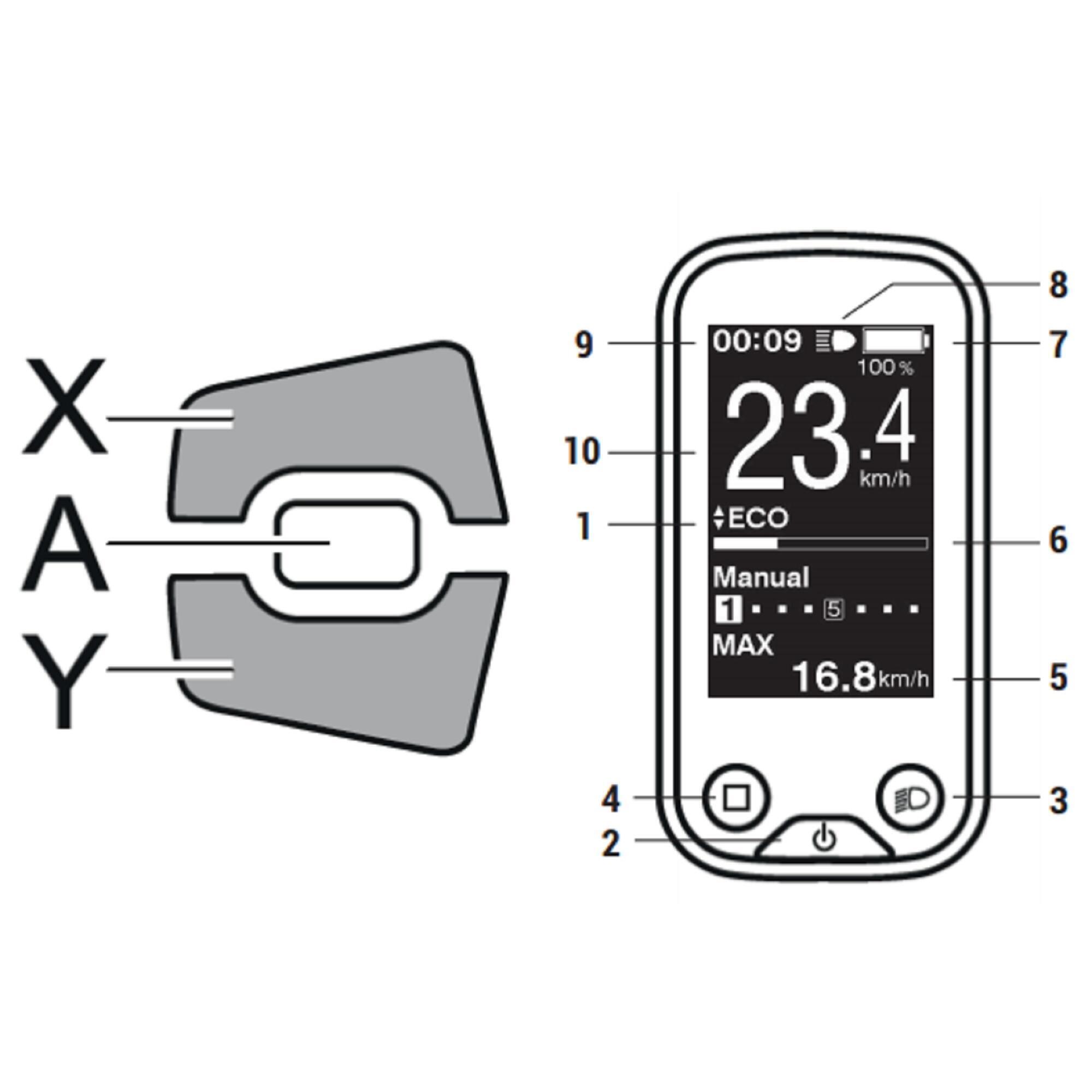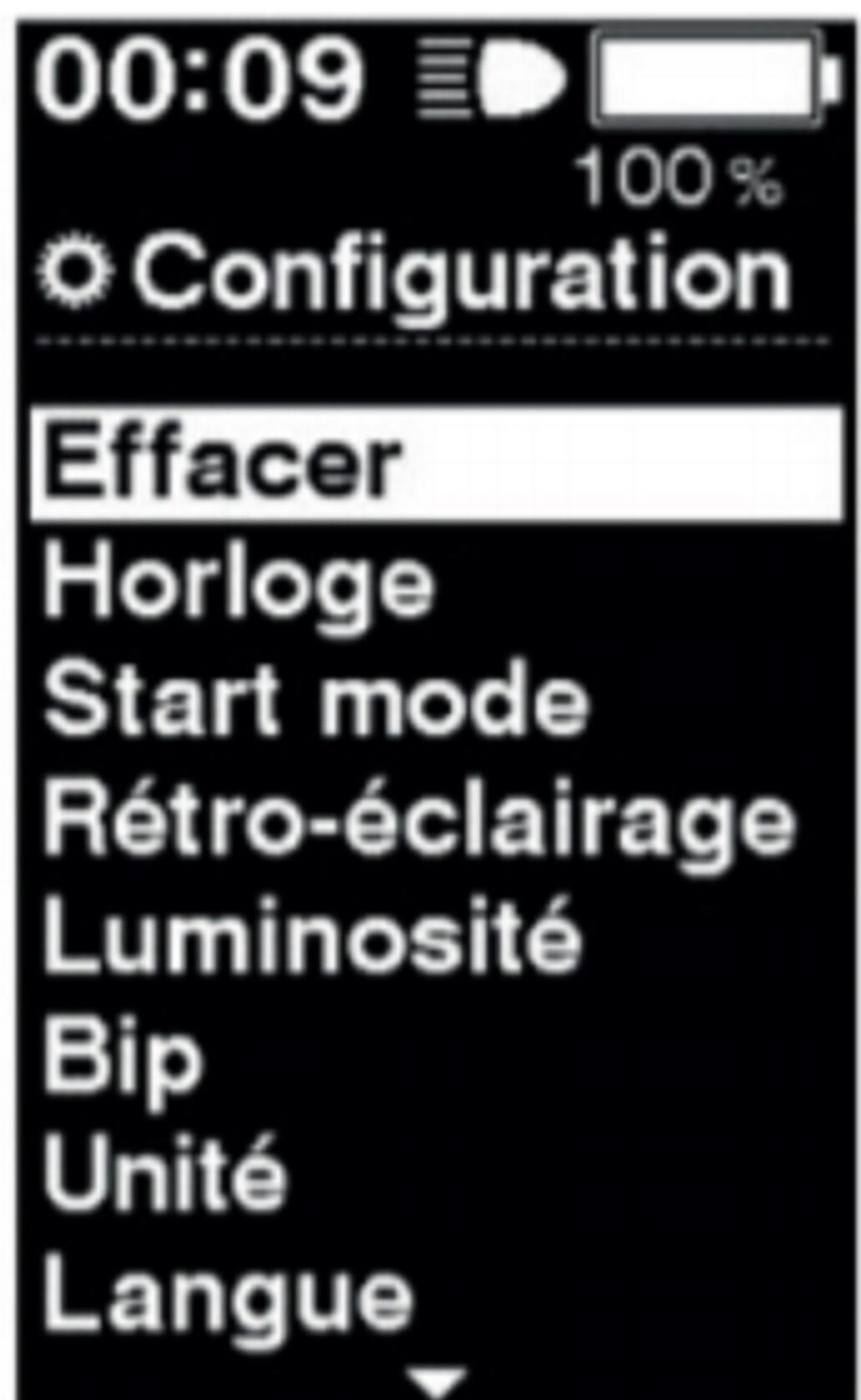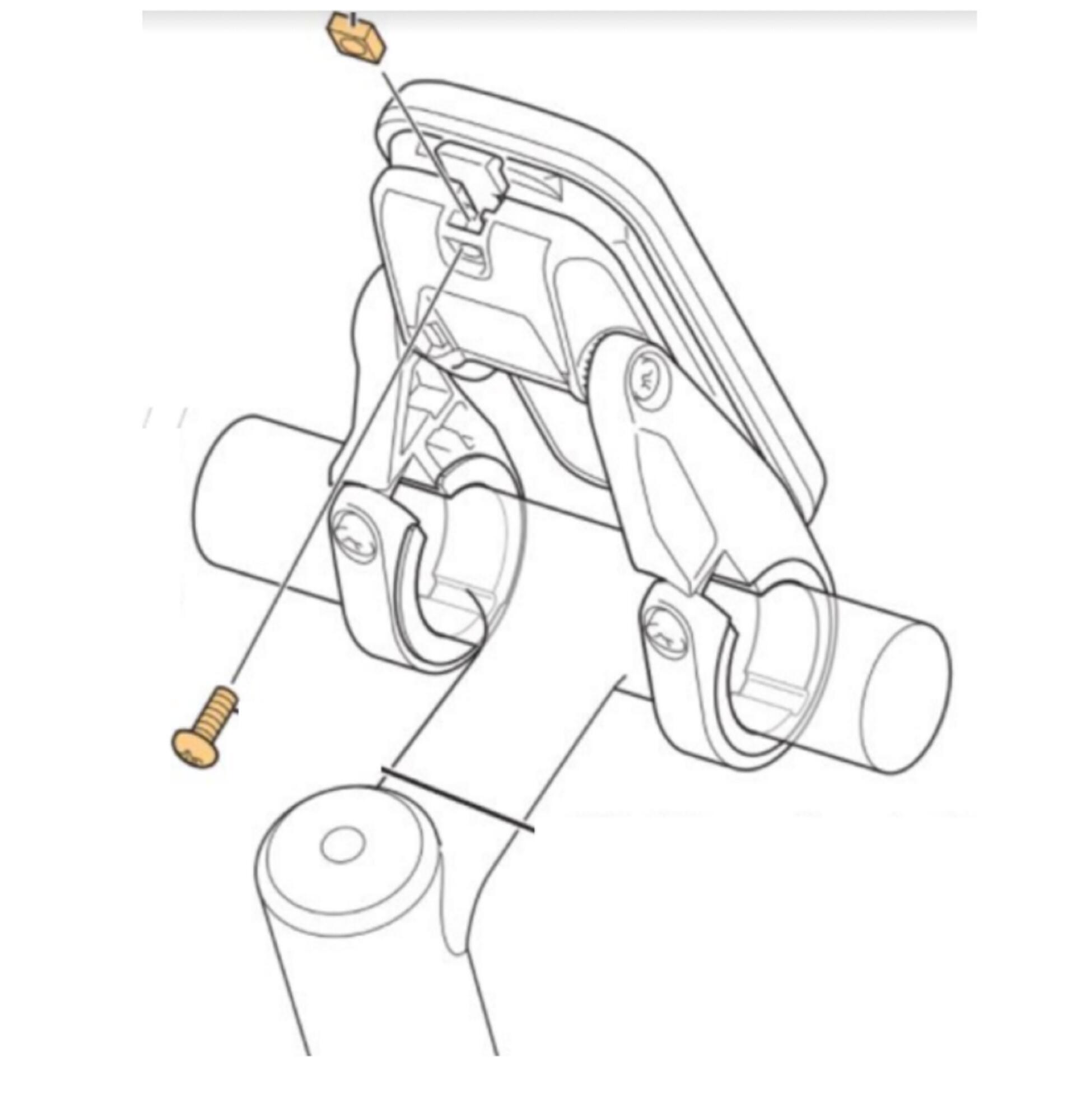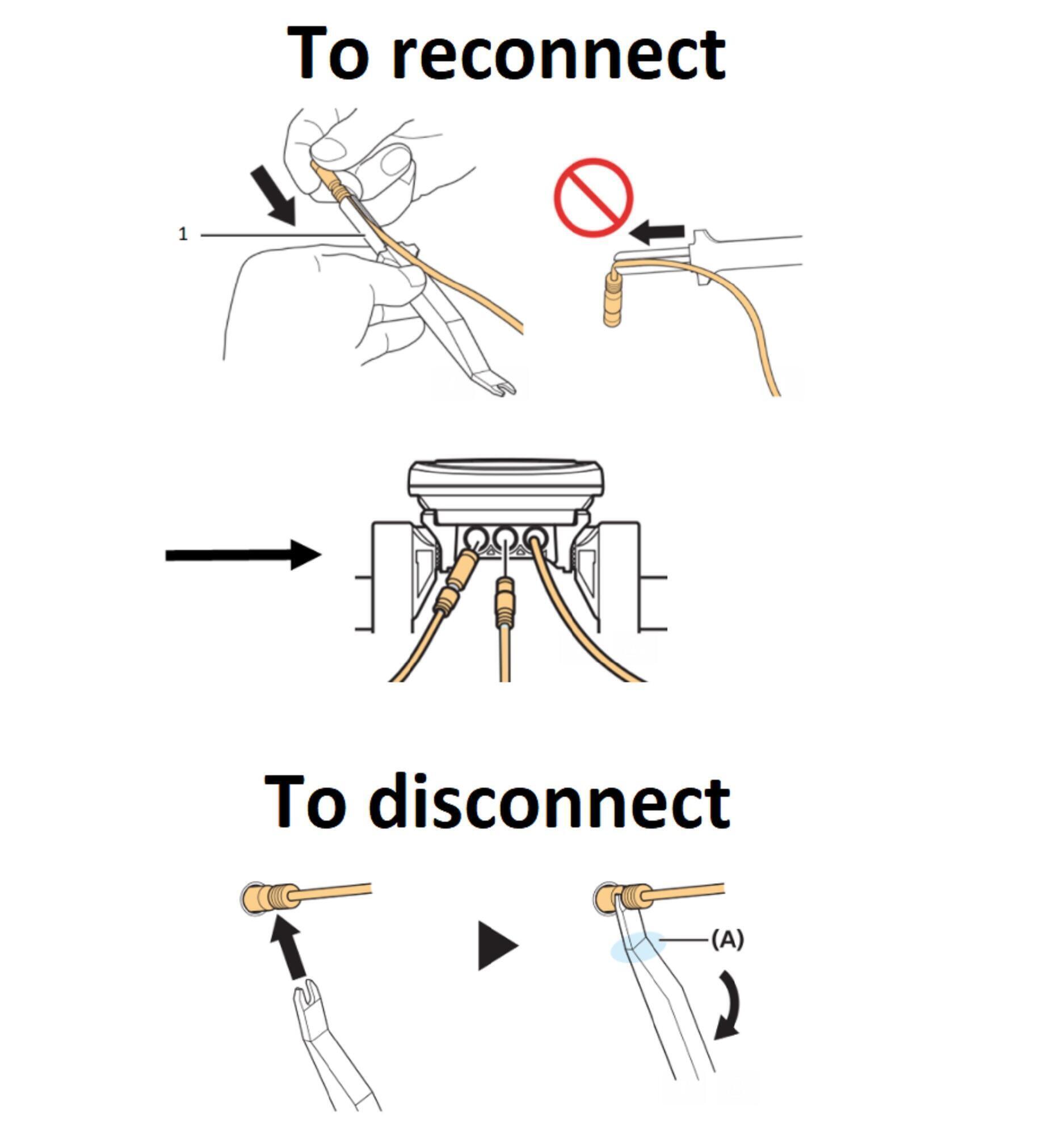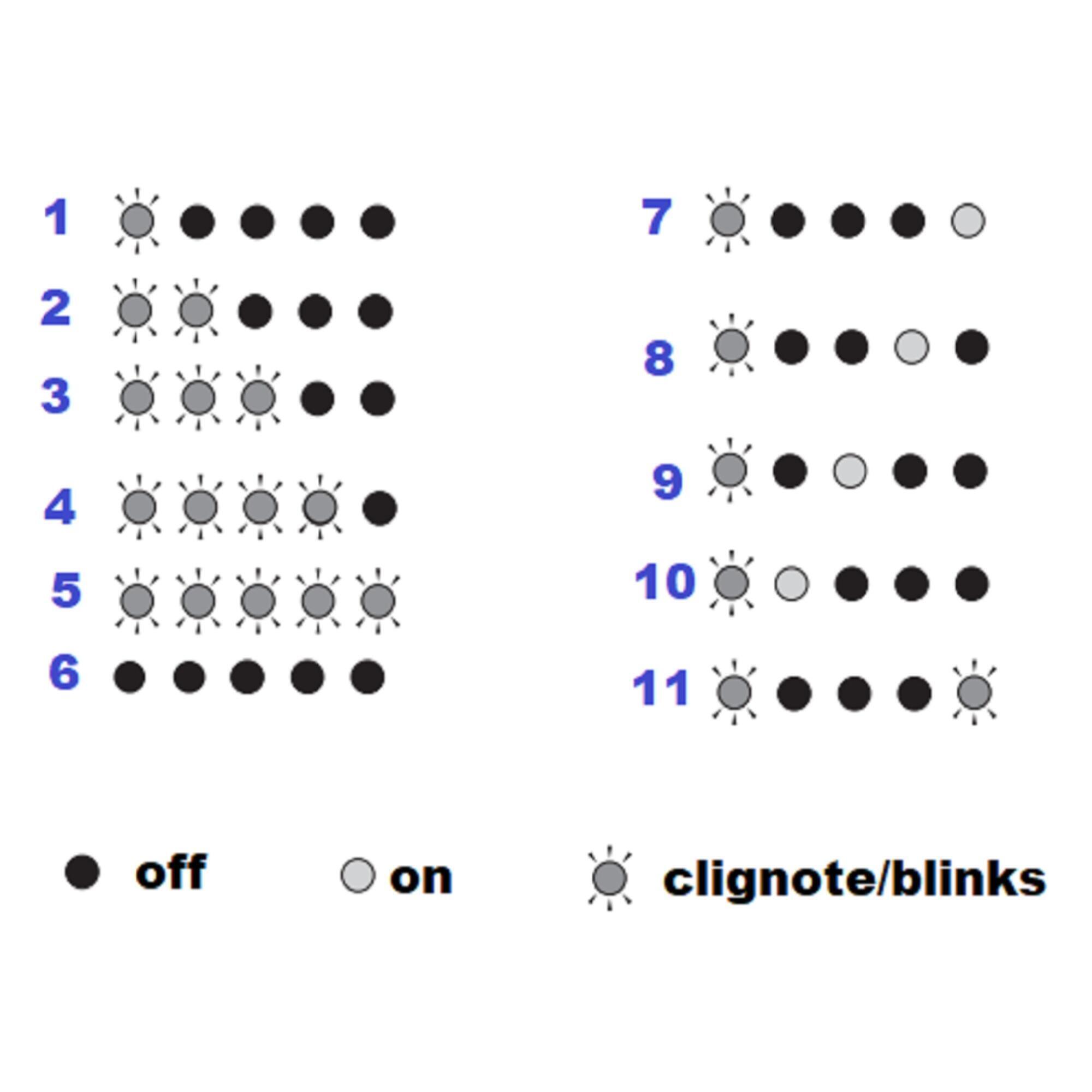First use
X - "Mode" button
For shifting up through the modes (off => eco => norm => high)
Y - "Mode" button
For shifting down through the modes (high => norm => eco => off)
A - "Display" button
For changing the display (information visible on the screen)
1 - "Power" button
For turning your bike on or off
2 - "Backlight" button
For lighting up the display so that all the info is visible both day and night
Others: walking mode only turns on in "off" mode. Press button no. 2 for 2 seconds to switch on walking mode, release the button, then hold it down to push your bike forwards (release the button to stop the bike)
Error W013:
When your bike is turning on and the sensors are starting up, don't turn the pedals as this could cause error W013.