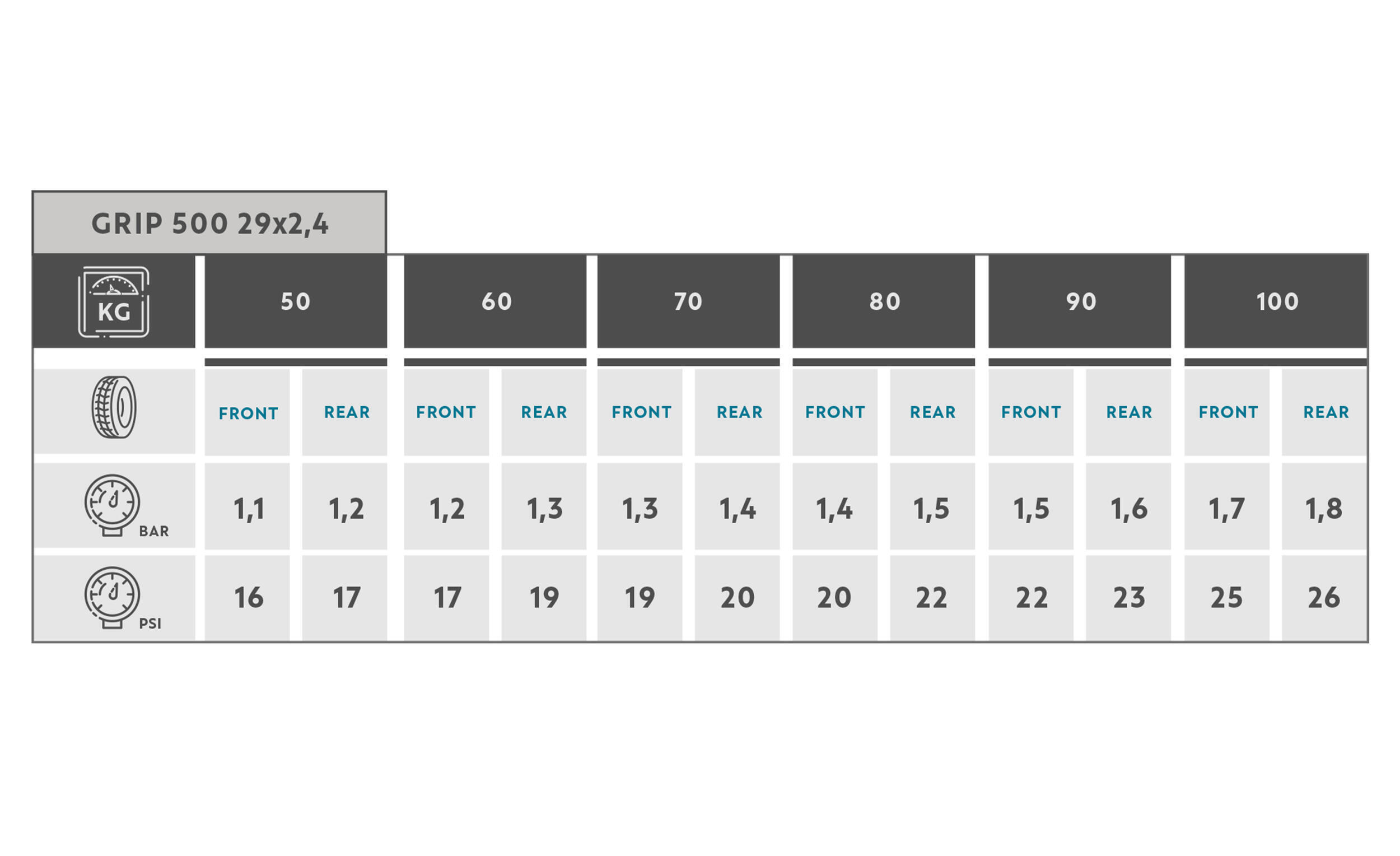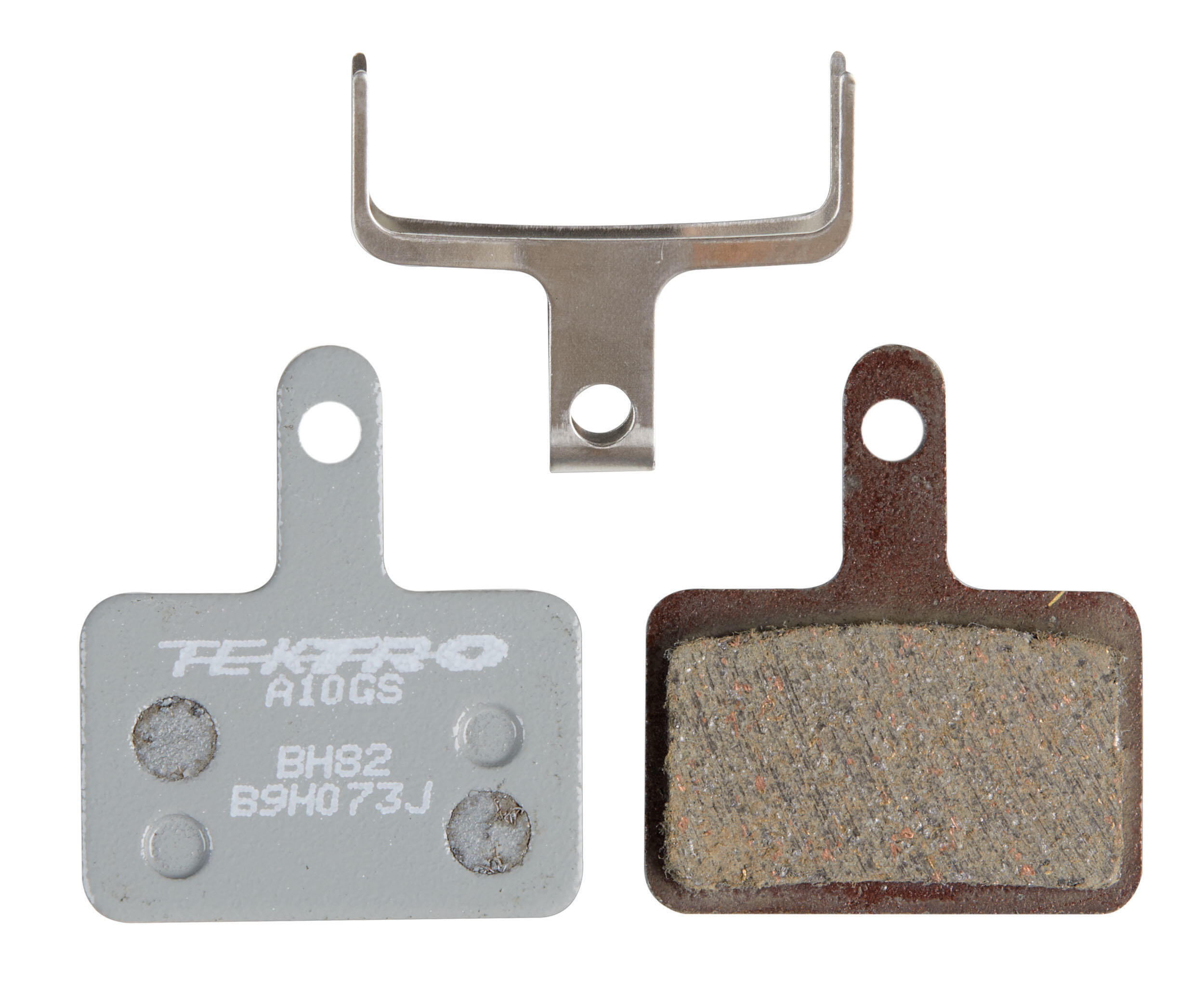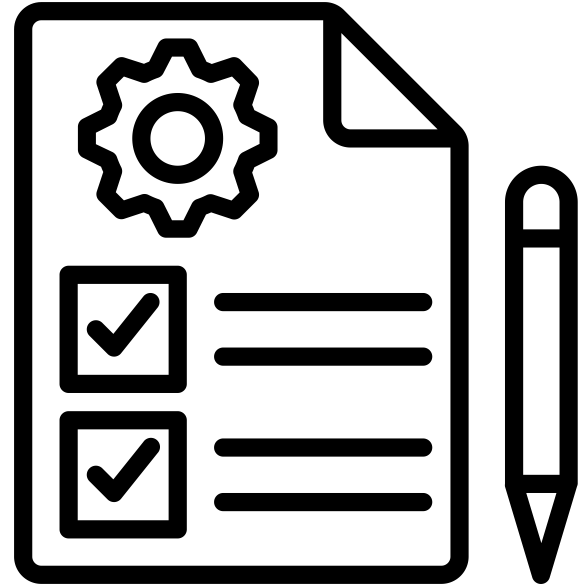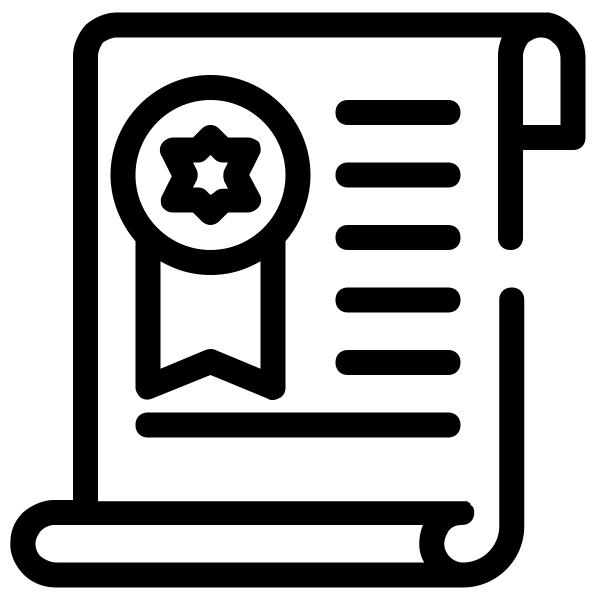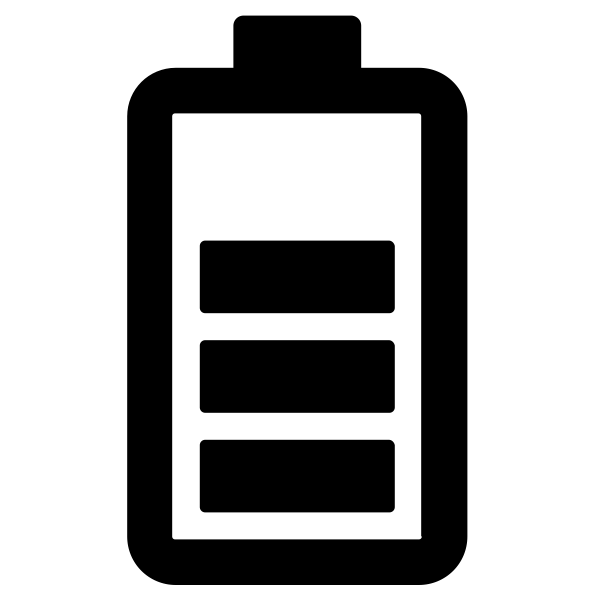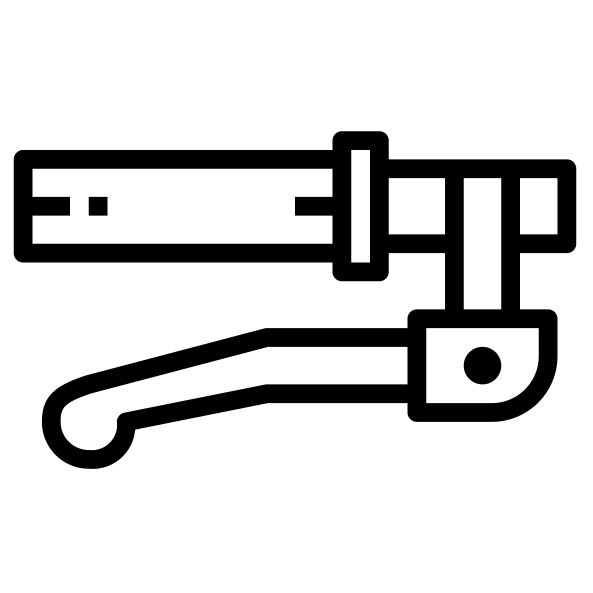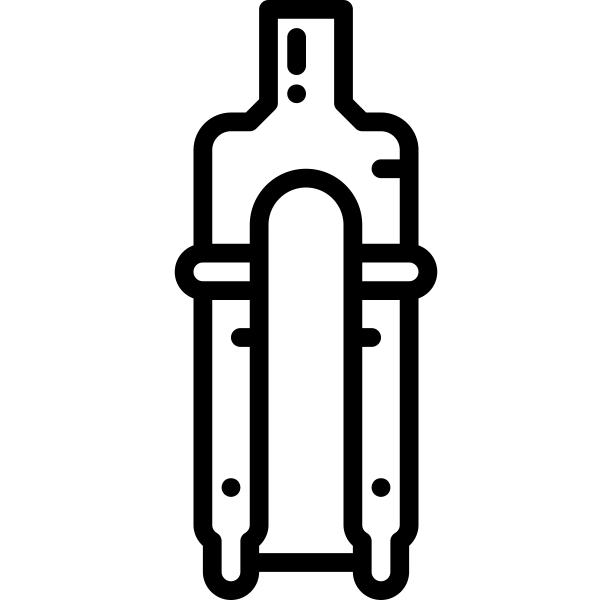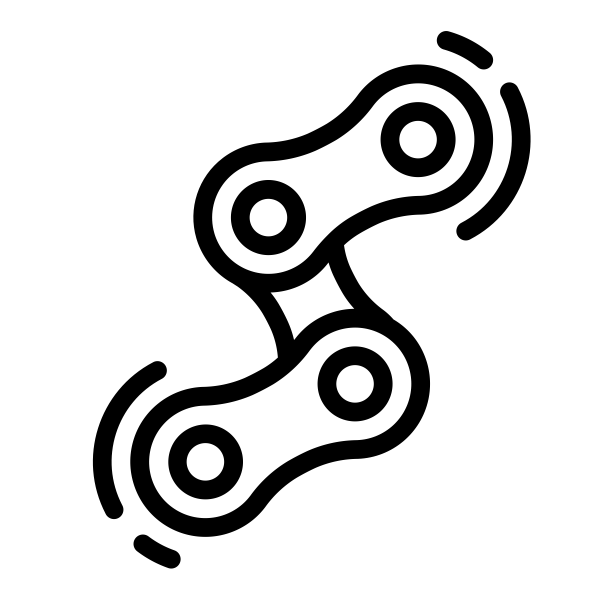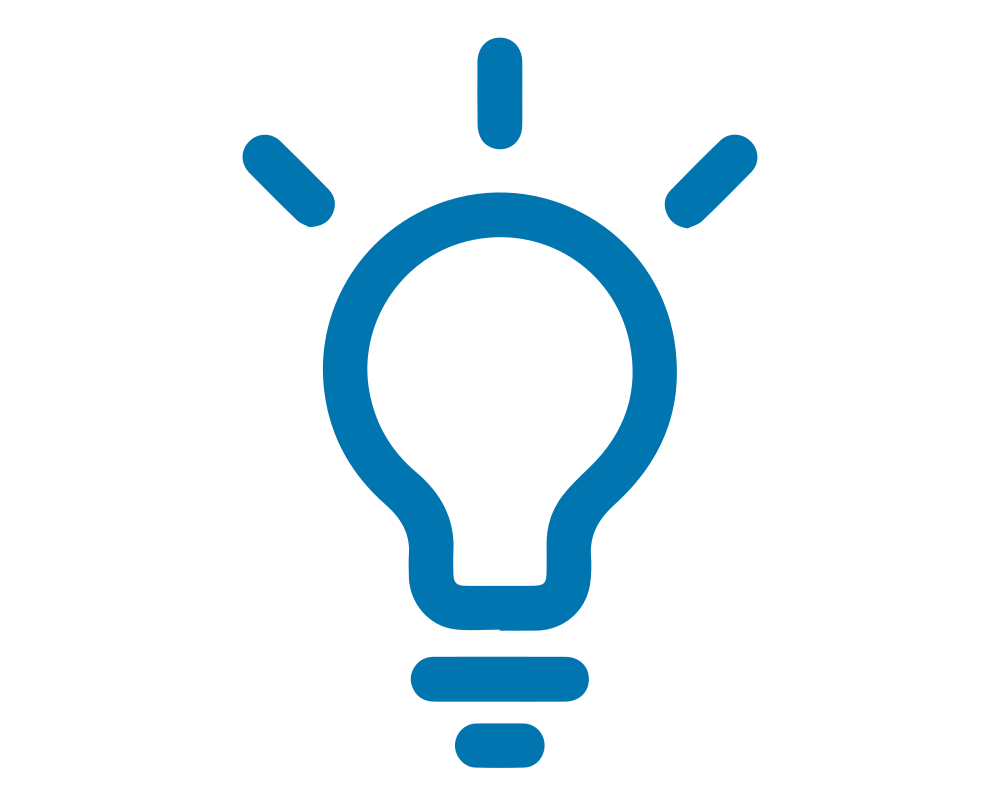Operating the screen
The Stop/Start button allows you to turn your screen on and off. Use the up ^ and down ˅ arrows to toggle between the different assistance modes:
Mode 0 - Deactivated
Mode 1 - Economy +60%
Mode 2 - Normal +120%
Mode 3 - Boost +280%
On each of the assistance modes other than Mode 0, a long press on the ^ button will activate the Pedestrian Mode, which helps you push your bike when on foot.
Your mountain bike doesn't have any lights, so the lights button won't do anything. But you should know that a long press on the ˅ button will turn it on or off.