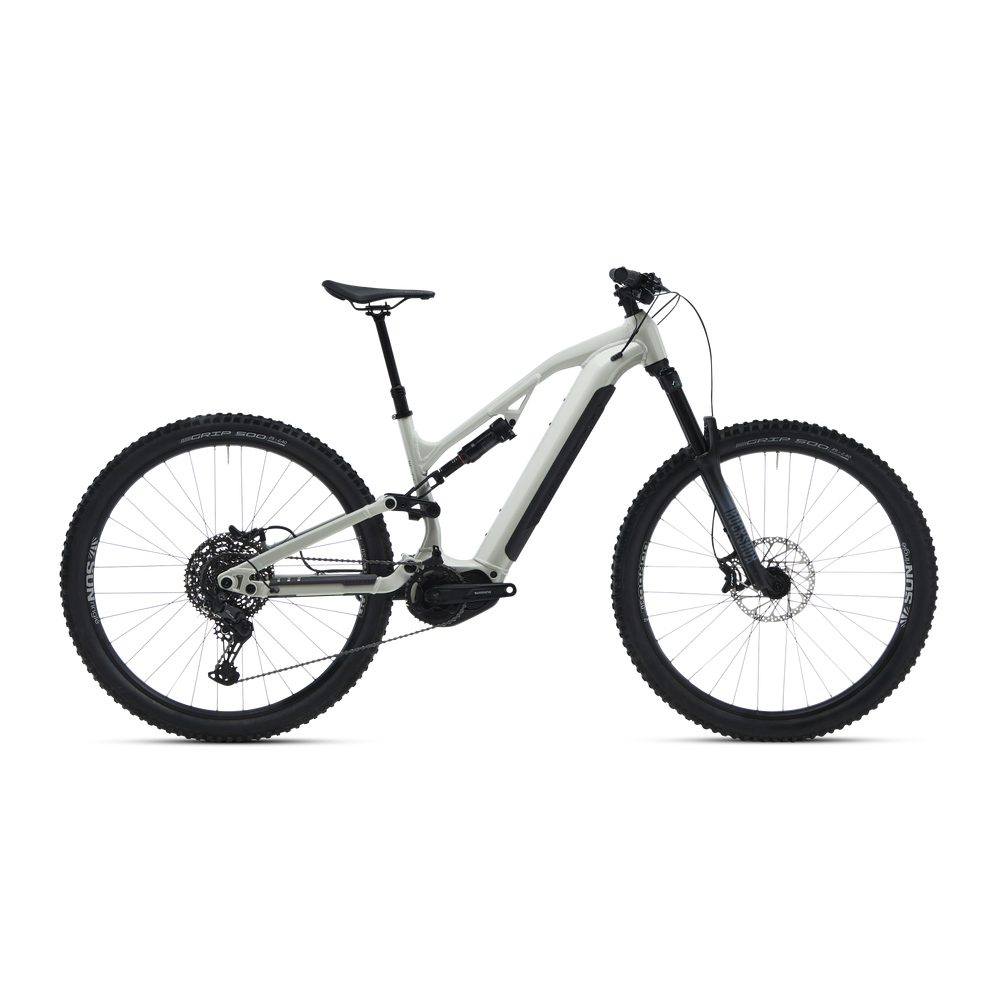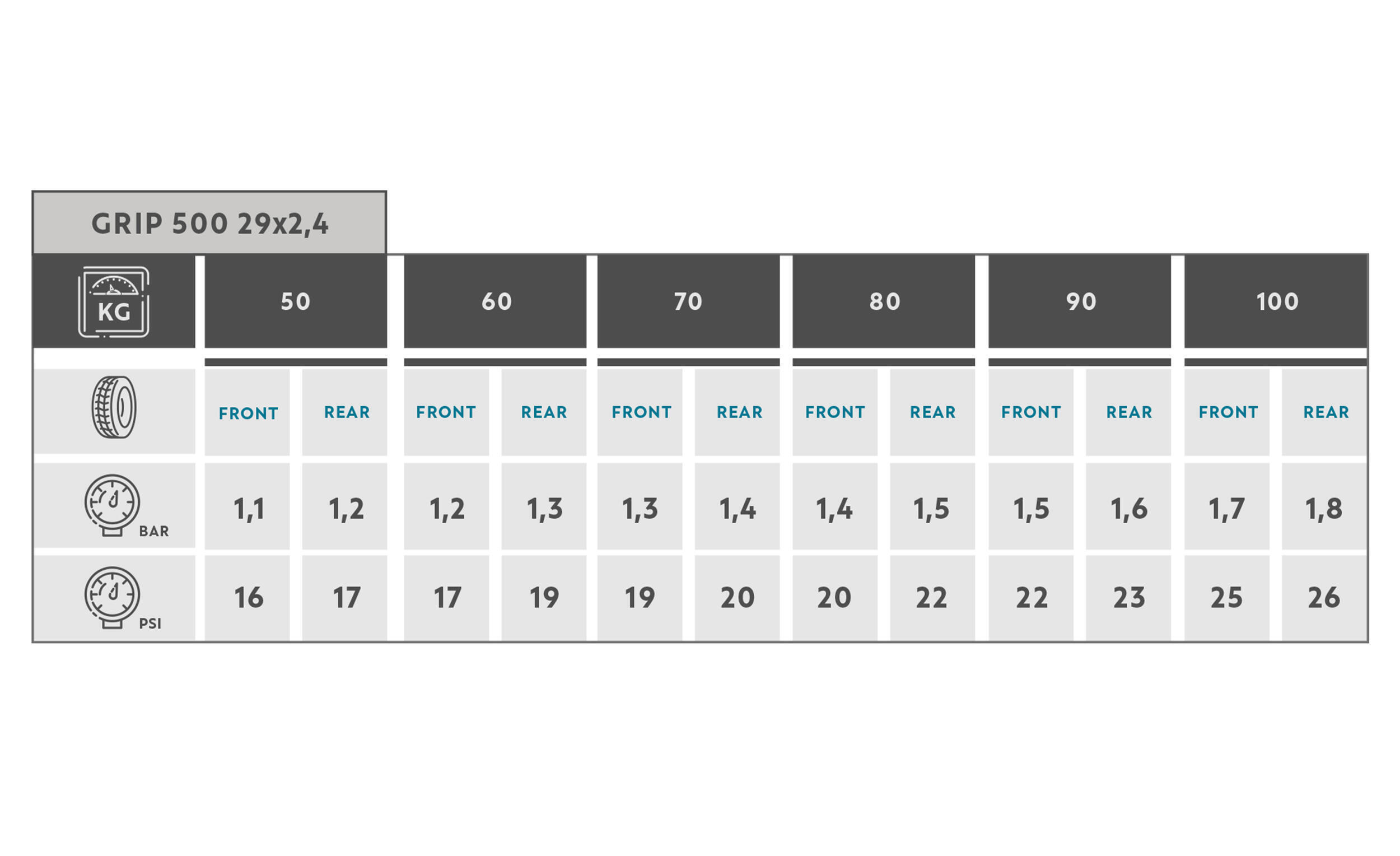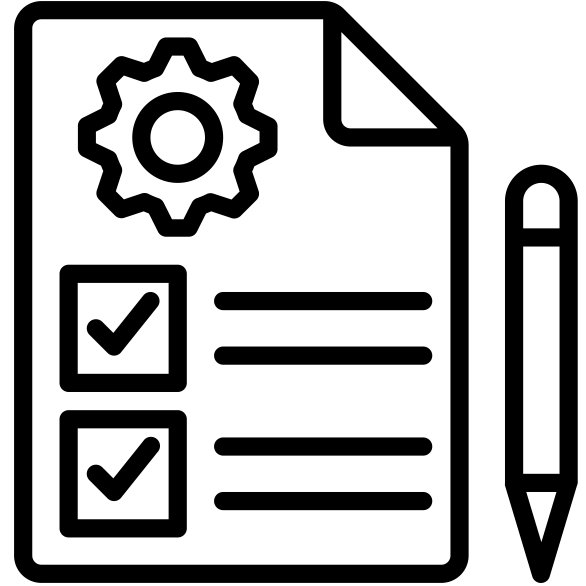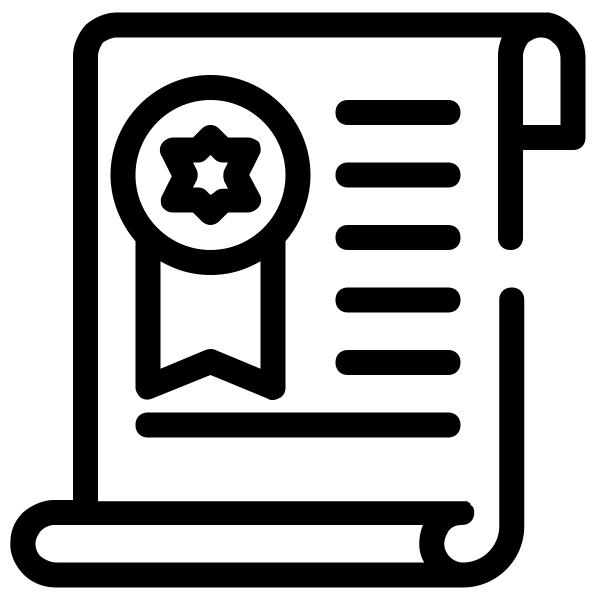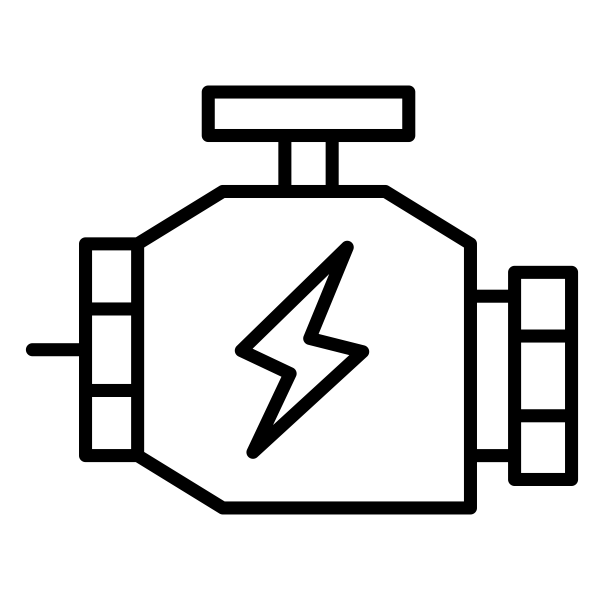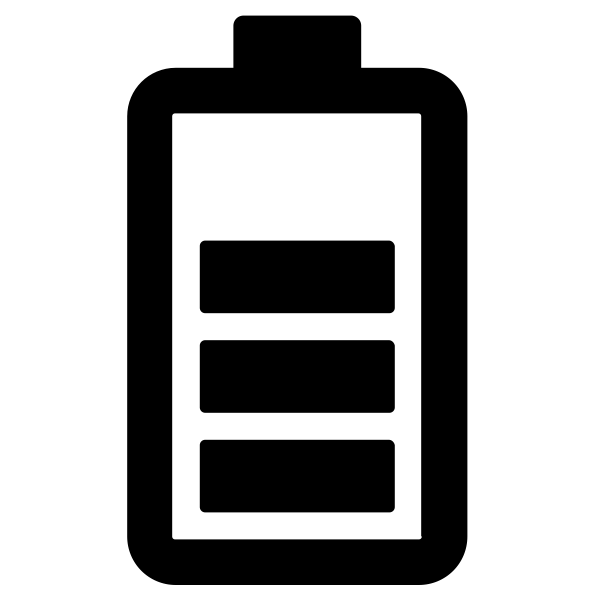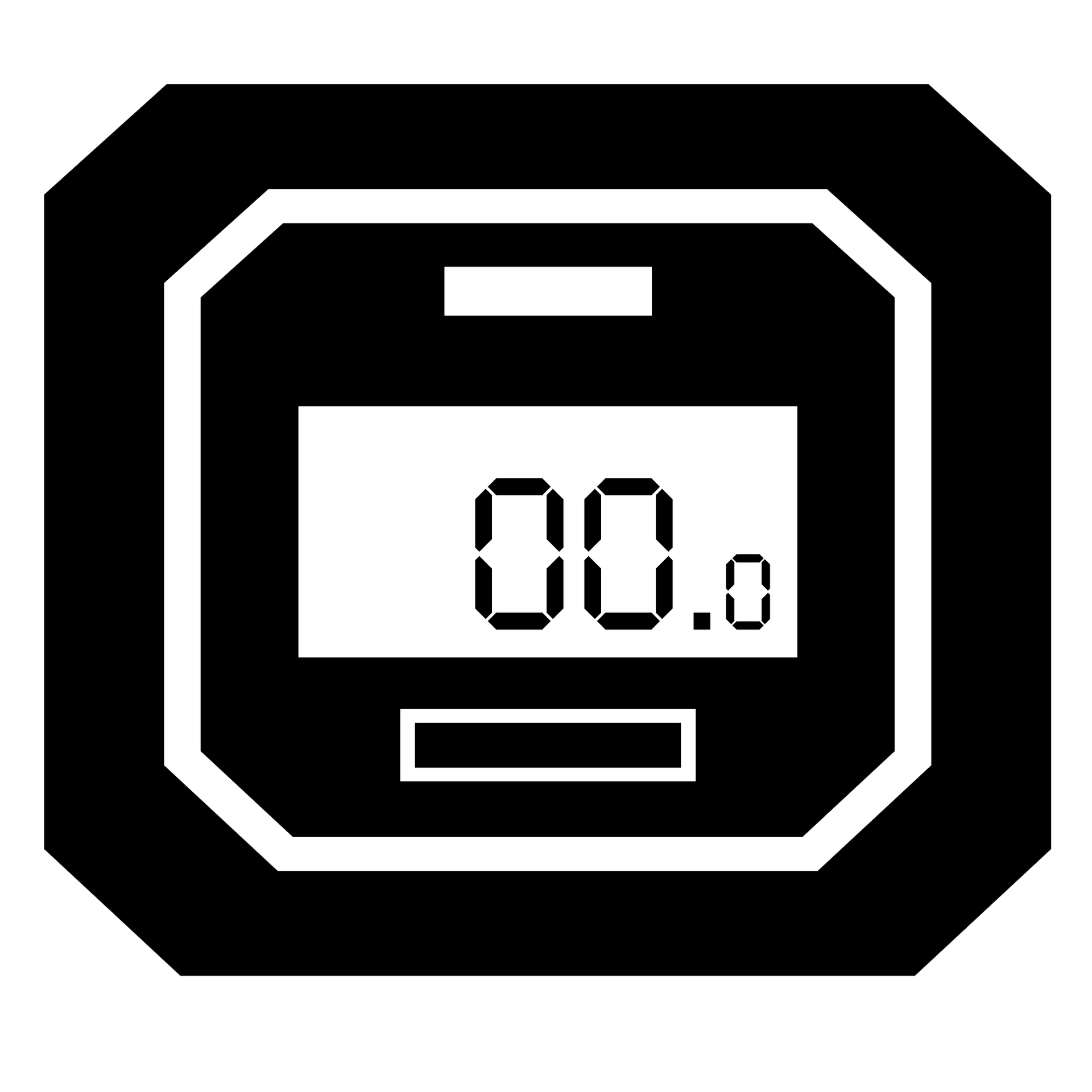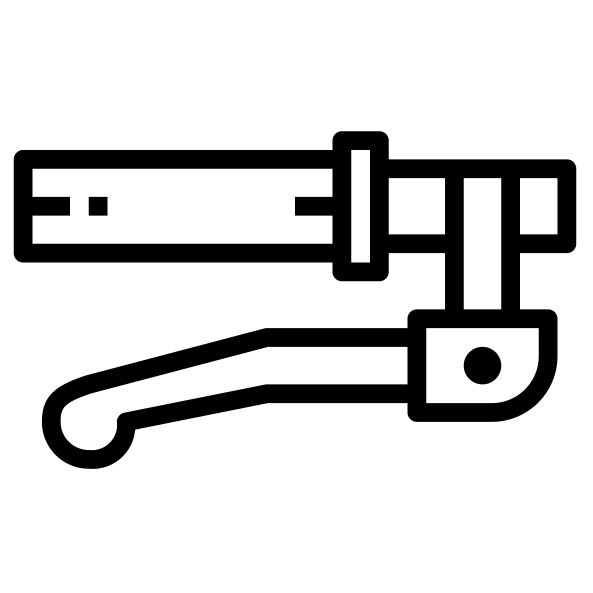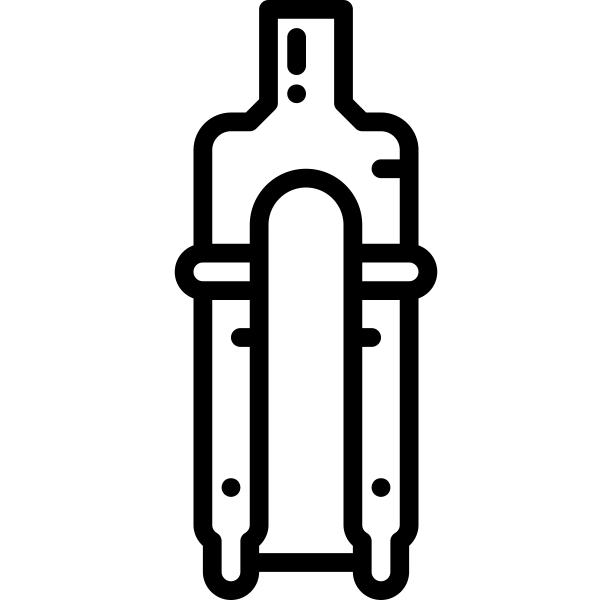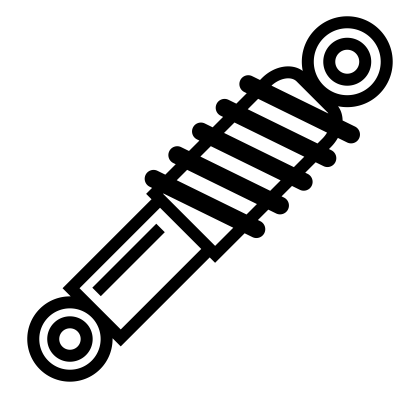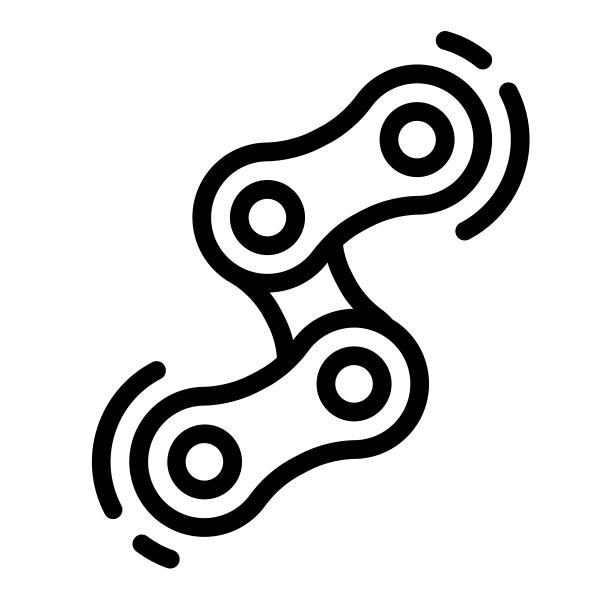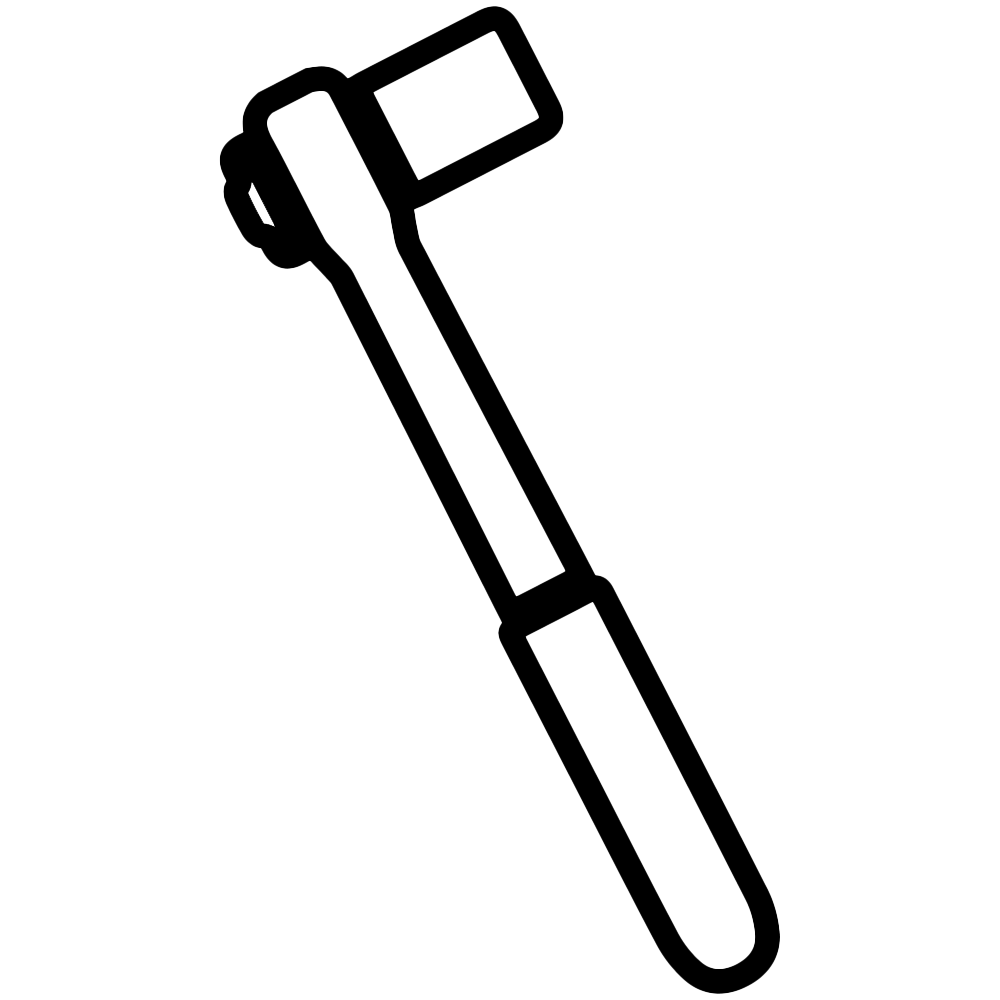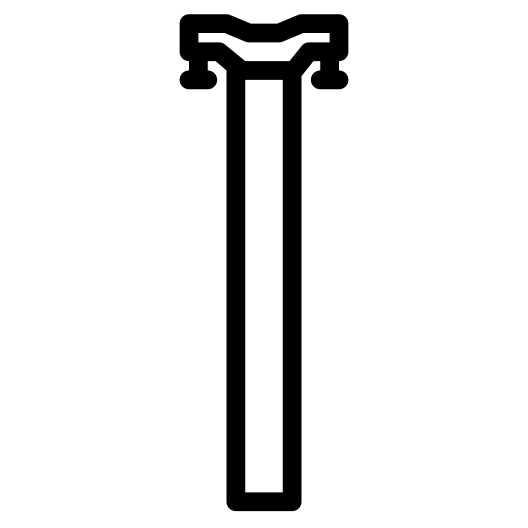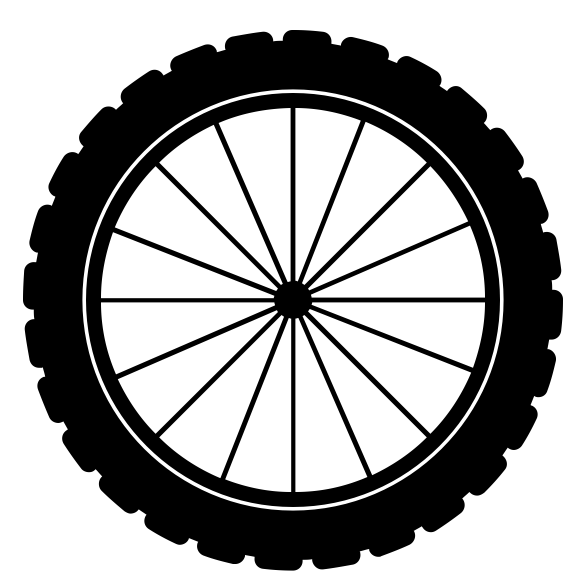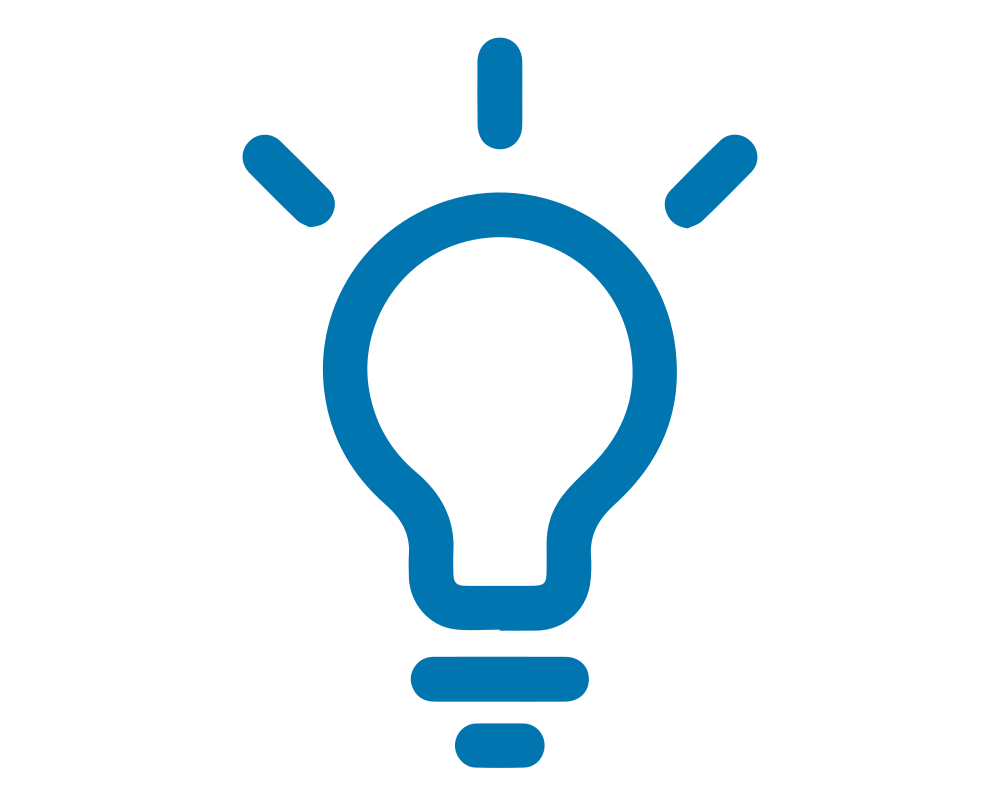Operating the screen
The Stop/Start button at the top left of the controller allows you to turn your screen on and off. You need to hold the button down.
Use the up arrow ˄ and the down arrow ˅ on the remote control to switch between the different assistance modes
On the original profile, the OFF mode is where the motor is deactivated and the BOOST mode is the most powerful mode, with 350%assistance.
Our engineers have configured two extra profiles - 'EXPL' and 'FEEL'
The EXPL profile is designed for those who like to go touring and who pedal fluidly
The FEEL profile is designed for those who prefer using their bike for all mountain/enduro, This profile spaces out motor power over 5 modes instead of 3.
By holding down the ˅ button, the Pedestrian Mode is activated. Simply push the ˅ again to allow your bike to move forward freely. This feature makes it easier for you to push your bike when you're on foot.
The button in the centre of the remote control allows you to change the screen display
To find out more, check out your EAMTB user guide!