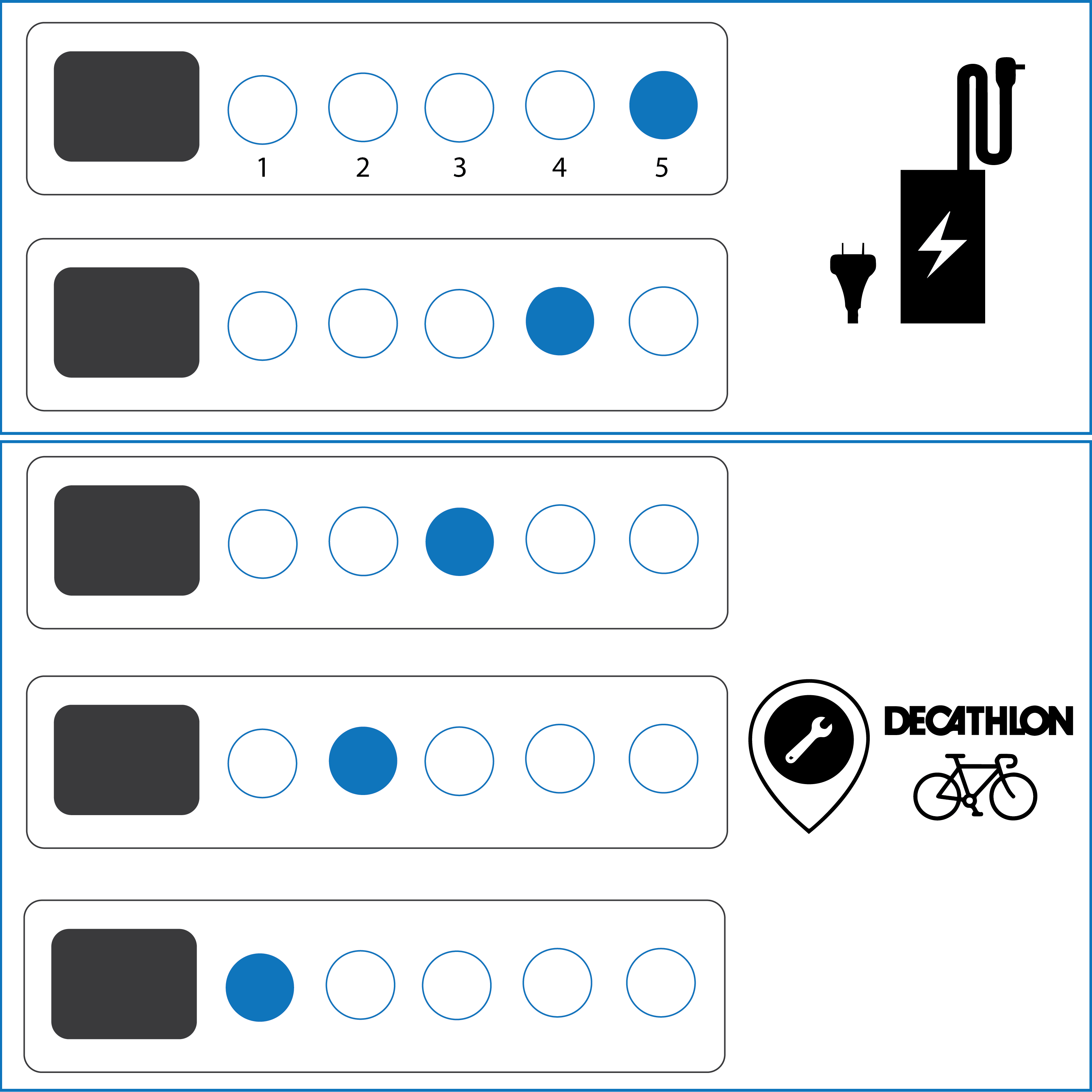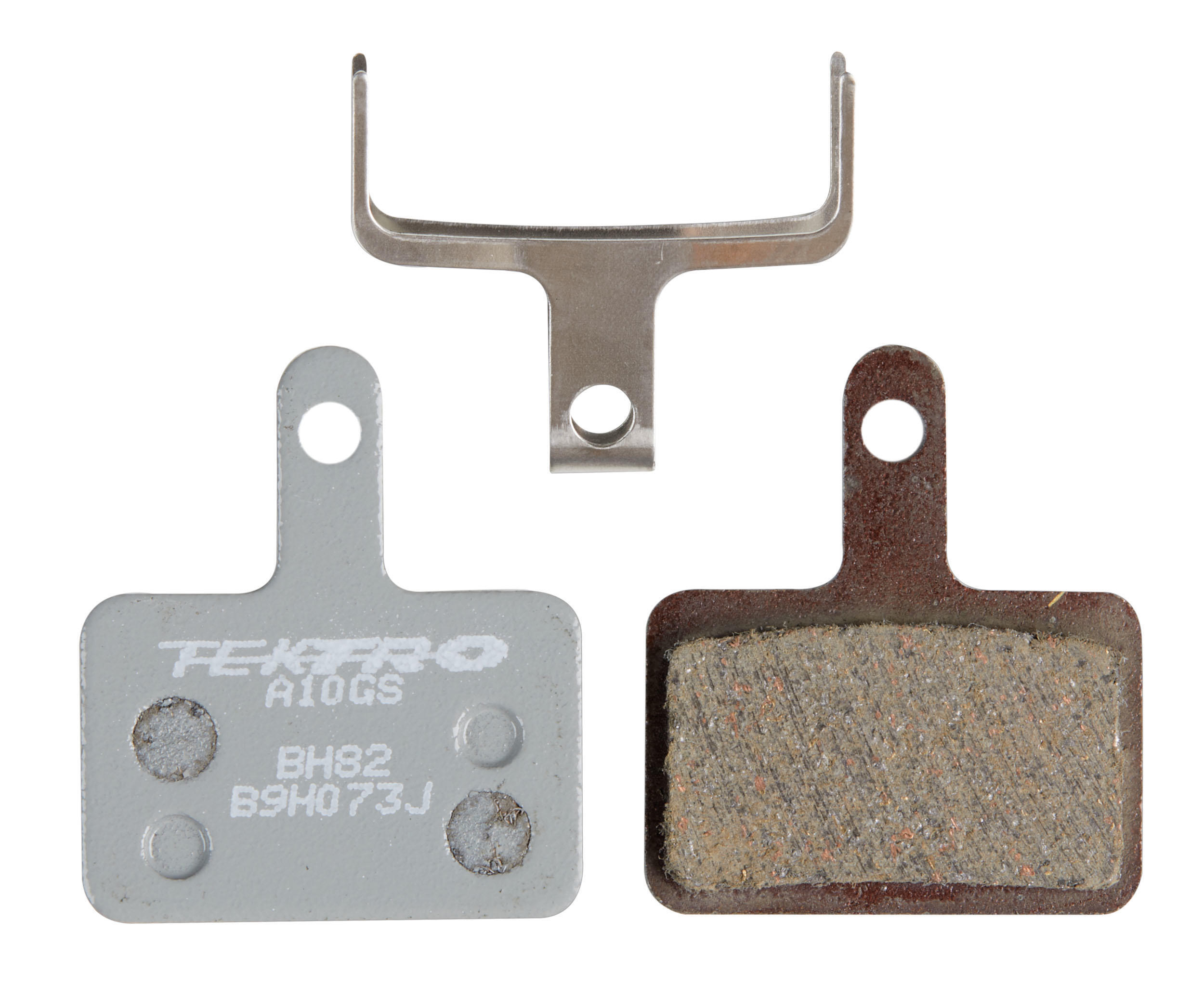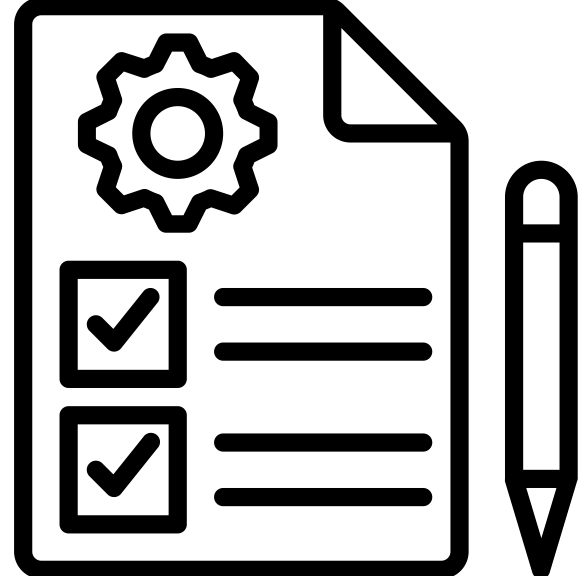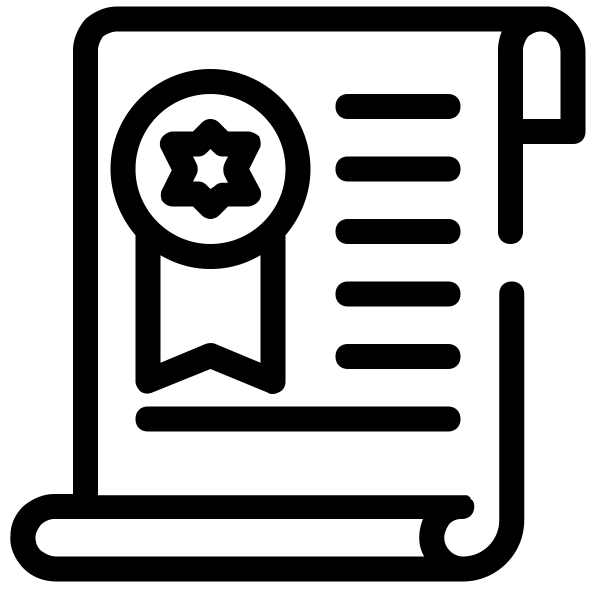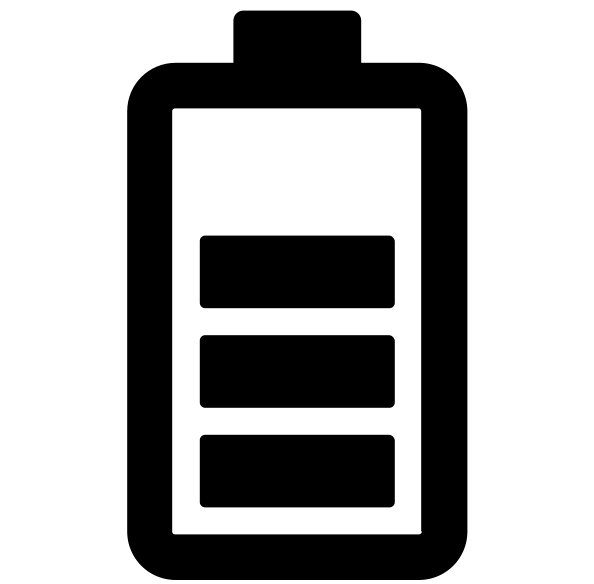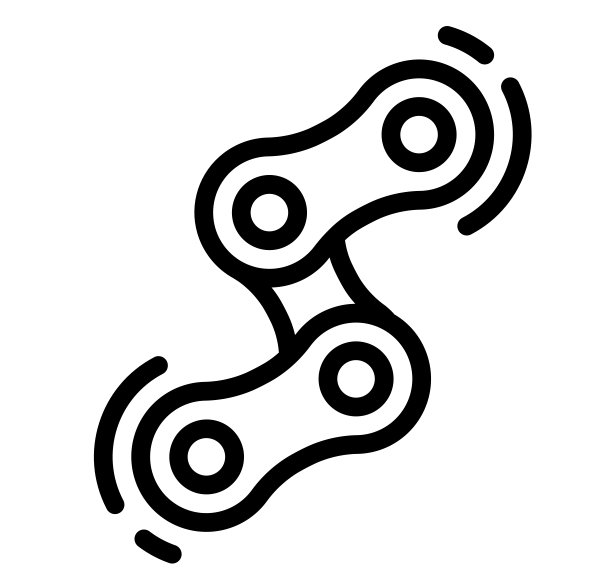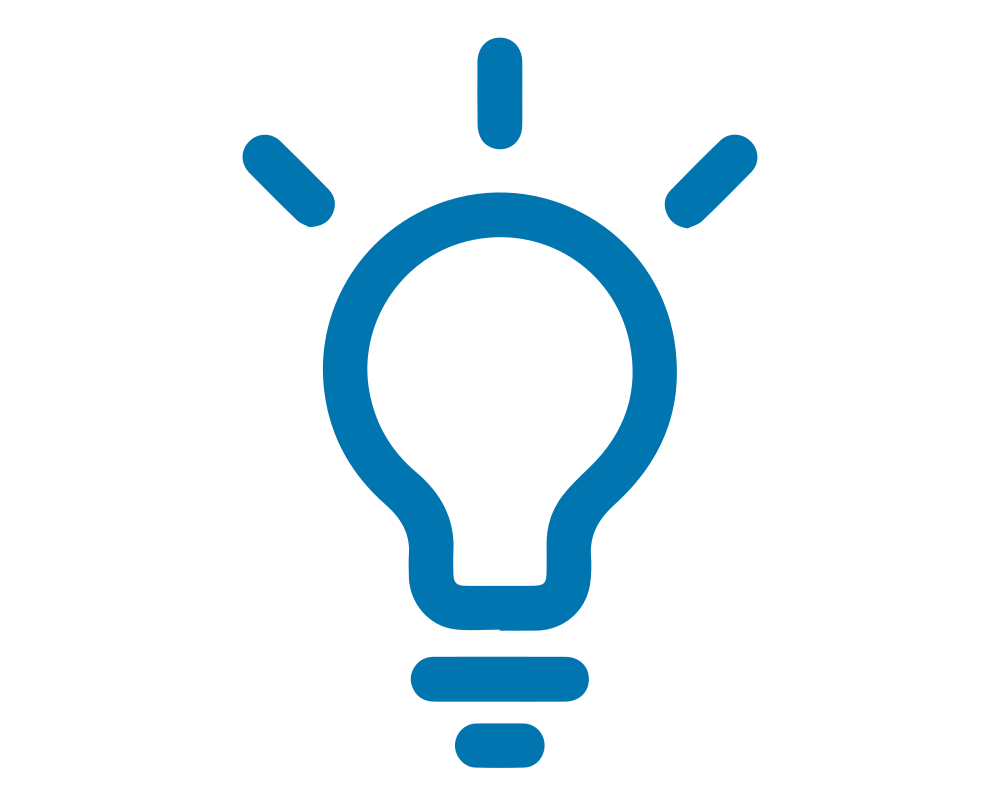Operating the screen
The Stop/Start Button allows you to turn your screen on and off. Use the + and - buttons to navigate between the different assistance modes:
Mode 0 - Deactivated
Mode 1 - Economy +60%
Mode 2 - Normal +150%
Mode 3 - Boost +300%
On each of the assistance modes other than Mode 0, a long press on the + button will activate the Pedestrian Mode, which helps you push your bike when on foot.