First use
PREPARING YOUR MOUNTAIN BIKE

REF: 8545546
2020
This 27.5+ electric mountain bike is designed for MTB touring in the hills. There are no limits to where you can go with the E-ST 900. Overcome every obstacle with its high-torque central motor (70Nm) and stay out for longer thanks to its 500Wh battery.
PREPARING YOUR MOUNTAIN BIKE
With electric bikes, you need to keep a close eye on tyre pressure. The wheels have a lot of weight on them because of the combination of the motor and bike. To reduce the risk of punctures and ensure your bike can achieve its maximum range, we recommend you inflate your tyres to a pressure of between 1.0 and 1.8 bar.
INFLATING-YOUR-TYRES-ROCKRIDER-ST540-MOUNTAIN BIKE
Click on the link below for instructions on how to adjust your ROCKSHOX JUDY hydraulic fork, which offers 120mm of travel.
The brake pads and discs on a new bike are new themselves and don't work to their full potential. Hard, continuous braking (on descents, for example) can cause the pads to overheat and "glaze". To ensure that your brakes perform, we recommend you bed them in. You need to apply each brake firmly around ten times to bed them in properly. The bedding-in process involves getting up to a speed of 25 km/h and then applying just one of the brakes firmly to reduce your speed to 5 km/h, without locking the wheel.
USING THE SCREENS
Each button has a separate function, detailed below:
> Press and hold down to launch Pedestrian mode.
> Press and let go to switch to Low Boost mode.
"BOTTOM ARROW BUTTON"
> Press and let go to switch to High Boost mode.
"ON/OFF" BUTTON
> Press and hold down to switch the display on and off.
"LIGHTS BUTTON"
The Rockrider e-ST 900 is not fitted with lights and this button has no specific function. The backlighting on the display is managed automatically.
If the lighting indicator comes on, you can switch it off by pressing and holding down the "LIGHTS" button.
NAVIGATION JOYSTICK
This joystick moves up, down, left and right and allows you to switch from screen to screen and browse data.
You can also confirm your choices (languages, reset to zero, etc) by clicking on the joystick.

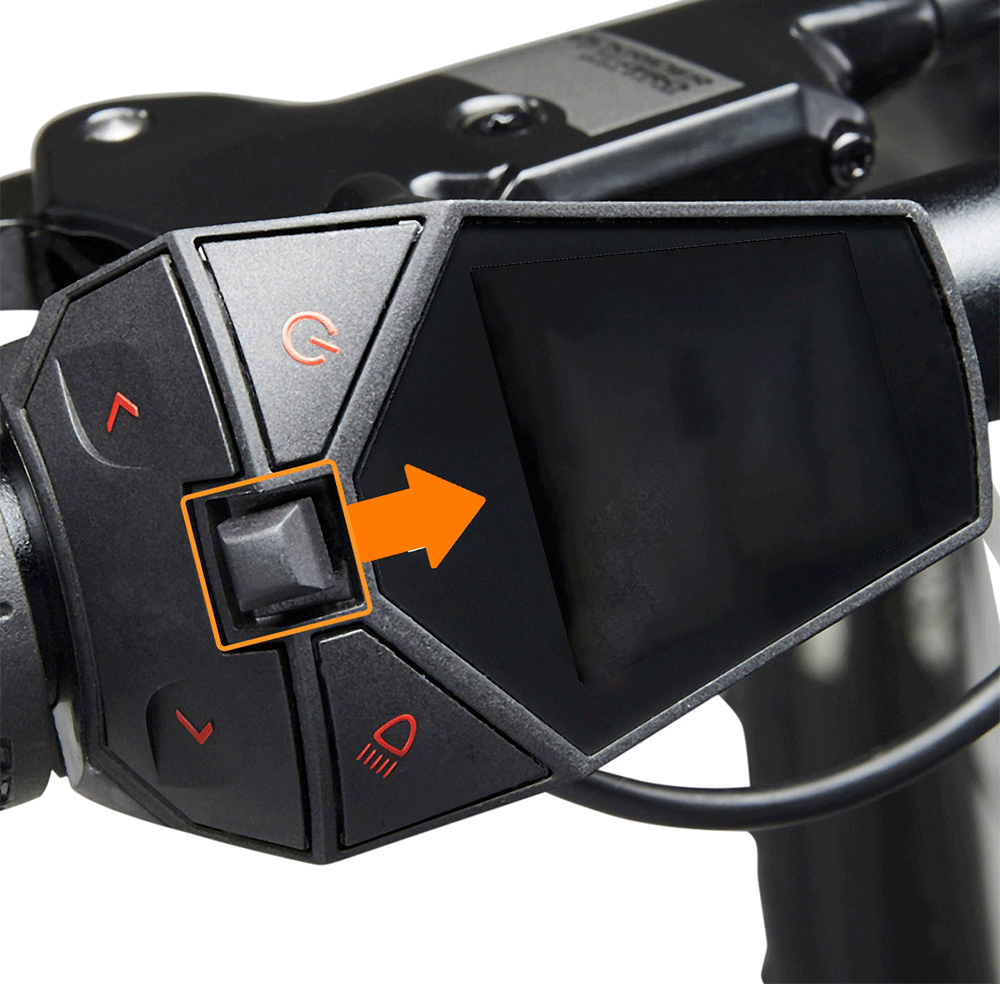
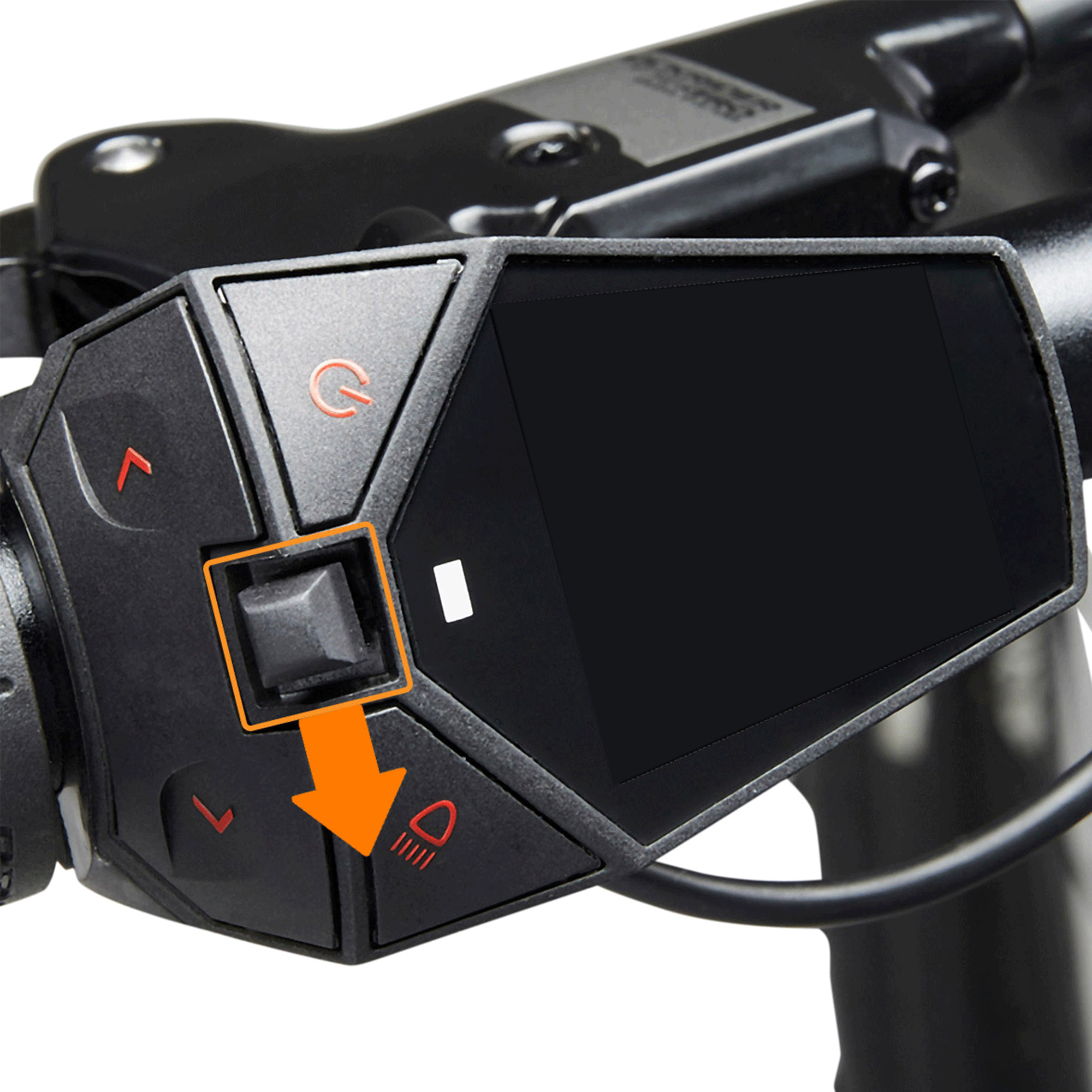
SCREENS AND FUNCTIONS FAQ
The bike turns off automatically after a few minutes if it isn't being used.
With some climbs, there's no option but to get off your bike and push it. Using this mode makes that task less onerous.
Please note that you shouldn't use this mode when riding the bike. Press and hold down the "TOP ARROW" button to launch the mode. The mode deactivates when you stop pressing the button.
Do not use Pedestrian mode when you are seated on the bike,as this may damage the motor.
MODE 0 = No electric assistance
MODE 1 = The electric system provides over 40% of your pedal power.
MODE 2 = The electric system provides over 80% of your pedal power.
MODE 3 = The electric system provides over 160% of your pedal power.
MODE 4 = The electric system provides over 320% of your pedal power.
It takes three hours to charge the battery fully (from 0% to 100%).

It's an electric-assist bike. There's nothing to stop you riding without that assistance.
You'll feel the weight of the electric system, however.
Yes, the charger is designed to be connected round the clock.
When the battery reaches full charge, the charger switches off. The LED light on the charger will switch off.
No, lithium-ion batteries do not have a memory effect and can be charged at any time.
We recommend charging your battery regularly to maintain its performance.
No, it doesn't have a dynamo. Some systems enable the battery to charge while cycling or braking but performance levels are very low.
When your battery is worn out, take it to your DECATHLON store, where it will be collected for recycling.
You must store and charge your battery in a cool (between 10°C and 25°C), dry place out of sunlight.
You can buy new batteries from your DECATHLON workshop.
The range of your electric bike depends on a number of factors:

You need to have the right equipment with you when you're out and about on your mountain bike so that you can take care of a puncture, a broken chain or any other type of setback.Here's a selection of products that can get you out of a tight spot or two.
1. CHECK THE CONNECTION BETWEEN THE BATTERY, CHARGER AND THE MAINS
Check that the charger you're using is the one originally supplied by DECATHLON.
Connect the charger to the battery and a mains socket.
Solid red LED light = the battery is charging.
Solid green LED light = the battery is charged.
Flashing LED light = there is a problem with the battery or charger.
It takes six hours for an empty battery to fully recharge.
2. CHECK THAT THERE IS NO RESIDUE ON THE CONNECTORS
The charger and battery connectors must be clean. Make sure there is no residue preventing the charger from connecting with the battery.
3. IT MAY BE THE CASE THAT THE LED LIGHTS ON THE BATTERY ARE DEFECTIVE
Drop in at one of our DECATHLON workshops to get it repaired.
THE LAST LED LIGHT IS FLASHING (the one furthest from the battery button).
Your battery is nearly empty and needs to be charged. Connect your battery to the charger.
THE FOURTH LED LIGHT IS FLASHING
Undervoltage fault. Your battery has not been charged for a long time. Plug your charger into the mains and connect it to the battery straightaway. If you do not, your battery may go into "deep sleep" and become unusable.
ANOTHER LED LIGHT IS FLASHING
Your battery has suffered a fault of some kind and has malfunctioned. This fault may be temporary or permanent. Go to a Decathlon workshop to have your battery and bike checked.
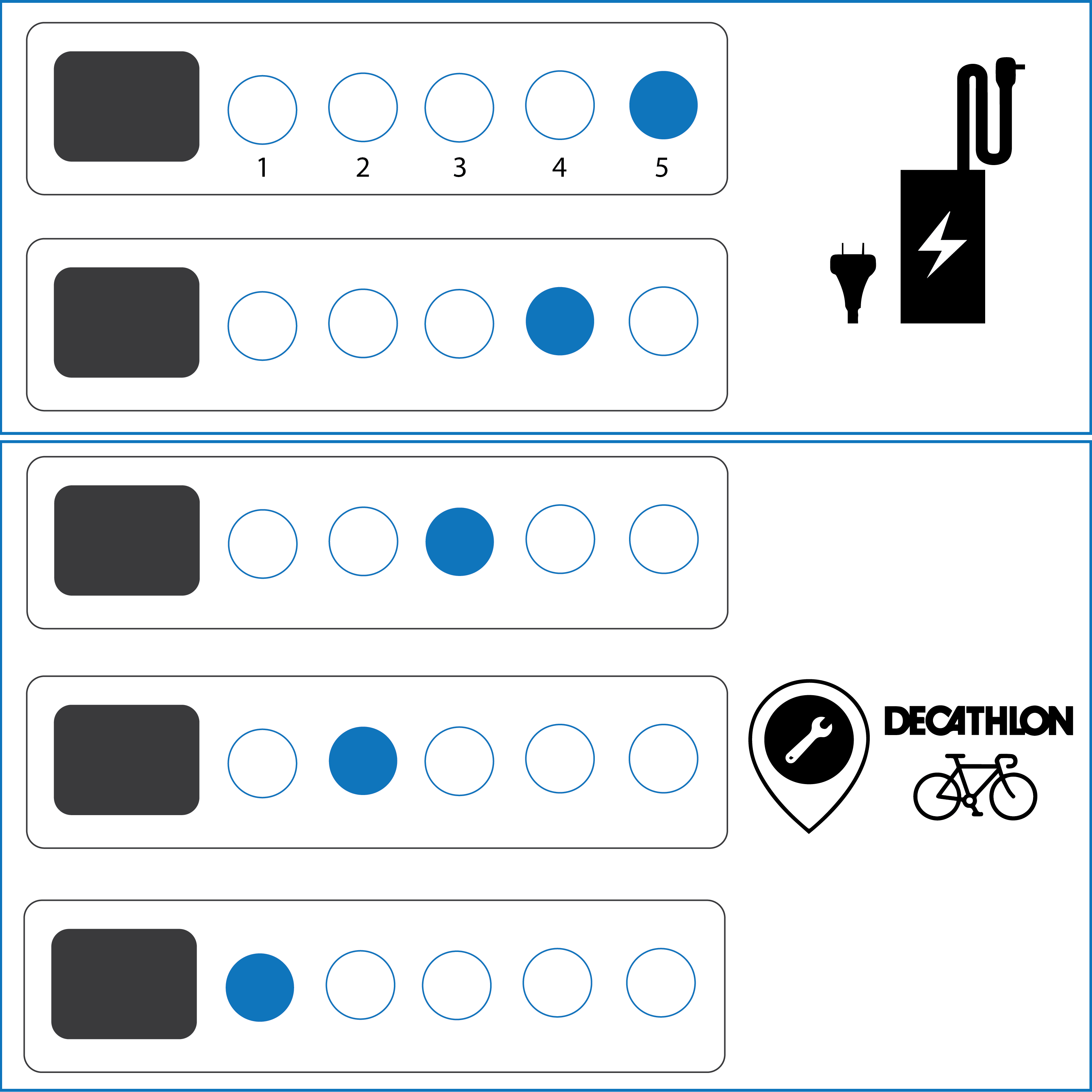
ERROR 10/12 = UNDERVOLTAGE
Charge the battery.
ERROR 11 = OVERVOLTAGE
Switch off the bike and switch it on again.
ERROR 20 = CURRENT GAUGE ERROR
Switch off the bike and switch it on again.
ERROR 21/23 = TEMPERATURE SENSOR ERROR
Switch off the bike and switch it on again.
ERROR 24/25 = ABNORMAL CURRENT OR VOLTAGE
Switch off the bike and switch it on again.
ERROR 26 = TEMPERATURE SENSOR ERROR
Charge the battery and switch the bike on again.
ERROR 30 = PEDESTRIAN MODE ERROR
Leave the bike for a while, charge the battery and then switch the bike back on.
ERROR 30 = PEDESTRIAN MODE ERROR
Leave the bike for a while, charge the battery and then switch the bike back on.
ERROR 40/41 = MOTOR OVERVOLTAGE
Let the motor cool down by pedalling less hard or switching to a lower boost mode.
ERROR 42/43 = MOTOR ERROR OR SHORT-CIRCUIT
Switch off the bike and switch it on again.
ERROR 44 = MOTOR OVERHEATING
Let the motor cool down by pedalling less hard or switching to a lower boost mode.
ERROR 45 = ERROR RECTIFIED DURING USE
Switch off the bike and switch it on again.
ERROR 46 = MOTOR NOT WORKING
Check that the motor is properly connected and switch the bike back on.
ERROR 60 = COMMUNICATION CONTROLLER/SCREEN ERROR
Check that the screen cables are properly connected. Check that the battery is properly engaged and close enough to the motor unit.
ERROR 70/71/72/73 = TORQUE SENSOR ERROR
Switch off the bike and switch it on again.
ERROR 80/82/83/84 = MOTOR PROGRAMME ERROR
Switch off the bike and switch it on again.
ERROR 81 = SPEED INFORMATION NOT RECOGNISED
Check that the magnet attached to one of the spokes on the rear wheel is still there and is correctly positioned in relation to the speed sensor.
1. Please follow best practices when it comes to usage and storage.
The range of your electric bike depends on a number of factors:
> THE TYPE OF ROUTE: The range is reduced on climbs.
> TYRE PRESSURE: The range increases when tyres are inflated to a pressure of between 1 and 1.8 bar.
> OUTDOOR TEMPERATURES The range is reduced in colder weather (by up to 50%).
> THE BOOST MODE USED: We recommend reducing the boost mode when the battery is running low.
> OBSERVANCE OF THE BATTERY CHARGE AND STORAGE CONDITIONS.
2. Old batteries do not perform as well as new ones
They offer reduced range. Head to your nearest DECATHLON workshop to have your battery checked.
When you take your new bike out for a ride for the first time, a lot of parts move around and fall into place.
You'll hear the spokes on your wheels creak because of the residual torsion in them.
Your wheels should not buckle in any way at all. If they do, then make the most of the free check-up available to you within six months of purchase and call in at one of our DECATHLON workshops to have them repaired free of charge.

There could be several reasons why your gears (cogs) are not shifting correctly.
You can head to a DECATHLON workshop or replace it yourself with the help of this video.
4. You should also check that the derailleur dropout is not twisted.

You can have a new key cut at a heel bar/locksmith.
If you lose both keys, go to your nearest DECATHLON workshop to have the lock changed.
You'll be given two new keys to go with the lock.

When washing your ROCKRIDER E-ST 900 electric mountain bike, please leave the battery in place on the bike. It will stop water getting into the motor.
Do not use a pressure hose as water could get into the ball bearings and permanently damage the electrical components.
Use a standard hose and a sponge to clean your bike. You'll also find cleaning kits at Decathlon.
Use a cloth to dry the bike.
Lubricate the chain with a suitable lubricant.
> Store your bike in a dry, sheltered place.
> Make sure you clean off any mud and sand to prevent it from rusting.
> To lubricate the chain, spray ALL IN ONE on the chain and the derailleur jockey wheel. This will protect them from corrosion. Try to avoid spraying it on the brakes.
> Place the derailleur on the small cog.
> You should charge the battery at least once every six months, though it is best to do it as regularly as possible.
Brake pads > Every 2,000km
Tyres > Every 1,000km for regular use on asphalt
> Every 2,000km for regular use off road
Chain and cassette > Every 2,000km
Your bike is compatible with the THULE Europower bike rack available in Decathlon stores. This hitch bike rack can accommodate two electric bikes.

Check out the RR XC/AM 100S DERAILLEUR DROPOUT for your ROCKRIDER E-ST 900

Check out the 10V X10E 114M ELECTRIC BIKE CHAIN for your ROCKRIDER E-ST 900

Check out the TAIPAN KOLOSS 27.5X2.80 TUBELESS READY/ETRTO 70-584 MOUNTAIN BIKE TYRE for your ROCKRIDER E-ST 900


Need to change some parts? You'll find all our spare parts for the E-ST 900 MOUNTAIN BIKE right here.


Electrics user instructions

Mechanics user instructions

Certificate of compliance
Rear wheel noise procedure

Please contact one of our technicians who will be happy to help

ROCKRIDER guarantees the frame, handlebar and stem of your mountain bike for life (in normal conditions of use).
The guarantee for other parts is two years.
As soon as your child starts using the bike, some components will move slightly. It's for that reason that we offer a free check of your mountain bike six months after purchase.