Assembling and setting up
Thank you for purchasing a Domyos product. To help you get your equipment up and running, click on the video to see the different set-up steps.

REF: 8484591
2017
Year sold: January 2020
We developed the RUN100 for a treadmill that combines a compact design with easy handling and optimal comfort.
ITS BENEFITS:
VERSATILITY: Challenge yourself with the max speed of 14 km/h and 3% incline.
USER COMFORT: The 45 x 120 cm running surface gives you enough space for a full, easy stride.
COACHING: 30 targeted programmes developed by a Domyos trainer are included with the console.
COMPACT DESIGN: This treadmill is three times more compact and three times less bulky!
Thank you for purchasing a Domyos product. To help you get your equipment up and running, click on the video to see the different set-up steps.
Run100 assembly video
Thank you for purchasing a Domyos product. We've gathered together some handy tips to help you when you first set up and use your machine.
1. Plug in the power cord.
This treadmill offers 30 pre-set programmes that vary the speed and incline to meet different goals.
The 10 "Calories" programmes give you a workout designed to burn fat during and after exercise.
This type of workout allows you to burn calories effectively. There is no need to force yourself to go beyond your limits; the frequency (at least three times per week) and the duration of your workouts (35 to 60 minutes) will lead to best results. Exercise at a medium speed (moderate effort without shortness of breath).
To lose weight, in addition to regular physical activity, it is essential to eat a balanced diet.
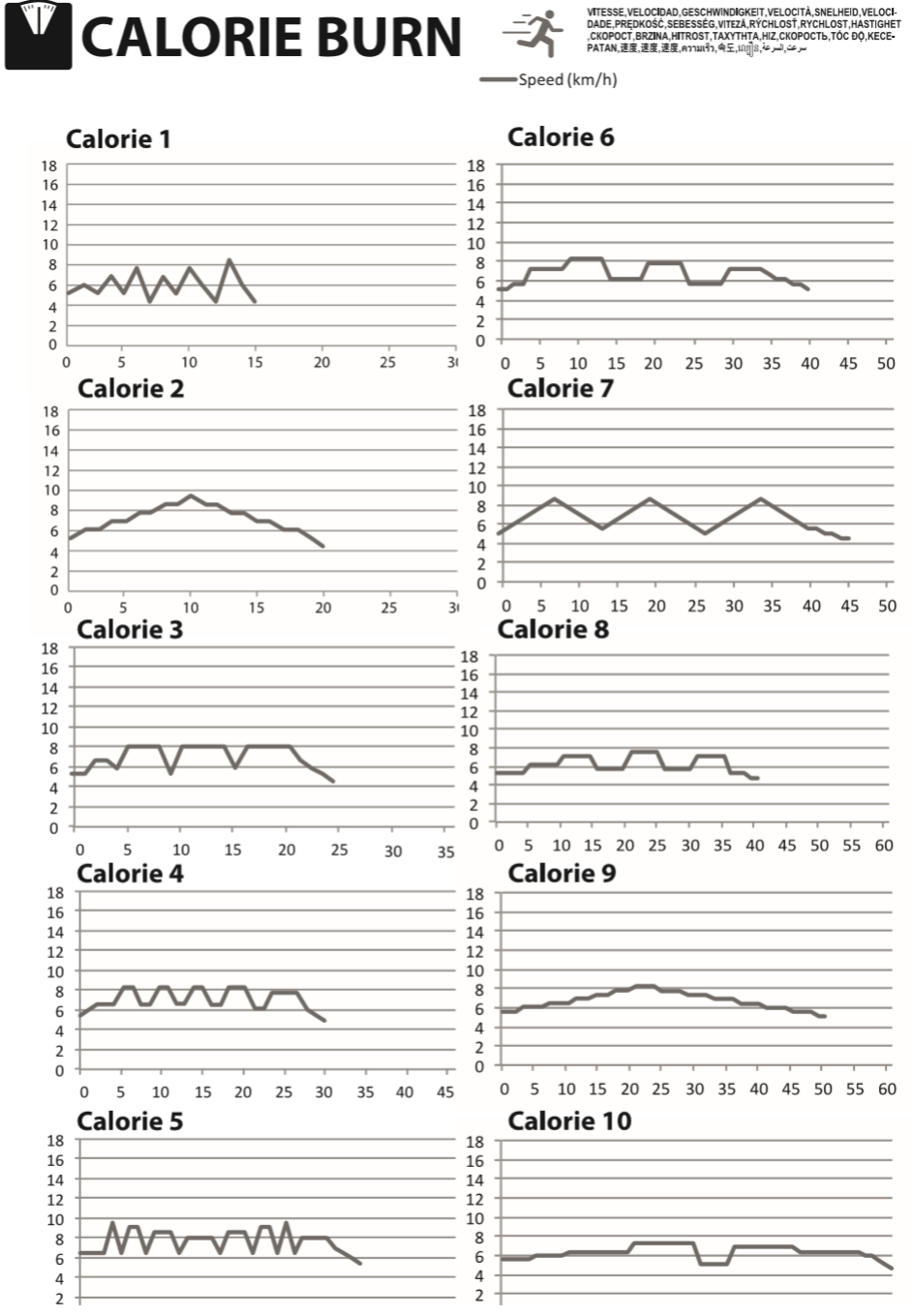
This treadmill offers 30 pre-set programmes that vary the speed and incline to meet different goals.
The 10 "ENDURANCE" programmes give you a workout that boosts your aerobic capacity and basic endurance. This type of training strengthens your heart muscles and improves your respiratory capacity. Train at least three times a week at a fast pace (fast breathing). The more you train, the longer you will be able to sustain this level of effort at a faster pace.
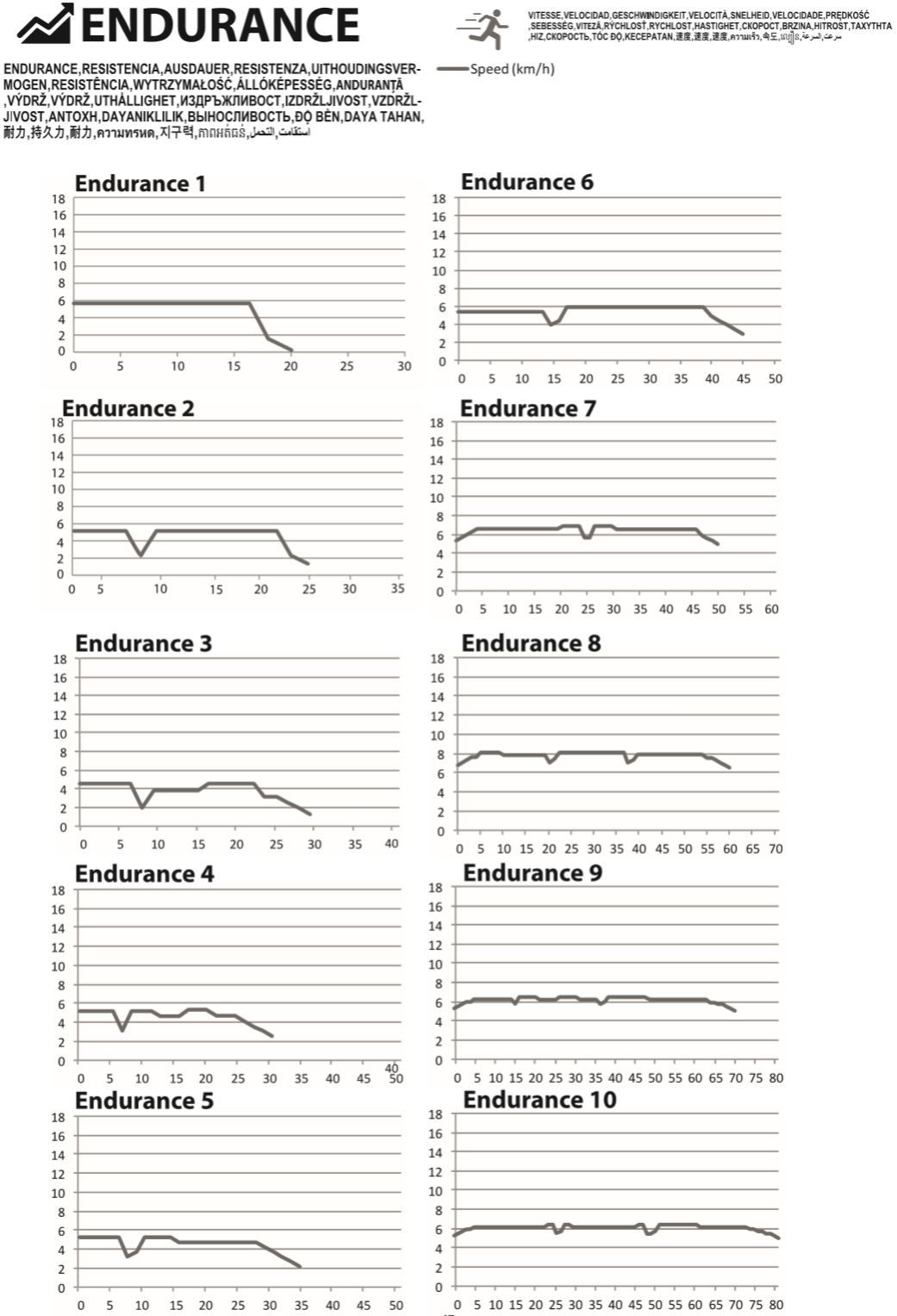
This treadmill offers 30 pre-set programmes that vary the speed and incline to meet different goals.
The 10 "TRAINING" programmes are designed to help you increase your aerobic power and develop your capacity to work out harder for longer.
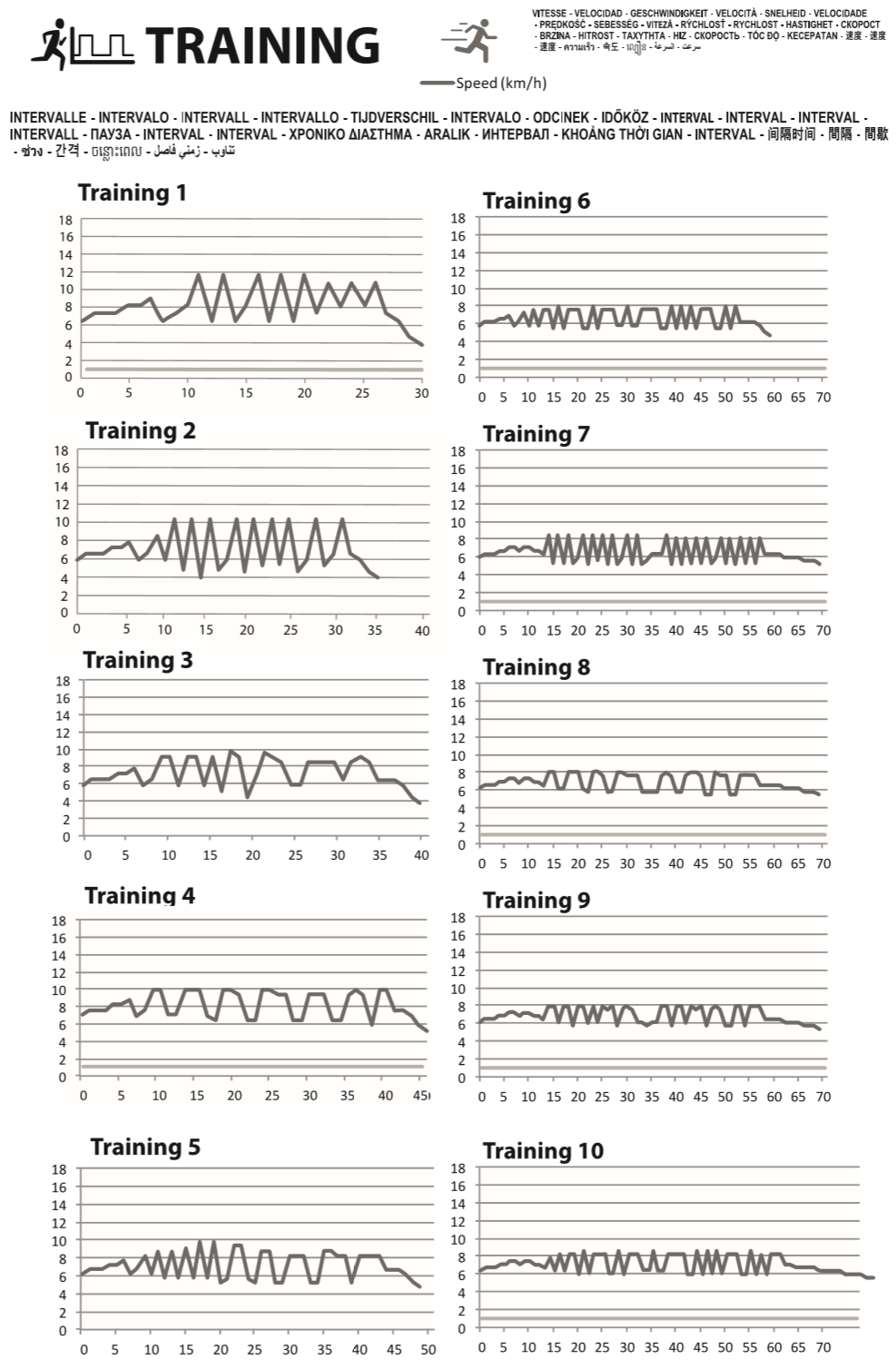
1. If you are a beginner, start by training for several days at a low speed, without overexerting yourself, and taking rest periods if necessary. Gradually increase the number or duration of your workouts. During your workout, be sure to ventilate the room where your treadmill is located.
2. Cooling down: After each workout, walk a few minutes at a low speed to gradually bring the body to rest. This cool-down phase helps bring your cardiovascular and respiratory systems, blood flow and muscles back down to normal. This makes it possible to eliminate counter effects such as lactic acid build-up, which is one of the major causes of muscle pain (cramps and muscle aches).
3. Don't forget to stretch. We recommend that you stretch and hydrate after each workout to relax your muscles and promote recovery.
You can see how far you have run and how many hours of running you have done since first starting your treadmill.
This can be done as follows:
1. With the safety key removed, press and hold the "STOP" and "+" buttons for three seconds.
2. Press the "programme" button to see the information.
3. Press "STOP" to exit the menu.
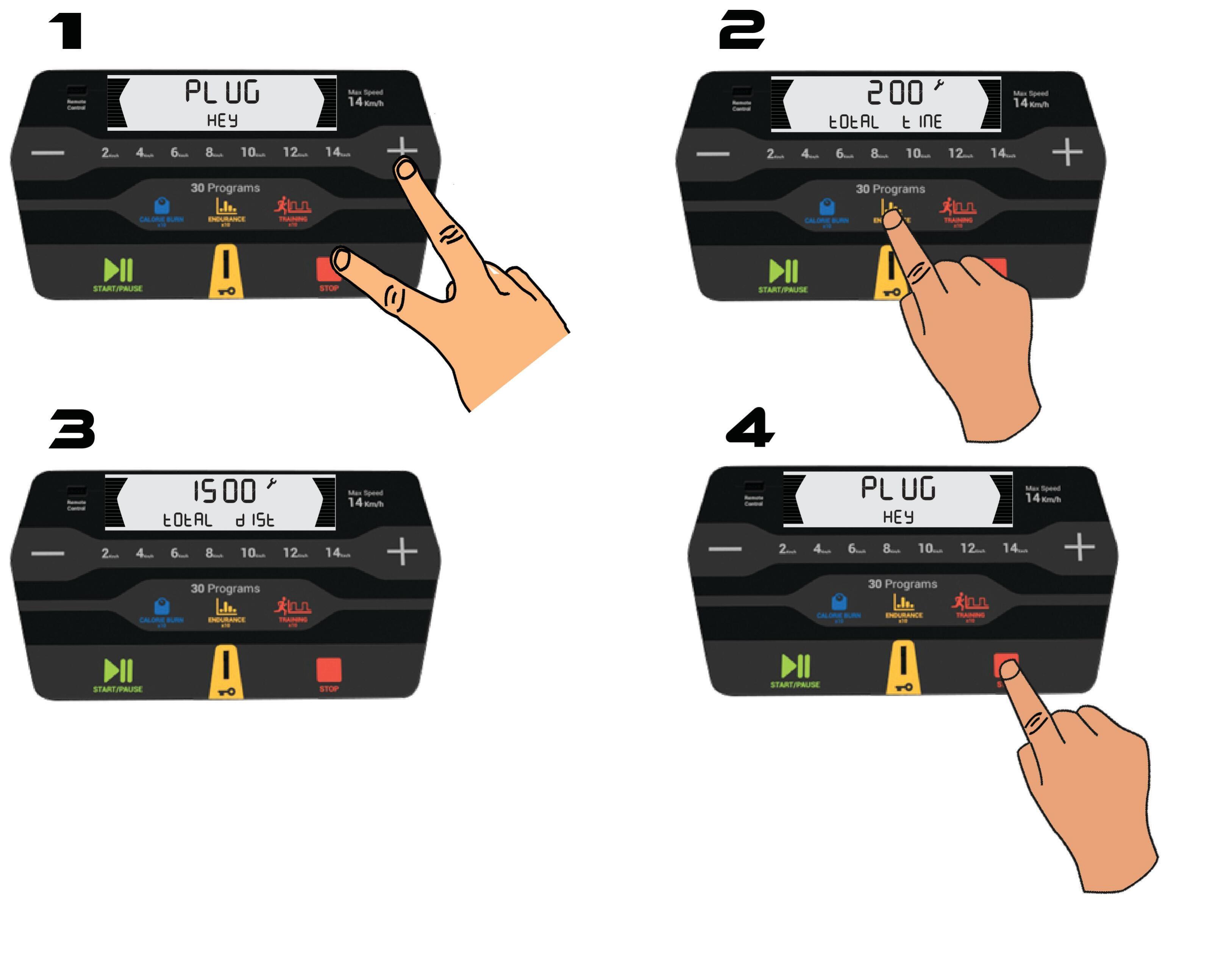
Is your equipment properly set up but you're still having an issue when using it? See all our FAQ here.
When you press a button on the console, a beep notifies you that your action has been taken into account. You can deactivate this beep:
1. Insert the safety key to go to the "Go" home screen on the console.
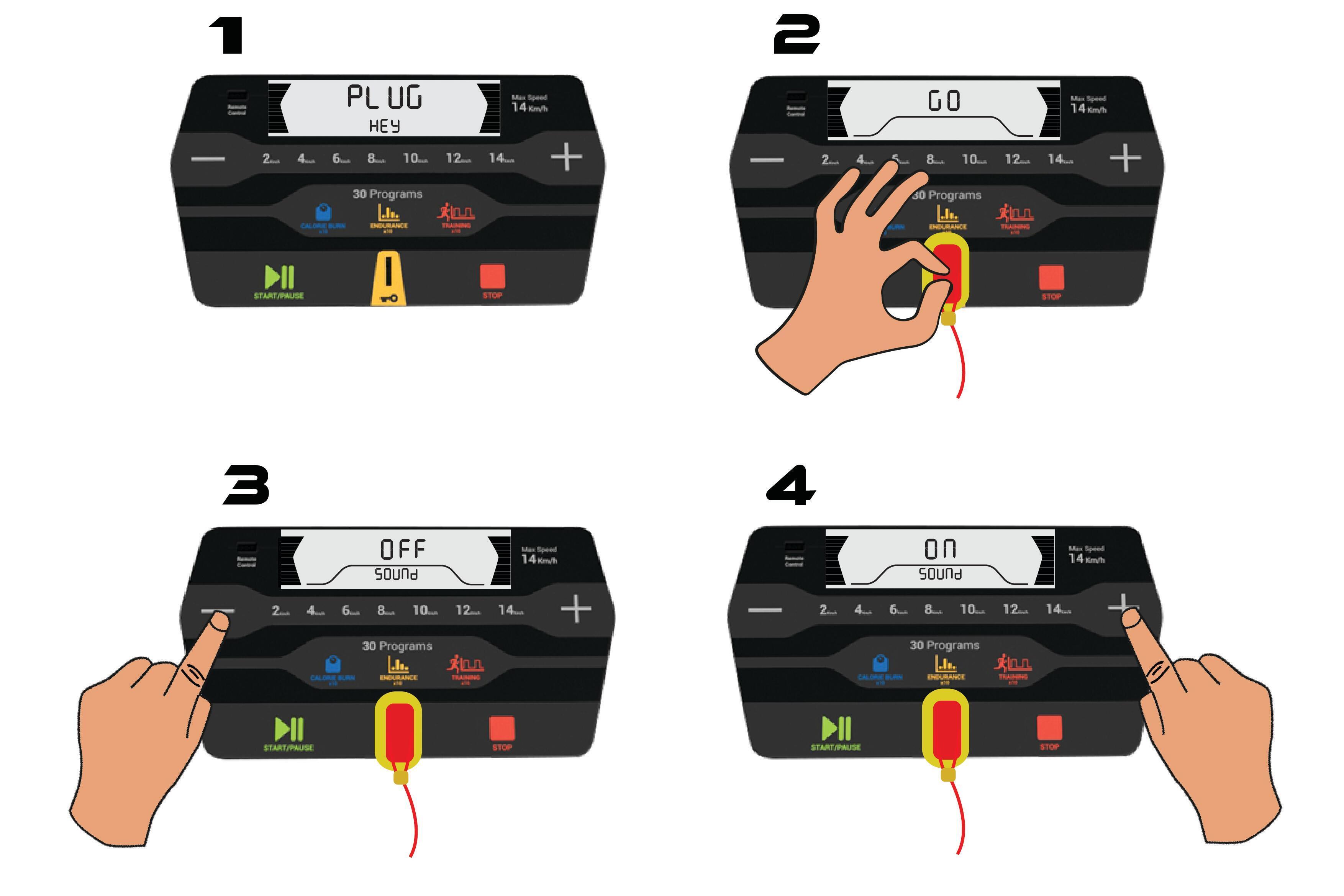
The "Remote control" USB port was designed to connect an optional remote control to change the treadmill speed remotely. (The port does not charge batteries or MP3 players)
The remote control can be ordered on our website or by contacting your local Decathlon store and providing this product reference no.: 8602720

Before you start, make sure your treadmill is plugged in to the mains.
1. With the safety key removed, press and hold the "STOP" and "+" buttons for three seconds.
2. Press the "programme" button twice to see the information.
3. The display shows the selected unit: MI or KM.
4. Press "+" to change the unit.
5. Press "STOP" to confirm the change.
6. You can now use your treadmill.
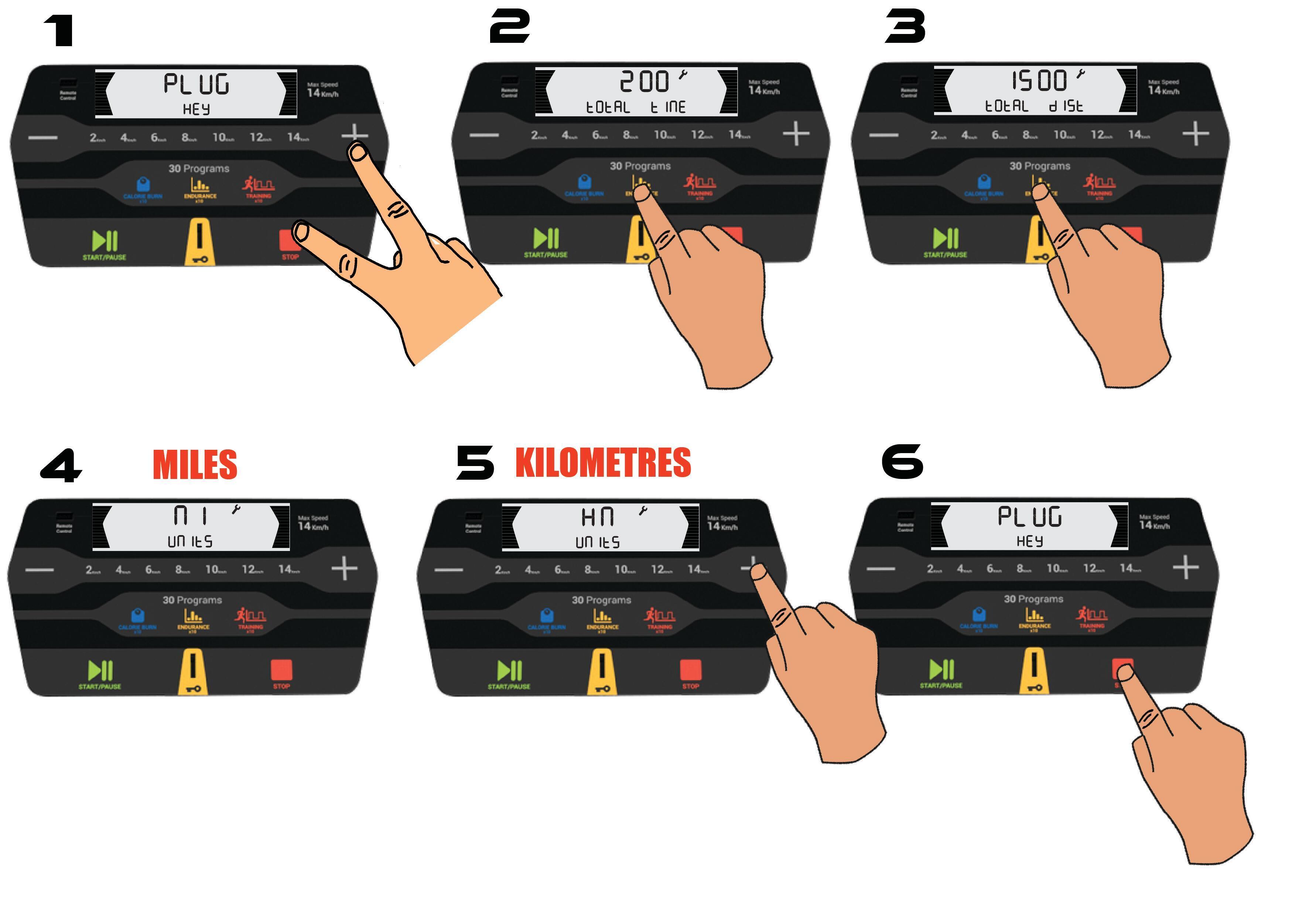
1. Check that the power cord is plugged into a working mains socket (to check if the wall socket is working, plug
If not, check the switch fuse. (Refer to "REPAIRING YOUR PRODUCT" - Changing a fuse).
or: https://youtu.be/Yhw70ctYuq0

1. Shoes:
=> The noise you can hear could be the sound of your shoes on the running belt. To check that the noise isn't coming from your shoes, please see the video below
2. The screws are loose:
=> Tighten all of the screws.
3. The running belt is wonky:
=> Select the "Centring the running belt" tab in the MAINTENANCE section.
4. The running belt is not lubricated:
=> Select the "Lubricating the running belt" tab in the MAINTENANCE section.
The running belt is slack
=> Select the "Running belt tension" tab in the MAINTENANCE section.
1. If your treadmill is plugged in to an extension cable, unplug it and plug it directly into a wall socket.
2. The problem could be caused by the power cord. In this case, please see the FAQ on "THE TREADMILL WILL NOT SWITCH ON"
1. To pick up your heart rate accurately, the distance between your heart rate monitor and the console should be no more than 80 cm.
2. To pick up your heart rate accurately, adjust the position of the belt so that the sensors are in contact with your skin.
Moisten the sensors well before use.
As the diagram shows, the sensors are the black rubber surfaces on either side of the central part.
3. There are also other things that may affect how well your heart rate is picked up, such as clothing that knocks against the belt or that is very static, a very hairy chest, and traces of dirt on the belt.
4. The display is blinking or not functioning normally
The battery is probably low, so you will need to charge it.
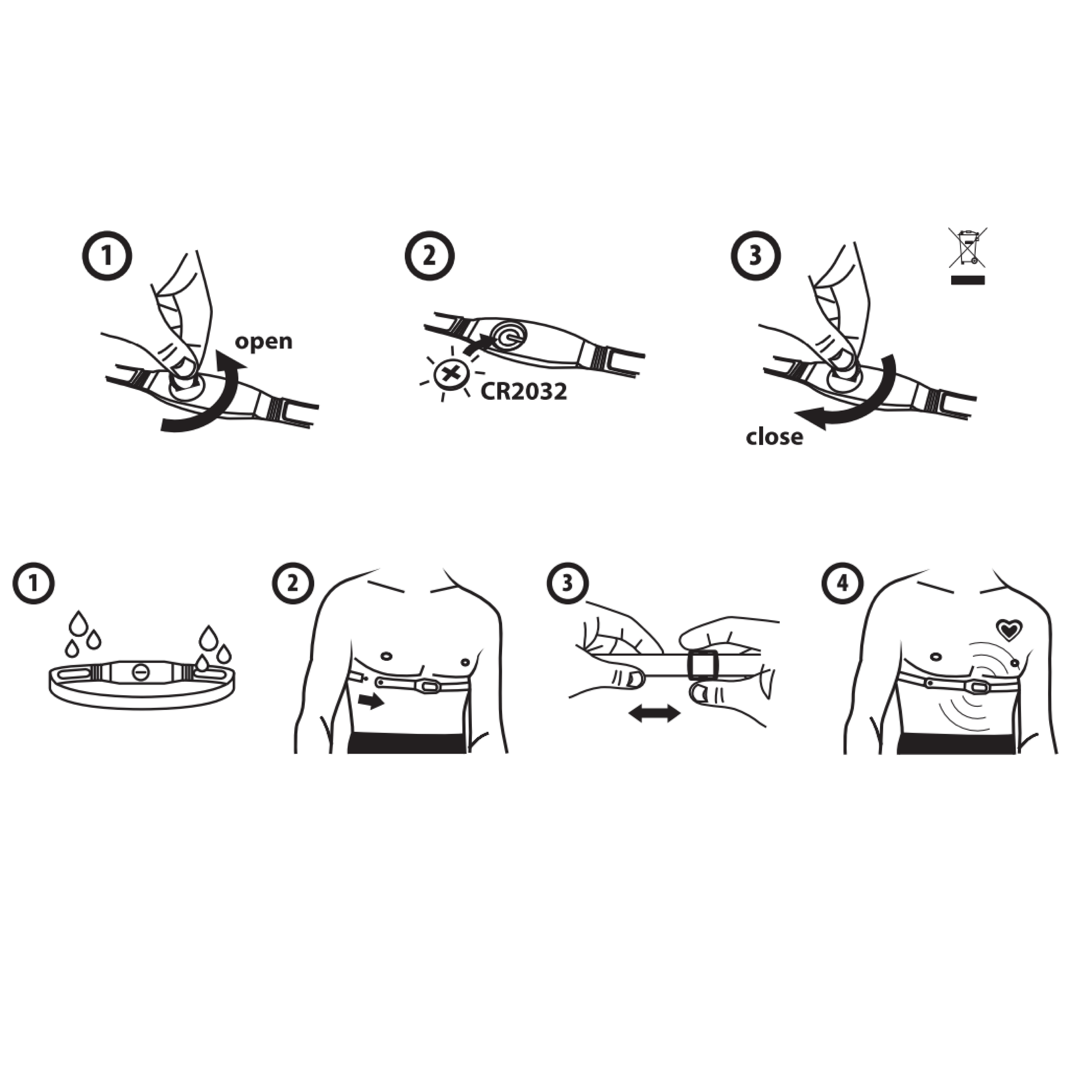
Every 200 km, the word "service" flashes up on the "GO" home screen. This message reminds you that your equipment is due for a service.
We suggest using a lubricant on the running deck.
We recommend this lubricant product: https://www.decathlon.fr/p/kit-lubrifiant-pour-tapis-de-course/_/R-p-119636?mc=8326425
To delete this message:
As soon as the safety key is plugged in and the service message appears, hold the "STOP" button and the speed "+" button for three seconds.
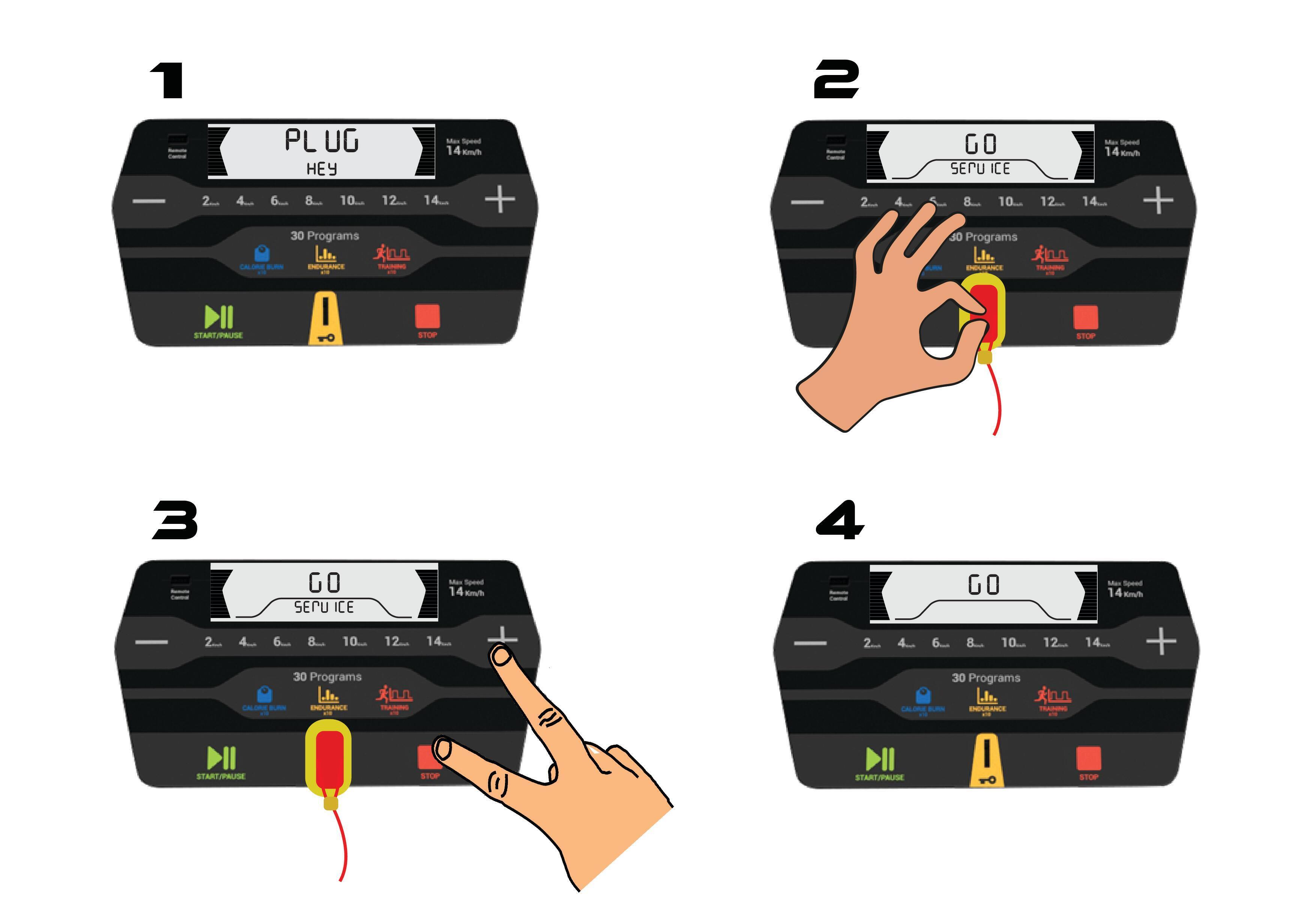
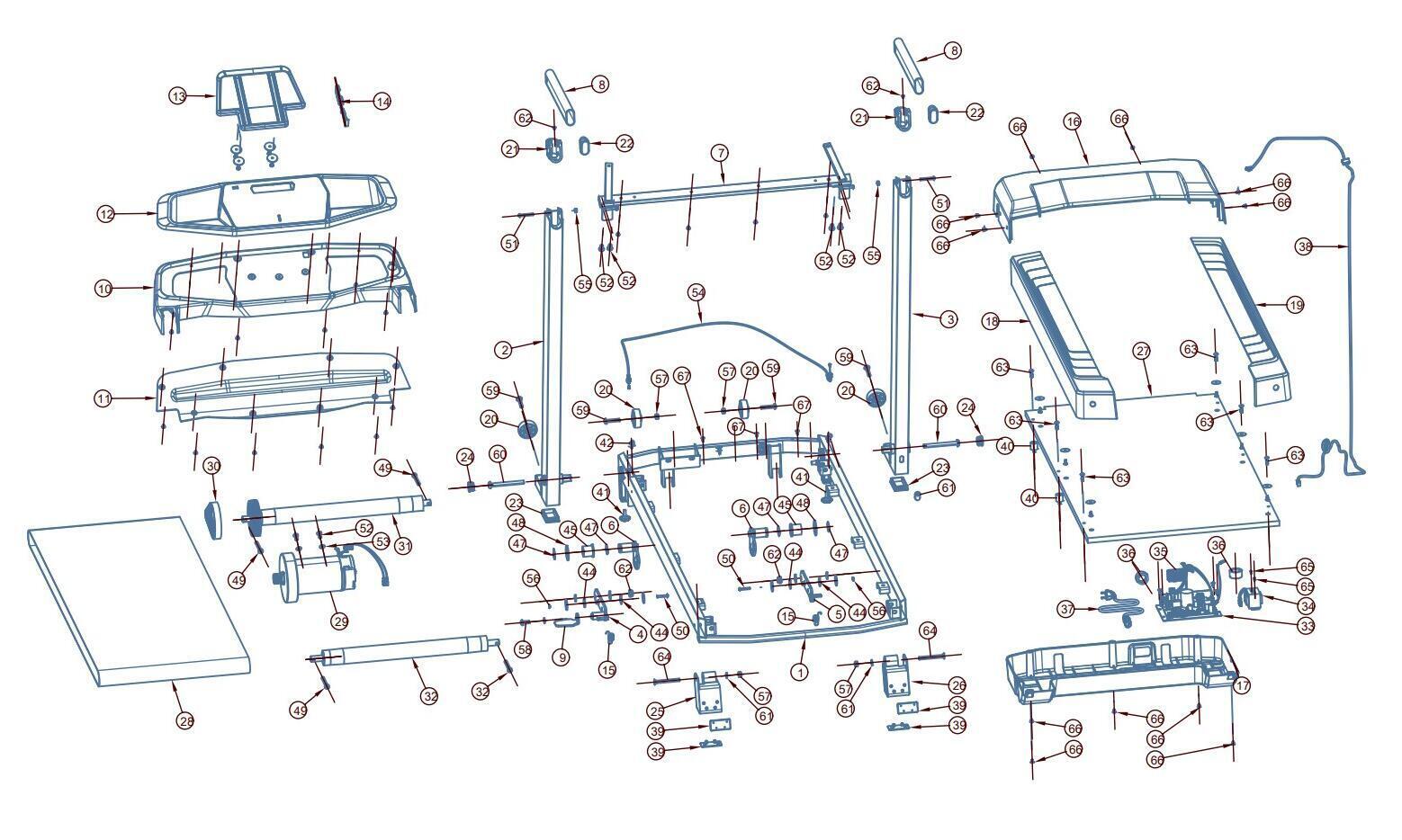

PLEASE CONTACT ONE OF OUR TECHNICIANS.
It takes care of you, so you should do the same for it. Regular maintenance is necessary to preserve the performance of your equipment and extend its service life.
MAINTENANCE AFTER
1. Turn off and unplug your treadmill.
2. Apply a small amount of mild all-purpose cleaner to a pure cotton cloth. Do not spray the cleaner directly onto the treadmill and do not use ammonia or acid cleaners.
3. Wipe down the console and screens.
4. Remove any dust or stains on the ramps, handrails, footrests, frame and motor hood. Remember to also wipe the platform alongside the running belt. Do not clean under the running belt.
Tighten the screws and bolts once a month.
Lubricate the running belt after 200 hours of use.
Lift or move your equipment to vacuum underneath it.
Do not leave in a damp place or outdoors.
Place a standard floor mat (Domyos Training Mat) under your treadmill.
For home use only.
Maximum user weight: 130 kg.
You will need the Allen key (BTR) that came with your treadmill:
The tension on the RUN100's running belt should be set to 1.7 (+/- 0.1). This is the motor belt tension.
After checking the tension on the console:
If the figure is too low, you need to tighten the running belt. (Tightening is done by turning the roller's two rear wheels clockwise).
If the figure is too high, you need to loosen the running belt. (Loosening is done by turning the roller's two rear wheels anti-clockwise).
A half key turn = 0.1
For the setting: Select the "Running belt tension" tab in the MAINTENANCE section.
How to check the tension on the console:
1. Stand on the footrests.
2. With the safety key removed, press and hold the "START" and "STOP" buttons for three seconds.
3. "Start" will appear on the console. Press the "START" button and insert the safety key.
4. The treadmill will start at 5 km/h and display the running belt tension. (Make any adjustments if necessary).
5. Press the "STOP" button.
How to set the tension on your treadmill
The running belt is a wearing part that becomes loose over time. Re-tighten it as soon it begins to go slack (sliding sensation, jerky motion).
1&2. Turn the two adjustment screws a half turn clockwise (repeat if necessary, but make sure you don't over-tighten the belt).
3. The belt is properly tightened if you can lift the edges 2 to 3 cm on each side.
It's important to do this regularly (every 200 hours of use) to keep your treadmill working as long as possible.
Running deck lubrication
1. Check the motor and the drive belt every 600 hours of use or every 3600 km*
*To know the accumulated hours or kilometres, refer to the FAQ "HOW TO SEE THE TOTAL DISTANCE AND TIME RUN ON YOUR TREADMILL" in the SETTING UP AND USING YOUR PRODUCT section
Want to repair your product yourself but not sure how? Get all our tips and videos here.
Replacing RUN100 upper motor casing

DO YOU NEED SPARE PARTS FOR YOUR INTENSE RUN TREADMILL?

Need the product user guide? Click to download.

Domyos guarantees this product under normal conditions of use for five years for the structure and two years for other parts and labour from the date of purchase shown on the receipt.