First use
MECHANICAL PARTS

REF: 8623039
2021
This electric mountain bike is designed for RIDING ON ANY MOUNTAINOUS TERRAIN.
Have fun with this STILUS ST electric mountain bike:
Thanks to its all-suspended frame, you can go further more comfortably.
MECHANICAL PARTS
It's a good idea to write down the number on the key that comes with your bike to open the battery compartment.
In the event you lose your key, you can order a new one using that number at the link below.

The average recommended air pressure for the original inner tubes that come with your bike is 1.8 bar.
If you're looking for more comfort and grip AND/OR if you weigh under 70 kg, you can reduce the pressure by 10%, but bar in mind that reducing tyre pressure increases the risk of punctures when riding on rough terrain. Be careful never to drop below the minimum pressure indicated on the sidewall of the tyre.
You should check the pressure of your tyres regularly.
STILUS-E-AM-V2-MTB-INFLATE-TYRES
When you first get your bike from the store, the brake pads and discs are brand new and therefore the initial braking performance is very low (weak).
A sharp prolonged braking action (for example, during a descent) with brakes that have never before been used can cause the pads to overheat and to "freeze up".
To prevent this from happening (which could make them unusable) and to ensure that your brakes work as expected, we recommend that you bed them in.
This takes about 10 braking actions per brake. For each braking action: apply a single brake to slow the bike down from about 25 km/h to 5 km/h without fully blocking the wheel. Repeat with the other brake.

To reduce the risk of your inner tube being punctured or pinched, you may want to consider making the wheels on your MTB "Tubeless".
In order to convert your wheels to tubeless, you'll need waterproof rim tape on the rims and you'll need to buy some TUBELESS READY tyres.
You'll also need:
- A pair of TUBELESS valves
https://www.decathlon.fr/p/lot-de-deux-valves-tubeless-coniques/_/R-p-307658
- Puncture sealant:
https://www.decathlon.fr/p/liquide-preventif-pour-montage-de-pneus-et-jantes-tubless-ready/_/R-p-309241?mc=8550735
The rest is a piece of cake! Simply follow the step-by-step instructions below. Or if you prefer, watch the instructional video.
1. Remove the wheel.
2. Remove the tyre and inner tube from the rim.
3. Insert a TUBELESS valve through the rim hole (from inside the rim).
4. Apply (puncture proof) tyre sealant.
5. Mount your new TUBELESS READY tyre onto the bike.
6. Inflate the tyre quickly and fully to ensure that it sticks to the rim.
If it seems too tricky, just visit your nearest Decathlon workshop and ask them to do it for you.
Tubeless mount
Your SR SUNTOUR fork needs to be set up according to your riding style, the terrain and your preferences, but most importantly according to your weight.
Your fork has just two settings that can be adjusted: the preload and the rebound.
The preload determines how hard your fork is. To adjust it, turn the dial that sits on the left of your fork. Turning it clockwise will tighten the spring and make the fork harder. Turning it anticlockwise will loosen the spring and make the fork softer. The dial on the right is used to lock out the suspension, which can be handy on particularly bumpy trails.
The rebound determines the speed with which the suspension returns to its initial position after cushioning an impact. If the rebound is too fast, it can "bounce" your fork, making you lose grip and control. If the rebound is too slow, it can squash the fork and gradually increase its travel. To adjust the rebound, turn the dial that sits just under the fork's right blade.

To make your mountain bike behave predictably, your fork's SAG should correlate with your shock's sag. The process is almost identical to that for your fork:
Once you've figured out the correct settings, you'll need an extra pair of hands and a high-pressure pump designed for suspension systems, as well as a ruler or measuring tape.
First, pump your suspension according to the recommended settings indicated on your shock. Ask someone to hold the MTB so you can get onto it. Once seated on the bike, measure how far the shock goes in. Lower your suspension's pressure to increase your sag, and inflate it to reduce your sag.
NB: The valve's cap is there to protect the valve from dust. It doesn't do anything to retain the pressure. So there's no point doing it up too tight!

ELECTRIC PARTS
Your Bosch Purion display focuses on the essentials and clearly displays all the important information you need to know about your electric-assist MTB. To turn it on or off, use the button on the top of the display.
Use the + and - buttons to switch between the different power assist modes:
OFF: No power assist.
ECO: Power assist level that maximizes efficiency for maximum battery range.
TOUR: Continuous power assist with significant battery range.
EMTB/SPORT: Powerful, gradual power assist that facilitates natural pedalling behaviour and optimum control on difficult terrain.
TURBO: Direct, powerful assistance up to the highest pedalling cadence.
At the bottom of the screen is a "WALK" button that actives a gentle power assist level that reaches up to 6 km/h. For your safety, walk mode is activated in two steps: press the "WALK" button; then press and hold the + button to activate the power assist and release it to deactivate it.
NB: The WALK function cannot be used if the power assist mode is set to OFF.
The full Bosch Purion operating instructions are found at the bottom of the page under USER GUIDE.

You can change which functions are displayed on your console.
To do so, press and hold the - button to scroll through the available information, including:
- Display the power assist mode at all times.
- Total distance for the current ride: "Trip"
- Total distance to date: "Total"
- Remaining battery range based on current battery charge level: "Range"
To reset the distance counter to zero, select "Trip", then do a long press on both the + and - buttons simultaneously. A "Reset" notification will be displayed and the counter will reset.
To switch the display from kilometres to miles or vice-versa, press and hold the - button and then briefly press the On/Off button.
Lastly, you can adjust the screen brightness by turning the display off then press and hold the + and - simultaneously and press the On/Off button. The screen will turn on and display the software version numbers. While in this mode you can adjust the brightness level using the + and - buttons (more or less bright, respectively).
(Video coming).
We chose the Bosch Performance Line motor for its excellent technical features.
This motor has a maximum torque of 65 Nm. Its Max power assist level, in TURBO mode, is 300% and it can reach speeds of up to 25km/h.
The electrics user guide is found at the bottom of the page under USER GUIDE.

We chose to equip this bike with a Bosch PowerTube 500 because of its superior technical features.
It is a lithium-ion battery with a capacity of 13.4 Ah, outputs approx. 500 Wh and weighs a total of 2.9 kg.
The electrics user guide is found at the bottom of the page under USER GUIDE.
On its website, Bosch has set up an app to calculate your battery's range based on how you use it.
If you're not sure you have enough battery life for your ride, you could use this simulator by indicating your use of the power modes, your total load weight, pedalling cadence, the components on your MTB, and by entering information about the terrain.
To remove the battery from the frame, then insert and turn the key in the lock. The battery is now unlocked. On the top of the battery is a small latch which you can press to release the battery. The battery can now safely be removed.
To put the battery back into the frame, insert the bottom part of the battery into the compartment then push the top of the battery into the compartment until you hear the "click" of the latch. The battery is now locked in place. You can now close the compartment and lock it using the key.
(Video coming).

Don't forget to take the essentials with you in the event of a flat tyre, broken chain or other mishap while mountain biking.
Following are some products that can be of great help should you encounter a mechanical misadventure.
> ELECTRICAL
1. CHECK THE BATTERY -> CHARGER -> MAINS CONNECTIONS
Make sure that the charger you are using is the original Bosch charger.
Plug the charger into the battery as well as into a mains plug.
The battery has a temperature sensor that prevents recharging if the temperature falls outside the allowed range of 0°C to 40°C. If the battery temperature is outside of this allowed range, three of the five LEDs will blink. Unplug the battery charger and wait until its temperature once more falls within the allowed range.
If a battery malfunction is detected, two LEDs will blink. Please visit a Decathlon workshop to run a diagnostics check on your battery.
The battery charge level is indicated using five LEDs. Each LED represents 20% of a full battery charge. When the battery charge is below 5% all of the LEDs will be off; however the battery level can still be displayed on the console display.
A fully depleted battery takes 8.8 hours to recharge using the compact charger, 4.9 hours with a standard charger, and 3.7 hours with the fast charger.
2. MAKE SURE THAT NO DIRT OR DUST IS HINDERING THE CHARGE
The connectors on both the charger and the battery must be clean. There should be no dirt preventing contact between the battery and its charger.
3. THE LED INDICATOR LIGHTS ON THE BATTERY MAY BE DEFECTIVE
Please visit one of our Decathlon workshops to have them checked and repaired.
The screen on your Bosch Purion may display an error code.
A full list of malfunction codes can be found at the link below along with steps to take to resolve each indicated issue.
If the problem continues or you are unable to perform the action, please visit one of our Decathlon workshops for a repair.

1. Make sure you follow the recommendations for using and storing your bike.
Your electric bike's range depends on a number of factors:
> THE BIKE LOAD: The range will be reduced if the bike is carrying too much weight.
> THE TERRAIN TYPE: The range is reduced on climbs.
> THE TYRE PRESSURE: The battery will last longer with tyres that are correctly inflated.
> THE OUTSIDE TEMPERATURE: The range is reduced in colder weather (up to -50%).
> THE POWER ASSIST MODE: We recommend selecting a lower power assistance mode when the battery charge is low.
> FOLLOWING THE INSTRUCTIONS FOR CHARGING AND STORING YOUR BATTERY.
2. An old battery can have reduced performance.
The distance you can travel on it will therefore be less. Visit your Decathlon workshop to give your battery a check-up.
> MECHANICS
When you take your new bike out for a ride for the first time, a lot of parts can shift and fall into place.
One such part is the spokes, which can sometimes be heard creaking. This is caused by the residual twist from assembly.
Your wheels should not be buckled in any way at all. If they are, let your local Decathlon workshop know when you take your bike for its free service (six months after purchase) so that they can adjust it for you.

There are several things you can do to ensure your rear gears shift properly:
1. Check the cable and its housing ends:
1a. Housing ends that are out of position can obstruct the derailleur cable when it is being pulled and prevent the gears from shifting smoothly. If a housing end is out of position, push it back into place.
1b. If the derailleur does not move when operating the grip shifter, it's likely that the cable or its housings have seized up. You will need to have the cable and housings replaced.
You can bring your MTB to a Decathlon workshop to have your cables and cable housing replaced.
2. Check that the derailleur dropout isn't bent:
A bent hanger causes the derailleur to be out of alignment and therefore unable to function correctly. Stand behind your bike and check the alignment of the derailleur.
If the dropout is twisted or broken, take your bike to a DECATHLON workshop to have it replaced.
REMEMBER: You can have all the settings on your bike checked for free in the first six months following the date of purchase.
NB: If you regularly ride your MTB in wet or muddy conditions, or if you regularly wash your bike with lots of water, then your cables and cable housing will need to be replaced more frequently. Washing your bike using a high pressure hose is highly discouraged as it can push dirt and dust into the cable housing.

If you have lost both keys and don't have the key number, please visit a Decathlon workshop to have the lock changed. You'll be given two new keys to go with the new lock.
If you have lost one of the two keys, you can have a copy made by any locksmith, using the first key as a model for the second one.
If both keys are lost but you have the number written down from either key, you can order a replacement key by clicking on the following link.

To clean your bike properly, you'll need some bike cleaner, a sponge and a brush.
Rinse off the bike with a hose and apply the bike cleaner. Next, use the sponge and brush to work the cleaner in. It's essential to give the bike cleaner some time to act before rinsing the bike off.
When hosing the bike off, make sure you do so from a few steps away so as not to damage the mechanical components.
Lastly, dry your bike using a soft, clean cloth.
To wash your electric mountain bike, it is important to leave the battery on the bike. It will help prevent water from getting into the motor.
Do not use a pressure washer as water could get into the ball bearings and permanently damage the electrical components.
It is essential to properly store your mountain bike to improve its lifespan, particularly if it is an electrical assistance bike.
After your ride, we recommend:
> Clean off any mud and sand as these can be corrosive.
> Dry and lubricate your drive train (being sure not to get any on the brakes) to protect it from rust and corrosion.
> Store your mountain bike in a cool dry place.
For winter storage, we have a few other tips to add:
> Switch the derailleur to the smallest cog to release tension on the cables.
> Charge the battery to between 30% and 60%.
> You can coat your bike in a thin layer of Vaseline oil, particularly on the spokes and hub, the rims, the handlebar, and the stem. Use a clean cloth, slightly soaked in oil; this will protect the components from dust.
> Hang your mountain bike by its frame to reduce pressure on the tyres and prevent any fissures.
> The best way to store your bike is to hang it upside down so that the oil in the fork blades drops down onto the plungers. This will increase your fork's lifespan!
IMPORTANT: Cool does not mean cold! Avoid overly hot or cold temperatures at all costs. Do not store your mountain bike in the sun and be careful of winter freeze.
The garage can be a good solution, as long as it stays dry and does not freeze in winter; otherwise, store it inside your house.

Bosch batteries are among the most durable on the market, with a lifespan of about 30,000 km. That means that for a cyclist riding 150 km a week, the battery should last 3 to 4 years, providing it is properly cared for.
To make sure your battery lasts as long as possible, we recommend:
- Reducing your use of it (a mountain bike is not a scooter!)
- Charge your battery in temperatures between 10ºC and 20ºC and never in temperatures higher than 30ºC. (Also, use the original charger and make sure it is in good condition.)
- Store your bike with the battery charged to between 30% and 60% (Don't continue to leave the battery plugged in once it is fully charged, and don't store your bike with the battery depleted.)
- Park your bike in the shade or in a cool room.
When transporting it, also consider removing the battery from your mountain bike and storing it inside your vehicle.
To check your bike's software version using the Bosch Purion console, first turn the console off, then simultaneously press the + and - buttons and hold them down briefly.
Then press the Start/Stop button. The software versions will be displayed. You may want to write them down for easy reference.
DISPL. is the software version of the display.
DU is the software version of the motor.
Bat. is the software version of the battery.
You can then compare these against the latest version numbers on the Bosch website to check whether your software is up-to-date.


Your bike is compatible with the THULE Europower bike rack available at Decathlon stores.
This bike rack can hold up to two electric bikes.


Need to replace a part on your bike? You'll find all our spare parts for the STILUS E-ST MOUNTAIN BIKE right here.
If certain spare parts are not available, please contact us so that we can order them from our suppliers.

Please contact one of our technicians who will be happy to help


Need the compliance certificate for your Stilus E-ST?
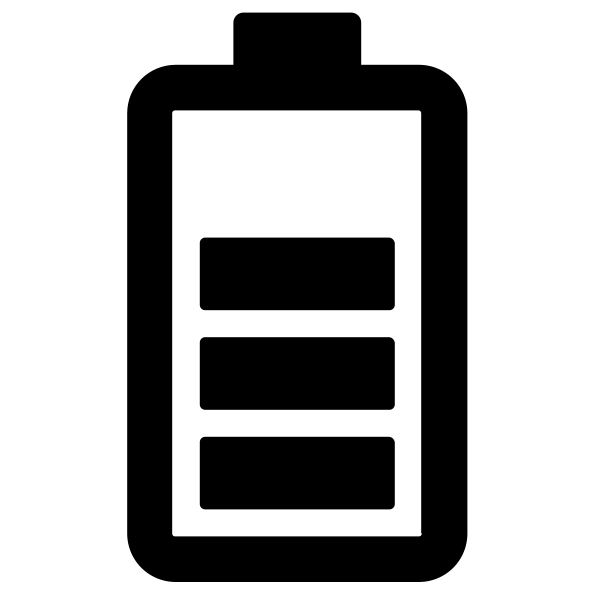
Need the user instructions for your brakes?
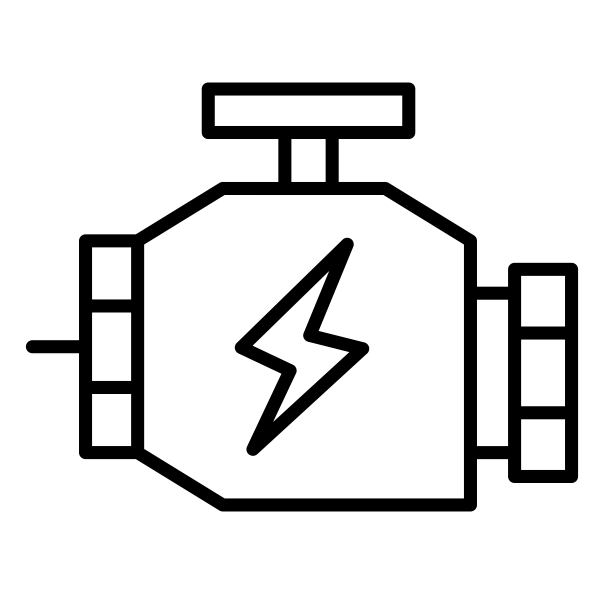
Need the user instructions for your motor?

Need the user instructions for your display?

Need tightening torques for your frame?