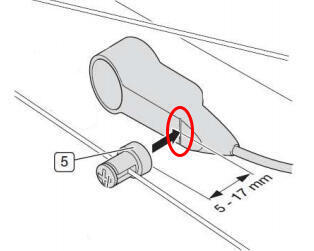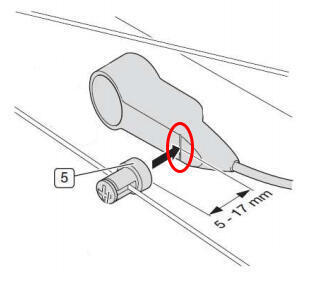FRAME
Made from aluminium. The LF model (white frame) is lowered for easy step-through.
~Size M is for cyclists who are 1.55 m to 1.75 m tall.~Size L is for cyclists who are 1.75 m to 1.95 m tall.~Aluminium makes the frame more rigid. Power is transmitted from the motor more effectively, providing better performance.
FORK
Telescopic suspension fork without adjustments. The fork dampens the vibrations on the road. When riding on cobblestone streets, it cushions the shocks from the bumps in the road.
DRIVETRAIN
Shimano Nexus 7-speed 20T built into the hub and operated by a grip shifter on the handlebar.
It is very easy to use, and you can change gears even when the bike is stopped.
44T single-chainring chainset.
BATTERY / MOTOR
Brose 250 watt central motor (compliant with EU standards).~90Nm motor torque.~36V / 11.6A battery. Warranty: 2 years (or 500 charge cycles).
Highly stable Samsung battery element.
~Controlled by an LCD console with 3 modes plus a walk mode that allows you to push the bike forward as you walk beside it.~~ Battery range is approximately 50 to 70 km. The battery range depends on a number of factors including the weight of the rider, amount of use, the degree of incline on the roads, outside temperature, etc. .
BRAKES
Tektro aluminium brake levers: lightweight and precise.~Mechanical disc brake callipers at the front deliver power and progressive braking power even in the rain.
SADDLE / SEAT POST
Comfortable saddle and aluminium seat post. .
WHEELS / TYRES
28 inch wheels with double-walled rims for robustness; 36 spokes.~Tyres with reflective strips and a puncture-proof strip.
Tyres have wide tread for added comfort.
ACCESSORIES / EQUIPMENT
Comes with a pannier rack with self-locking bag fasteners, mudguard, chain guard, sturdy aluminium stand specially designed to support the weight of an electric bike, bell. Bike comes with a battery charger.
LIGHTS
20 lux LED lights built into the frame which allow you to see 45 m ahead and be seen from up to 150 m away at the rear. The lights are controlled at the handlebar.~The lights are powered by the battery.
WEIGHT
Weight: 25.2 kg.