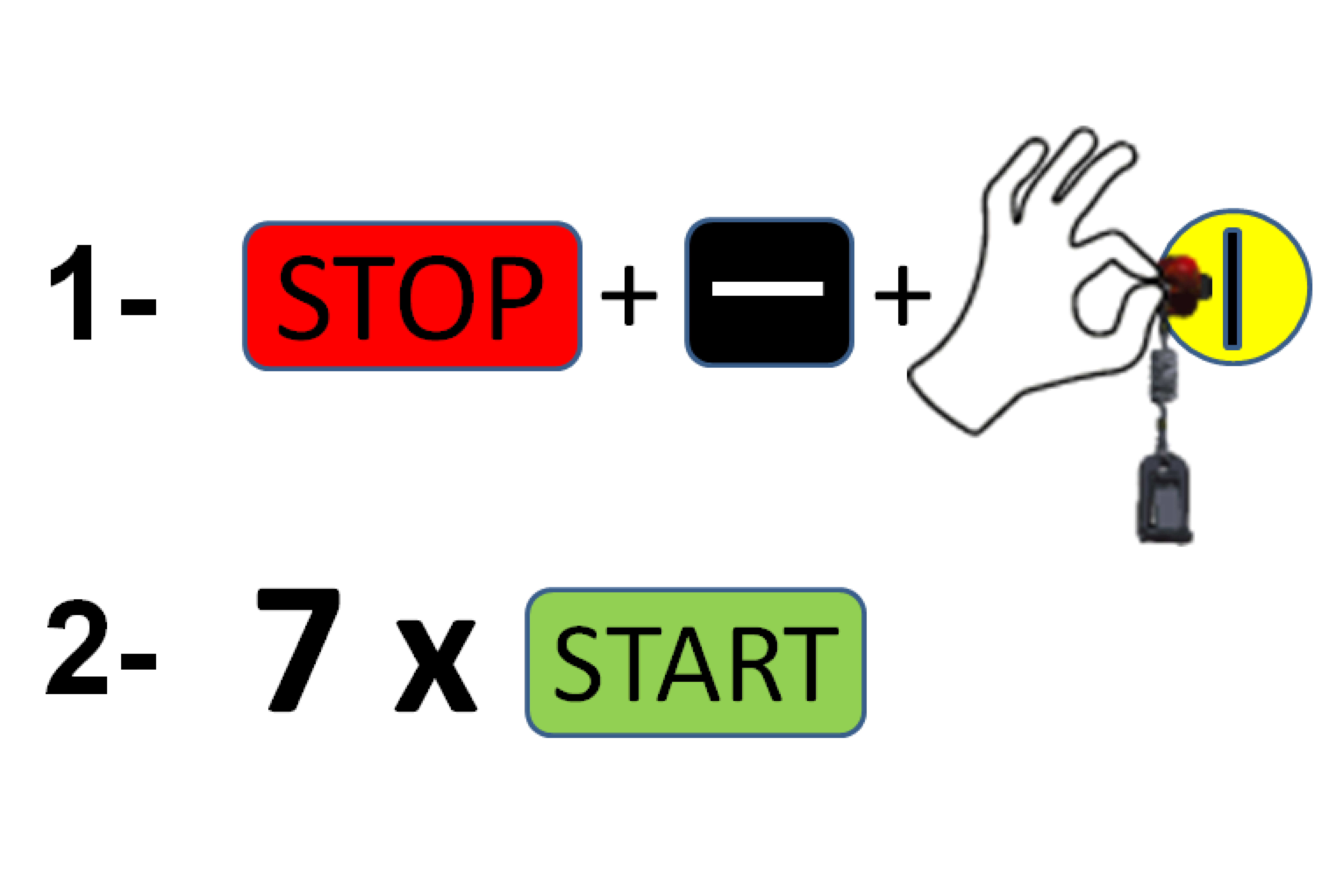Composition / advice
COMPOSITION:
Frame // Chassis (for the rollers): 100% steel
Hood: 75% polystyrene (PS), 25% polyvinyl chloride
Packaging: 85% cellulose, 10% expanded polystyrene, 5% polyethylene terephthalate (PET)
Deck: 40% copper, 35% steel, 10% brass, 10% epoxy, 5% aluminium
USE RESTRICTION:
Maximum user weight: 130 kg