Assembling and setting up
Thank you for purchasing a Domyos product. To help you get your equipment up and running, click on the video to see the different set-up steps.

Ref: 8405265
In stores: November 2020
This treadmill has been designed by our passionate fitness and cardio-training teams so you can walk at an incline of up to 15 percent.
BENEFITS:
VERSATILE: Non-motorised treadmill with two flywheels and several levels of resistance.
USER COMFORT: Walking area measuring 38cm x 115cm adapted to walking at an incline of 15 percent.
COACHING: LCD console with five indicators: time, distance, speed, calories and number of steps.
COMPACT: Fold-away treadmill with safety actuator.
Thank you for purchasing a Domyos product. To help you get your equipment up and running, click on the video to see the different set-up steps.
W100 assembly video
Thank you for purchasing a Domyos product. We've gathered together some handy tips to help you when you first set up and use your machine.
You can start exercising when the word ""GO"" appears on the console.
The console comes on after one second of exercising. Alternatively, you can press the "..."button in the centre.
Pressing and holding the "..." button will enable the (AUTO) mode that will automatically scroll through and display indicators, one second at a time, or switch the treadmill off (OFF).
When the word ""GO"" appears on the console, press on the "..." button in the centre to scroll through the various objectives: TIME, DISTANCE, CALORIES, NUMBER OF STEPS.
You can choose one objective at a time.
Use the "+" and "-" buttons to adjust the objective value. The counter on the display will start running when you take your first steps.
The counter will stop as soon as you reach your objective.
Use the lever on the right-hand side of the treadmill to adjust the intensity level.
To speed up, move the lever towards the "+" symbol.
To slow down, move the lever towards the "-" symbol.
1. If you are a beginner, start by training for several days at a low speed, without overexerting yourself, and taking rest periods if necessary. Gradually increase the number or duration of your workouts. During your workout, be sure to ventilate the room where your treadmill is located.
2. Cooling down: After each workout, walk a few minutes at a low speed to gradually bring the body to rest. This cool-down phase helps bring your cardiovascular and respiratory systems, blood flow and muscles back down to normal. This makes it possible to eliminate counter effects such as lactic acid build-up, which is one of the major causes of muscle pain (cramps and muscle aches).
3. Don't forget to stretch. We recommend that you stretch and hydrate after each workout to relax your muscles and promote recovery.
TOTAL TIME
To access your treadmill's settings screens, wait for the "GO" screen to appear on the console and then hold the "+" and "-" buttons down simultaneously for three seconds.
Press the "..." button twice to display the total time.
Press the "..." button four times to return to the "GO" screen.
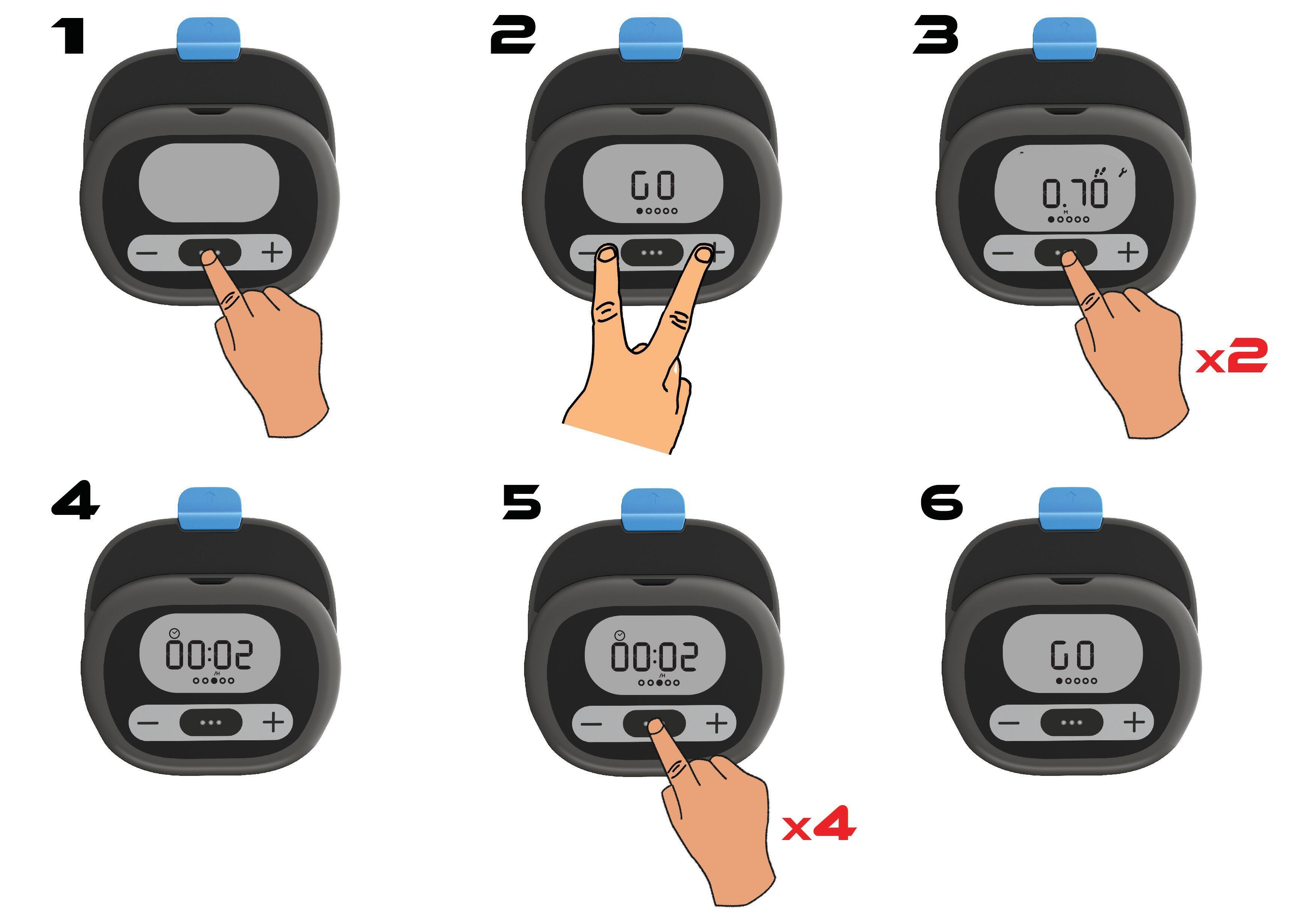
TOTAL DISTANCE
To access your treadmill's settings screens, wait for the "GO" screen to appear on the console and then hold the "+" and "-" buttons down simultaneously for three seconds.
Press the "..." button three times to display the total distance.
Press the "..." button three times to return to the GO screen.
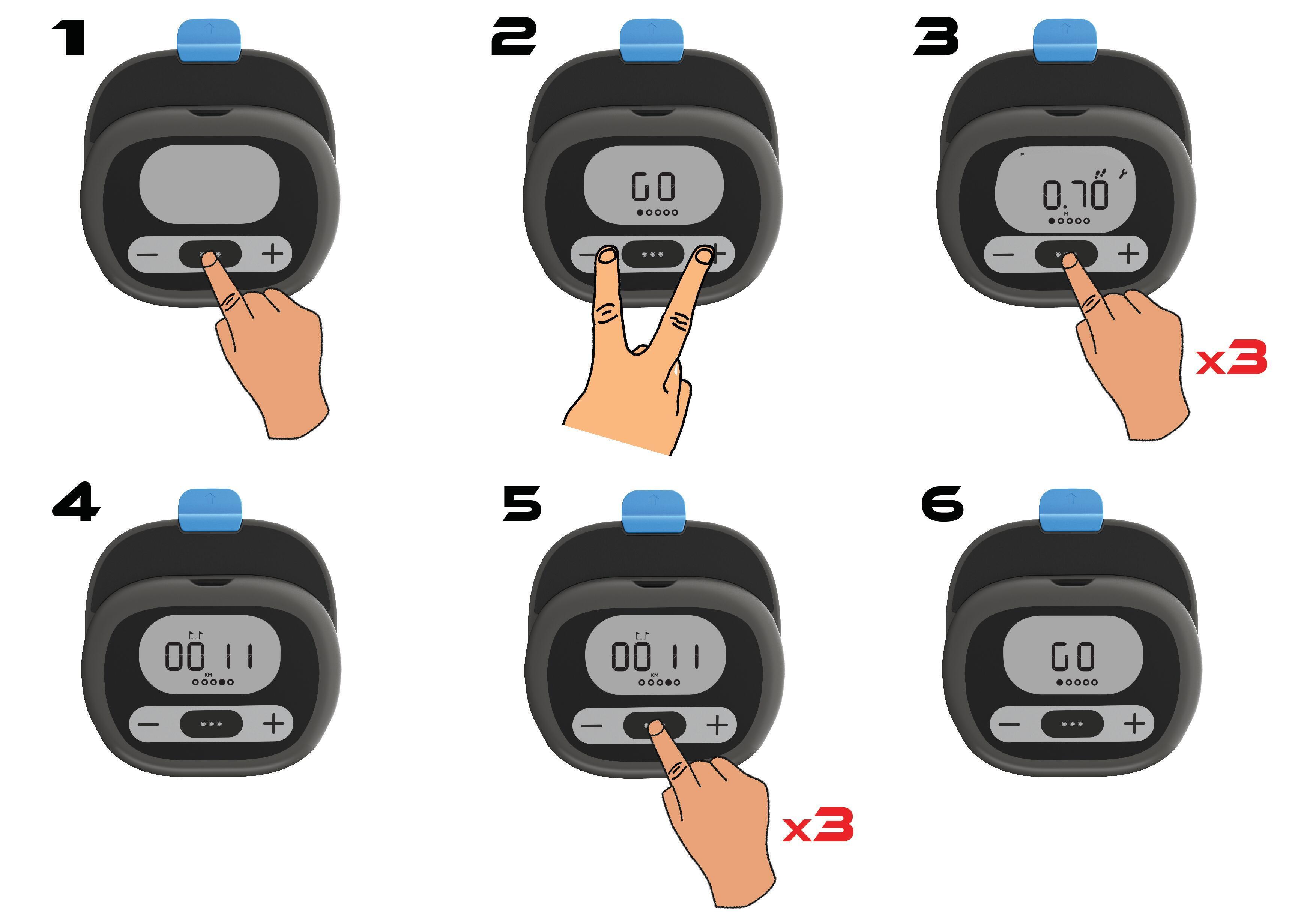
To access your treadmill's settings screens, wait for the "GO" screen to appear on the console and then hold the "+" and "-" buttons down simultaneously for three seconds.
The default value for the stride length on the settings screen is 0.70m.
Use the "-" and "+" buttons to adjust the value. Press the "..." button six times to confirm and return to the GO screen.
Calculating your average stride length couldn't be easier:
1. Walk for 100m and count the number of strides.
2. Divide the distance by the number of strides to calculate your average stride length.
E.g.: 100m ÷ 150 strides = 0.66m
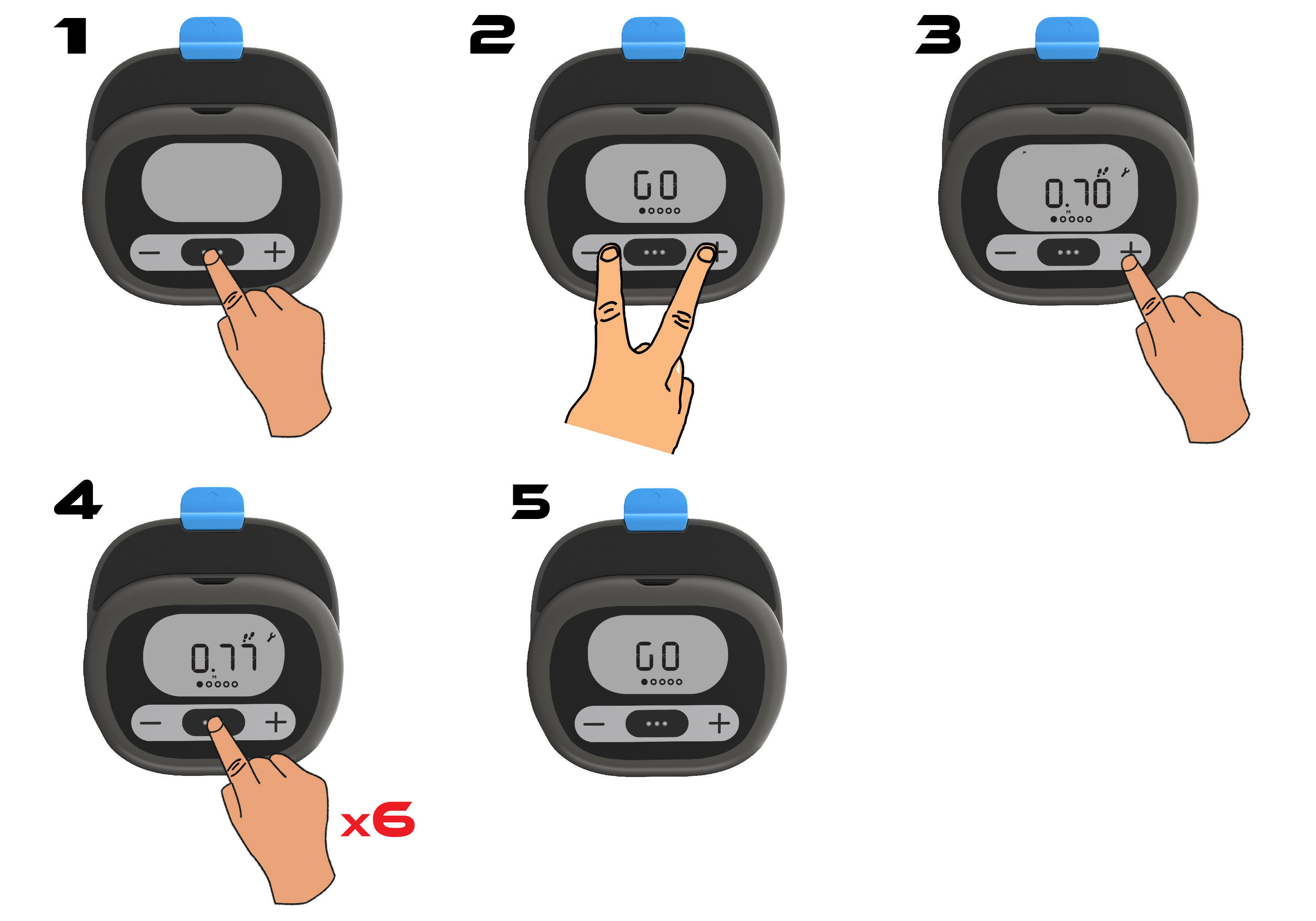
Is your equipment properly set up but you're still having an issue when using it? See all our FAQs here.
You can turn the console on by pressing the "..." in the centre or just by walking.
Check at the back of the console that the batteries have been inserted correctly. If the problem persists, replace the batteries with new ones.
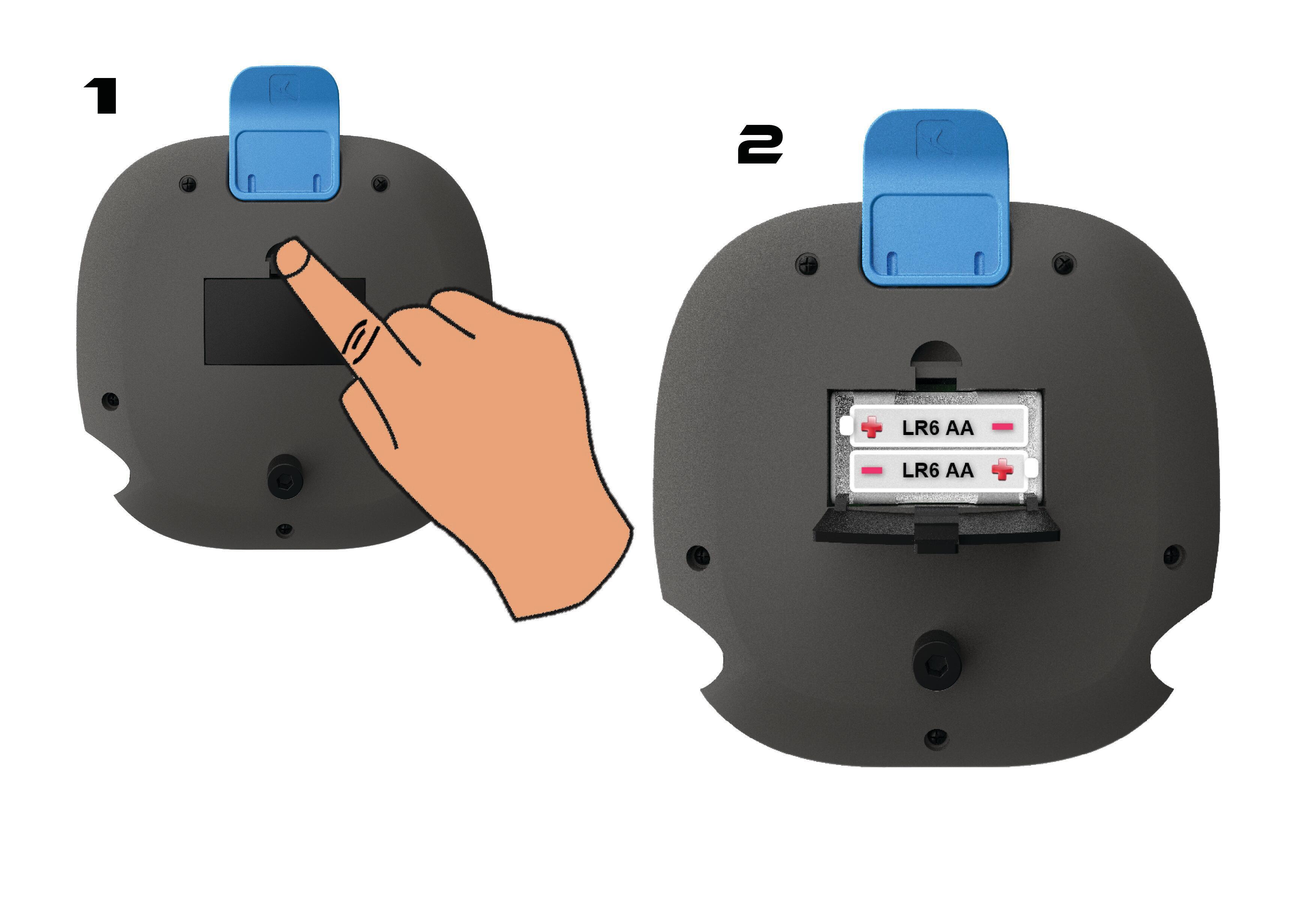
Check the settings on your console to see if it is in kilometres or miles.
When you press the "..." button in the centre the console will come on and the word "GO" will appear on the screen.
1. Press the + and - button on the counter at the same time.
2. Press the "..." button once to select the UNIT screen.
3. Press the "+" button to select "KM" for kilometres and "MI" for miles.
4. Press the "..." button five times to confirm and return to the GO screen.
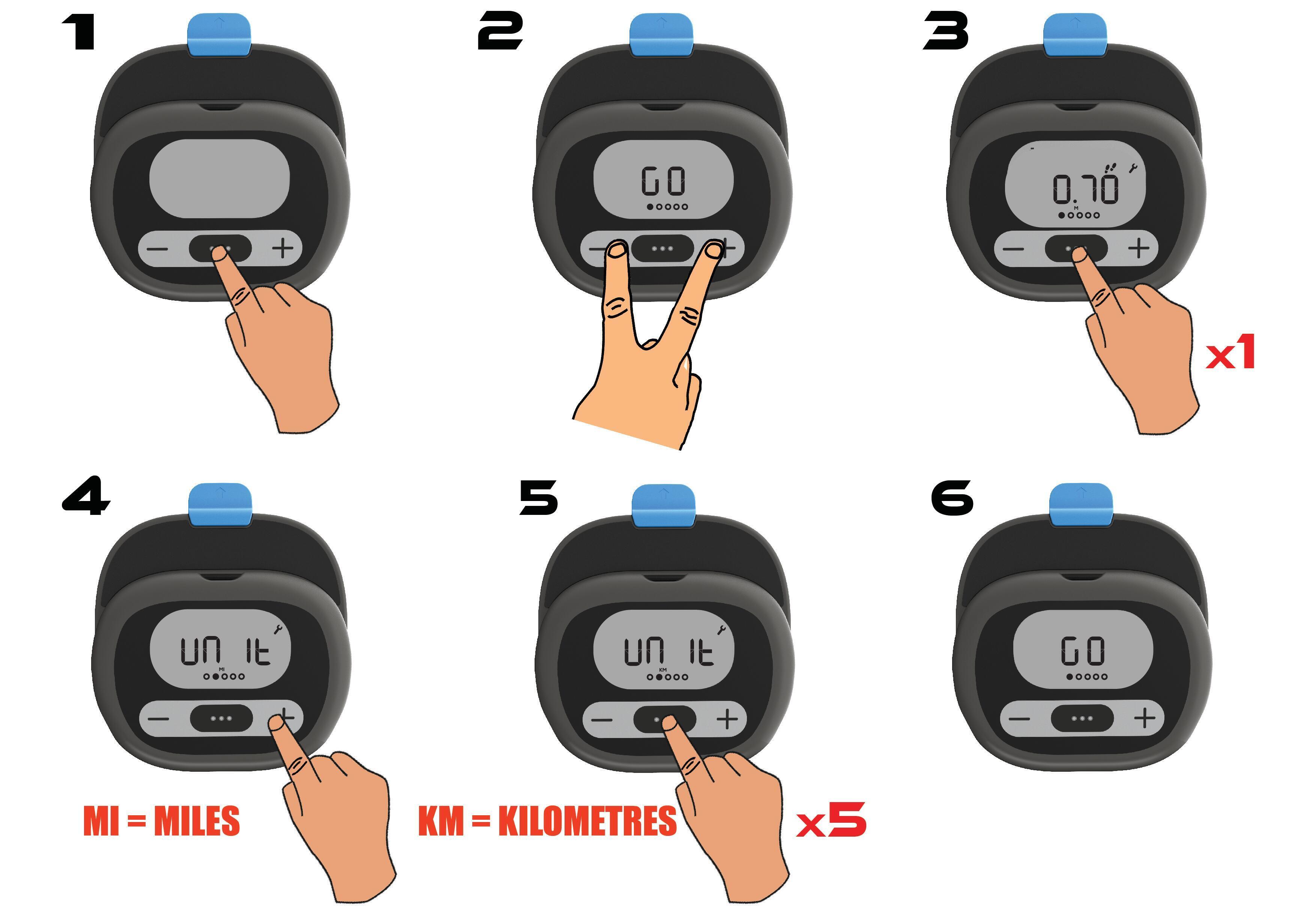
1. Shoes:
=> The noise you can hear could be the sound of your shoes on the running belt. To check that the noise isn't coming from your shoes, please see the video below
2. The screws are loose:
=> Tighten all the screws on the supports and feet.
3. The running belt is wonky:
=> Click on the "Centring the running belt" tab in the MAINTENANCE section.
4. The running belt is not lubricated:
=> Click on the "Running belt lubrication" tab in the MAINTENANCE section.
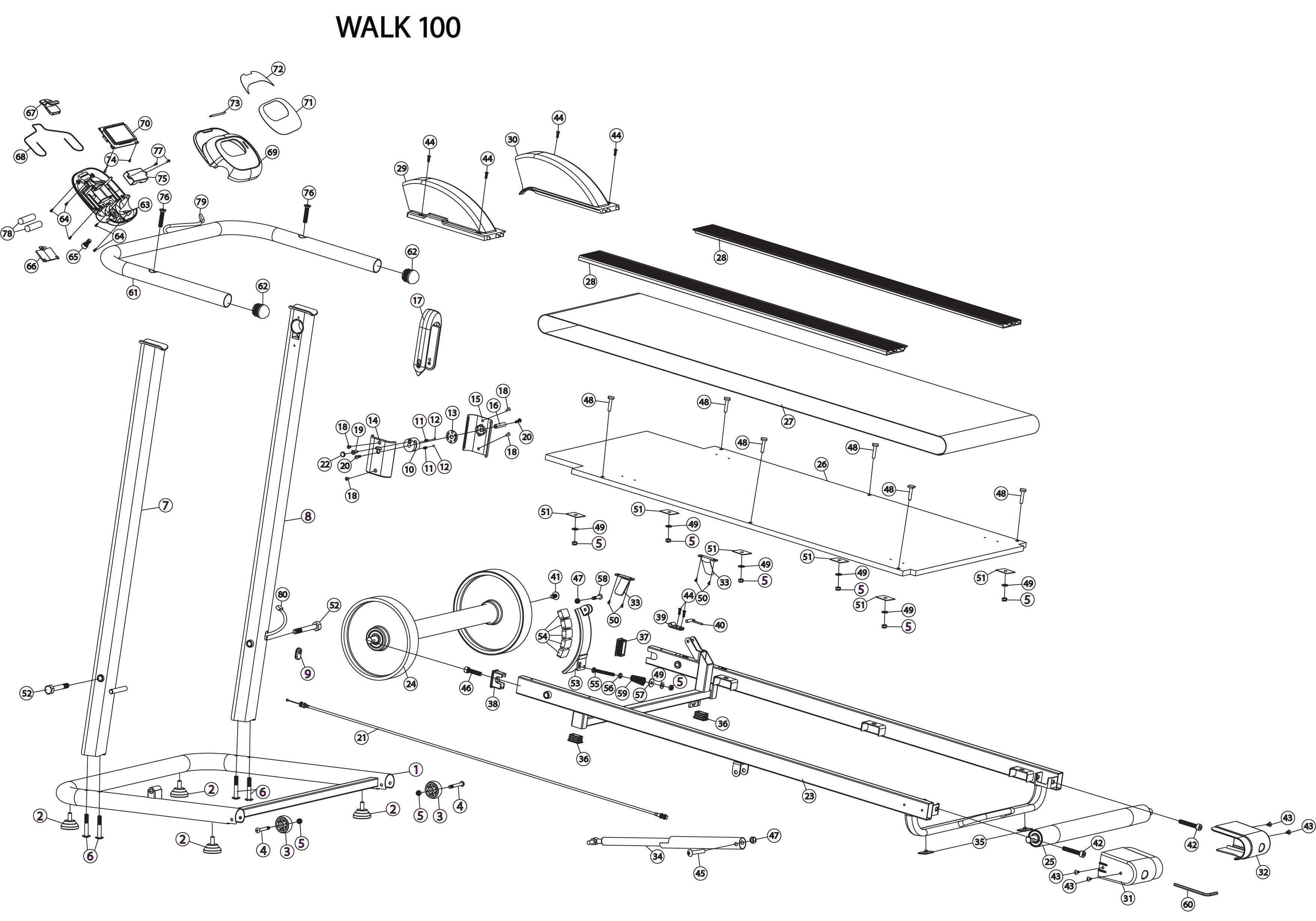

PLEASE CONTACT ONE OF OUR TECHNICIANS.
It takes care of you, so you should do the same for it. Regular maintenance is necessary to preserve the performance of your equipment and extend its service life.
1. Turn off and unplug your treadmill.
2. Apply a small amount of mild all-purpose cleaner to a pure cotton cloth. Do not spray the cleaner directly onto the treadmill and do not use ammonia or acid cleaners.
3. Wipe down the console and screens.
4. Remove any dust or stains on the ramps, handrails, footrests, frame and motor hood. Remember to also wipe the platform alongside the running belt. Do not clean under the running belt.
Tighten the screws and bolts once a month.
Lubricate the deck after 200 kilometres of use.
Lift or move your equipment to vacuum underneath it.
Do not leave in a damp place or outdoors.
Do not leave your treadmill in direct sunlight or out on the terrace as this may cause the liquid crystals in the console to expand.
Place a standard floor mat (Domyos Training Mat) under your treadmill.
For home use only.
Maximum user weight: 110 kg.
If a gap appears at one side of the running belt, simply walk down that side until the belt moves back in its original position and the gap disappears.
Centring the running belt on a W100 treadmill
The running belt is a part that can wear and work loose over time.
If you can feel it jolting when you're using the treadmill, it means that it's not tight enough.
Turn the two adjustment screws a half turn clockwise to tighten the belt.
Keep doing this until the belt runs freely, without jolting. Warning: if you tighten the belt too much, this will increase the intensity level and may damage the rollers.
It is important to do this regularly (every 200 hours of use) to extend your treadmill's life.
Please use Domyos lubricant only (Ref: 8326425). You can order it from your Decathlon store or online from our website: https://www.decathlon.fr/p/kit-lubrifiant-pour-tapis-de-course/_/R-p-119636?mc=8326425
Running deck lubrication
Want to repair your product yourself but not sure how? Get all our tips and videos here.
How to change the console on a W100 treadmill
Discover the options* available for servicing and repairing your treadmill.
*Our rates include labour only (parts not included) and may vary depending on the store. If the store does not provide services on site, the products are sent to the nearest Regional Workshop, which could lead to an additional charge. Please contact your Decathlon store for a quote.

NEED SPARE PARTS FOR YOUR INTENSE RUN TREADMILL?

Need the product's user guide? Click to download.

Domyos guarantees this product under normal conditions of use for five years for the structure and two years for other parts and labour from the date of purchase shown on the receipt.