Would you like to contact us?
ACCESS THE CONTACT FORM

REF: 8505758, 8505755, 8505756, 8505757
2016
CONNECTIVITY
This player is compatible with PC and Mac using the USB cable supplied with the device.
AUDIO FORMAT
This player can read music files in MP3 and WMA format.
BATTERY LIFE
It has a battery life of 10 hours and charges via your computer's USB port.
STORAGE ADVICE
Store the swimming MP3 player in a dry place, away from moisture. Remember to charge the product at least once every three months to extend the lifespan of the battery.
CARE ADVICE
For optimal use, ensure that there is no water obstructing your ear canals or the earbuds of the earphones. After each use, rinse your device with clean water, and even more thoroughly after use in salt water.
USER GUIDE
Consult the user guide for more information about this product
GUARANTEE
2 years
Nabaiji Swimmusic 100 waterproof MP3 player
Your Nabaiji Swimmusic 100 mp3 player has several ranges of earbuds.
You must take the time beforehand to try each model and each size of earbud so that you can choose the model that suits you best. This will prevent water from entering the earphones (See article "Water has got into my earphones. What should I do?").
Please note, you may need a different size of earbud in each ear (for example: size M in the left ear and size S in the right ear).
Also, it is highly recommended to wear a swim cap to keep the earbuds as securely in place as possible while you swim.
The Nabaiji Swimmusic 100 is compatible with MP3 and WMA formats.
Press and hold the play/pause button for 10 seconds. The device will reset itself. Press play/pause again to restart it.
To save battery, the player will turn off if left idle for 3 minutes.
There are several possible reasons:
1) The red light on the Nabaiji Swimmusic 100 lights up when you connect the cable:
Check the compatibility of your operating system. Compatible systems are:
PC: Windows XP - Windows Vista - Windows 7 - Windows 8 and later versions.
Mac: Mac 10.6 (snow leopard) – Mac 10.7 (lion) – Mac 10.8 (mountain lion) and later versions.
2) The red light on the Nabaiji Swimmusic 100 does not light up when you connect the cable:
- Check that the jack-USB cable is properly inserted in your computer's USB port and in the Nabaiji Swimmusic 100 player.
- There may be an issue with your computer's USB port: try connecting your Nabaiji Swimmusic 100 to another USB port and plug a different USB device into the initial port, just to check that it is working.
- After completing these two checks, disconnect your Nabaiji Swimmusic 100 and wait for a few minutes until you can switch it on again. Connect it to your computer again. Remember to plug the jack into the Nabaiji Swimmusic 100 before connecting it to your computer's USB port.
It’s easy!
Simply choose your MP3 file from My Computer on a PC or the Desktop on a Mac, then open the "Nabaiji MP3" player. Once the folder is open, all you have to do is copy and paste or drag and drop your MP3/WMA files directly into it.
Please note, you must make sure that the file copied onto the device is put at the root and not in a folder.
If you have a Mac, delete the music files from it directly into the Trash.
On a PC, format your device as you would a USB drive.
Check that the file format is correct and that no folders have been created. The file format must be at its root (for example: music.mp3).
This issue is due to an unsupported file format (right-click - check file properties).
The player is designed to be compatible with MP3 and WMA files. Therefore, check the format of the file you want to transfer to the player.
To charge your Nabaiji Swimmusic 100, simply connect it to your computer's USB port. In this step, always make sure that the jack is fully inserted into your player before plugging it into your computer's USB port.
You can also use a USB / mains charger.
Important: Make sure that the battery is fully charged (this takes about 2.5 hours) before disconnecting it. This will help to extend the lifespan of your battery.
The battery of your MP3 player is most likely completely drained (unused for several months).
Leave your MP3 player plugged in and wait for an hour. Unplug the MP3 player, then plug it in again.
Also check that the USB cable is the one that came with the MP3 player (incompatible with cables from other models of MP3 player).
If your Nabaiji Swimmusic 100 player stops responding, check that:
- The volume is not turned down
- The MP3 player is not on pause
- The transferred file is in the correct format
- If necessary, reset the device so that you can update it.
(See article "How do I reset my Nabaiji Swimmusic 100?” ).
You need to choose the right pair of earbuds to fit your ears (See article "How to choose your earbuds") and wear a swim cap. It is important to take the time to try all the available earbud sizes.
If you notice a loss of sound, there may be water in the MP3 player. Water entering the ears or earphones reduces audio quality, which causes a dull sound or a loss of sound.
If this is the case, blow inside the earphones or shake them to remove some of it.
Water entering the ears or earphones reduces audio quality, which causes a dull sound or a loss of sound.
To avoid this, you need to choose a model of earbuds to suit your ears.
Please note, you may need a different size of earbud in each ear.
The Swimmusic 100 has a new feature to activate the maximum volume level, called volume boost. It must be activated manually (See Nabaiji Swimmusic 100 User Guide).
For optimal sound quality:
Before entering the water (while you are still dry), insert the earbuds in your ears (after having carefully chosen them) and you should feel suction.
Please note, you may need a different size of earbud in each ear.
1. If you have sound issues, check there is no water sitting in the earbuds and/or earphones.
If this is case, thoroughly dry the earbud and the earphones by blowing in them.
2. Variations in sound quality are caused by water getting in between your ear canal and the earbud or due to pressure if you go deep underwater. This does not affect the waterproofing, quality or safety of the product.
This is possible with a 3.5 jack (without microphone function), using the adapter supplied with your MP3 player.
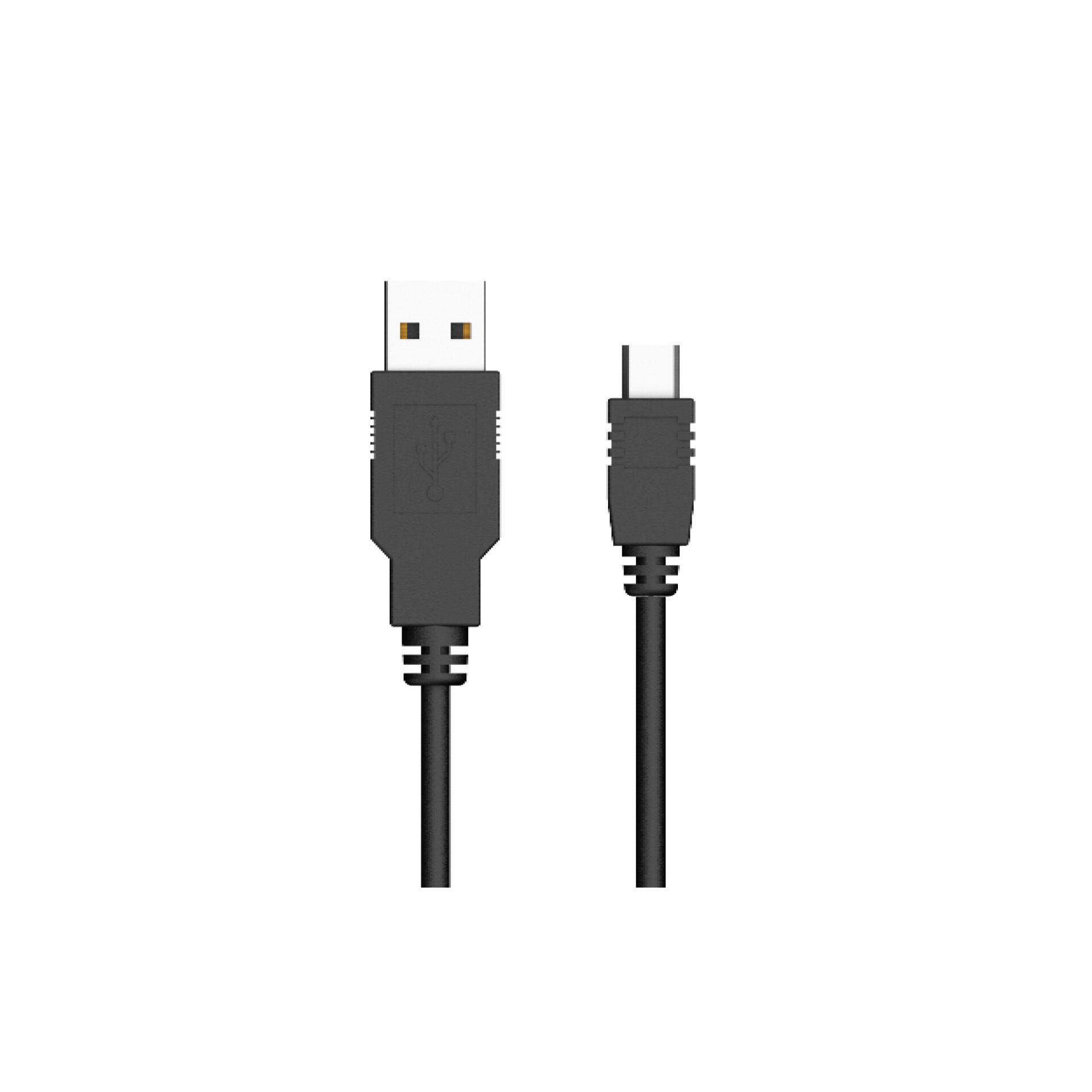
Usb cable

Earphones set

ACCESS THE CONTACT FORM

Do you want to read the product's user guide? Click download.