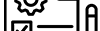REF: 8284676
TC 7
2015
Year of commercialization: 2015
I have a problem
Programme details

My treadmill will not switch on
1. Make sure the power cord is plugged into a wall socket in working order (to check if the wall socket is working, plug in a lamp or other electrical device).
2. Make sure the other end of the power cord is plugged into your treadmill.
3. Check that the main switch near the power cord is in position I.
4. Make sure the safety key is inserted in the console.

My console does not indicate the right units of measurement for the distance
Before starting to work on it, make sure you have connected your treadmill to the mains.
1-While holding the \"STOP\" button pressed down, insert the \"SAFETY KEY\"
2-The display at lower right shows you the unit used: E=MILES RN=Km/H
3-Press \"+\" to change the units
4-Remove the \"SAFETY KEY\" to confirm the changes

Centring the running belt
Make sure you have the Allen key (BTR) provided with your treadmill.
1. Set your treadmill in motion at low speed (4Km/h).
2. Insert the key into the screw on the side where the running belt is veering off course
3. Turn clockwise a quarter-turn (wait 30 seconds between each quarter-turn) until the belt returns to the correct position.

Running belt tension
The running belt is a wearing part which stretches over time. Take up any slack as soon as it begins to slip (skidding sensation, speed becomes jerky).
1&2. Turn the 2 adjustment screws half a turn clockwise. (Repeat if necessary but be careful not to overtighten the belt).
3. The belt is properly tightened if you can lift the edges by 2 to 3 cm on each side

Lubrication
It is important you do this regularly (every 200 hours of use) to ensure the long life of the belt.
1 & 2. Two sprays is enough to the left and right of the running belt
3. After spraying, leave your treadmill to run empty for 5 minutes at 5 km/h

My treadmill is noisy
The screws are loose
1- Tighten all the screws on the upright
The running belt is off-centre
2- Select the \"Centre running belt\" tab
The running belt is not lubricated
3- Select the \"Lubricate running belt\" tab
When i get on my treadmill, the speed slows down
The running belt is slack
=> Select the \"tension running belt\" tab
Missing or broken part
Look for the part number and click on 'NO’

Maintenance
Regular maintenance is necessary to maintain the performance of the machine and to extend the life of the product.
The following can help reduce treadmill noise:
1. Tighten the screws and bolts once a month.
2. Lubricate the running belt after 200 hours of use.
3. Place a suitable floor mat (such as the Domyos Training Mat) under your treadmill.
Cleaning:
1. Switch off and then unplug the treadmill.
2. Apply a small amound of mild, multi-purpose cleaner, using a 100% cotton cloth. Do not spray directly onto the walking belt and do not use acid or ammonia-based cleaning products.
3. Wipe the console and screens.
4. Remove any dust and grime from the hand rails, uprights, foot rails, frame and motor hood. In addition, wipe the deck along the sides of the walking belt. Do not wipe under the walking belt.
Manual and software