1. UNBOXING
Here are the various products you may find when you unbox your home trainer:

REF: 8735159, 8735161
2023
Welcome to the after-sales service page for your D500 or D900 home trainer.
These home trainers are the gateway to VAN RYSEL's "direct-drive" range.
Compatible with your favourite apps, the D500 & D900 allow you to step from the real world into the virtual one.
Here are the various products you may find when you unbox your home trainer:

VAN RYSEL D500/VAN RYSEL D900
Your D Series home trainer.
QUICK LOCK
Designed for road bikes and MTBs. 130x5mm and 135x5mm axles.
AXLE ADAPTORS
For use on 142x12mm and 148x12mm thru axles.
OTHERS
Hub adaptors and front wheel support.
Your bike must meet the following criteria:
1. Minimum wheel diameter of 26".
2. Quick release with rim or disc brakes.
3. Minimum 9-speed cassette.
IMPORTANT: The home trainer is not compatible with the CERVELO P5.
To help you get to grips with your new home trainer, here are some tips on using it for the first time:

FITTING A CASSETTE TO YOUR HOME TRAINER
Your home trainer comes without a cassette. You will need to buy your own.
Fit the cassette on the cassette body and use an appropriate tool to tighten the ring mount on the cassette.
Make sure the cassette and cassette body are compatible.

FITTING YOUR BIKE ON A HOME TRAINER
To install a bike on your home trainer, choose the correct wheel axle for your cassette (number of speeds) and brake system (rim or discs).
Fit your chain on the small chainring and the small cog and remove the rear wheel. Then fit your chain on the cassette. Finally, tighten the wheel axle.

STARTING UP YOUR HOME TRAINER
Switch on your home trainer. Wait for the LEDs on the top to start flashing. Then scan for your home trainer on your favourite indoor training app and connect the two via Bluetooth.
If you can't get a Bluetooth connection on your device, you can try to connect via ANT+. Buy an ANT+ dongle and plug it into your device.
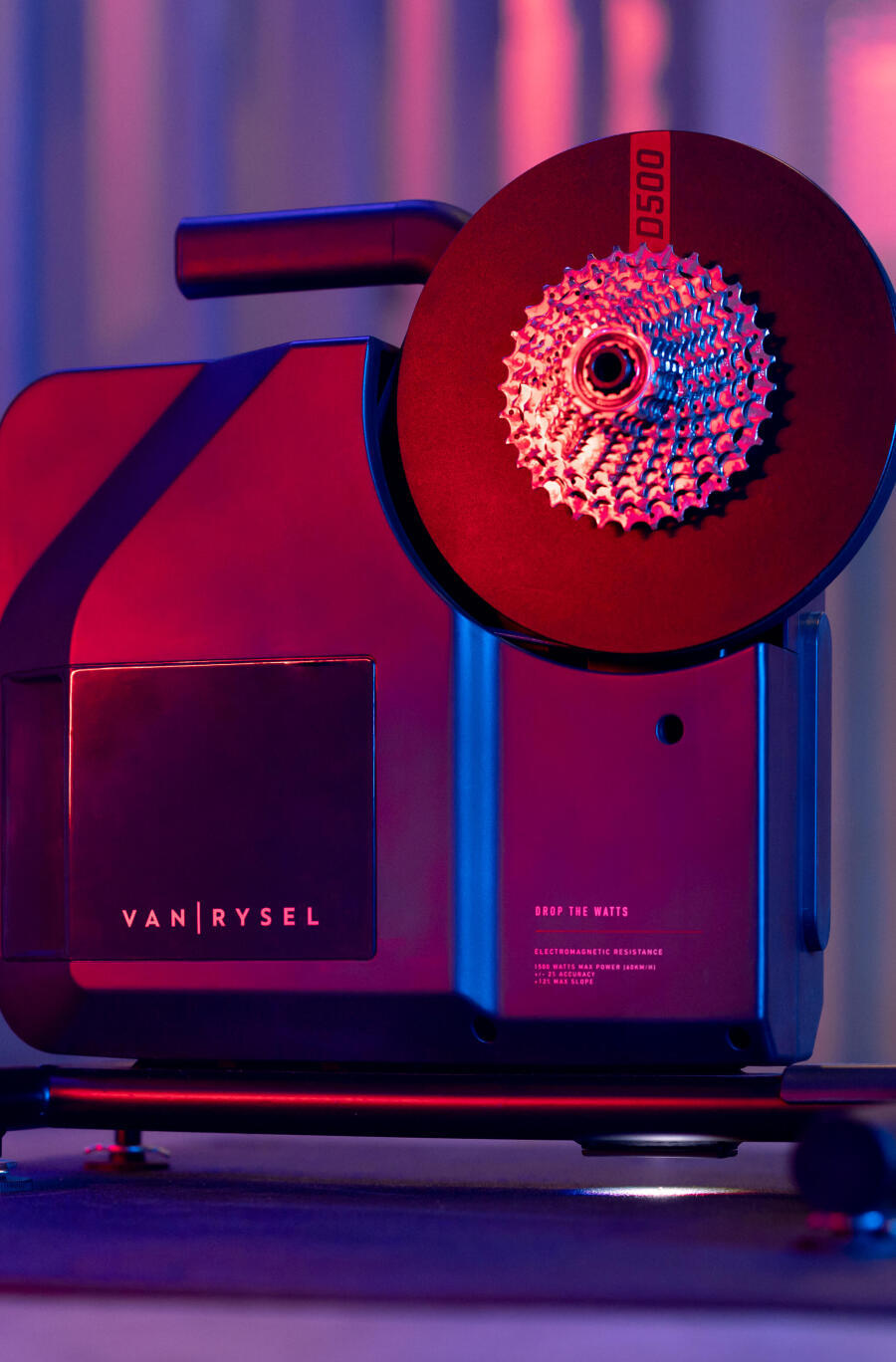
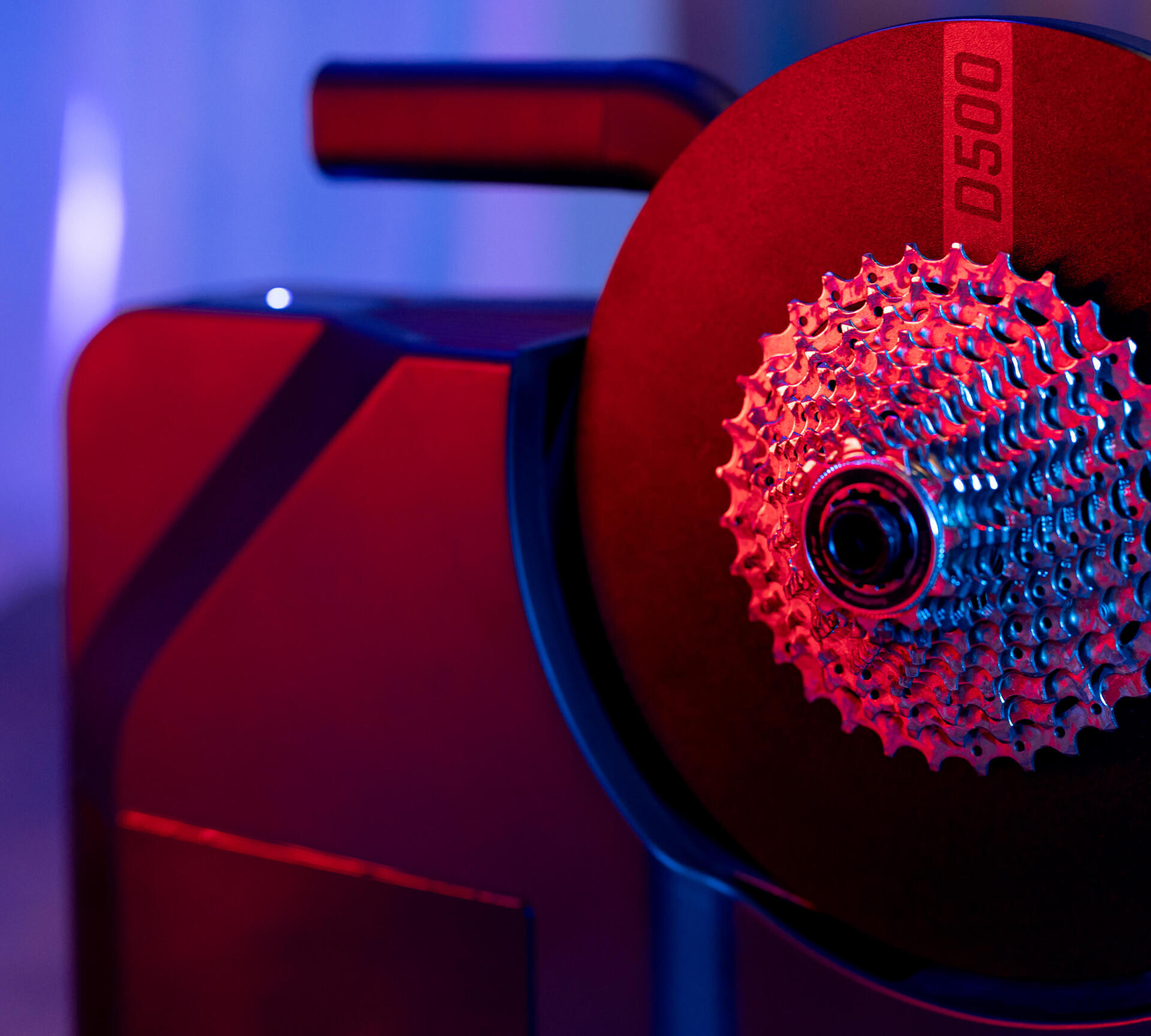
ONELAP FIT
The OneLap Fit app is the best way to track your progress on your D500.
You can use the app to configure your home trainer and carry out all the updates to ensure it functions correctly.

ONELAP
Connect to OneLap and you'll enter the world of Van Rysel, with a kit in the colours of the Flemish brand.
One-month subscription free when you buy the app. You'll get a second month free if you do a minimum of five sessions on the app.

Accessories
Check out all our indoor training accessories for the very best user experience.
Maintaining your bike is essential if you want to expand its lifecycle. That starts with regularly cleaning your bike, the frame and drive train.

CLEANING YOUR HOME TRAINER
After every training session, you should clean your D500 with a damp cloth. This will remove any dust and sweat that collects on it.
Switch off your D500 before you start cleaning.

CHECK FOR STABILITY
You should regularly check the feet on your home trainer to make sure it is stable.
If it isn't, there's a risk both your product and your bike will suffer wear.

STORAGE
Do not store your home trainer in a damp place and/or outside.
FEATURES

To pair your home trainer to the ONELAP FIT app:
1. Check that you're using the latest version of the ONELAP FIT app.
2. Check your phone to make sure that Bluetooth is on and has been so for more than 15 seconds.
3. Check that your home trainer has not already been paired with another phone.
3. The home trainer must be switched on.

1. If you're using a computer: check that you have Bluetooth and it's switched on. If it doesn't have Bluetooth, you'll need to buy an ANT+ dongle (sold as an option).
If you're using a tablet: check that Bluetooth or the ANT+ dongle is switched on.
2. Switch off and then switch on Bluetooth and/or ANT+.
3. Check your phone to make sure that Bluetooth is on and has been so for more than 15 seconds.
4. Check that your home trainer has not already been paired with another phone.
5. Check that all the updates are done (home trainer and app).
6. Switch on the home trainer.
7. Connect the home trainer in the target app (ZWIFT, ONELAP, KINOMAP, etc) and not from your phone/tablet settings.
8. If the problem lies with the app, go to the app support page for help.

The LEDs on the top of the home trainer show the status of the connection.
Use the ANT+ connection instead of Bluetooth if the connection keeps going down.
If using the home trainer with a computer, you can buy an ANT+ dongle separately.

The home trainer must be calibrated regularly to guarantee the requisite accuracy. Calibration allows you to redress any movement in the mechanical assemblies over time.
We recommend you calibrate the home trainer before you use it for the first time and then every two weeks approximately.
Open the ONELAP FIT app, pair the home trainer and select the calibration module. Follow the instructions on the screen to confirm the calibration process.

Switch off all Bluetooth devices in the vicinity of the home trainer.
They may cause interference during wireless communication.

If you feel a skidding sensation when you accelerate, then the belt on your home trainer is slack.

1. Check the chain and cassette for wear (a worn chain on a new cassette will cause cracking).
2. Check that the gear number on the cassette of the home trainer is the same as the bike cassette.


Do you have a question we haven't answered? Contact an assistant right now.
So you want to bring your product in for repairs. Here's a list of the services offered by our workshops:

SERVICE 1
Changing the carter on the home trainer with its connecting plugs.
SERVICE 2
Changing the grip on the home trainer.
SERVICE 3
Changing the EMS module.
SERVICE 4
Changing the adjustable foot and/or foot.

VAN RYSEL D-SERIES
D500

VAN RYSEL D-SERIES
D900
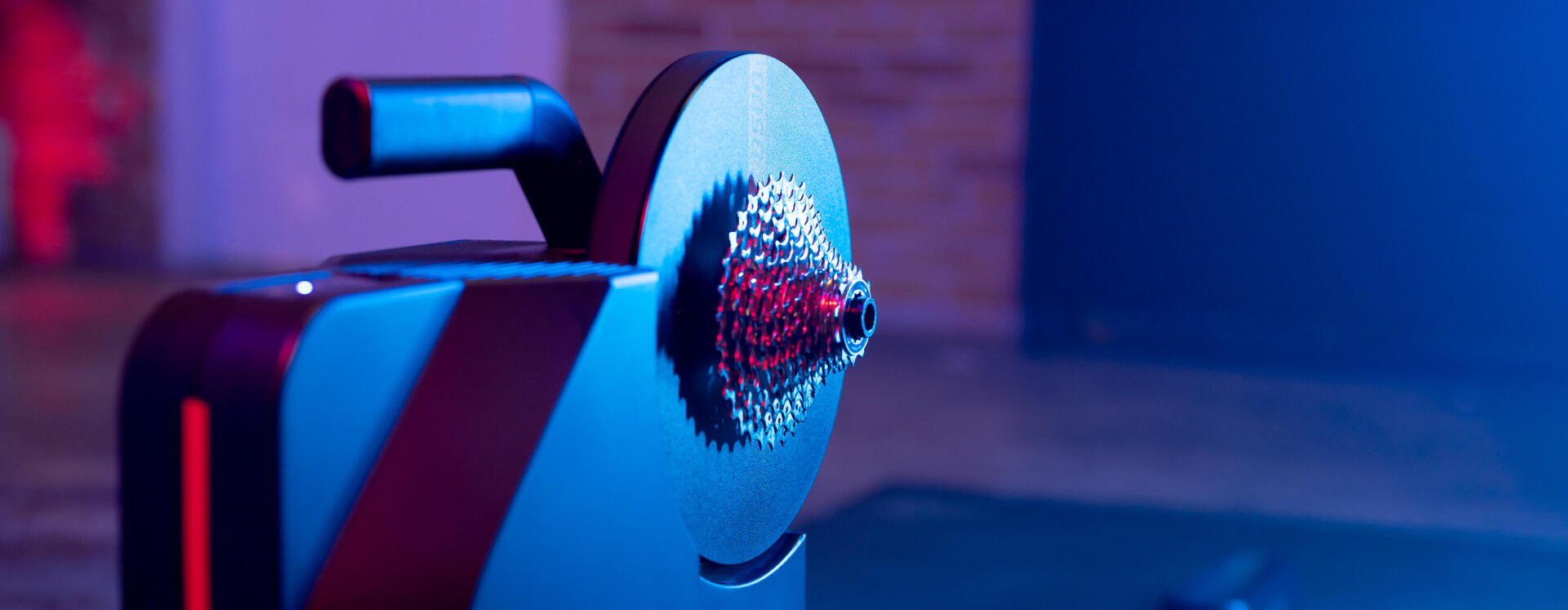
Instructions for use
VAN RYSEL D500 & D900

CERTIFICATE OF CONFORMITY
VAN RYSEL D500

CERTIFICATE OF CONFORMITY
VAN RYSEL D900

VAN RYSEL guarantees D500 & D900 home trainers for two years.
Free one-month subscription to the ONELAP app on purchase. You'll get a second month free if you do a minimum of five sessions on the app.