Problems
Is your equipment properly set up but you're still having an issue when using it? See all our FAQs here.

REF: 8377563
2016
Year sold: 2016
Designed for improving your endurance and performance (regular use)
Perfect for small spaces, this exercise bike can be folded down to reduce its size by 50% for easy storage. With the "E-CONNECTED*" app, you can have your own coach at home.
ITS BENEFITS:
SMOOTH PEDALLING: 6 kg flywheel
COACHING: 6 functions, 9 programmes~
COMPACT DESIGN: Fold-down bike, takes up 50% less space once folded down
USER COMFORT: The angle of the handlebar can be adjusted, allowing you to choose between a sporty riding position, or a straighter position for your back
HANDLING: Small wheel on each foot, allowing you to easily move the bike around with one hand
DURABILITY: Maximum user weight: 110 kg
Is your equipment properly set up but you're still having an issue when using it? See all our FAQs here.
1. Check that the plugs are correctly attached at the back of the console.
2. Check that the adapter is correctly plugged into the bike, that it is connected to the power, and that your plug works (to check that your wall outlet is functioning, plug in a lamp or another electronic device).

By default, your console will give you distance and speed in km and km/h.
To change the units:
1. Turn off the console.
2. Press the central "OK" button for three seconds until you see KM or MI on the screen.
3. Select the unit using the "+/-" buttons.
4. Validate your choice by pressing the central "OK" button; the console will automatically display the home screen

The screws for the right (R) and left (L) pedals turn in opposite directions:
R= clockwise
L= anti-clockwise

Unscrew the pedals by one turn, then screw them back on very tightly.

The screws are loose:
=> Tighten all visible screws.

-



Is your equipment working properly but you're having a problem with the application? Click the "MY APP" button for troubleshooting tips.
1. Disconnect the device's electrical transformer (leave the other part plugged into the mains)
2. Wait 5 seconds
3. Plug the transformer back into the device
4. Repeat this process 5 times
-

The heart rate indicator is not blinking or is blinking inconsistently:
1. Check the position of the battery or replace it with a new one
2. Slightly dampen the heart rate belt where it is in contact with your skin
3. Ensure that the belt is against your skin and not over your shirt
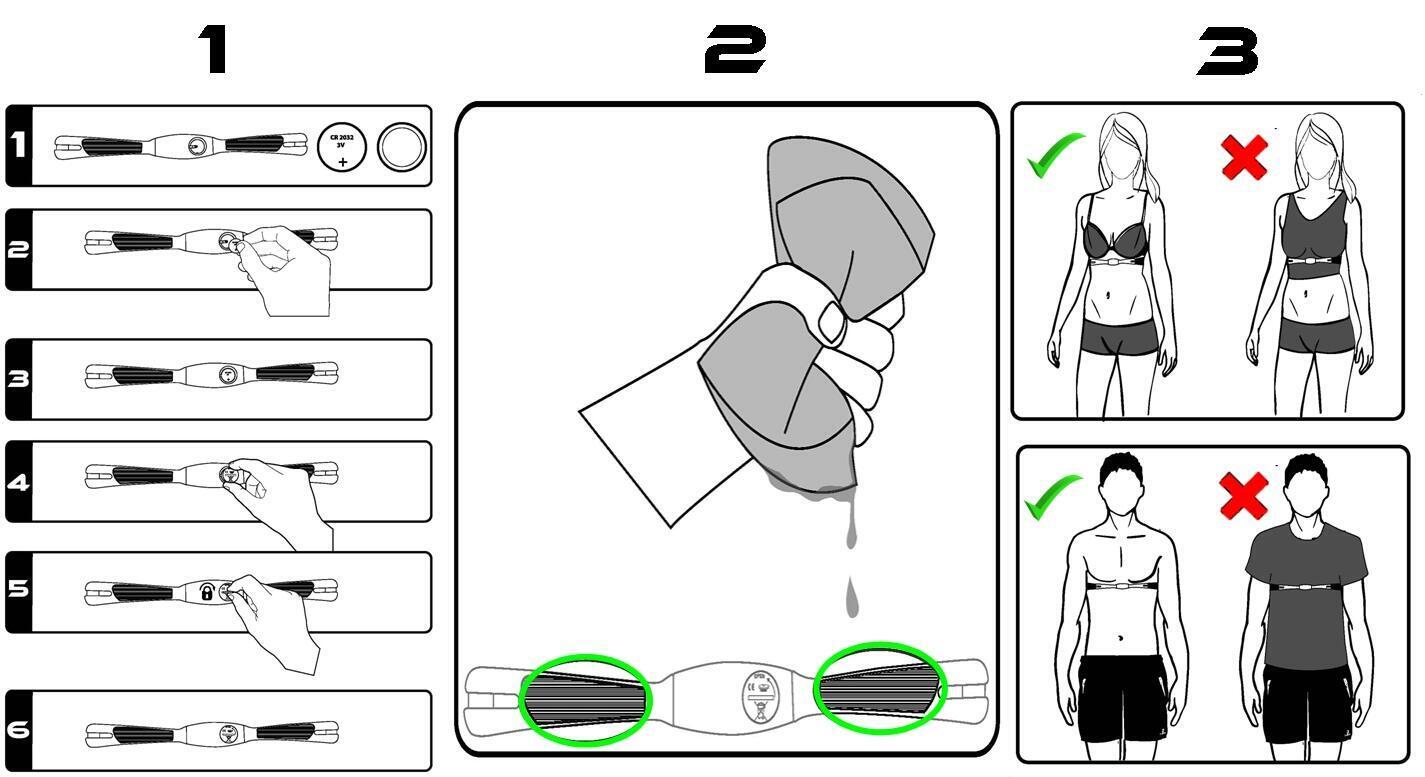

PLEASE CONTACT OUR TECHNICIANS.
It takes care of you, so you should do the same for it. Regular maintenance is necessary to preserve the performance of your equipment and extend its service life.
1. Unplug the adapter after each use.
2. Clean with a damp cloth (moistened with water) after every use.
3. Regularly check the stability of your bike as well as the tightness of the screws according to the user guide.
Do not leave in a damp place or outdoors.
For home use only.

NEED SPARE PARTS FOR YOUR EXERCISE BIKE?
Need the product's user guide? Click to download.

DOMYOS guarantees this product under normal use conditions, 5 years for the structure, 2 for other parts and labour as from date of purchase, as shown on receipt.