I maintain my watch
- Cleaning the watch :
In order to keep your watch glass clean, it is advisable to clean it with a damp cloth.

REF: 8602734, 8602735, 8602736, 8602737, 8830167
2022
Our team designed this watch to accompany you on a daily basis and help you progress in your interval training.
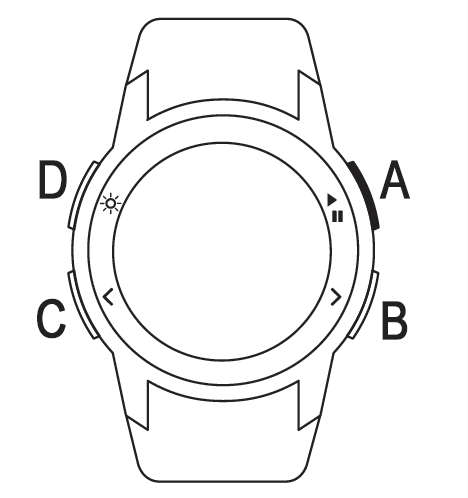
Buttons overview
1 / Press the A button to go to the modes.
Setting mode is the last mode, press the C button to access it.
2 / Press the A button to enter the setting mode.
3 / Press the C button to access the language mode and press the A button to enter the mode.
4 / Press the B or C buttons to select the language from (French, English, Spanish, Italian) and press the A button to validate.
5 / Once configured, return to the Time screen by pressing the D button repeatedly.
W500M 2022
1 / on the Time screen, press the A button.
2 / Press the B button repeatedly to reach the setting mode, then confirm by pressing the A button.
3 / Press the B button again to reach the Time mode, and confirm with the A button.
4 / Then configure the time of your watch.
5 / Once configured, return to the Time screen by pressing the D button repeatedly.
W500M 2022
1 / on the Time screen, press the A button.
2 / Press the B button repeatedly to reach the setting mode, then confirm by pressing the A button.
3 / Press the B button again to reach the date mode, and confirm with the A button.
4 / Then configure the date of your watch.
5 / Once configured, return to the Time screen by pressing the D button repeatedly.
W500M 2022
Press the B or C button to display the seconds or date, after a few seconds, the date and the seconds are erased.
If you want to display the date permanently, press the B or C button twice from the time screen.
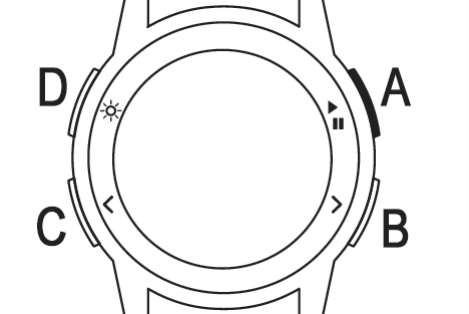
Press the A button to go to the modes. The 1st mode is the timer mode.
Press the A button to start the stopwatch.
To stop the stopwatch, press button A to pause the stopwatch and press button B and confirm the stopwatch stop by pressing the A button.
When the stopwatch is running, press the C button to take an intermediate time.
W500M 2022
1 / on the Time screen, press the A button.
2 / Press the B button repeatedly to reach the training mode.
3 / Set parameters by performing a long press on the D button.
In the settings, press the B button to increase the value, C button to decrease the value of the minutes and seconds and button A to validate.
The successive values to be parameterized are:
Warm up settings: warm-up time.
Run settings: The action time.
Rest settings: the rest time.
Repetition settings: the number of Run / rest phase repetitions.
Series number settings: The number of series including Run / Rest Phase Repetitions.
Break settings: Recovery Time Between 2 Series.
Cool down settings: the time back to calm before the end of the session.
W500M 2022
1 / on the Time screen, press the A button.
2 / Press the B button repeatedly to reach the setting mode.
3 / Press the A button to launch.
4 / Follow the instructions, if you want to skip a part of the session, press the A button to pause and press the B button to reach the SKIP screen and press A button.
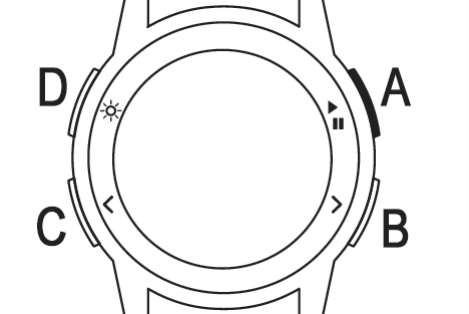
1 / On the Time screen, press the A button to enter the modes.
2 / Scroll through the modes by pressing the B button repeatedly.
The 3rd mode is historical mode.
3 / Press the A button to enter the historical mode.
The last five recordings are sorted by date.
4 / Choose the session by scrolling through the B or C button, then validate the session by pressing the A button.
The time indicated is the overall time. By scrolling the screens with button B, you have the details of the lapse of the session.
W500M 2022
1 / Follow the first 4 steps explained earlier to reach history mode and session to consult.
2 / Press the C button in the session consulted to make appear DELETE and validate the deleting by pressing the A button.
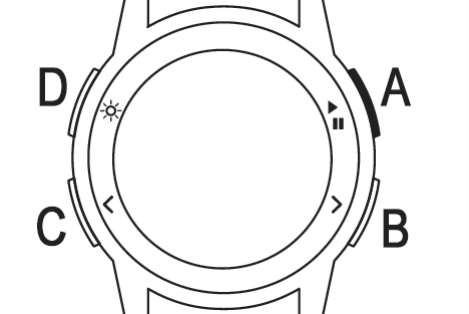
The life of the battery in normal use is about 2 years. It depends strongly on the use you do, especially with the use of the stopwatch.
If your battery is worn, go to the Spare part item to get another one.
Your W500 watch is waterproof until 5atm. This means that you can swim in swimming pool or at sea with your watch.
- Cleaning the watch :
In order to keep your watch glass clean, it is advisable to clean it with a damp cloth.
Here you will find the troubleshooting sheet for your watch.
By following the steps in this sheet, you can check if there is a possible problem with your product. If necessary, you will find in the "I REPAIR" section the tutorials indicated for the repair. You can also come to the workshops of your DECATHLON store.
Link to download the watch troubleshooting sheet:
The following repairs can be carried out on this product :
The replacement of the battery does not require specific tools. You can go to a Decathlon workshop for any additional advice.
The stack being a CR2025.
Your watch is compatible with the vast majority of piston bracelets that you can find in the trade. The width of the bracelet is 20mm.
If you have scratches on your watch, you can use the "polywatch" and make them disappear.
If your product cannot be repaired, return it to a WEEE collection point or any DECATHLON store to optimize recycling.
Here is the list of spare parts for the watch:
Battery CR2025
Ref : 5845171
BRACELETS:
black ref : 8772749
Yellow ref : 8772748
Blue ref : 8772747
Beige ref : 8772746
You can order spare parts on our Decathlon website (depending on availability) by clicking on one of the buttons below or contact the team of your usual Decathlon store.

You want to entrust us with your product for repair. Here is the list of services offered by our workshops :

Battery replacement

Battery replacement and sealing test

Strap replacement
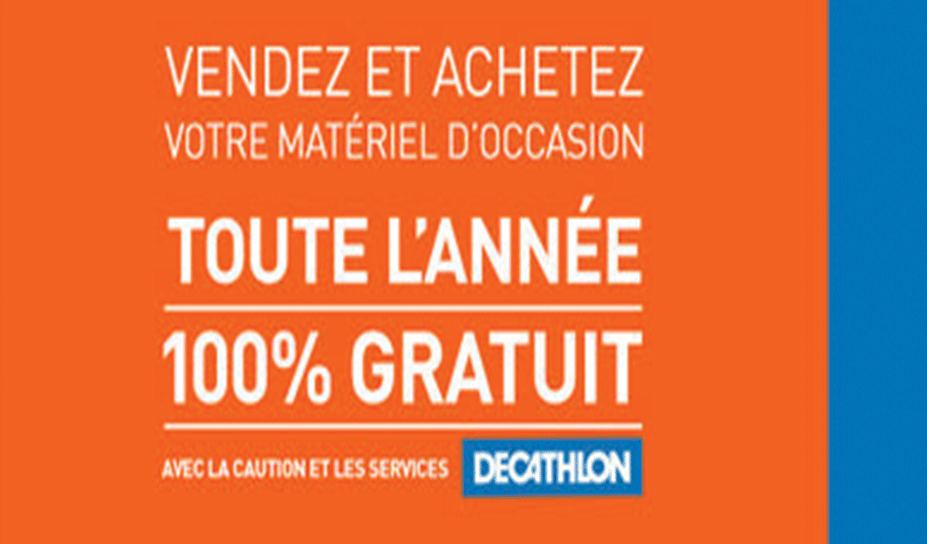
Using the troubleshooting file in section ""Troubleshooting"", you can perform a pre-check of your product.
Once your product has been checked by our teams, you can offer it for resale as a second-hand product and thus participate in putting your old products back into circulation.
For more information on the DECATHLON used resale service, click on the button below.
Need the product manual? Click download.
