Difficulties of use
Certain factors may affect the proper functioning of your product, in particular heart rate measurement. Here is the list of the main causes which cause difficulties of use:

REF: 8801201, 8801202, 8801199, 8801200
2023
This device is designed for sports and recreational use. This is not a medical monitoring device.
The information about this device or contained in this booklet is given for information purposes only and should only be used to monitor a condition once you have consulted your doctor and obtained his or her agreement.
Exercise can carry risks. Consult a doctor before exercising.
Failure to follow these precautions may be life threatening.
The CW500 connects to your phone using the DECATHLON CONNECT application.
To discover and download DECATHLON CONNECT, click here.
Certain factors may affect the proper functioning of your product, in particular heart rate measurement. Here is the list of the main causes which cause difficulties of use:
To ensure optimal measurement of data, particularly heartrate, it is important to place the product as shown in the diagram.
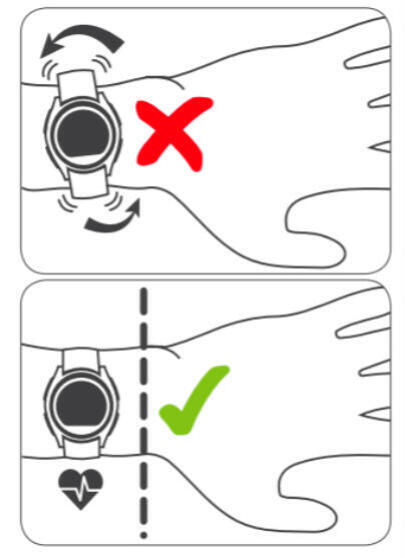
If the back of your watch is dirty (earth, sunscreen, etc.) this may affect the operation of the sensor. Your watch is waterproof. You can clean it by running it under clean water.
Measuring heart rate with a wrist heart rate reader (optical reading) is optimal when practicing sports with repetitive movements such as running, the elliptical bike or the exercise bike.
For fitness sports (bodybuilding, etc.), we recommend the use of a heart rate belt which is more suitable for a good reading of the heart rate.
In cold weather, the blood system is subject to a reduction in the size of blood vessels which makes measuring heart rate more difficult.
Continuing activity improves this measure since blood flow will increase with effort.
The watch is located quite far from the heart, the blood rushing to your wrist will take some time.
In a split effort, you will have a latency time in measuring the cardiac signal.
For very short intervals less than a minute, the watch will have difficulty measuring the maximum heart rate reached.
If you have tattoos in the area where the watch sits on your wrist, you may experience heart rate measurement errors.
The watch does not measure heart rate correctly when submerged.
As a reminder, the watch has a water resistance level of 5ATM.
The product is designed to withstand immersion in water (shower) and for swimming activities. It is not possible to dive with the product.
The blood supply to your right arm and your left arm may be different.
If results are not optimal on one arm, try on the other arm.
To start the CW500 watch for the first time, please charge it with the provided cable to the USB port of your computer.
The watch startup screen appears after disconnecting the charging cable.
Kalenji CW500 HR: notice, réparation : notice, réparation
To ensure optimal measurement of data, particularly cardio, it is important to place the product as specified in the diagram.
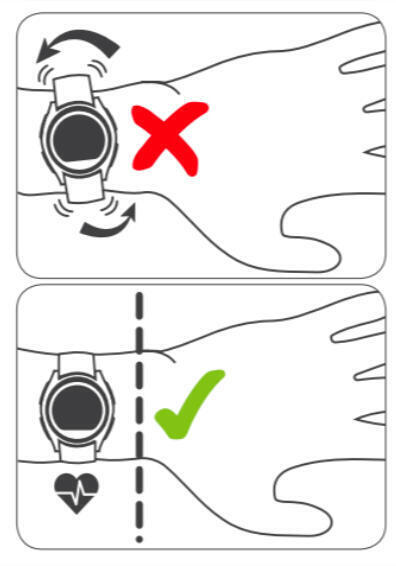
Navigation on the product is done with the button as well as the touch screen.
To turn on the screen, you can either press the button or activate the wrist rotation detection feature which will automatically activate the screen.
To access the main menu, press the main button on the side of the watch.
To access daily activity information, swipe from right to left
To access notifications, swipe from top to bottom.
To access the settings shortcuts, swipe from the bottom to the top.
To pair your product with your phone, you must use the DECATHLON CONNECT application. To access the application downloads, click on the “DECATHLON CONNECT” button below.
Afterwards:
- Create an account (or log in).
- Add a product.
- Select the CW500M or CW500S (depending on the model).
- When the watch is detected by the application, the latter asks you to confirm the connection by pressing the validate button on the watch screen.
⚠ for the complete experience, accept all requests for access to phone settings.
Then let yourself be guided until the end of the process which can take up to 1 minute.
Kalenji CW500 HR: notice, réparation : notice, réparation
You can change the units and choose between metric (cm) or imperial (inch) directly from the APP
To start or stop an activity, follow the video.
Kalenji CW500 HR: notice, réparation : notice, réparation
8 languages are available: French, English, Spanish, Italian, German, Polish, Dutch and Portuguese.
The settings are made automatically according to the language of your phone during pairing.
You can also change the language of your watch at any time via the application by going to its configuration menu then to the “Languages” menu.
Kalenji CW500 HR: notice, réparation : notice, réparation
The product is equipped with a specific charging cable adaptable to any mains/USB adapter.
Place the connector in the correct direction as shown in the image.
Once you plug it in, it takes about 2.5 hours for a full charge.
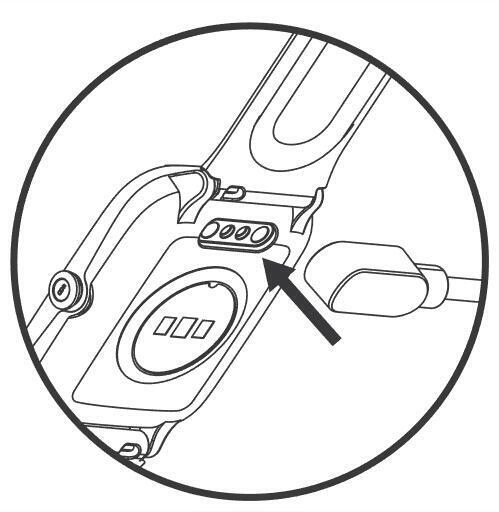
If an update is available, you will be informed in the APP by a red dot on the Settings menu icon.
All you have to do is click on:
- the settings menu
- Then on the product icon
- Finally on the firmware update banner
It may take a few minutes for the software to load to the product.
You can change the way the time is displayed by doing so from the menu or by holding down on the time screen for a few seconds.
Yes, the product automatically records your daily activity (steps, distance, calories).
To start a sporting activity:
- Push the button.
- Click on Exercise.
- Select the sport you want.
- To pause the activity, briefly press the button.
- To stop the activity, pause with a short press then press the icon displaying a red rectangle to stop the activity and exit.
Decathlon CW500 How to start an activity
You can view a summary in the exercise in Record menu of the watch.
To see the different information for the session that interests you, press the value to scroll.
For more details about your activities, simply sync the product with the APP.
You can choose the sport you want from a list in order to have the right information depending on the chosen activity.
Here is the list of 13 sports:
- running
- indoor running
- farmer's Market
- indoor walking
- hiking
- cycling
- indoor cycling
- swimming pool
- free swim
- yoga
- rower
- elliptical bike
- fitness
Sleep data is only available on the APP.
You can see your heart rate at any time from the heart rate menu.
You will then have your heart rate indication which will appear after a few seconds and you will also have your resting heart rate.
Below, you will be able to see the evolution of your heart rate at different times of the day.
To learn more about heart rate, here is a dedicated article on the subject (click the button below)
Enable notifications from the app > Settings > CW500 > Notifications.
⚠ In order to receive notifications, you must allow access from your phone operating system:
- On iOS: settings > Decathlon Connect > Notifications > Share Notifications.
If the option does not appear, restart your watch via Watch settings > Turn off
Then tap Allow when you receive a message on your iPhone asking if you want the watch to show notifications.
- On Android: you must deactivate the battery optimization function in your phone's settings.
For more information, here is a site which groups information by phone brand: deactivate battery saver. To view it, click on the button below.
You have the option to set a daily goal. By default, it is the number of steps but you can also choose the distance, calories or walking time or simply deactivate this function.
Once the objective is reached, you will be alerted on the watch.
You can quickly activate/deactivate certain functions:
- “Do Not Disturb” mode to not receive notifications
- Automatic wrist rotation detection to activate the screen
- Battery saver mode
- Phone detection mode
(the watch must first have been synchronized with the DECATHLON Connect application)
A stopwatch and timer are available from the watch's main menu.
It is possible to synchronize your data with your Strava, Polar, Garmin, Fitbit or Suunto account.
To do this, simply use the DECATHLON HUB accessible via the button below (website in French)
To set an alarm, follow the video.
CW500 How to programme an alarm
To reset your product go to the Settings menu of your watch and click on Reset user data.
CW500 How do I reset my product
Our step counting algorithm is based on wrist movement. Accuracy therefore depends on your daily activity.
You may also notice differences with other step counting systems (phones or products from other brands) because each manufacturer chooses its own measurement algorithm and tries to get closer to reality, but unwanted everyday movements can impact the precision by overestimating or underestimating:
- step counting starts once you have taken at least 10 steps. This is to exclude small, everyday movements and only count steps related to walking.
- Having your hand in your pocket or holding a bag or even having your hand placed on a stroller or shopping cart greatly affects counting. So avoid these situations as much as possible to have reliable information.
- gender, age, height and weight information contributes to the calculation of steps, distance and calories. It is therefore important to provide the correct information.
- The way you wear the watch can affect the accuracy; if the product moves on your wrist, the accuracy will be impaired. Try to wear the product that fits as snugly as possible on your wrist.
- Other surrounding factors can affect accuracy: uphill and downhill slopes, the type of surface you walk on, car vibrations, etc. All of this can generate fictitious steps or, on the contrary, undercounting.
For sleeping, as for counting steps, it is important to wear the product adjusted to the wrist to have a good measurement. The watch only detects sleep after 3 hours of sleep.
We have conducted tests on the latest optical technologies to offer you the most reliable technology. Certain factors can nevertheless degrade heart rate measurement, particularly the positioning of the watch on the wrist.
Your watch should fit properly, above the wrist bone, while remaining comfortable. If the tightening is too loose, then the watch will not be able to measure the signal correctly. Consult the section “How do I position my watch correctly on my wrist?”
Find other factors that can degrade the measurement in the “DIFFICULTIES OF USE” section.
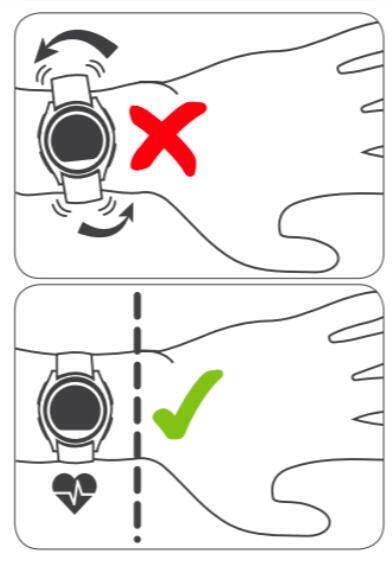
To synchronize your data with your Strava, Polar, Garmin, Fitbit or Suunto account, simply activate sharing from the DECATHLON HUB.
Battery life is 5 days in daily use (or more depending on your use).
⚠ Temperatures around 0° can also have a negative impact on autonomy
The product can back up your daily data over several days. However, it is better to synchronize as often as possible to avoid excessively long data transfer times.
Our step counting algorithm is based on wrist movement. Accuracy therefore depends on your daily activity.
You may also notice differences with other step counting systems (phones or products from other brands) because each manufacturer chooses its own measurement algorithm and tries to get closer to reality, but unwanted everyday movements can impact the precision by overestimating or underestimating:
- Trampling.
- Vibration linked to transport in a car, a bus, etc.
- Erratic movements when cooking, playing a musical instrument, etc.
The product is designed to withstand immersion in water (shower) and for swimming activities. It is not possible to dive with the product.
The product has passed the 5ATM standard.

It is recommended to rinse your watch in clean or lightly soapy water because sweat, chlorine or salt water can deteriorate materials such as the bracelet over time.
Then, using a cloth, wipe and dry the watch.
IMPORTANT:
Avoid certain exposures:
- Has a magnet because the watch contains a magnetometer which could be damaged
- In the sun because prolonged exposure to the sun can have various repercussions, such as loss of color or degradation of the battery and its lifespan.
- To chemical products because they are aggressive (household products, cosmetics, etc.)
- To children: the product contains a battery which can be fatal if ingested.
You will find here the control sheet for the CW500 watch
By following the steps in this sheet, you can check if there is a possible problem with your product. If necessary, you will find in the following section (8. I REPAIR) the tutorials indicated for the repair. You can also come to the workshops of your DECATHLON store.
To download the control sheet, click on the button below:
The following repairs can be carried out on this product:
The strap of your watch can be removed without tools by activating the trigger on the strap pin.
To reassemble the bracelet, place the pin in the hole in the watch, pull the trigger then place the bracelet between the two lugs of the watch. Release the trigger and move the strap slightly to ensure the trigger is secure.

To reset your product go to the Settings menu of your watch and click on Reset user data.
Kalenji CW700 HR
If your product cannot be repaired, return it to a WEEE collection point or to any DECATHLON store to optimize its recycling.
Here is the list of spare parts for the CW500:
- USB charging cable
Reference: 8733086
- M size wristband:
References: 8891514 (black), 8891515 (blue).
- S size wristband:
References: 8891517 (green), 8891516 (white).
You can order spare parts on our website decathlon.com (subject to availability) by clicking on one of the buttons below or contact the after-sales service team at your usual DECATHLON store.


Need the user manual, click on the download button
Need the declaration of conformity, click on the download button
